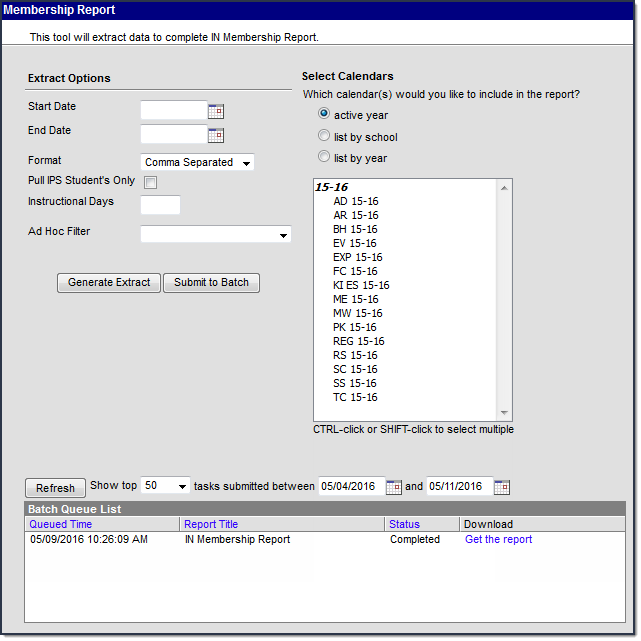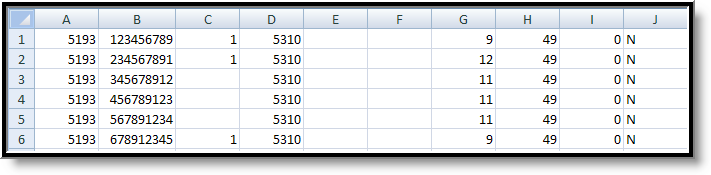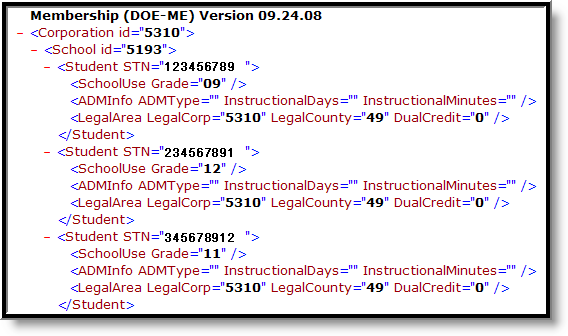This report is no longer supported or updated by Infinite Campus. The Indiana flat file reports will remain available in the Infinite Campus system so schools can continue to use them as needed.
Data Exchange was designated as the sole source of truth for all data for the purposes of required reports beginning with the 2021-2022 school year. Please refer to the Indiana Ed-Fi documentation for additional information about current state reporting practices/procedures using the Data Exchange Ed-Fi System.
Tool Search: Membership Report
The purpose of this data collection is to gather Average Daily Membership (ADM).
Data Submission
- The first collection period for ADM begins in mid-September and runs to late September, with the sign-off period running from then until early October.
- The second collection period for ADM begins in early December and runs to mid-December, with the sign-off period running for roughly a week.
- The third collection period is for an informational ADM count that runs from early May through mid-May, with the sign-off period running for a week after that.
The Office of School Financial Management requires the final report of Average Daily Membership by corporation be signed by the Superintendent and Treasurer/Trustee and mailed to their office. The signed report must reflect the totals in the Application Center and all membership conflicts must be resolved before the report is printed and returned. Any correction or additions to the DOE-ME data after the report is mailed will require another signed and returned report.
Report Logic
- All students who have active enrollments will be included in this report.
- Students who have the Membership Exclude field marked on their enrollment are excluded from the report.
Students, calendars and grade levels which are marked State Exclude do not appear in this report.
Report population according to ADM Type and Corporation of Legal Settlement:
ADM Type Corporation of Legal Settlement NULL Same as District database Different District 1 Reports Reports Reports 2 Reports Reports Reports 3 Reports Reports Reports 4 Reports Reports Reports 5 Reports Reports Reports 6 Reports Reports Reports 8 Does NOT Report Does NOT Report Does NOT Report 10 Does NOT Report Does NOT Report Does NOT Report
Report Editor Details
The following table defines the fields available on the Membership Report Editor.
Editor Field | Description |
|---|---|
Start Date | The earliest date from which data is pulled for the report. |
End Date | The latest date from which data is pulled for the report. |
Format | The format in which the report will generate. Options include HTML, Comma Separated and XML. |
Pull IPS Students Only | Only students who have the IPS Student checkbox marked on their enrollments should appear on this report. IPS indicates that the student enrollment is with an Indianapolis Public School. |
Instructional Days | The number of instructional days for the student considered as Dual Enrollment (ADM type 6). |
Calendar(s) | The calendar(s) from which data is pulled for the report. Can be set to display only the active year, or be sorted by school or by year. |
| Ad Hoc Filter | Selecting a filter limits the results to only those included in the filter. |
| Generate Extract/ Submit to Batch | Users have the option of submitting a report request to the batch queue by clicking Submit to Batch instead of immediately generating the report by clicking Generate Extract. The batch process allows larger reports to generate in the background without disrupting the use of Campus. For more information about submitting a report to the batch queue, see the Batch Queue article. |
Report Examples
Membership Report Layout
Element Name | Description | Type, Format and Length | Campus Database | Campus Application |
|---|---|---|---|---|
| Corporation ID | XML Only The State District Number. | Numeric, 4 digits | District.number | System Administration > Resources > District Information > State District Number |
School Number | State assigned school number. If Serving School is blank, reports as school code from System Administration > Resources > School. | Numeric, 4 digits | EnrollmentIN.servingSchool | Student Information > General > Enrollments > State Reporting Fields > Serving School |
Student Test Number | Official Student Test Number (State ID) assigned to the student. | Numeric, 9 digits | Person.stateID | Census > People > Demographics > Person Identifiers > State ID |
| Last Name | HTML Only The student's last name. | Alphanumeric | Identity.lastName | Census > People > Demographics > Person Information > Last Name |
| First Name | HTML Only The student's first name. | Alphanumeric | Identity.firstName | Census > People > Demographics > Person Information > First Name |
ADM Type | Indicates type of student enrollment. See options in the ADM Type Options table following. | Numeric, 1 digit | EnrollmentIN.admType | Student Information > General > Enrollment > State Reporting Fields > ADM Type |
Corporation of Legal Settlement | State-assigned corporation number for corporation of legal settlement. If blank, reports as district number of student enrollment. | Numeric, 4 digits | EnrollmentIN.corporation | Student Information > General > Enrollments > State Reporting Fields > Corporation Number |
Instructional Days | Number of instruction, attendance or school days. Only reports for students with an ADM Type of 6: Dual Enrollments. | Numeric, 3 digits | Not dynamically stored | Not dynamically stored |
Instructional Minutes | Total number of instructional minutes . Only reports for students with an ADM Type of 6: Dual Enrollments. This field reports blank for the following:
The difference between ADM type of 6: Dual Credit and Dual Credit is ADM deals with students who are receiving instruction with a nonpublic or home school and Dual Credit deals with students enrolled in a state educational institution and the corporation taking college level courses. | Numeric, 3 digits | Enrollment.dualEnrollmentInstrMin | Student Information > General > Enrollment > State Reporting Fields > Daily Dual Enrollment Instr Minutes |
Grade Level | Grade level of student | Numeric, 2 digits | Enrollment.grade | Student Information > General > Enrollments > Grade |
County of Legal Residence | County number of the student's legal residence. | Numeric, 2 digits | Address.county | Census > Household > County |
Dual Credit | Indicates student is enrolled in a state educational institution and the corporation taking college level courses. If blank, reports as 0. Valid options include:
| Numeric, 1 digit | EnrollmentIN.dualCredit | Student Information > General > Enrollments > State Reporting Fields > Dual Credit |
Full Day Kindergarten Student | Indicates if student is a full-day kindergarten student. Reports Y if Kindergarten Code under System Administration > Calendar > Calendar > Grade Level is FDK and state grade level is KG. | Alphabetic, 1 character | Enrollment.grade | Student Information > General > Enrollments > Grade |
| Virtual Student | Indicates whether the student is a 50% or more Virtual Ed Student.
| Alphabetic, 1 character | EnrollmentIN.virtualStudent | Student Information > General > Enrollments > State Reporting > Virtual Student; Distance Learning |
ADM Type Options
Code | Description |
|---|---|
1 | Resident Enrollment |
2 | Transfers Out |
3 | Cash Transfers |
4 | State Obligations |
5 | Placements In |
6 | Dual Enrollments |
| 8 | Transfer In |
| 10 | Out-of-State |