Tool Search: Student Interchange
The At-Risk Report obtains student-level address information needed to address the needs of At-Risk students.
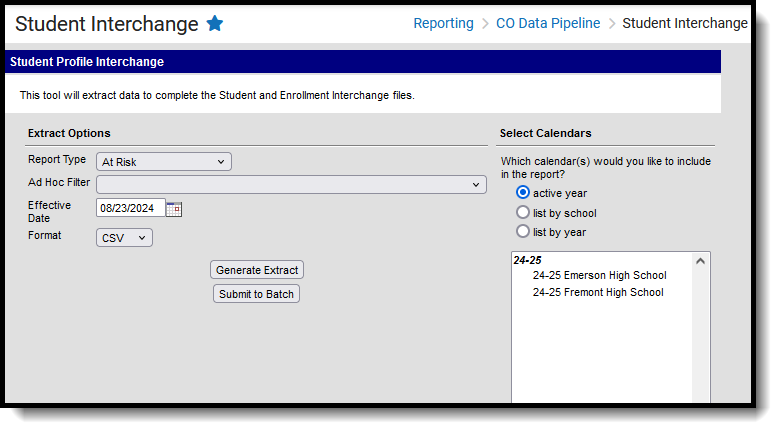 Student Interchange - At Risk File
Student Interchange - At Risk FileRead - Access and generate Student Interchange Extracts.
Write - N/A
Add - N/A
Delete - N/A
For more information about Tool Rights and how they function, see the Tool Rights article.
Report Logic
All students enrolled in the selected calendar report. One student can report multiple times depending on the student's census information. Students must have a Primary Enrollment record as of the entered Effective Date.
- The most recent primary enrollment is used when there is no active primary enrollment. When there is more than one primary enrollment, the enrollment with the latest start date is used; when those are all the same, the enrollment with the highest enrollment ID is used.
- When the student's first enrollment start date is AFTER the entered Effective Date, the student does not report.
Census information is reported from Primary Households. When the student is associated with more than one primary household, all households report.
Students are not included in this report when:
- Enrollment records are marked as No Show or State Exclude.
- Enrollment Grade Level has a Kindergarten Schedule mapped to 002: Infant.
- Grade Levels are marked as State Exclude.
- Calendars of enrollment are marked as State Exclude.
Non-Binary Gender Reporting
Schools can assign students a gender of M: Male, F: Female or N: Non-binary. This is done on the Identities tool and/or the Demographics tool.
Data Pipeline Extracts and other required extracts use the Legal Gender field included in the Protected Identity Information to report student identity information.
To properly record a gender of N: Non-Binary, on the Identities tool:
- Assign the Gender of N: Non-Binary in the standard identify fields.
- Assign the Protected Identity Information Legal Gender field to M: Male, F: Female or N: Non-Binary.
- Save the record when finished.
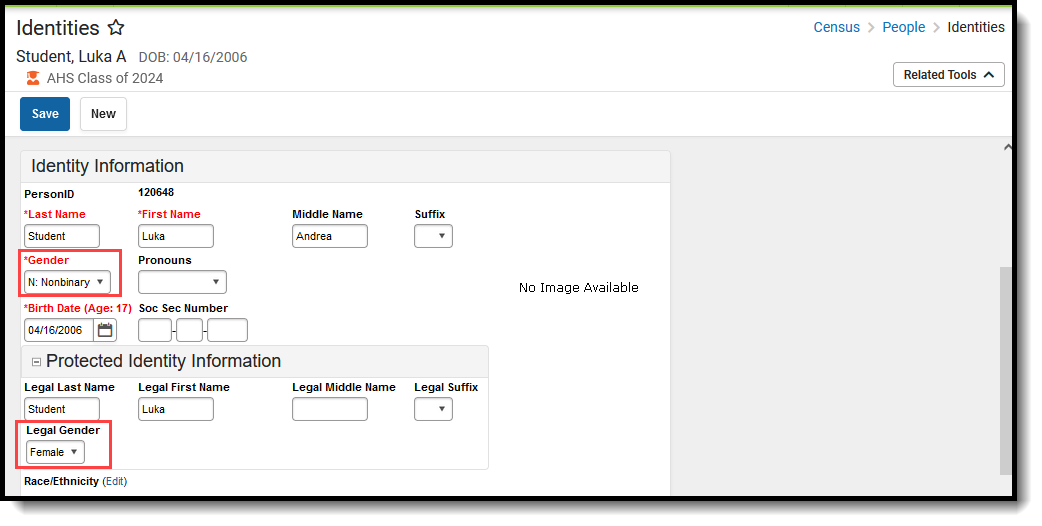 Gender and Legal Gender Assignment
Gender and Legal Gender Assignment
Report Editor
| Field | Description |
|---|---|
| Report Type | Selection determines the Student Interchange report that generates. Choose At-Risk. |
| Ad hoc Filter | Select a saved ad hoc filter to only include those students in the filter in the report, assuming those students meet the reporting logic and business rules of this report. |
| Effective Date | The entered date is auto-populated to the current date and returns those students actively enrolled in the selected calendar on this date. |
| Format | The At-Risk report can be generated in either CSV or HTML formats. |
| Calendar Selection | Select at least one calendar to generate the report. Calendars can be selected by Active Year, School or Year. |
| Report Generation | The Student Layout extract can be generated immediately using the Generate Report button. Or, use the Submit to Batch button to select when the report is generated. See the Batch Queue article for more information on this functionality. |
Generate the Report
- Select the At-Risk from the Report Type field.
- If desired, select students from an existing Ad hoc Filter.
- Enter the desired Effective Date.
- Select the Format of the report.
- Select the Calendar(s) from which to report information.
- Click the Generate Extract button or the Submit to Batch button. The report displays in the desired format.
 At Risk Report - HTML Format
At Risk Report - HTML FormatReport Layout
All name fields (student names, guardian names, staff names) and Course Names can only include alphabetic letters, numbers, periods, hyphens, and apostrophes. Any special characters (accent marks, etc.) will be removed and replaced with the corresponding letter.
| Data Element | Description | Location |
|---|---|---|
| Reporting School District Code/ BOCES Code | The number assigned to a school district by the state department of education. Numeric, 4 digits | District Information > District Information > State District Number District.number |
| SASID | A unique number assigned to a student by the Department of Education. Numeric, 10 digits | Demographics > Person Identifiers > Student State ID Person.stateID |
| State Code | Reports the two-digit state code assigned by the Federal Information Processing System (FIPS). This value cannot be modified. A value of 08 reports for Colorado. Numeric, 2 digits | Attribute/Dictionary > US State List > Dictionary > Value |
| County Code | Indicates the three-digit county code that identifies each county in the state where the student's address resides. This field reports the Federal Information Processing Standards (FIPS) code,a unique numeric code that identifies geographic areas such as states, counties, and places. Numeric, 3 digits | County Setup > FIPS Code County.fipsCode Address Information > County Address. county |
| Tract Code | Reports the six-digit number identifying a county's small, permanent statistical subdivision. Numeric, 6 digits | Address Information > Tract Address.tract |
| Block Code | Reports the four-digit block number that identifies the area bounded by visible and nonvisible feathers and is a smaller location found within a given tract. Numeric, 4 digits | Address Information > Block Address.block |
