Tool Search: IAR Pre-ID Extract
The IAR Pre-ID Extract produces a file for IAR Pre-ID Label reports. Students in grades 03-12 with an active enrollment as of the effective date are included and have a Test Accommodations record for one of the IAR Assessments.
 IAR PreID Extract
IAR PreID Extract
Report Logic
All students who have an active enrollment as of the entered effective date and are enrolled in grades 03-12 report. If the student has multiple enrollments, the most recent primary enrollment reports; if there is no primary enrollment, the most recent active Special Education or Partial enrollment reports.
Students are included multiple times if they are tied to multiple courses and/or have multiple test accommodation records in the selected calendar that meet the following course criteria:
- Active courses are tied to an assessment as of the effective date.
- Consortium Code associated with the assessment.
|
|
|  |
If the Session Name and Class Name Format is Course Number-Teacher Last Name-Period or Course/Section Number-Teacher Last Name, AND the student is active in multiple sections as of the effective date, both sections report; otherwise, only one record per course reports.
In addition to populating the Consortium Code, the assessment needs to be assigned to a Course in which the student is scheduled, and the student must have a score for that assessment.
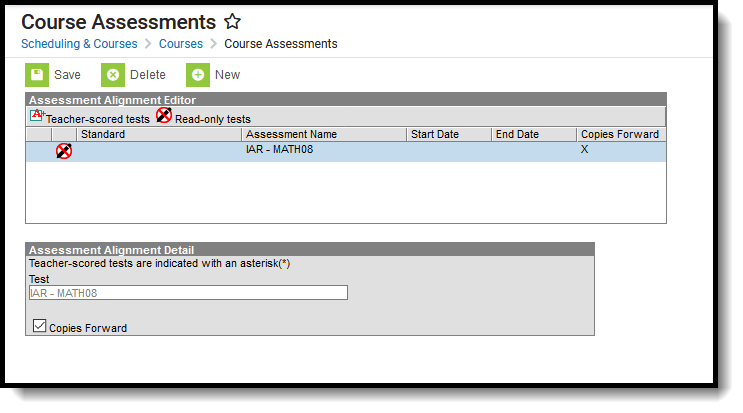 Course Assessments | 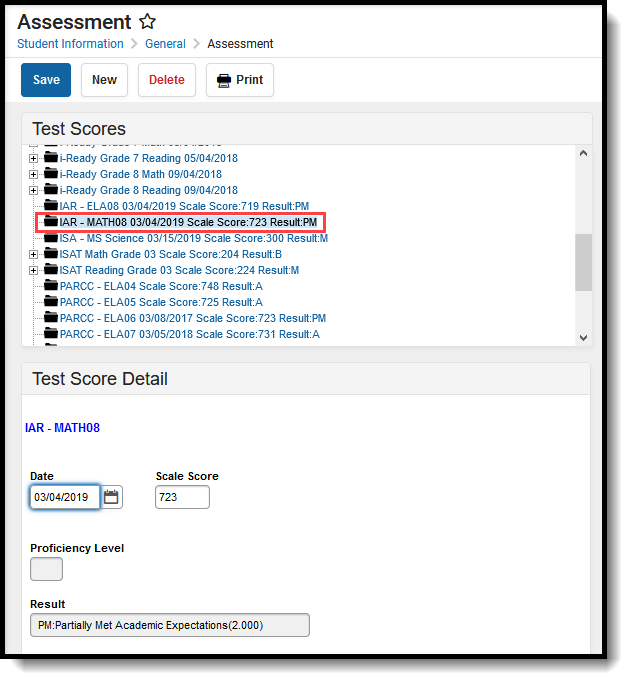 Student Assessments |
Students are not reported when any of the following are marked State Exclude:
- Enrollment record
- Grade Level marked
- Calendar
The report sorts data in the following order:
- Test Code
- Assessment Session Name
- Last Name
- First Name
- State ID
Report Editor
| Field | Description |
|---|---|
| Report Type | Indicates which report generates, either the IAR Pre-ID or the Errors and Warnings Report. There is no logic surrounding the Errors and Warning type. |
Session Name and Class Name Format | When populated, the selected value reports the values in the Assessment Session Name and Class Name fields in the IAR Pre-ID Layout. Options are:
When the User Populated option is selected, a text box displays (Session Name and Class Name). This is NOT a required selection to generate the report. |
| File Identifier | A numeric field that notes the number of times the report has been generated. This field is used in the File Naming Convention of the extract when submitting the extract in the State Format (RCDTS or District Name + __ + MMDDYYY_File Identifier). |
Strip Apostrophes | When marked, the following marks are removed from student names and other reported data:
When not marked, these marks are not removed. |
| Effective Date | Entered date is used to report students who are actively enrolled. Dates may be entered in mmddyy format or by clicking the calendar icon and selecting a date. |
| First Year in US School Date | Entered date is used to locate students enrolled in school for less than 365 days, based on the date entered on the Date Entered US on the student's Demographics tab. |
| Report Protected Identities | Student identity information (last name, first name, etc.) reports from the Protected Identity Information fields when marked. |
| Format | The report can be generated in either HTML or in the State Format (Comma Delimited). The HTML format can be used to review data prior to submission of the extract. The State Format should be used when submitting information to the state. |
| Choose Grades | Users can select a grade level, multiple grade levels or all grade levels. Use the CTRL and SHIFT keys to select multiple grade levels. |
| Ad hoc Filter | Selecting an ad hoc filter further narrows the student set to be only those students who are included in the selected filter. |
| Calendar Selection | A calendar must also be selected when generating the report. This selection only returns students who are enrolled in that calendar and who also meet the reporting criteria. |
| Report Generation | Use the Generate Extract button to immediately display the extract's results. For a larger data set, use the Submit to Batch button. This allows selecting a specific time in which the extract is generated (after school hours). See the Batch Queue article for more information. |
Generate the IAR Pre-ID Report
- Select the IAR Pre-ID as the Report Type.
- If desired, select the Session Name and Class Name Format option.
- Enter the correct File Identifier.
- If desired, mark the Strip Apostrophes checkbox.
- Enter the desired Effective Date and the First Year in US School Date.
- If desired, mark the Report Protected Identities checkbox.
- Select the desired Format.
- Choose which Grades to include in the report.
- If desired, select an Ad hoc Filter.
- Choose the desired Calendars.
- Click the Generate Report option to display the report's results immediately; choose the Submit to Batch button to determine when the report is generated.
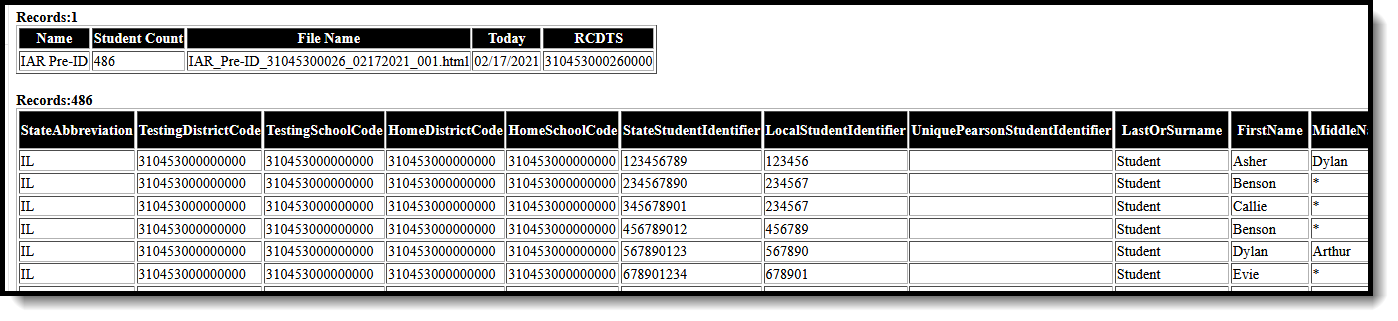 IAR Pre-ID Extract - HTML Format
IAR Pre-ID Extract - HTML Format
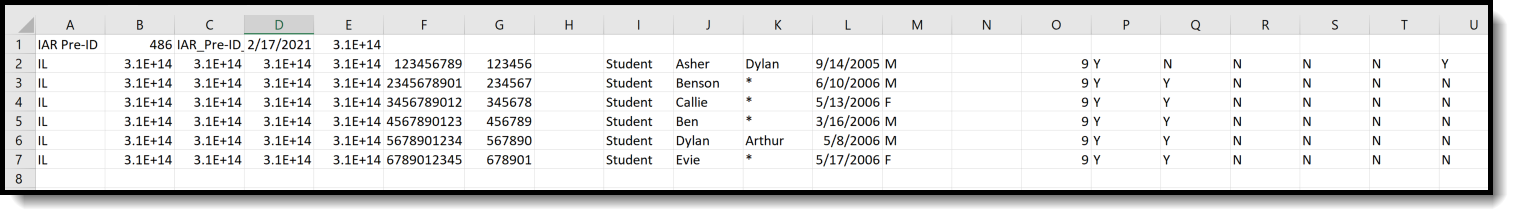 IAR Pre-ID Extract - Comma Delimited (State Format)
IAR Pre-ID Extract - Comma Delimited (State Format)Report Layout
| Data Element | Description | Location |
|---|---|---|
| Report Header | ||
| Report Name | Reports the name of the extract being generated. This always reports a value of IAR Pre-ID. | N/A |
| Student Count | Reports the total number of records that appear on the report. | N/A |
| File Name | IAR_Pre-ID_310453000260_01302015_001.txt) | N/A |
| Date | Reports the date the extract was generated. Date field, 10 characters (MM/DD/YYY) | N/A |
| RCDTS Code | The Region-County-District-Type-School code that identifies the school generating the extract. RRCCCDDDDDTTSSSS, 15 characters | District Information > State District Number, Type, Region Number, County School Information > State School Number District.districtID District.county District.region School.number |
| Report Layout | ||
| State Abbreviation | Reports a value of IL. Alphabetic, 2 characters | N/A |
| Testing District Code | Reports the district code responsible for administering the assessment for the student, as entered on the student's Enrollment record. This reports a concatenation of the Testing District and Testing School codes. When the Testing District and Testing School fields are not populated, the value reports from the Serving District and Serving School fields. Alphanumeric, 15 characters | Enrollments > State Reporting Fields > Testing District, Testing School Enrollment.testingRCDTS Enrollment.testingSchool Enrollments > State Reporting Fields > Serving District, Serving School Enrollment.servingRCDTS Enrollment.servingSchool |
| Testing School Code | Reports the school code responsible for administering the assessment for the student, as entered on the student's Enrollment record. This reports a concatenation of the Testing District and Testing School codes. When the Testing District and Testing School fields are not populated, the value reports from the Serving District and Serving School fields. Alphanumeric, 15 | Enrollments > State Reporting Fields > Testing District, Testing School Enrollment.testingRCDTS Enrollment.testingSchool Enrollments > State Reporting Fields > Serving District, Serving School Enrollment.servingRCDTS Enrollment.servingSchool |
| Home District Code | Reports the district code responsible for specific educational services and/or instruction of the student, as entered on the student's Enrollment record. This reports a concatenation of the Home District and Home School codes. When the Home District and Home School fields are not populated, the value reports a concatenation of the District Region Number, District County Number, District State District Number, District Type, and School Number. Alphanumeric, 15 characters (RRCCCDDDDDTTSSSS) | Enrollments > State Reporting Fields > Home District, Home School Enrollment.residentDistrict Enrollment.residentSchool District Information > State District Number, Type, Region Number, County School Information > State School Number District.districtID District.county District.region School.number |
| Home School Code | Reports the unique number or alphanumeric code assigned to an institution by a school, school system, state, or other agency or entity. This reports a concatenation of the Home District and Home School codes. When the Home District and Home School fields are not populated, the value reports a concatenation of the District Region Number, District County Number, District State District Number, District Type, and School Number. Alphanumeric, 15 characters (RRCCCDDDDDTTSSSS) | Enrollments > State Reporting Fields > Home District, Home School Enrollment.residentDistrict Enrollment.residentSchool District Information > State District Number, Type, Region Number, County School Information > State School Number District.districtID District.county District.region School.number |
| State Student Identifier | Reports the student's state-assigned state ID. Numeric, 9 digits | Demographics > Person Identifiers > State ID Person.stateID |
| Local Student Identifier | Reports the student's local student number. Numeric, 6 digits | Demographics > Person Identifiers > Student Number Person.studentNumber |
| Unique Pearson Student Identifier | Reports blank. | N/A |
| Last Name | Reports the student's last name. When the Report Protected Identities checkbox is marked on the report editor, the student's last name reports from the Legal Last Name field if populated. Alphanumeric, 30 characters | Census > People > Identity Information > Last Name Identity.lastName Census > People > Identities > Protected Identity Information > Legal Last Name Identity.legalLastName |
| First Name | Reports the student's first name. When the Report Protected Identities checkbox is marked on the report editor, the student's first name reports from the Legal First Name field if populated. Alphanumeric, 30 characters | Census > People > Identity Information > First Name Identity.firstName Census > People > Identities > Protected Identity Information > Legal First Name Identity.LegalfirstName |
| Middle Name | Reports the student's middle name. When the Report Protected Identities checkbox is marked on the report editor, the student's first name reports from the Legal Middle Name field if populated. Alphanumeric, 35 characters | Census > People > Identity Information > First Name Identity.middleName Census > People > Identities > Protected Identity Information > Legal First Name Identity.LegalMiddleName |
| Birth Date | Reports the student's birth date. Date field, 10 characters (MM/DD/YYYY) | Demographics > Person Information > Birth Date Identity.birthdate |
| Sex | Reports the student's gender as either Male (M) or Female (F). Alphabetic, 1 character | Census > People > Identity Information > Gender Identity.gender |
| State Field 1 | Reports blank. | N/A |
| Grade Level When Assessed | Reports the state grade of the student. Alphanumeric, 2 characters | Enrollments > General Enrollment Information > Grade Enrollment.grade |
| Hispanic or Latino Ethnicity | Reports whether the student is considered to be of Hispanic or Latino ethnicity. Alphabetic, 1 character (Y or N) | Demographics > Race/Ethnicity > Is the individual Hispanic/Latino? Identity.hispanicEthnicity |
| American Indian or Alaska Native | Reports whether the student is considered to be of American Indian or Alaska Native ethnicity. Alphabetic, 1 character (Y or N) | Demographics > Race/Ethnicity > American Indian or Alaska Native Identity.raceEthnicity |
| Asian | Reports whether the student is considered to be of Asian ethnicity. Alphabetic, 1 character (Y or N) | Demographics > Race/Ethnicity > Asian Identity.raceEthnicity |
| Black or African American | Reports whether the student is considered to be Black or of African American ethnicity. Alphabetic, 1 character (Y or N) | Demographics > Race/Ethnicity > Black or African Americaon Identity.raceEthnicity |
| Native Hawaiian or Other Pacific Islander | Reports whether the student is considered to be Native Hawaiian or Other Pacific Islander. Alphabetic, 1 character (Y or N) | Demographics > Race/Ethnicity > Native Hawaiian or Other Pacific Islander Identity.raceEthnicity |
| White | Reports whether the student is considered to be white. Alphabetic, 1 character (Y or N) | Demographics > Race/Ethnicity > White Identity.raceEthnicity |
| State Field 2 | Reports blank | N/A |
| Two or More Races | Reports whether the student is considered to be of two more races. Reports Y when multiple options are marked on the RaceEthcnity fields on the Demographics record or if M: Multi-Racial is selected. Alphabetic, 1 character (Y or N) | Demographics > Race/Ethnicity Identity.raceEthnicity |
| English Learner | Reports a value of Y when the student has an EL Program Status of LEP. Otherwise, reports a value of N. Alphabetic, 1 character (Y or N) | English Learning (EL) > EL > Program Status ProgramParticipation.programStatus |
| Title III Limited English Proficient | Reports a value of Y when the student has an EL Program Status of LEP. Otherwise, reports a value of N. Alphabetic, 1 character (Y or N) | English Learning (EL) > EL > Program Status ProgramParticipation.programStatus |
| Gifted and Talented | Reports a value of Y when the student is participating in and served by a Gifted/Talented program. Otherwise, reports a value of N. Alphabetic, 1 character (Y or N) | Enrollments > State Reporting Fields > Gifted and Talented Enrollment.giftedTalented |
| Migrant Status | Reports a value of Y when the student or the student's parents are considered to be migratory. Otherwise, reports a value of N. Alphabetic, 1 character (Y or N) | Enrollments > State Reporting Fields > Migrant Enrollment.migrant |
| Economic Disadvantage Status | Reports a value of Y when the student has met the state criteria for classification as having an economic disadvantage. Otherwise, reports a value of N. Alphabetic, 1 character (Y or N) | FRAM > Eligibility POSEligibility.eligibility |
| Student with Disabilities | Indicates whether the student has a disability.
Alphanumeric, 3 characters | Enrollments > State Reporting Fields > Section 504 Enrollment.504 Enrollments > Special Ed Fields > Special Ed Status > Enrollment.specialEdStatus |
| Primary Disability Type | Indicates the student's overriding disability condition when the Special Ed Status is Y. Reports the code assigned to the disability.
Alphanumeric, 3 characters | Enrollments > Special Ed Fields > Primary Disability Enrollment.disability1 |
| State Field 3 - State Field 14 | Reports blank. | N/A |
| Assessment Test Taken | Reports blank. | N/A |
| Learning Option | Reports blank. | N/A |
| Session Name | Reports the location where the student is taking the assessment, based on the Session Name and Class Name Format field in the Report Editor. When Course Number-Teacher Last Name—Period is selected, this field reports the course number (from course.number), the last name of the primary teacher who was active as of the effective date on the extract editor, and the name of the period in which the section takes place. When Course/Section Number- Teacher Last Name is selected, this field reports the course number combined with the section number and the last name of the primary teacher that was active as of the effective date on the extract editor, tied to the course/section where the student is active as of the effective date and the assessment is tied.
When User Populated is selected AND a value is entered in the text box, this field reports the selected value. Otherwise, a blank value is reported. When no value is selected. a blank value reports. When the user has a value in the assessment location override field on the accommodations tab, that value report over the selection made on the extract editor. | IL State Reporting > IAR Pre-ID Extract > Session Name and Class Name Format Test Accommodations > Alt Testing Location Test Accommodations.altTestingLocation |
| Class Name | Reports a unique number or alphanumeric code assigned to a room by a school, school system, state, or other agency/entity based on the Session Name and Class Name Format field in the Report Editor. When Course Number-Teacher Last Name- Period is selected, field reports the course number (from course.number), the last name of the primary teacher that was active as of the effective date on the extract editor, and the name of the period in which the section takes place.
When User Populated is selected AND a value is entered in the text box, report the selected value. Otherwise, a blank value is reported. When no value is selected. a blank value reports. When the user has a value in the Alt Testing Location field on the Accommodations tab, that value reports over the selection made on the extract editor. Alphanumeric, 45 characters | IL State Reporting > IAR Pre-ID Extract > Session Name and Class Name Format Test Accommodations > Alt Testing Location Test Accommodations.altTestingLocation |
| Test Administrator | Reports the Staff State ID of the staff person overseeing the student(s) in the test session. When multiple staff persons are assigned to a course section, the Staff State ID reports the Primary Teacher first, then the Teacher, then the Section Staff Member. Alphanumeric, 30 characters | Demographics > Person Identifiers > Staff State ID Person.staffStateID |
| Staff Member Identifier | Reports the Staff State ID of the staff person. When multiple staff persons are assigned to a course section, the Staff State ID reports the Primary Teacher first, then the Teacher, then the Section Staff Member. Alphanumeric, 30 characters | Demographics > Person Identifiers > Staff State ID Person.staffStateID |
| Test Code | Reports the state code assigned at the course level. Alphanumeric, 5 characters | Scheduling > Courses > Course > Assessment Assessment Center > Test Information > Consortium Code Test.consortiumCode |
| Test Format | Reports the test format (O: Online or P: Paper). Alphabetic, 1 character | Test Accommodations > Format TestAccommodations.testFormat |
| Retest | Reports a value of Y when the Retest field is marked. Otherwise, a blank value reports. Alphabetic, 1 character | Test Accommodations > Retest TestAccommodations.retest |
| Blank Field | Reports blank. | N/A |
| Frequent Breaks | Reports a value of Y when the Frequent Breaks field is marked. Otherwise, a blank value reports. Alphabetic, 1 character | Test Accommodations > Frequent Breaks TestAccommodations.frequentBreaks |
| Separate/Alternate Location | Reports a value of Y when the Alternate Location field is populated. Otherwise, a blank value reports. Alphanumeric, 45 characters | Test Accommodations > Frequent Breaks TestAccommodations.altTestingLocation |
| Small Group Testing | Reports a value of Y when the Small Testing Group field is marked. Otherwise, a blank value reports. Alphabetic, 1 character | Test Accommodations > Small Testing Group TestAccommodations.smallTestingGroup |
| Specialized Equipment or Furniture | Reports a value of Y when the Special Equipment field is marked. Otherwise, a blank value reports. Alphabetic, 1 character | Test Accommodations > Special Equipment TestAccommodations.specializedEquipment |
| Specified Area or Setting | Reports a value of Y when the Specified Area checkbox is marked. Otherwise, reports a blank value. Alphabetic, 1 character | Test Accommodations > Specified Area or Setting TestAccommodations.specifiedAreaOrSetting |
| Time of Day | Reports a value of Y when the Time of Day checkbox is marked. Otherwise, reports a blank value. Alphabetic, 1 character | Test Accommodations > Time of Day TestAccommodations.timeOfDay |
| Answer Masking | Reports a value of Y when the Answer Masking checkbox is marked. Otherwise, reports a blank value. Alphabetic, 1 character | Test Accommodations > Answer Masking Test Accommodations.masking |
| Student Read Aloud to Self | Reports a value of Y when the Read Assessment Aloud checkbox is marked. Otherwise, reports a blank value. Alphabetic, 1 character | Test Accommodations > Read Assessment Aloud TestAccommodations.studentReadsToThemselves |
| Color Contrast | Reports the selected code on the Test Accommodations tool. Numeric, 2 digits | Test Accommodations > Color Contrast Test Accommodations.colorContrast |
| ASL Video | Reports a value of Y when the ASL Video field is marked. | est Accommodations > ASL Video Test Accommodations.aslVideo |
| Assistive Technology - Screen Reader | Reports a value of Y when the Screen Reader field is marked. Otherwise, a blank value reports. Alphabetic, 1 character (Y) | Student Information > General > Test Accommodations > Assistive Technology Screen Reader Test Accommodations.atScreenReader |
| Assistive Technology - Non-Screen Reader | Reports a value of Y when the Non-Screen Reader field is marked. Otherwise, a blank value reports. Alphabetic, 1 character (Y) | Test Accommodations > Assistive Technology Non-Screen Reader Test Accommodations.nonScreenReader |
| Closed Captioning for ELA/L | Reports a value of Y when the student has a test accommodation record in the selected calendar where the Closed Captioning ELA/L checkbox is marked. Otherwise, a blank value reports. Alphabetic, 1 character (Y) | Test Accommodations > Closed Captioning for ELA/L Test Accommodations.closedCaptions |
| Refreshable Braille Display for ELA/L | Reports a value of Y when the student has a test accommodation record in the selected calendar where the Refreshable Braille Display for ELA/L checkbox is marked. Otherwise, a blank value reports. | Test Accommodations > Refreshable Braille Display for ELA Test Accommodations.brailleDisplay |
| Alternate Representation - Paper Test | Reports a value of Y when the student has a test accommodation record in the selected calendar where the Alternative Representation Paper Test checkbox is marked. Otherwise, a blank value reports. | Test Accommodations > Alternate Representation Paper Test TestAccommodations.altRepresentationPaperTest |
| Large Print | Reports a value of Y when the student has a test accommodation record in the selected calendar where the Large Print checkbox is marked. Otherwise, a blank value reports. | Test Accommodations > Large Print TestAccommodations.largePrint |
| Braille with Tactile Graphics | Reports the selected value in the Braille with Tactile Graphics field in the Test Accommodations. Numeric, 2 digits | Test Accommodations > Braille with Tactile Graphics TestAccommodations.brailleTactileGraphics |
| Blank Field | Reports blank. | N/A |
| Human Signer for Test Directions | Reports a value of Y when the Human Signer field is marked on the Test Accommodations record. Otherwise, reports a blank value. Alphabetic, 1 character (Y) | Test Accommodations > Human Reader or Human Signer TestAccommodations.humanSigner |
| Answers Recorded in Test Book | Reports a value of Y when the Answers Recorded in Test Book checkbox is marked. Otherwise, reports a blank value. Alphabetic, 1 character (Y) | Test Accommodations > Answers Recorded in Test Book TestAccommodations.answersInTestBook |
| Braille Response | Reports the value selected in the Braille Response field in the Test Accommodations tab. Numeric, 2 digits | Test Accommodations > Braille Response TestAccommodations.brailleResponse |
| Calculation Device and Mathematics Tools | Reports the assigned value when the Calculation Device and Math Tools field is marked. Numeric, 2 digits | Test Accommodations > Calculation Device and Math Tools TestAccommodations.calculator |
| ELA/L Constructed Response | Reports the selected value in the ELA/L Constructed Response field. Numeric, 2 digits | Test Accommodations > ELA/L Constructed Response TestAccommodations.constructedResponse |
| ELA/L Selected Response or Technology Enhanced Items | Reports the selected value in the ELA/L Selected Response or Technology field. Numeric, 2 digits | Test Accommodations > ELA/L Selected Response or Technology TestAccommodations.selectedResponse |
| Mathematics Response | Reports the selected value in the Mathematics Response field. Numeric, 2 digits | Test Accommodations > Response Math TestAccommodations.mathResponse |
| Monitor Test Response | Reports a value of Y when the Monitor Test Response checkbox is marked. Otherwise, reports a blank value. Alphabetic, 1 character (Y) | Test Accommodations > Monitor Test Response TestAccommodations.monitorTestResponse |
| Word Prediction for ELA/L | Reports a value of Y when the Word Prediction checkbox is marked. Otherwise, reports a blank value. Alphabetic, 1 character (Y) | Test Accommodations > Word Prediction TestAccommodations.wordPrediction |
| Administration Directions Clarified in Student's Native Language | Reports a value of Y when the Directions in Read Aloud in Native Language is marked. Otherwise, reports a blank value. Alphabetic, 1 character (Y) | Test Accommodations > Directions Read Aloud in Native Language TestAccommodations.directionsNativeLan |
| Mathematics Response - EL | Reports the selected value in the Mathematics Response EL field. Numeric, 2 digits | Test Accommodations > Mathematics Response - EL TestAccommodations.mathResponseEL |
| Spanish Transadaptation of the Mathematics Assessment | Reports the option selected in the Spanish Transadaptation of Mathematics field. Otherwise, reports a blank value. Numeric, 2 digits | Student Information > General > Test Accommodations > Translation of Math Test to Spanish TestAccommodations.translateMathToSpanish |
| Word to Word Dictionary (English/Native Language) | Reports a value of Y when the Word to Word Dictionary (English/Native Language) checkbox is marked. Otherwise, reports a blank value. Alphabetic, 1 character (Y) | Test Accommodations > Word to Word Dictionary (English/Native Language) Test Accommodations.dictionaryInNativeLang |
| Text-to-Speech | Reports the value selected in the Text to Speech field. Otherwise, reports a blank value. Numeric, 2 digits | Test Accommodations > Text to Speech Test Accommodations.textToSpeechMath |
| Human Reader or Human Signer | Reports the value selected for Human Read Aloud (04) or Human Signer (03) on the Test Accommodations tool. Otherwise, reports a value of 00. Numeric, 2 digits | Test Accommodations > Human Reader or Human Signer Test Accommodations.readerSigner |
| Unique Accommodation | Reports a value of Y when the Unique Accommodation field is marked. Otherwise, reports a blank value. Alphabetic, 1 character (Y) | Test Accommodations > Unique Accommodation TestAccommodations.uniqueAccommodation |
| Emergency Accommodation | Reports the selection code when the Emergency Accommodation field is populated. Numeric, 2 digits | Test Accommodations > Emergency Accommodation TestAccommodations.emergencyAccommodation |
| Extended Time | Reports the selected value in the Extended Time field in the Test Accommodations tool. Numeric, 2 digits | Test Accommodations > Extended Time Test Accommodations.extendedTime |
| PreID Barcode Number | Reports blank. | N/A |
| End-of-Record | Reports blank. | N/A |
