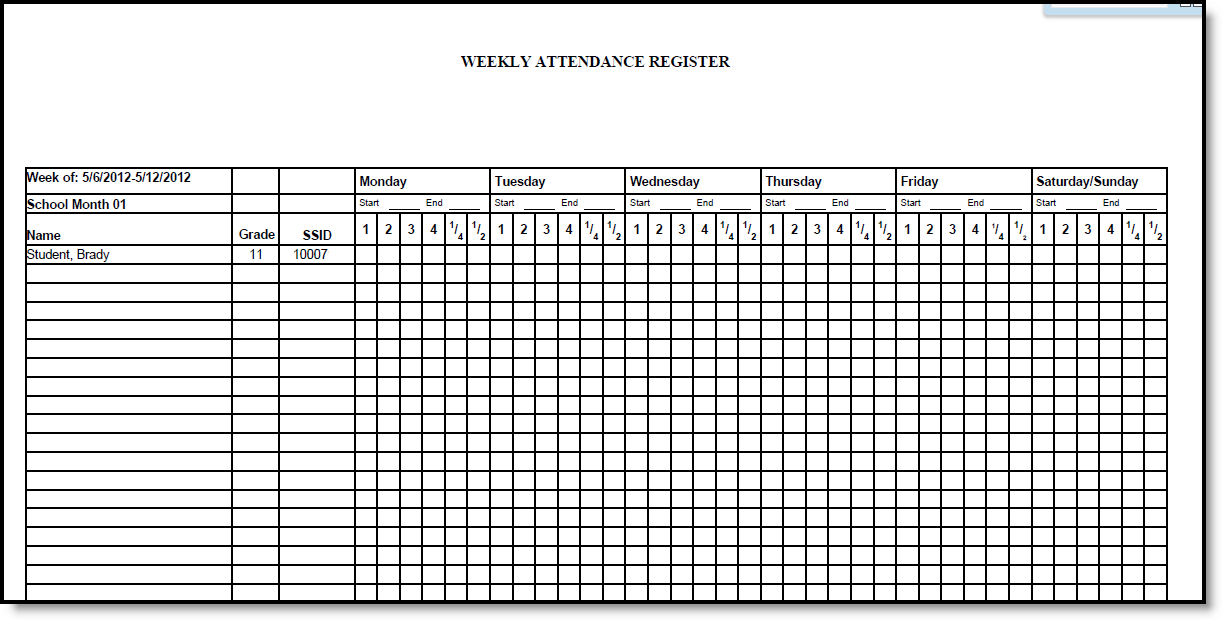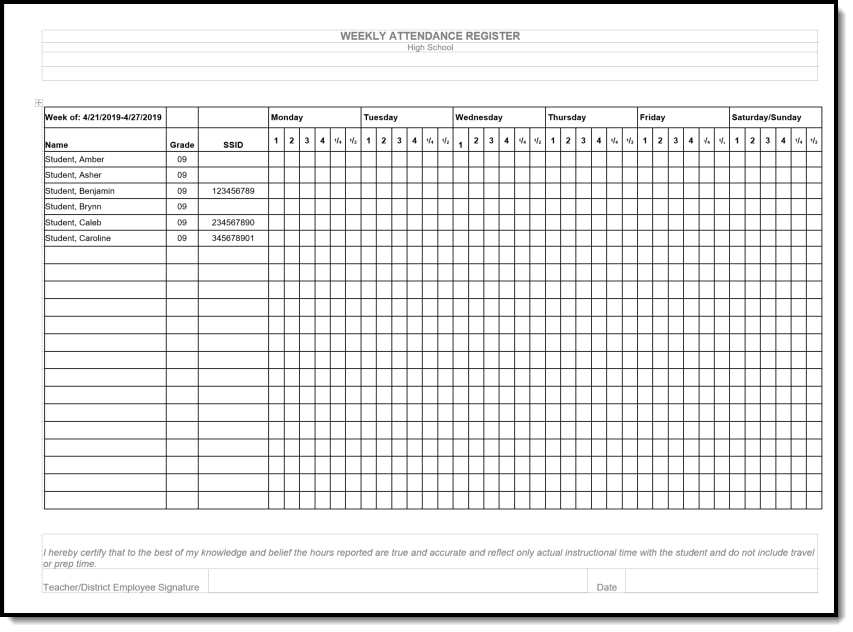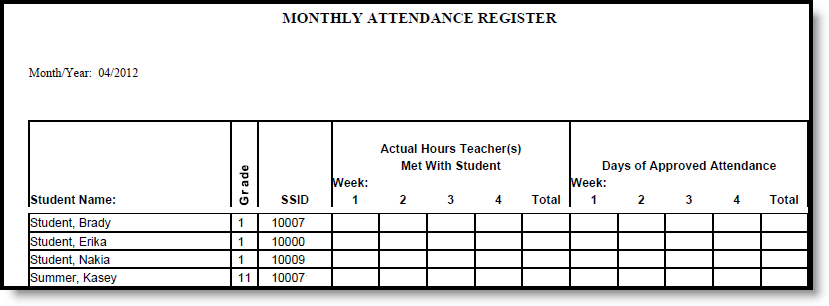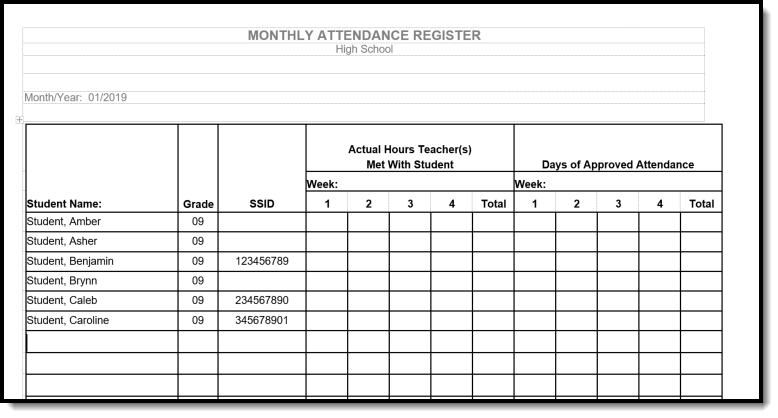Tool Search: Home and Hospital Attendance Register
The Home and Hospital Attendance Register produces weekly or monthly attendance register for manual documentation of attendance for students in home/hospital attendance settings. This report does not include any existing attendance entries or calculations of students who may be assigned a Home/Hospital status for attendance. It is simply a way to record student attendance for those homebound/hospital stay students.
This report can be generated for one student for a week at a time, for multiple students for a week at a time or for multiple students for a selected month. All options include an employee signature line and date for attendance verification purposes.
 Home & Hospital Attendance Register
Home & Hospital Attendance RegisterSee the Attendance Reports Tool Rights article for information on available tool rights.
Report Editor
The following options are available on the Home and Hospital Attendance Register.
Option | Description |
|---|---|
Report Type | A Weekly Attendance grid can be printed or a Monthly Attendance grid. At the end of the week or the end of the month, attendance information is turned into the school for recording in Campus. |
| Student Selection | Students can be selected using the grade level of enrollment or an Ad hoc filter. Note that a specific grade level CANNOT be selected. When using the Grade option, the only available selection is All Students. |
Select Calendar Month or School Month | This option displays when the Monthly Attendance Report Type is selected. Choose the month for recording attendance from the dropdown list. Dates for this month will print. In a state that uses School Months, choose the School Month from which to report data. |
Register Quantity | One Register prints all students in one grid. One per Student prints a separate grid for each student. |
Effective Date | The Entered Effective date is used to include only those students who are actively enrolled as of that date. |
Date Range | The date range includes the entered effective date and the week of days in which it is included. Weekly attendance will only print days for that week. |
| Report Format | Determines how the report generates - in PDF or DOCX format. |
Generate the Report for Weekly Attendance
- Select the Report Type of Weekly Attendance.
- Select the students to include in the report by choosing a Grade Level (or more than one) or by choosing an Ad hoc filter.
- Select the Register Quantity of either One Register or One per Student.
- Enter the desired Effective Date.
- Select the desired Report Format.
- Click the Generate Report button. The report displays in a new browser window.
Generate the Report for Monthly Attendance
- Select the Report Type of Monthly Attendance.
- Select the students to include in the report by choosing a Grade Level (or more than one) or by choosing an Ad hoc filter.
- Select the desired Calendar Month or School Month from the dropdown list.
- Select the desired Report Format.
- Click the Generate Report button. The report displays in a new browser window.