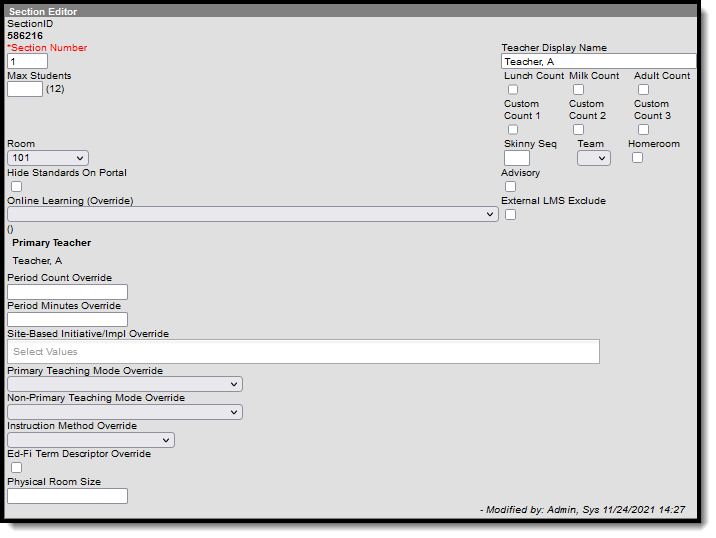Many of the tabs included in the Scheduling Components contain fields that are specific to the state of Minnesota. These fields can be used for district-tracking purposes or these fields may directly affect state reporting. The information below further defines these state-specific fields to provide guidance in entering data.
Course Fields
Tool Search: Course
The Course tab contains information about courses attached to this calendar or school. Many of the Course fields are unique to the state of Minnesota. These fields are further described below. All other fields in Course tab do not require unique, state-specific data. However, many of these fields are required and data entry in these fields is necessary. For more information on these fields, see the Course article.
 Minnesota Course Information Editor
Minnesota Course Information Editor
State Code
The State Code is used to enter the state code for the course. Please see the Minnesota Common Course Catalog (MCCC) for a complete list of state codes. For information on setting up state Codes for each course, please see the Course Codes article.
State Defined Fields
 Minnesota State Defined Course Fields
Minnesota State Defined Course FieldsHonors
This field is used only for district-tracking purposes and is not used in state reporting.
Instruction Method/EE Location
Use this field to enter the type of instruction used for the course or the location of Early Education (EE) courses.
Section Enrollment Type
Instruction Language
Use this list to select the language in which the course is taught.
Online Learning
Indicates the type of online learning used to offer the course.
Perkins Code
The vocational code of the course.
College Course Credit
The maximum amount of credit available to a student who successfully completes the course.
Ed-Fi Term Descriptor
Course Section Fields
Tool Search: Sections
The Section tab within the Course folder is provided as a view screen, listing all sections for the selected course and basic identifying information about that section - the assigned primary teacher, where the section meets, in what term and for what period, and how many students are in each section.
Once the user selects the Edit link next to a Section number, additional tabs display, providing more details about that course section. Scheduling staff, principals, counselors, etc. can use the tools available in this view to manage course section information - entering grades, creating rosters, recording attendance, etc.
Many of the Section fields are unique to the state of Minnesota. These fields are further described below. All other fields in Section tab do not require unique, state-specific data. However, many of these fields are required and data entry in these fields is necessary. For more information on these fields, see the Sections article.
Online Learning Override
Use this field to enter the type of online learning used to offer the course. The entry in this field will override the Online Learning entry for the Course. Leave this field blank if you do not wish to override the course selection.
Period Count Override
The entry in this field will override the Period Count entry for the Course. Leave this field blank if you do not wish to override the course selection.
Period Minutes Override
The entry in this field will override the Period Minutes entry for the Course. Leave this field blank if you do not wish to override the course selection.
Site-Based Initiative Override
The entry in this field will override the Site-Based Initiative entry for the Course. Leave this field blank if you do not wish to override the course selection.
Primary Teaching Mode Override
The entry in this field will override the Primary Teaching Mode entry for the Course. Leave this field blank if you do not wish to override the course selection.
Non-Primary Teaching Mode Override
The entry in this field will override the Non-Primary Teaching Mode entry for the Course. Leave this field blank if you do not wish to override the course selection.
Instruction Method Override
The entry in this field will override the Instruction Method entry for the Course. Leave this field blank if you do not wish to override the course selection.
Ed-Fi Term Descriptor Override
The entry in this field will override the Ed-Fi Term Descriptor entry for the Course. Leave this field blank if you do not wish to override the course selection.