The Deactivated Elements Impact Report and the Element Replacement Wizard help keep Ad hoc filters accurate by identifying data elements that have been removed and replacing them with equivalent options.
Deactivated Elements Impact Report Tool Rights
The Deactivated Elements Impact Report lists which user-created Ad hoc Filters and Reports have been affected by elements that have been deactivated. Deactivated elements are fields that are no longer in use but kept for historical reporting purposes.
See the Deactivated Elements Import Report article for details on generating the report.
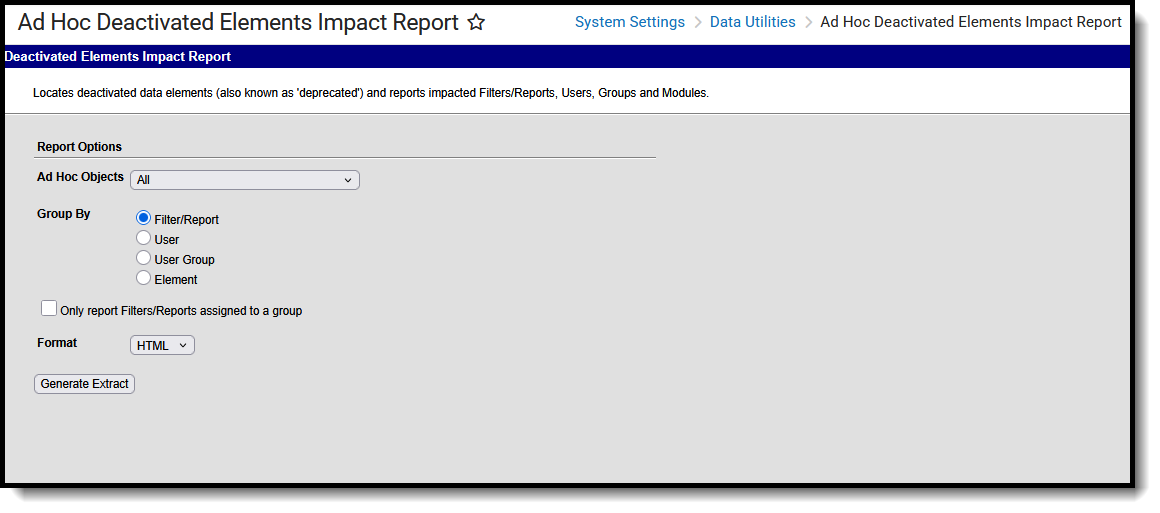 Deactivated Elements Impact Report
Deactivated Elements Impact ReportAvailable Tool Rights - Deactivated Elements
| R | W | A | D |
|---|---|---|---|
|
N/A |
N/A | N/A |
Element Replacement Tool Rights
The Element Replacement tool allows users to replace deactivated Ad hoc fields with the current field equivalent within Ad hoc filters, Ad hoc Letter templates, Behavior Letter templates, Attendance Messenger, Attendance Letters, and Messenger templates.
See the Element Replacement article for details on generating the report.
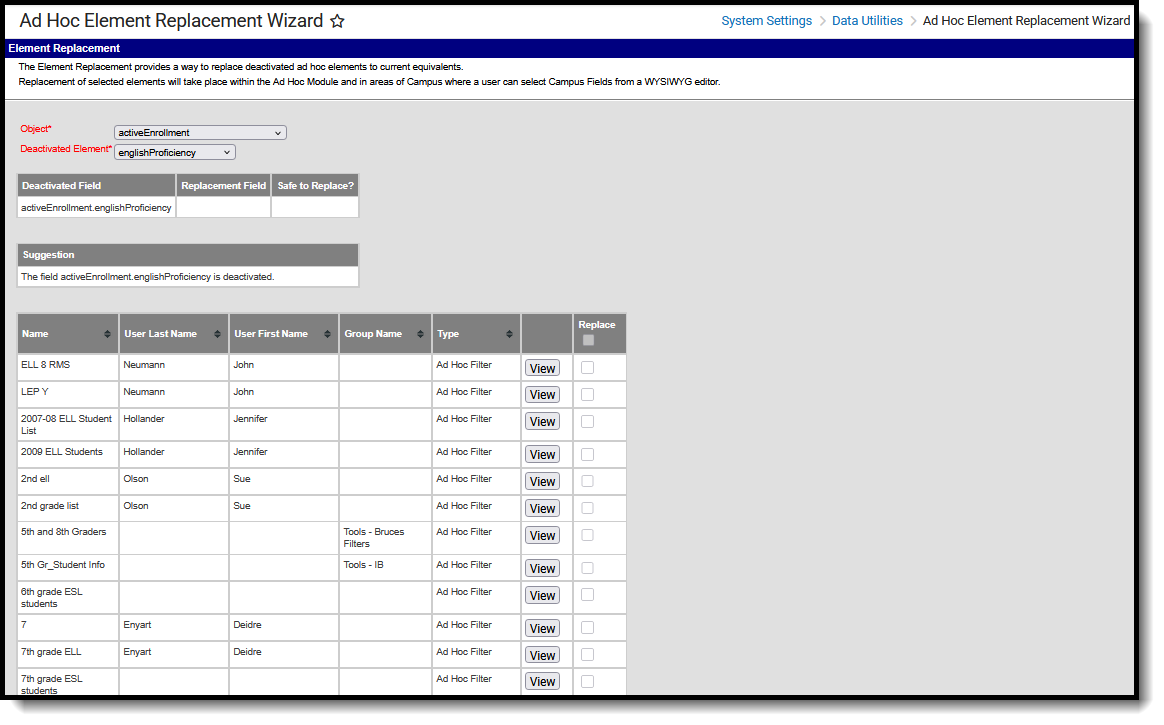 Element Replacement Wizard
Element Replacement WizardAvailable Tool Rights - Element Replacement
| R | W | A | D |
|---|---|---|---|
| N/A | N/A | N/A |
Suggested User Groups
Typically, users of these tools have already been assigned one or more Product Security Roles that grant administrative-level access; therefore, a user group assignment is not necessary.
If your district's needs are different, you may choose to create a group that meets those needs.
See User Groups and Suggested Roles for more information.
