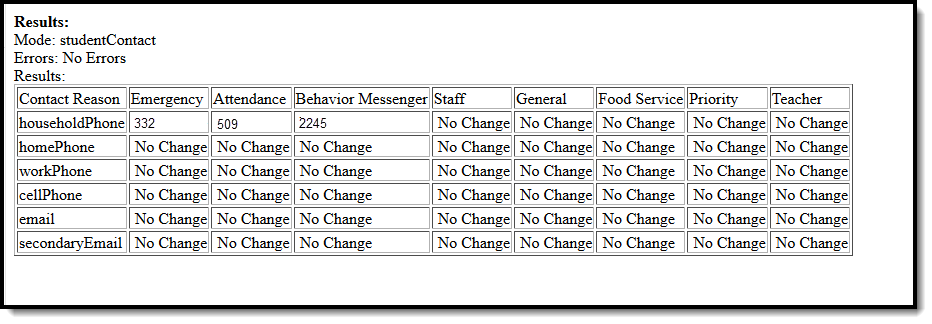Tool Search: Contact Preferences Batch Wizard
The Contact Preferences Batch tool allows districts to set or update messenger contact preferences en masse. If parents have set preferences through the Campus Portal, this wizard may overwrite those settings.
Text message preferences cannot be set in the Contact Preferences Batch, as recipients could potentially be charged for text messages they do not want to receive.
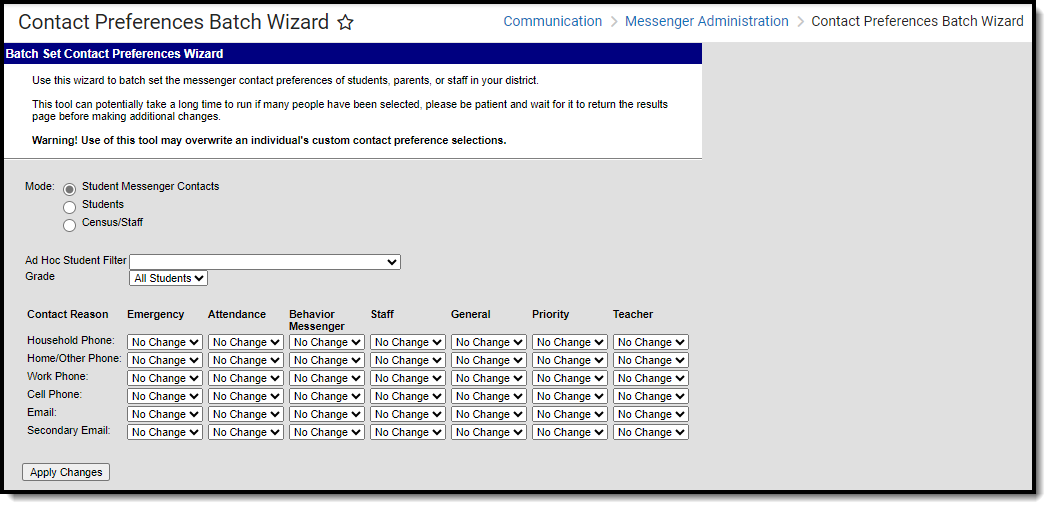 Contact Preferences Batch Wizard
Contact Preferences Batch WizardSee the Contact Preferences Batch Wizard Tool Rights article for information on available tool rights.
Preferences can be set for the following contact reasons.
Contact Reason | Description |
|---|---|
| Emergency | Emergency messages (See this page for Emergency Messenger 2.0) are sent to contacts based on the contact phone numbers and email addresses marked to receive emergency messages on Demographics. |
Attendance | Attendance messages notify guardians when students are absent or tardy from class. |
Behavior Messenger | Behavior messages notify guardians when a student is involved in a behavior incident. |
| Staff | Staff messages notify staff marked to receive notice of a resolution being added to a behavior event for Behavior Referrals. This is applicable only to those individuals who have a District Assignments record. |
General | General messages are any messages labeled as general by the district or school. |
| Food Service | Food Service messages notify guardians of current account balances and when food service accounts have low or negative balances. |
| Priority | Priority messages are messages that are labeled "High Priority" by the person who created the message. |
Teacher | If given rights by the district or school, teachers can send messages to guardians regarding grades and missing assignments. They can also send general announcements. |
Use the Contact Preferences Wizard
Select the Mode in which you want to run the wizard.
Household phone preferences apply to all active members of this household. When using this tool, changes to the Household Phone affect all members of the household, regardless of the mode selected.
- Student Messenger Contacts
- Students
- Census/Staff
Select an Ad Hoc Student Filter (optional) for modes 'Student Messenger Contacts' and 'Students'.
A filter is required in the Ad Hoc Census Filter dropdown list when the Census/Staff mode is selected- Select one of the following options for the Contact Reason you are updating.
- No Change. This option leaves the setting that is currently active.
- On. This option means that contacts with the phone/email type on record in Campus will receive messages for the contact reason listed above.
- Off. This option means that no messages will be sent to that contact type for the contact reason listed above.
Click the Apply Changes button. Campus updates the messenger contact preferences and reports the number of updated preferences.
Example Results Page