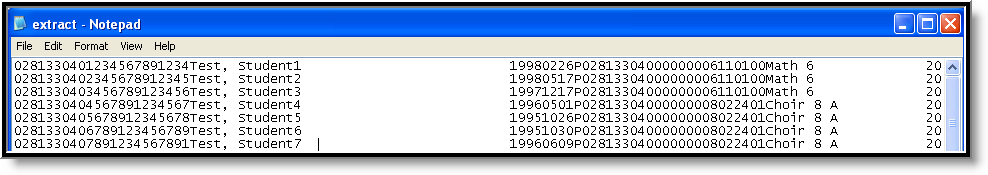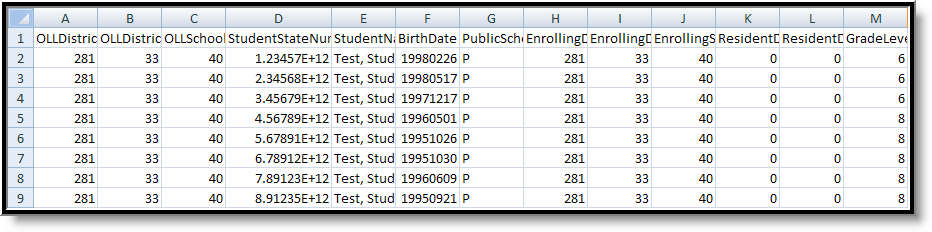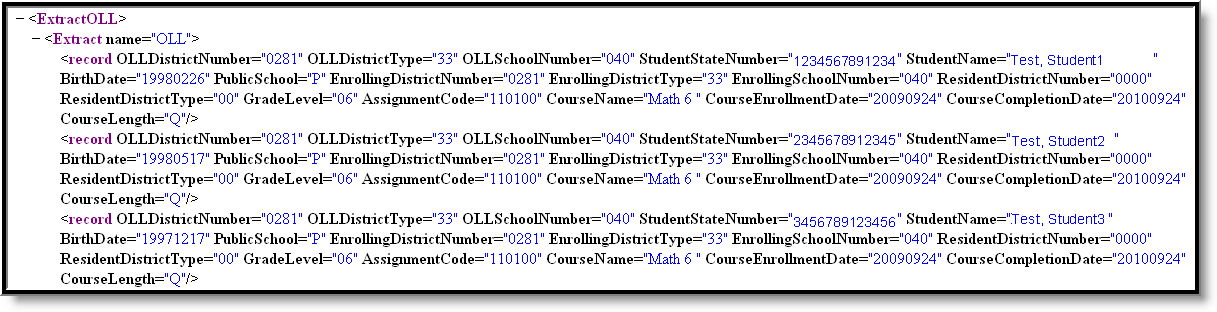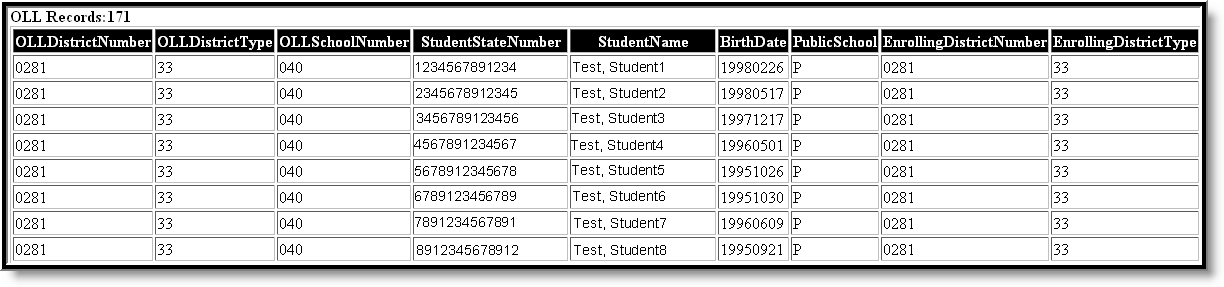Tool Search: Online Learning Extract
Online learning provides a means for students to continue, expand or enhance their education. The Online Learning Extract gathers information about students enrolled in courses which are administered online.
Report Logic
- The course must be flagged as being an Online Learning class for students in that course to appear in the report.
- Calendars, Grades and Students marked State Exclude will not be included in the report.
Report Editor Details
Editor Field | Description |
|---|---|
Calendars | The calendar(s) from which data is pulled from the report. Courses attached to these calendars will appear on the report. |
Format | The format in which the report will generate. Options include State Format (Fixed Width), CSV, XML and HTML. CSV, XML and HTML formats are used for data review and verification, while State Format should be used when submitting reports to the state. |
| Report Student Legal Identities When Provided | Indicates if Demographics fields should report from the Protected Identity Information area of the Identities tab. |
| Exclude Cross-Site Data | If the Exclude Cross-Site Data checkbox is marked, information from cross-site sections and courses is not included in the report. |
| Student Ad Hoc Filter | Limits student records reported to those that meet the parameters of an existing Ad hoc Filter. |
| Generate Extract / Submit to Batch | Users have the option of submitting the report request to the batch queue by clicking Submit to Batch instead of Generate Extract. This process allows larger reports to generate in the background without disrupting the use of Campus. For more information about submitting a report to the batch queue, see the Batch Queue article. |
Generating the Extract
- Select the Calendar(s) to be included in the report.
- Indicate the Format in which the report should generate.
- Indicate if Demographics fields should Report Student Legal Identities When Provided.
- Select a Student Ad Hoc Filter to limit report results to a pre-defined filter.
- Click the Generate Extract button to generate the report in the indicated format or Submit to Batch to schedule when the report will generate.
Online Learning Extract Layout
If the Report Legal Identities When Provided is marked, Demographics fields report from Census > People > Identities > Active Identity > Protected Identity Information.
Data Element | Description and Format | Location |
|---|---|---|
OLL District Number | The state-assigned identification number of the reporting district. Numeric, 4 digits | System Administration > Resources > District Information > State District Number District.number |
OLL District Type | The code that identifies the type of school district. Numeric, 3 digits | System Administration > Resources > District Information > Type District.type |
OLL School Number | The state-assigned identification number for the school. Numeric, 3 digits | System Administration > Resources > School > State School Number School.number |
Student State Number | Student's unique identification number Numeric, 13 digits | Census > People > Demographics > Person Identifiers > State ID Student.number |
Student Name | The student's legal name, reported last name, first name. Alphanumeric, 40 characters | Census > People > Demographics > Last Name AND First Name Identity.lastName |
Birth Date | The student's date of birth Date field, 8 characters YYYYMMDD | Census > People > Demographics > Birth Date Identity.birthDate |
Public School | Indicates if the student is enrolled in a public school (P) or a nonpublic school (N). Always reports P. Alphanumeric, 1 character | Student Information > General > Enrollments > State Reporting Fields > Enrolling Public School EnrollmentMN.publicSchool |
Enrolling District Number | The number of the district in which the student is enrolled. Numeric, 4 digits | Student Information > General > Enrollments > State Reporting Fields > Enrolling District Enrollment.enrollingDistrict |
Enrolling District Type | The type identification of the district where the student is enrolled at the time they started the OLL course. Numeric, 2 digits | Enrollments > State Reporting Fields > Enrolling District Type System Administration > Resources > District Information > Type District.type |
Enrolling School Number | The number of the school in which the student is enrolled. Numeric, 3 digits | Student Information > General > Enrollments > State Reporting Fields > Enrolling School Enrollment.enrollingSchool |
Resident District Number | The number of the district in which the student resides. 1. Reports the ResidentDistrictNumber from Enrollment.residentDistrict - where the first 4 digits = the district number. 2. If the field is NULL, report the values from Enrollment.enrollingDistrict - where the first 4 digits = the district number. Numeric, 4 digits | Student Information > General > Enrollments > Resident District Enrollment.residentDistrict or Student Information > General > Enrollments > Enrolling District Enrollment.enrollingDistrict |
Resident District Type | The type identification of the student's resident district. 1. Reports the ResidentDistrictType from Enrollment.residentDistrict - where the last 2 digits = type 2. If the field is NULL, report the values from Enrollment.enrollingDistrict - where the last 2 digits = type Numeric, 2 digits | Student Information > General > Enrollments > Resident District Enrollment.residentDistrict or Student Information > General > Enrollments > Enrolling District Enrollment.enrollingDistrict |
Grade Level | The grade level in which the student is enrolled. Alphanumeric, 2 characters | Student Information > General > Enrollments > Grade Enrollment.grade |
Assignment Code | The STAR assignment code. Numeric, 6 digits | Scheduling > Course > Course Editor > STAR Assignment Code customCourse.starAssignmentCode |
Course Name | The name of the course. Alphanumeric | Scheduling > Course > Course > Name Course.name |
Course Enrollment Date | Date the student began the OLL course. Date field, 8 characters YYYYMMDD | Student Information > General > Schedule > Walk In Scheduler > Roster Start Date AND System Administration > Calendar > Terms > Start Date Section.startDate |
Course Completion Date | Date the student completed the OLL course. Date field, 8 characters YYYYMMDD | Student Information > General > Schedule > Walk In Scheduler > Roster End Date AND System Administration > Calendar > Terms > End Date Section.endDate |
Course Length | Type of credit awarded for course completion.
Alphanumeric, 1 character | System Administration > Calendar > Calendar > Terms Not dynamically stored |