Tool Search: Positions and Exits
The Positions and Exits Collection collects data regarding staff shortages by position and geographic region, measures the growth and decline of required staffing levels, and evaluates the reasons licensed personnel leave the field.
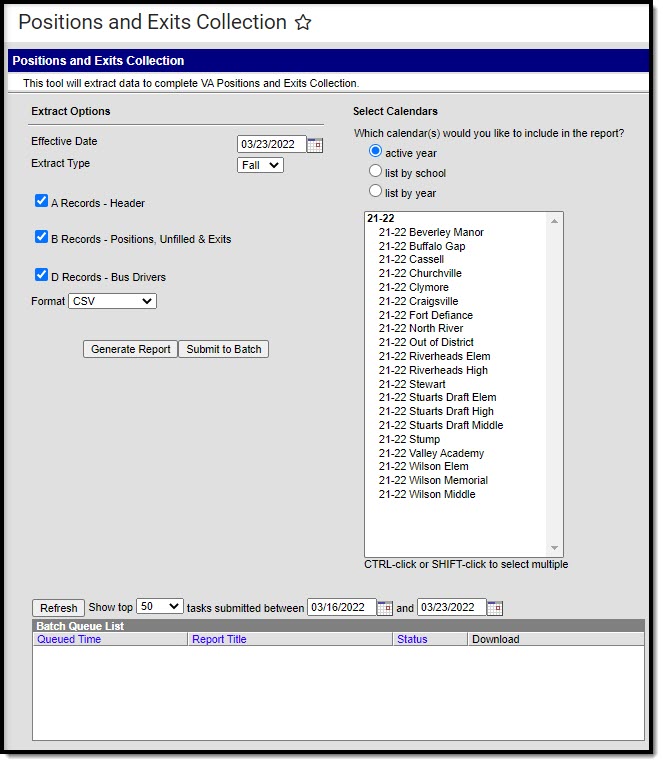 Positions and Exits Collection Editor
Positions and Exits Collection Editor
Read - Access and generate Positions and Exits Collections.
Write - N/A
Add - N/A
Delete - N/A
For more information about Tool Rights and how they function, see the Tool Rights article.
Report Logic
| Extract Type | Logic |
|---|---|
| Fall | When selected, the A, B, and D Records options display. |
| EOY | When selected, the A, B, and C Records options display. |
Report Population
- Staff report on the collection when their District Assignment's Employment Assignment Information's Title selection has Standard Code populated in the attribute dictionary.
- A staff record is generated for each unique Title Standard Code, Adult Ed, Special Ed and EL combination. Up to 4 record can report for each position code combination.
- When the Extract Type = EOY, staff only report when the License Number on their District Employment is populated.
- On the Fall Extract Type, staff do not report when their District Assignment End Date is before the Effective Date of report generation.
B Record Report Population
- Staff report on the collection when their District Assignment Title is populated, and the District Employment End Date is blank on or before 6/30 of the current school year AND on or after 7/1 of the current school year start date.
- A record is generated for each unique Title Standard Code with the Adult Ed Only, OR English Learning Only, OR Special Ed checkbox marked on the staff member's District Assignment. A staff member with all three of these checkboxes marked reports as three separate records. An additional record may generate when the position has none of the above checkboxes marked.
- Staff report on the collection when their District Assignment standard code is 1-138.
- For each record reported, the following logic is used to determine the Level Code (SCH or DIV):
- When all staff in a record have the District Staff checkbox marked or have multiple district assignments, the Level Code is DIV. For the staff to be considered DIV, their District Assignment End Date must be null OR on or before the Effective Date AND on or after 7/1 of the calendar's Start Year. A staff member can have two different job titles and still be considered DIV.
- When all staff in a record have the District Staff checkbox marked and only one district assignment, the Level Code is SCH.
- When some staff are DIV and some are SCH, two records are created. One for the DIV Level Code staff and one for the SCH Level Code staff.
- Does not report when the Employment End Date is before the School Year Start Date.
- Staff with a Title Standard Code of 89: Bus Driver report on the D Record.
- EOY reporting period reports licensed staff only.
C Record Report Population
- Staff report on the collection when their District Assignment Title is populated, and the District Employment End Date is on or before the Effective Date of the report generation date AND on or after the School Year Start Date.
- Staff report on the collection when their District Assignment standard code is 1-138.
- Staff with a Title Standard Code of 89: Bus Driver report on the D Record.
- Does not report staff where the District Assignment End Date is before the School Year (7/1) Start Date.
- EOY reporting period reports licensed staff only.
- Staff with position codes 93, 101, 114-135, 138, or 139, do NOT report.
D Record Report Population
- Staff report on the collection when their District Assignment Title Standard Code is 89: Bus Driver or 139: Car Driver, and the District Employment End Date is blank on or before the Effective Date of the report generation date AND on or after the School Year Start Date.
- Staff with a future District Assignment report and are considered DIV Level Code (Start Date is not considered in the report criteria).
- For each record reported, the following logic is used to determine the Level Code (SCH or DIV):
- When all staff in a record have the District Staff checkbox marked or have multiple district assignments, the Level Code is DIV. For the staff to be considered DIV, their District Assignment End Date must be null OR on or before the Effective Date AND on or after 7/1 of the calendar's Start Year. A staff member can have two different job titles and still be considered DIV.
- When all staff in a record have the District Staff checkbox marked and only one district assignment, the Level Code is SCH.
- When some staff are DIV and some are SCH, two records are created. One for the DIV Level Code staff and one for the SCH Level Code staff.
Report Editor Fields
| Field | Description |
|---|---|
| Effective Date | The date for which the information in the report is active or valid. |
| Extract Type | The extract type. Options include: Fall or EOY |
| Records Checkboxes | Indicates which type of record reports on the collection. Options include:
|
| Format | The format in which the report generates. Options are CSV, Tab Delimited, and HTML. |
| Calendar(s) | The calendar(s) from which data is pulled. |
|
Generate Extract Submit to Batch |
Users have the option of submitting the report to the batch queue by clicking Submit to Batch instead of Generate Extract. This process allows larger reports to generate in the background, without disrupting the use of Campus. For more information about submitting a report to the batch queue, see the Batch Queue article. |
Generate the Collection
- Enter an Effective Date.
- Select an Extract Type from the dropdown, either Fall or EOY.
- Select which records to include in the collection by marking or unmarking the Records checkboxes.
- Select the Format for report generation.
- Select which Calendar(s) to include in the report.
- Click Generate Extract or Submit to Batch.
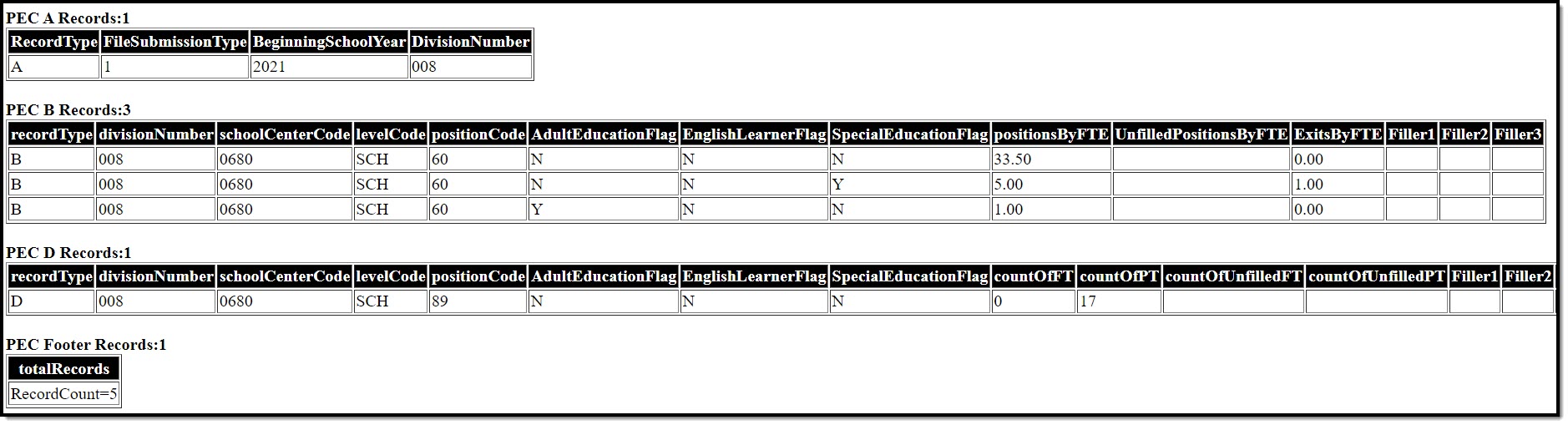 Collection Example, Fall Extract Type, HTML Format
Collection Example, Fall Extract Type, HTML Format
Collection Layout
File Header
| Data Element | Description | Location |
|---|---|---|
| SenderID |
The State District Number.
Numeric, 3 digits |
District Information > State District Number
District.number |
| CreateDate |
The date the report was generated.
MM/DD/YYYY |
N/A |
| CreateTime |
The time the report was generated.
HH:MM:SS |
N/A |
|
Report a blank value of Email=. |
N/A | |
| "Two Tildes" | Reports ~~ | N/A |
| DATATYPE |
Reports <PEC> |
N/A |
| "One Tilde" | Reports ~ | N/A |
A Records - Header
| Data Element | Description | Location |
|---|---|---|
|
Record Type |
Reports A.
Alphanumeric, 1 character |
N/A |
|
File Submission Type |
Reports 1 when report generation reporting period = Fall. Reports 3 when report generation reporting period = EOY.
Numeric, 1 digit |
N/A |
|
Beginning School Year |
The school year.
Numeric, 4 digits (YYYY) |
N/A |
|
Division Number |
The 3 digit State District Number. When the number is less than 3 digits, leading zeros are added.
Numeric, 3 digits |
District Information > State District Number
District.number |
B Records - Positions, Unfilled & Exits
| Data Element | Description | Location |
|---|---|---|
|
Record Type |
Reports as B. |
N/A |
| Division Number | The state-assigned District Number.
Numeric, 4 digits |
District Information > State District Number
District.number |
| School/Center Code | The state-assigned School number.
Numeric, 4 digits |
School > State School Number
School.number |
| Level Code | The code indicating when the position is assigned to only one school or central office. Reports as SCH or DIV.
Alphanumeric, 3 characters. |
N/A |
| Position Code | The standard code from the District Assignment title.
Numeric, 4 digits |
District Assignment > Title
EmploymentAssignment.title
|
| Adult Education Flag | Indicates when the staff member is marked as an Adult educator.
This field reports as N when field 7 (English Learner Flag) or field 8 (Special Ed Education Flag) = Y. Alphanumeric, 1 character (Y or N) |
District Assignment > Adult Ed Only
EmploymentAssignment.adultEd |
| English Learner Flag | Indicates when the staff member is marked as an English Learner educator.
This field reports as N when field 6 (Adult Education Flag) or field 8 (Special Ed Education Flag) = Y. Alphanumeric, 1 character (Y or N) |
District Assignment > English Learning Only
EmploymentAssignment.ell |
| Special Education Flag | Indicates when the staff member is marked as working solely with students with disabilities as defined by IDEA.
This field reports as N when field 6 (Adult Education Flag) or field 7 (English Learner Flag) = Y. Alphanumeric, 1 character (Y or N) |
District Assignment > Special Ed
|
| Positions by FTE |
The number of Positions by FTE, including all positions held by school-level and division-level personnel, both licensed and unlicensed.
Logic: this reports blank when Extract Type = EOY.
Numeric, 7 digits |
District Assignment > FTE of Assignment
EmploymentAssignment.fte |
| Unfilled Positions by FTE | The number of positions by FTE that were unfilled. Unfilled positions only include those positions that were advertised as available but no one qualified was hired. When the duties of the position were given to an existing employee in lieu of hiring a new employee, the position is included in this count.
Logic: this reports 0.00 when Extract Type = EOY and Fall. Numeric, 7 digits |
N/A |
| Exits by FTE | The number of positions that were vacated by licensed employees after their contract was signed for the current school year.
Logic: this reports blank when Extract Type = EOY. Sums the FTE of assignments where District Employment End Date is populated with date on or after School Year Start Date (7/1) and on or before School Year d Date (6/30).
|
District Employment > End Date
Employment.endDate |
| Filler | Reports as blank. | N/A |
| Filler | Reports as blank. | N/A |
| Filler | Reports as blank. | N/A |
C Records - Reasons for Exits
| Data Element | Description | Location |
|---|---|---|
|
Record Type |
Reports as C. |
N/A |
| Position Type | A code to identify when the exiter is a teacher, administrator or other licensed personnel.
Alphanumeric, 5 characters |
District Assignment > Title
EmploymentAssignment.title |
| Gender Code | The gender code of the staff member.
Alphanumeric, 1 character |
Demographics > Gender
Identity.gender |
| Ethnic Flag | The ethnicity of the staff member.
Reports as Y when the Hispanic/Latino field is marked a Y on the Demographics tool. Otherwise, N or blank reports. Alphanumeric, 1 character |
Demographics > Hispanic/Latino
Identity.hispanicEthnicity
|
| Race Code | The code associated with the staff member's race.
Numeric, 2 digits |
Demographics > Race/Ethnicity
Identity.raceEthnicity |
| Primary Reason for Leaving | The Primary Reason (code) the employee left employment with the school division.
Numeric, 1 digit |
District Employment > Primary Reason for Leaving
Employment.exitReason |
| Secondary Reason for Leaving | The Secondary Reason (code) the employee left employment with the school division.
Numeric, 1 digit |
District Employment > Secondary Reason for Leaving
Employment.exitReason2
|
| Tertiary Reason for Leaving | The Tertiary Reason (code) the employee left employment with the school division.
Numeric, 1 digit |
District Employment > Tertiary Reason for Leaving
Employment.exitReason3 |
| Filler | Reports as blank. | N/A |
| Filler | Reports as blank. | N/A |
| Filler | Reports as blank. | N/A |
D Records - Bus Drivers
| Data Element | Description | Location |
|---|---|---|
|
Record Type |
Reports as D. |
N/A |
| Division Number |
The state-assigned District Number.
Numeric, 4 digits |
District Information > State District Number
District.number |
|
School/Center Code |
The state-assigned School Number.
Numeric, 4 digits |
School > State School Number
School.number |
|
Level Code |
A code to indicate when the position is assigned to only one school or central office. Reports as SCH or DIV.
Alphanumeric, 3 characters |
District Assignment |
|
Position Code |
Reports as 89 or 139.
Numeric, 4 digits |
District Assignment > Title = 89 OR 139
EmploymentAssignment.title |
|
Adult Education Flag |
Indicates when the staff member is marked as an Adult educator.
Alphanumeric, 1 character (Y or N) |
District Assignment > Adult Ed Only
EmploymentAssignment.adultEd |
|
English Learner Flag |
Indicates when the staff member is marked as an English Learner educator.
Alphanumeric, 1 character (Y or N) |
District Assignment > English Learning Only
EmploymentAssignment.ell |
|
Special Education Flag |
Indicates when the staff member is marked as working solely with students with disabilities as defined by IDEA.
This field reports as N when field 6 (Adult Education Flag) or field 7 (English Learner Flag) = Y.
Alphanumeric, 1 character (Y or N) |
District Assignment > Special Ed
EmploymentAssignment.specialEd |
|
Count of FT |
The number of full-time Bus Driver and Car Driver employees.
Numeric, 7 digits |
District Assignment > FTE of Assignment
EmploymentAssignment.fte |
|
Count of PT |
The number of part-time Bus Driver and Car Driver employees.
Numeric, 7 digits |
District Assignment > FTE of Assignment
EmploymentAssignment.fte |
|
Count of Unfilled FT |
The number of unfilled full-time employees by position (currently this is ONLY for Bus Drivers and Car Drivers).
Numeric, 7 digits |
District Assignment > FTE of Assignment
EmploymentAssignment.fte |
|
Count of Unfilled PT |
The number of unfilled part-time employees by position (currently this is ONLY for Bus Drivers and Car Drivers).
Numeric, 7 digits |
District Assignment > FTE of Assignment
EmploymentAssignment.fte |
|
Filler 1 |
Reports as blank. |
N/A |
|
Filler 2 |
Reports as blank. |
N/A |
|
Filler 3 |
Reports as blank. |
N/A |
Footer Records
Reports the total record count.
Previous Versions
Positions and Exits Collections (Virginia) [.2239 -.2247]
Positions and Exits Collections (Virginia) [.2231 - .2235]
