Tool Search: Course Catalog Extract
This report is a course classification and data collection system that contains all the courses offered in Maryland public schools. The MCC is based on the national model and the School Codes for the Exchange of Data (SCED) developed by the National Center for Education Statistics (NCES). It includes pre-kindergarten through grade 12.
Report Logic
Reports a record for each active course number in the selected Course Catalog(s). |
Courses only report once per Course Number even if the course exists more than once in a Course Catalog or in multiple catalogs. |
Courses marked as inactive or exclude on the Course Master do not report. |
When the Full Catalog checkbox is marked on the extract editor, the report returns all courses including courses with no scheduled students. |
| When the Full Catalog checkbox is NOT marked, the report only returns courses with at least one student scheduled in the Academic Year selected on the extract editor. |
Report Editor Fields
| Field | Description |
|---|---|
| Course Catalog(s) | All Catalog selections and each course catalog selection if there is more than one course catalog. You may select single, multiple, and all catalogs. |
| Academic Year | The academic year from which data is reported. The active school year is the default selection. |
| File Identifier | This identifier displays after the date in the file name. 001 is the default file identifier. |
| Format | Determines the report's format. When submitting the final data, use CSV (State Format). For data review and testing, use HTML or TXT. |
| Full Catalog | This checkbox further determines which courses report. See the Report Logic section for more information. Do NOT mark this checkbox when creating the file for state submission. |
| Exclude Cross-Site Data | Cross-site section enrollment data is not included in the report when checked.
|
| Generate Report Submit to Batch | Users can submit the report request to the batch queue by clicking Submit to Batch instead of Generate Extract. This process allows larger reports to be generated in the background without disrupting the use of Campus. For more information about submitting a report to the batch queue, see the Batch Queue article. |
Report Layout
| Element | Description | Location | ||||||||||||||
|---|---|---|---|---|---|---|---|---|---|---|---|---|---|---|---|---|
| AcademicYear | The current school year, reported using the end year associated with the Academic Year selected on the extract editor. Date field, 4 characters YYYY | School Year Setup > Active Year > End Year | ||||||||||||||
| LEA | The two-digit State designation of the LEA. Alphanumeric, 2 characters | District Information > State District Number
| ||||||||||||||
| SCEDSubjectArea | The intended major subject category of the education course. Alphanumeric, 2 characters | Course Information > Course Master Info > SCED Subject Area | ||||||||||||||
| SCEDCourseNumber | The three-digit number for an SCED Subject Area. Numeric, 3 digits | Course Information > Course Master Info > SCED Course Identifier | ||||||||||||||
| CourseLevel | An indication of the general nature and difficulty of instruction provided throughout a course. SCED Course Level Codes
Alphanumeric, 4 characters | Course Master Information > NCES Data > SCED Course Level OR Course Information > NCES Data > SCED Course Level | ||||||||||||||
| CourseLevelCharacteristic | Additional characteristics associated with the general nature and rigor of instruction throughout a course.
Alphanumeric, 4 characters | Course Information > Course Level Characteristic | ||||||||||||||
| SCEDGradeSpan | The grade span for which the course is appropriate. The span is represented by a four-character code with no decimals. Numeric, 4 digits | Course Information > State Grade Level Low AND State Grade Level High | ||||||||||||||
| SCEDSequenceOfCourse | The first part in the sequence or order of a series of courses if there are multiple parts. The first number of the SCED Sequence reports. Numeric, 2 digits | Course Information > Course Master Info > SCED Sequence | ||||||||||||||
| SCEDSequenceTotal | The second part in the sequence or order of a series of courses if there are multiple parts. The second number of the SCED Sequence reports. Numeric, 2 digits | Course Information > Course Master Info > SCED Sequence | ||||||||||||||
| Filler 10 | This field reports as a blank filler field. | N/A | ||||||||||||||
| LEACourseCode | The unique LEA assigned course code that identifies the course as noted in the LEA course catalog. Alphanumeric, 10 characters | Course Information > Course Master Info > Number | ||||||||||||||
| LEACourseTitle | The descriptive name given to a course of study offered in a school or other institution or organization. Alphanumeric, 55 characters | Course Information > Course Master Info > Name | ||||||||||||||
| LEACourseDescription | A description of the course content and/or goals. A value is required for grades 9-12 and is options for grades PK-8. If the Description field is null, this element reports blank. Alphanumeric, 500 characters | Course Information > Course Master Info > NCES data > Description | ||||||||||||||
| Filler 14 | This field reports as a blank filler field. | N/A | ||||||||||||||
| LEACourseCredits | The number of credits assigned to the course as defined in the LEA Course Catalog. Non-credit-bearing courses like elementary classes report as 0.00. Numeric, 5 digits ##.## | Course Information > Course Master > GPA Weight | ||||||||||||||
| CourseGradePoint AverageApplicability | An indicator of whether or not this course being described is included in the computation of the student’s Grade Point Average.
Alphanumeric, 1 character Y or N | Course Information > GPA Weight | ||||||||||||||
| CourseContentStandards | Indicates the content standards used to align course curriculum and assess whether or not students meet grade level expectations. If the Course Content Standards field is null, this element reports blank. Alphanumeric, 2 characters | Course Information > Course Master Info > Course Content Standards | ||||||||||||||
| Filler 18 | This field reports as a blank filler field. | N/A | ||||||||||||||
| HighSchoolCourse Requirement | An indication that this course credit is required for a high school diploma. Alphanumeric, 1 character Y or N | Course Information > Course Master Info > Required | ||||||||||||||
| K12EndOfCourse Requirement | An indication that this course has an end of course examination required by the SEA or LEA. Alphanumeric, 1 character Y or N | Course Information > Course Master Info > End of Course Requirement | ||||||||||||||
| Filler 21 | This field reports as a blank filler field. | N/A | ||||||||||||||
| Filler 22 | This field reports as a blank filler field. | N/A | ||||||||||||||
| Filler 23 | This field reports as a blank filler field. | N/A | ||||||||||||||
| Filler 24 | This field reports as a blank filler field. | N/A | ||||||||||||||
| DeliveryType | The primary setting or medium of delivery for the course. Alphanumeric, 2 characters | Course Information > Course Master Info > Delivery Type | ||||||||||||||
| InstructionalLanguage | The language of instruction used to teach the program or course. Alphanumeric, 3 characters | Course Information > Course Master Info > Instructional Language | ||||||||||||||
| Filler 27 | This field reports as a blank filler field. | N/A | ||||||||||||||
| IPEDSSchoolCodeFor InstituteOfHigherEducation | The IPEDS school code for associated higher education institutions where the college-level or dual-credit course takes place. If the IPEDS School Code is null, None reports. Numeric, 6 digits | Course Information > Course Master Info > IPEDS School Code |
Example Report
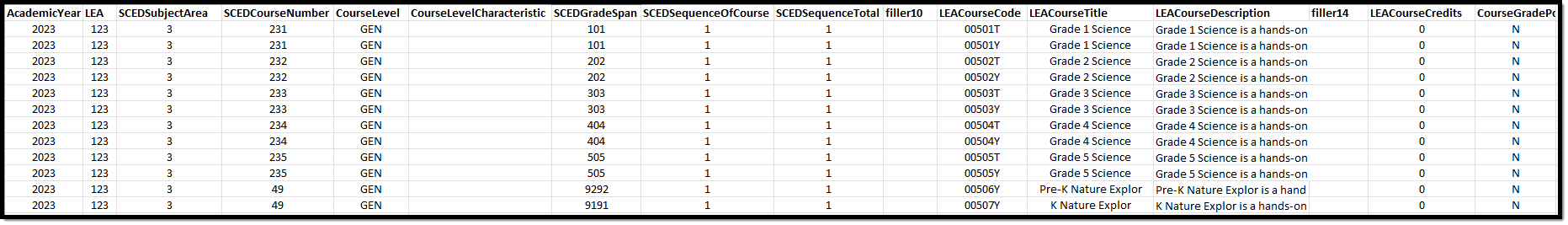 Course Catalog Extract (CSV)
Course Catalog Extract (CSV)

