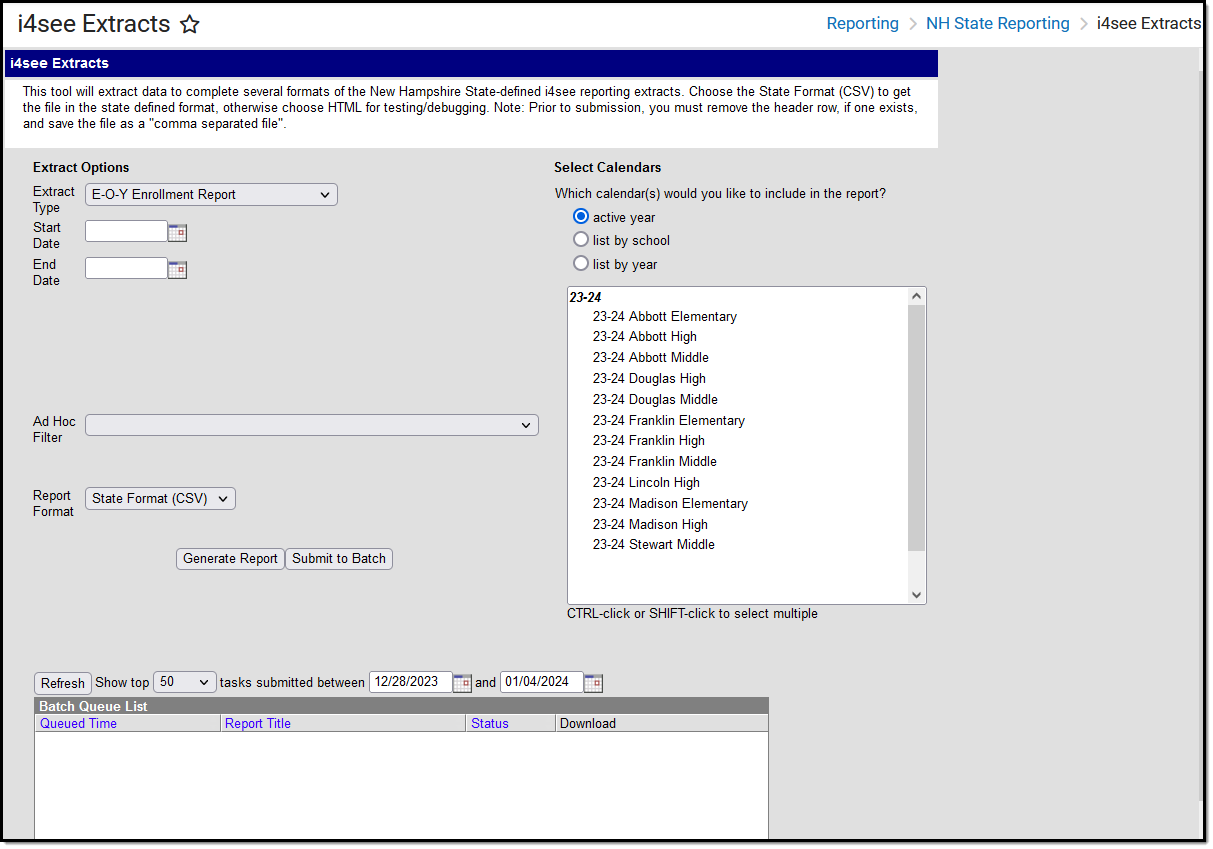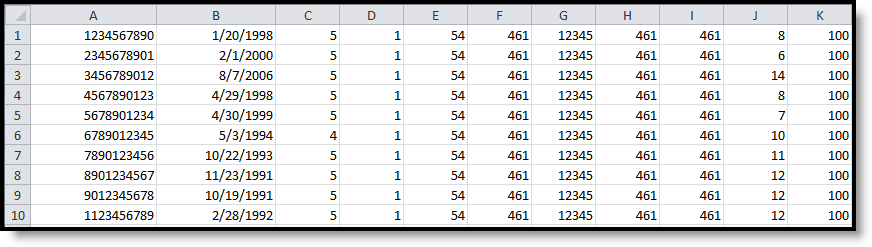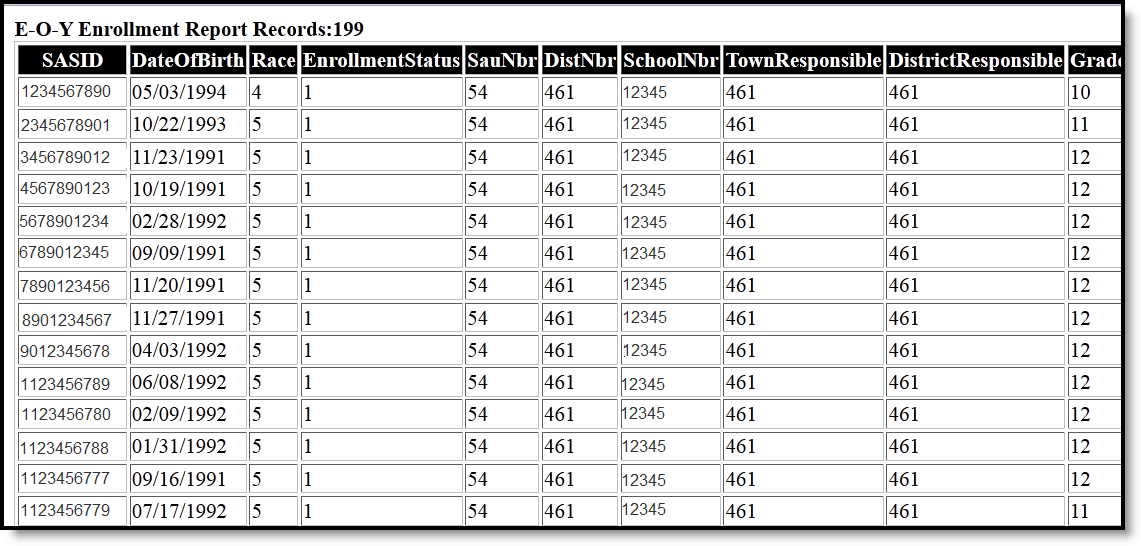Tool Search: i4see Extracts
At the end of the school year, districts must provide data for each student who was enrolled in the district at any point during the prior school year. This submission includes non-special education students who were the responsibility of the school but placed out-of-district (including nonpublic schools in state and all schools out-of-state).
Report Logic
Students who attend one or more days of school during the selected calendar year will report. All entry and exit dates will report for a student as long as Enrollment has End Date and End Status. It is possible for one student to have more than one record on this report.
Start and End Dates
- If a Start Date is entered on the Extract Editor, an End Date must also be entered. A warning message displays indicating the need for the End Date.
- If an End Date is entered on the Extract Editor, a Start Date must also be entered. A warning message displays indicating the need for the Start Date.
- If a Start Date or End Date is not entered, the extract will generate for the entire school year for the selected calendar(s).
- If the Enrollment Start Date is on or after the Start Date entered on the report editor, the count is based on the enrollment start date.
Half Days in Attendance
Half Days in Attendance (field 16) reports the number of half days a student was in attendance during the selected school year. Only days where the student was in attendance for at least half of the school day are counted. If an exit date exists for this record, the half days in attendance include only half days between the entry and exit dates.
- In-school suspensions are considered days in attendance.
- Out-of-school suspensions are considered absences.
- Expulsions are not included as they fall after the Exit Date and before a re-Entry date.
Only instructional days in the selected calendar are counted, and only those days that are on or between the dates entered in the Start and End Date fields on the report editor.
- If a student's enrollment start date is after the report editor start date, the count is based on the student's enrollment start date.
- If the student has an enrollment exit date that is before the report editor end date, the count is based on the student's enrollment exit date.
- If the Percent Enrolled (FullDayPct) field is not null, it must be multiplied by the Half Days in Attendance total.
- If the student exited, only the days in attendance during the enrollment start and date are counted.
Any student with an enrollment start date and enrollment end date equal to the first day of school AND an enrollment status of 7, a value of 0 reports.
Percent Enrolled
When the Percent Enrolled field has a value and the Enrollment End Date has a value:
- All days are counted for that calendar that are instructional and where the day is after or the same day as the start date of the enrollment and before or the same day as the end date of the enrollment. Multiply by two.
- Subtract from that the sum of all absent half days.
- Multiply that by the Percent Enrolled divided by 100.
When the Percent Enrolled field has a value and the Enrollment End does not have a value:
- All days are counted for that calendar that are instructional and where the day is after or the same day as the start date of the enrollment. Multiply by two.
- Subtract from that the sum of all absent half days.
- Multiply that by the Percent Enrolled divided by 100.
When the Percent Enrolled field does not have a value and the Enrollment End Date does have a value:
- All days are counted for that calendar that are instructional and where the day is after or the same day as the start date of the enrollment and before or the same day as the end date of the enrollment. Multiply by two.
- Subtract from that the sum of all absent half days.
When the Percent Enrolled field does not have a value and the Enrollment End Date does not have a value:
- All days are counted for that calendar that are instructional and where the day is after or the same day as the start date of the enrollment. Multiply by two.
- Subtract from that the sum of all absent half days.
Half Days in Absence
Half Days in Absence (field 17) reports the number of half days the student was absent during the given school year. Only days where the student was absent at least half of the school day report. If an exit date exists for this record, the half days absent includes only half days between the entry and exit dates.
- In-school suspensions are considered days in attendance.
- Out-of-school suspensions are considered absences.
- Expulsions are not included as they fall after the Exit Date and before a re-Entry date.
Only instructional days in the selected calendar are counted, and only those days that are on or between the dates entered in the Start and End Date fields on the report editor.
- If a student's enrollment start date is after the report editor start date, the count is based on the student's enrollment start date.
- If the student has an enrollment exit date that is before the report editor end date, the count is based on the student's enrollment exit date.
Any student with an enrollment start date and enrollment end date equal to the first day of school AND an enrollment status of 7, a value of 0 reports.
Percent Enrolled
If the Percent Enrolled (FullDayPCt) is not null, it is multiplied by the Half Days Absent total.
For every person/day with attendance/calendar/enrollment:
- When the difference between the period start time and the period end time minus the period lunch time minus the attendance present minutes is greater than or equal to the Half Day Absence value on entered on the Calendar or 180, the difference is greater than or equal to the whole day absence value or 240, the Absent Half Days value is 2.
- Otherwise, the absent half day value is 1.
Start and End Dates
- If a Start Date is entered on the Extract Editor, an End Date must also be entered. A warning message displays indicating the need for the End Date.
- If an End Date is entered on the Extract Editor, a Start Date must also be entered. A warning message displays indicating the need for the Start Date.
- If a Start Date or End Date is not entered, the extract will generate for the entire school year for the selected calendar(s).
Report Editor Options
Data Element | Description |
|---|---|
Extract Type | Indicates the type of extract selected. Select E-O-Y Enrollment Report from the list of options. |
Start Date | Beginning date of the student enrollment records. Dates are entered in mmddyy format or can be selected by using the calendar icon. |
End Date | End date of the student enrollment records. Dates are entered in the mmddyy format or can be selected by using the calendar icon. |
Ad Hoc Filter | Selection of previously made filter that contains specific students to include in the label request. |
Report Format | Determines how the request is generated - in the State Format (CSV) or HTML. Use the HTML format when reviewing data. Use the State Format when submitting the list to the state. |
Select Calendars | At least one calendar must be selected in order for the extract to generate. Calendars can be selected by the active year, by the school year, or by the year. Students in the chosen calendars are included in the extract. |
Generate the E-O-Y Report
- Select the E-O-Y Enrollment Report from the Extract Type dropdown list.
- Enter the Start Date and End Date of the enrollment records to include.
- Select an Ad Hoc Filter from the dropdown list to reduce the amount of students included in the extract.
- Select the Report Format.
- Select the Calendars from which to pull students in the report.
- Click the Generate Extract button. The report will display in the selected format.
Extract Layout
Data Element | Description | Location |
|---|---|---|
SASID | Indicates the State Assigned Student ID. Numeric, 10 digits | Census > People > Demographics > Person Identifiers > State ID Person.stateID |
Date of Birth | Indicates the student's date of birth. Date field, 10 characters (MM/DD/YYYY) | Census > People > Demographics > Person Information > Birth Date Identity.birthdate |
Race | Indicates the student's federally-designated race/ethnicity. Numeric, 2 digits | Census> People > Demographics > Person Information > Race/Ethnicity Identity.hispanicEthnicity |
Enrollment Status | Indicates the student's enrollment status. If the Enrollment Status is 7, will not report. Numeric, 2 digits | Student Information > General > Enrollments > State Reporting Fields > Enrollment Status Enrollment.stateAid |
SAU Number | Indicates the School Administrative Unit Number. Numeric, 3 digits | School & District Settings > District > District Information > SAU Number School.SAUnumber |
District Number | Indicates the district number. Numeric, 3 digits | School & District Settings > District > District Information > State District Number District.number |
School Number | Indicates the school number. Numeric, 5 digits | School & District Settings > Schools > School Information > State School Number School.number |
Town Responsible | Identifies the town fiscally responsible for the student's education. Numeric, 5 digits | Student Information > General > Enrollments > State Reporting Fields > Fiscal Town EnrollmentNH.fiscalTown |
District Responsible | Identifies the district fiscally responsible for the student's education. For students who are the responsibility of another state but are attending the school, specify the district for that state. Numeric, 3 digits | Student Information > General > Enrollments > State Reporting Fields > Fiscal District EnrollmentNH.fiscalDistrict |
Grade | Indicates the student's grade level. Numeric, 2 digits | Student Information > General > Enrollments > General Information > Grade Enrollment.grade |
Full Day Participation | Identifies the percentage of full days in which the student participated. Numeric, 3 digits | Student Information > General > Enrollments > State Reporting Fields |
Entry Date | Identifies the student's start date of enrollment for the selected calendar year. Date field, 10 characters (MM/DD/YYYY) | Student Information > General > Enrollments > General Information > Start Date Enrollment.startDate |
Entry Code | Indicates the start status of enrollment. Numeric, 3 digits | Student Information > General > Enrollments > General Information > Start Status Enrollment.startStatus |
Exit Date | Identifies the student's end date of enrollment for the selected calendar year. Date field, 10 characters (MM/DD/YYYY) | Student Information > General > Enrollments > General Information > End Date Enrollment.endDate |
Exit Code | Indicates the end status of enrollment. Numeric, 3 digits | Student Information > General > Enrollments > General Information > End Status Enrollment.endStatus |
Half Days In Attendance | Indicates the number of half days the student was present during the selected calendar year. If the student exited, only the days in attendance during the enrollment start and end date will be counted. Numeric, 3 digits | Student Information > General > Attendance |
Half Days Absent | Indicates the number of half days the student was absent during the selected calendar year. If the student exited, only the days in attendance during the enrollment start and end date will be counted. Numeric, 3 digits | Student Information > General > Attendance |
Promoted Indicator | Indicates the student was promoted to the next sequential grade level.
Numeric, 1 digit | Student Information > General > Enrollments > General Enrollment Information > End Action, End Status Enrollment.endAction Student Information > General > Graduation > Diploma Type Graduation.diplomaType |
Diploma Type | Identifies the type of diploma the student received. This field must be populated for all students who have a Promoted Indicator of 3 (school completed). Numeric, 2 digits | Student Information > General > Graduation > Diploma Type Graduation.diplomaType |
Post Grad Plans | Indicates a student's plans after high school graduation. This field must be populated for all students who have a Promoted Indicator of 3 (school completed). Numeric, 2 digits | Student Information > General > Graduation > Post Grad Plans Graduation.postGradplans |
Full Days Suspended IS | Indicates a student's total number of In-School Suspension days. If no suspension days, reports 0. Numeric, 3 digits | Behavior > Behavior Management > New Resolution > Resolution |
Full Days Suspended OS | Indicates a student's total number of Out-of-School Suspension days. If no suspension days, reports 0. Numeric, 3 digits | Behavior > Behavior Management > New Resolution > Resolution |
Residential Home | Indicates if the student lived in a group home at any point during the selected calendar year. Reports 1 as default. Numeric, 3 digits | Student Information > General > Enrollments > State Reporting Fields EnrollmentNH.residentialHome |
Homeless Code | Identifies whether or not the student meets the federal definition of being homeless. Numeric, 3 digits | Student Information > General > Enrollments > State Reporting Fields > Homeless Enrollment.homeless |
Original Graduation Year | Identifies the original year the student is expected to graduate (four years after the student is promoted from 8th grade to 9th grade. Numeric, 4 digits (YYYY) | Student Information > General > Graduation > Graduation Year GraduationNH.gradYear |
| Parent Military Code | Reports the student's parent/guardian military status.
A value of 1 reports when the student has parents/guardians who do not have a military status. A value of 2 reports when the student has parents/guardians who have an active duty status (Active Duty Deployed or Active Duty Not Deployed) in any branch of the military (does not National Guard). A value of 3 reports when the student has parents/guardians who have an active duty status (Active Duty Deployed or Active Duty Not Deployed) in the National Guard or Air National Guard. A value of 4 reports when the student has parents/guardians who have both an active duty status (Active Duty Deployed or Active Duty Not Deployed) in any branch of the military AND in the National Guard or Air National Guard. A value of 5 reports when the student has parents/guardians who have an active duty status (Active Duty Deployed or Active Duty Not Deployed) in the Armed Services Reserves (Air Force Reserve, Army Reserve, Coast Guard Reserve, Marine Corps Reserve, Navy Reserve). Numeric, 1 digit | Census > People > Military Connections MilitaryConnections.status |