This article details the workflow of the Campus data mart tools. Data records collected by a data mart should be manually reviewed and corrected by either a district-level or state-level administrator. Time spent auditing the information collected by a data mart varies but ensures the most accurate data is submitted for final reporting.
This process must be completed annually. Data marts are not automatically updated.
A data mart does not exist until the data has been collected by a snapshot. Snapshots provide a way to capture various student data sets in their current form and build them into a data table where the information can be later reviewed using a report. Across all data marts, two Snapshot Types exist: Validation and Authentication.
Validation: Data collected by a Validation Snapshot builds the data table and creates the data mart. This is the first step of all data mart builds and must be completed before the authentication process can begin.
Authentication: The Authentication Snapshot is a copy of the data table created by the Validation Snapshot and is only available in State Edition sites. This snapshot must come after the validation process is complete.
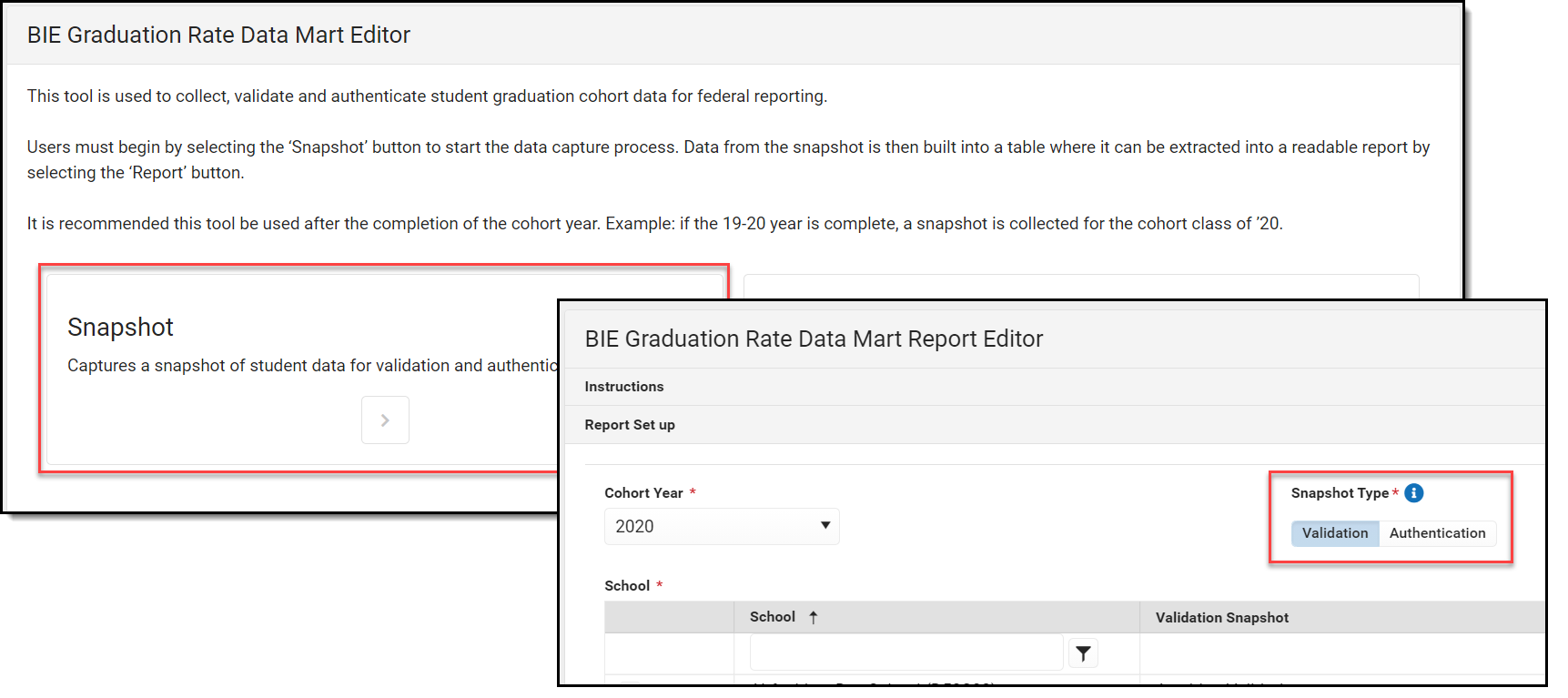 Snapshot Types
Snapshot Types
Data Mart Workflow
This process should be completed on an annual basis. Data marts are specific to the school and the year they are generated in. A new data mart must be built or each new year.
All data marts follow the same two-step process to ensure the most valid data is submitted for federal reporting. The order of the processes is:
- Validation Process
- Authentication Process
Validation Process
The Validation Process is critical for reviewing and correcting student data records before they are authenticated and submitted on for federal reporting. During this step, users should review and audit the data (correcting any errors they find) to ensure its accuracy. If an error is found, corrections must be made to the field where the student data is entered. For example, if a student's name was spelled incorrectly the correction is made to the Name field in Demographics. Once this process is complete, the Authentication Process can begin.
Generate a Validation Snapshot
A Validation Snapshot captures various data records from the user interface and creates a data mart. Data captured by the validation snapshot is static and changes only when a new snapshot is generated. As corrections are being made to student data, consider generating a new validation snapshot to update the data mart and reflect the change. Campus does not store a history of snapshots; each time a new snapshot is generated, data from the previous snapshot is overwritten.
Users with data mart tool rights will receive a notification in their Process Alerts when a snapshot has finished processing.
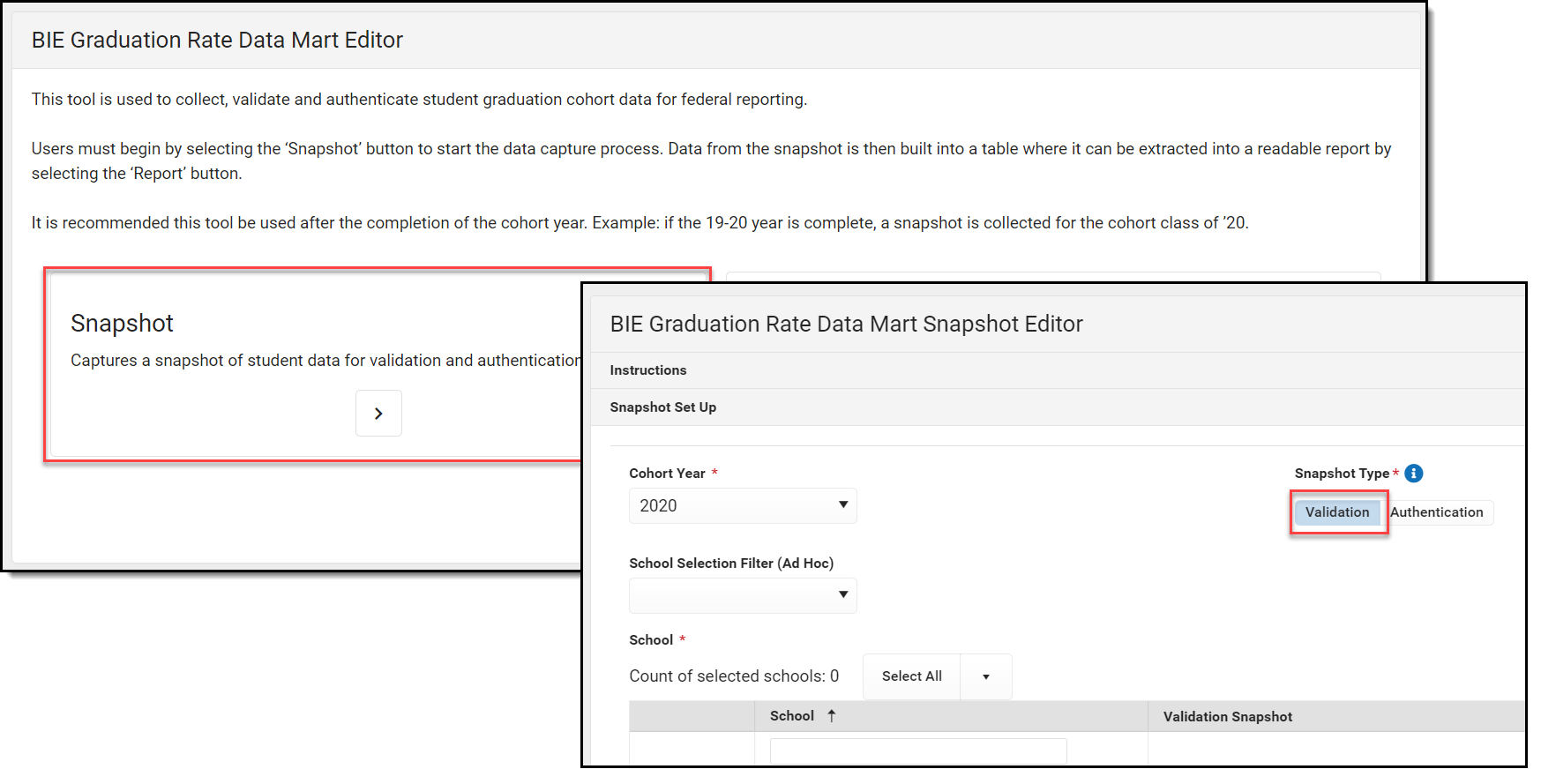 Validation Snapshot
Validation Snapshot
Generate a Validation Report
A Validation Report is used to view data collected by the validation snapshot in a readable format. Review this report and correct any errors that are identified. Corrections must be made in the user interface. Changes made to student information will only be reflected in the report if a new snapshot and new report are generated.
Consider this:
Generate a new Validation Report each time a new Validation Snapshot has been generated (and has finished processing). This ensures the data stored in the data mart matches what is being viewed in the report.
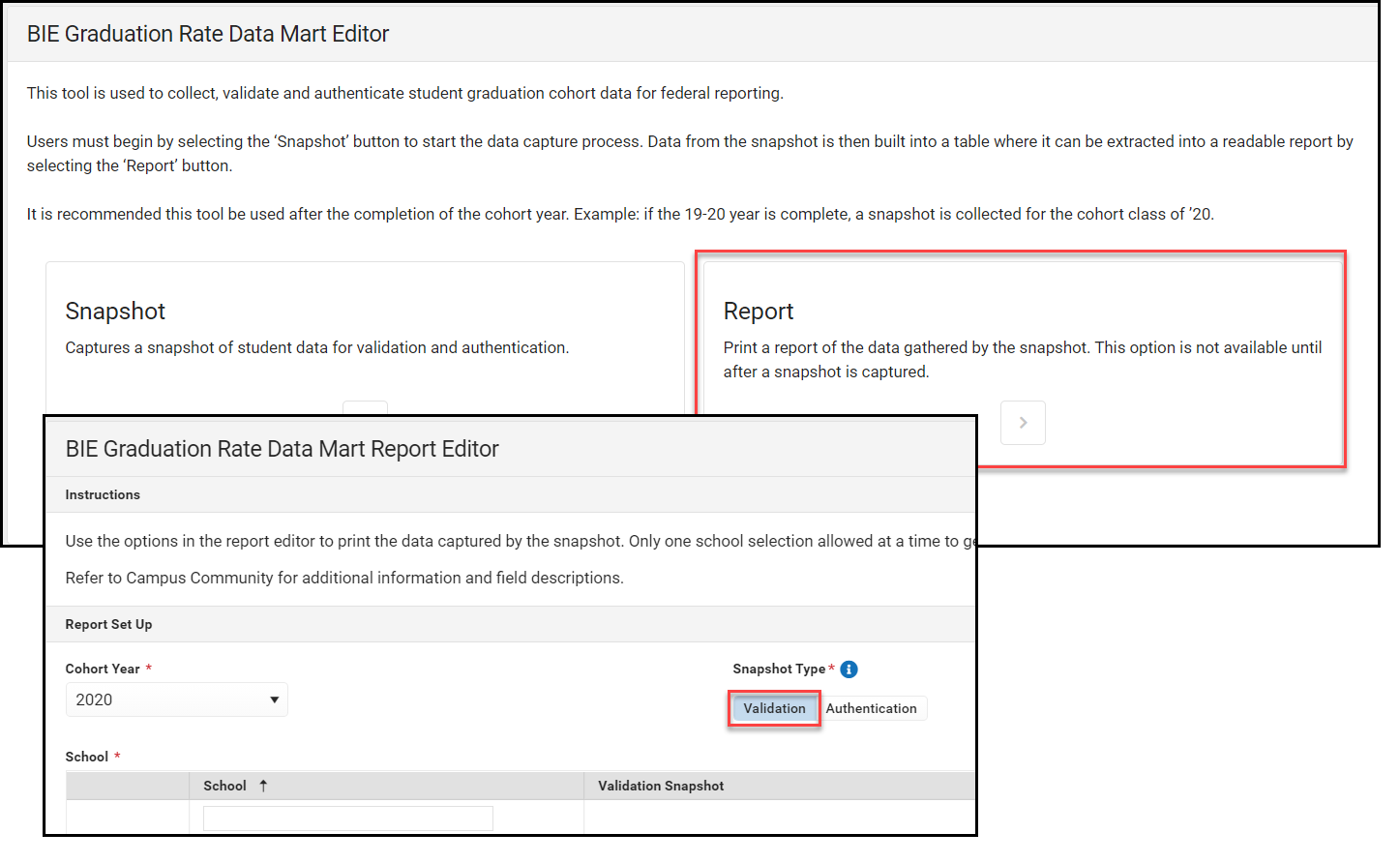 Validation Report
Validation Report
Authentication Process
The Authentication Process involves the Authentication Snapshot and Authentication Report. This step assumes validation is complete and the data is ready for final reporting submission.
Prior to beginning the Authentication Process, consider generating a final validation snapshot. This ensures all data that was updated during the validation process is reported.
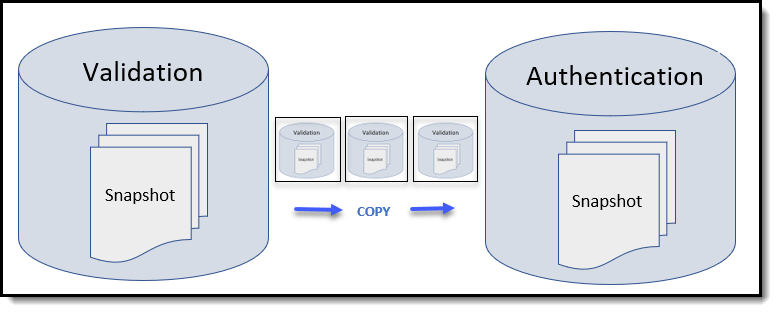 Authentication Snapshot Process
Authentication Snapshot Process
Generate an Authentication Snapshot
The Authentication Snapshot is a copy of the data collected from the most recent Validation Snapshot and is used for federal reporting. Only a State Edition administrator can generate the Authentication Snapshot. Both district-level and state-level administrators with data mart tool rights will receive a notification in their Process Alerts when the snapshot is complete and the Authentication Report can be generated.
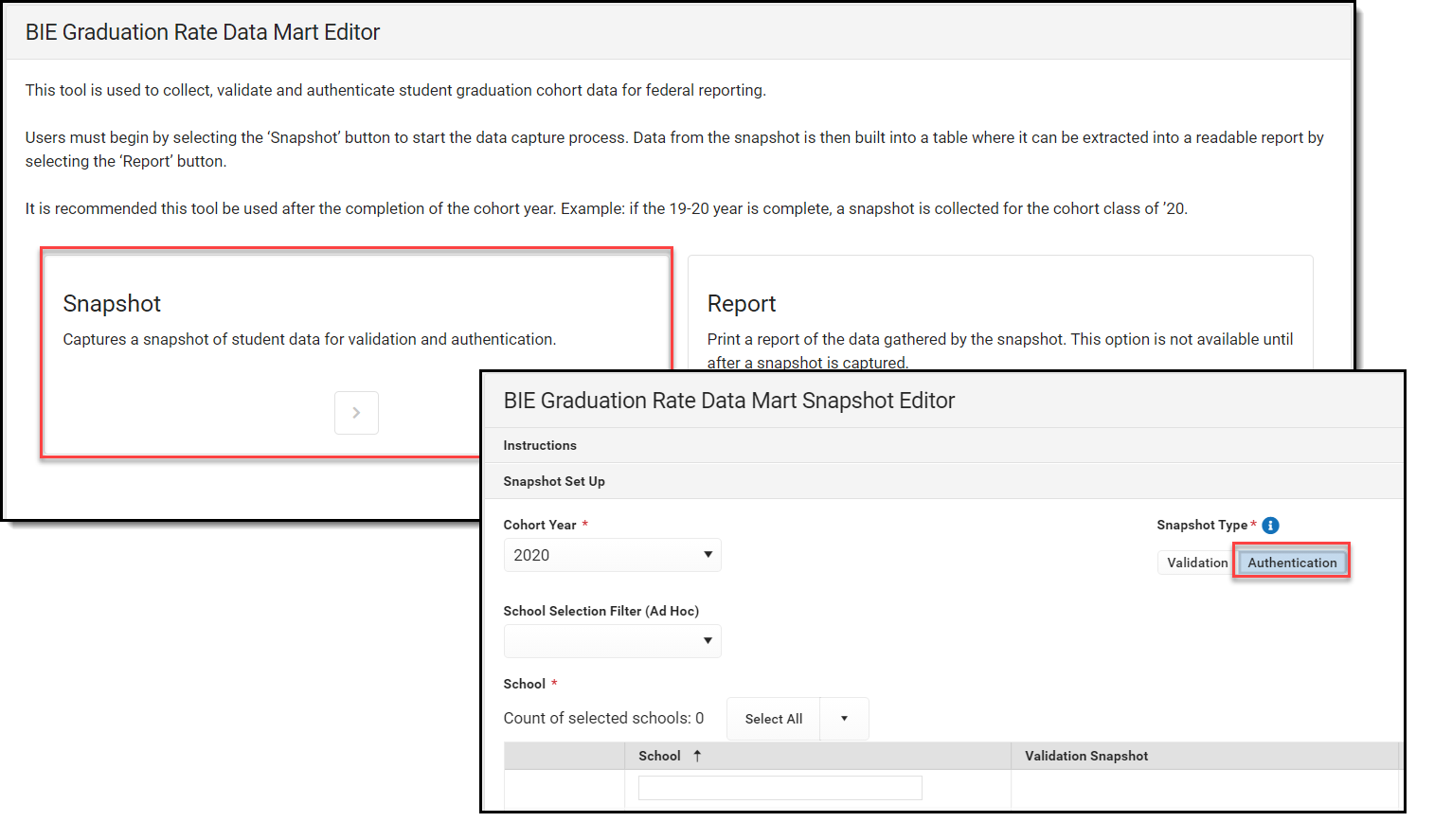 Authentication Snapshot
Authentication Snapshot
Generate an Authentication Report
The Authentication Report is the final step in a data mart's workflow and is used for federal reporting submission. Both district-level and state-level administrators can generate the Authentication Report.
A sign-off page appends to the end of the authentication report for final submission. Report format must be PDF for the sign-off page to append.
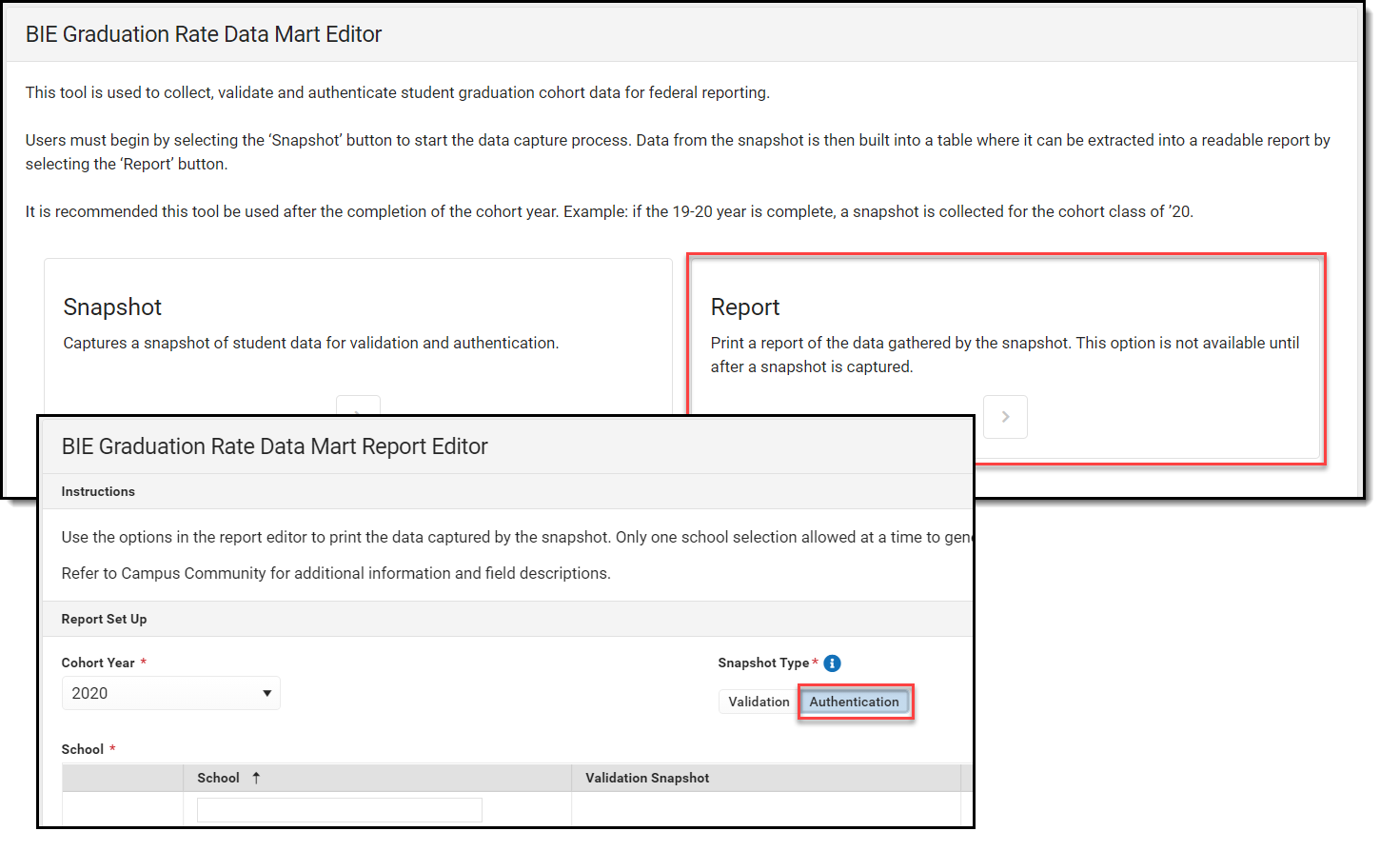 Authentication Report
Authentication Report
