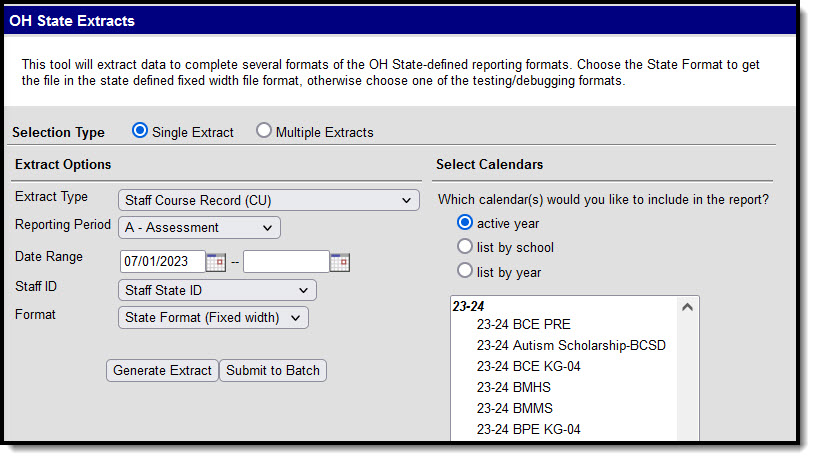Tool Search: OH Extracts
The Staff Course Record reports section and teacher information for staff members who are Highly Qualified.
Report Logic
- This extract will report a record for each section that occurs within the Date Range entered in the extract editor.
- To report, the section must have a Primary Teacher assigned and students scheduled.
- Each teacher assigned to the section will report a record. Multiple teachers can report per section and a teacher can have multiple records.
- From the Staff History tab, all Primary Teachers will report. All Teachers and Section Staff who have a Role selected will also report a record. Staff records must be active to report.
- Records do not report for teachers whose Staff History record ends before the Term Start Date.
- Courses must be marked as "Active" to be included and courses marked as "Exclude from State Reporting" will not be included in the extract.
- Courses are also required to have a State Code to report.
Generating the Extract
- Select Staff Course Record (CU) as the Extract Type.
- Select the Reporting Period.
- Enter a Date Range in mmddyyyy format or by clicking the calendar icons and selecting dates. These dates are required.
- Use the State ID drop-list to select the Staff Number to report: Local Staff Number (Default) or Staff State ID. The extract defaults to Local Staff Number.
- Select the Format in which the report should generate. Options are State Format (Fixed width), HTML, CSV and XML. Use HTML, CSV or XML formats for data review and verification and State Format for submission to the State.
- Indicate which Calendar(s) should appear in the report. Students enrolled in the selected calendar(s) are reported.
- Click Generate Extract to generate the report in the indicated format or Submit to Batch to schedule when the report will generate. If generating multiple extracts at a time (after Campus.1921), requests can only be submitted to the Batch Queue.
Users have the option of submitting a Staff Course Record report request to the batch queue by clicking Submit to Batch instead of Generate Extract. This process will allow larger reports to generate in the background, without disrupting the use of Campus. For more information about submitting a report to the batch queue, see the Batch Queue article.
Extract Layout
Element Name | Description & Format | Campus Location |
|---|---|---|
Filler1 | ||
Sort Type Code | Reports as CU for this record. | |
Filler2 | ||
Fiscal Year | The end year of the reporting school year. Date field, 4 digits, YYYY | System Administration > Calendar > School Year > End Year Calendar.endYear |
Reporting Period Code | The Reporting Period selected in the extract editor. Alphanumeric, 1 character | OH State Reporting > OH Extracts > Staff Course Record (CU) > Reporting Period Not dynamically stored |
District IRN | The state-assigned information retrieval number (IRN) of the district.
Numeric, 6 characters | System Administration > Resources > District Information > State District Number District.number |
Employee ID | The identification number of the staff member teaching the course. Reports based on the Staff ID selection made on the extract editor:
Alphanumeric, 9 characters | Census > People > Identity > Local Staff Number Census > People > Identity > Staff State ID Person.staffNumber |
Local Classroom Code | The code used by the local school district to uniquely identify a specific classroom (period and section) within the district. Reports State School Number-Course Number-Section Number. Alphanumeric, 20 characters | System Administration > Resources > School > Number; Scheduling > Courses > Course > Number; Scheduling > Courses > Section > Number School.number |
Staff Course Start Date | The first scheduled day a staff member is associated with a course. Reports the Start Date of the Staff History record. If that date is Null, reports the Start Date of the first term the section is offered based on Section Schedule Placement and Term Start Date. Date field, 8 digits | Scheduling > Courses > Section > Staff History > Start Date SectionStaffHistory.startDate |
Staff Course End Date | The last scheduled day a staff member is associated with a course. Reports the End Date of the Staff History record. If that date is Null, reports the End Date of the last term the section is offered based on Section Schedule Placement and Term End Date. Date field, 8 digits | Scheduling > Courses > Section > Staff History > End Date SectionStaffHistory.endDate |
Staff Role Code | The role of the staff member within the context of the course and date range. Reports as LT: Lead Teacher. Alphanumeric, 2 characters | Not dynamically stored |
Highly Qualified | Filler field, currently reports as blank. Describes how the staff member teaching the course meets the federal definition of a highly qualified teacher. If the active credential record has a State Code that matches the State Code selected for the course, reports the Highly Qualified value selected. If no credential record exists or Highly Qualified is not selected, reports the Highly Qualified value selected for the Section. If null, reports the Highly Qualified value from the District Assignment. Otherwise, reports as N. Alphanumeric, 1 character | Census > People > Credentials > Highly Qualified EmploymentCredential.campusCode |
Teacher Licensure Course IRN | Reports the Teacher Licensure IRN. If null, reports as ****** if any of the following are true:
If none of the above conditions are met, reports the IRN Override, or the State School Number if null. Alphanumeric, 6 characters | Scheduling > Courses > Section > Teacher Licensure Course IRN, IRN Override; System Administration > Resources > School > IRN Override, State School Number Section.highlyQualifiedIRN |
Staff Provider IRN | Reports the Staff Provider IRN Override for the Section. If null, reports the Staff Provider IRN for the Course. Otherwise, reports the district IRN of the entity in contract with the reporting school district. Otherwise reports as ******. Alphanumeric, 6 characters | Scheduling > Courses > Section > Staff Provider IRN Override, Course > Staff Provider IRN; System Administration > Resources > School > Program Provider IRN Section.staffProviderIRNOverride |