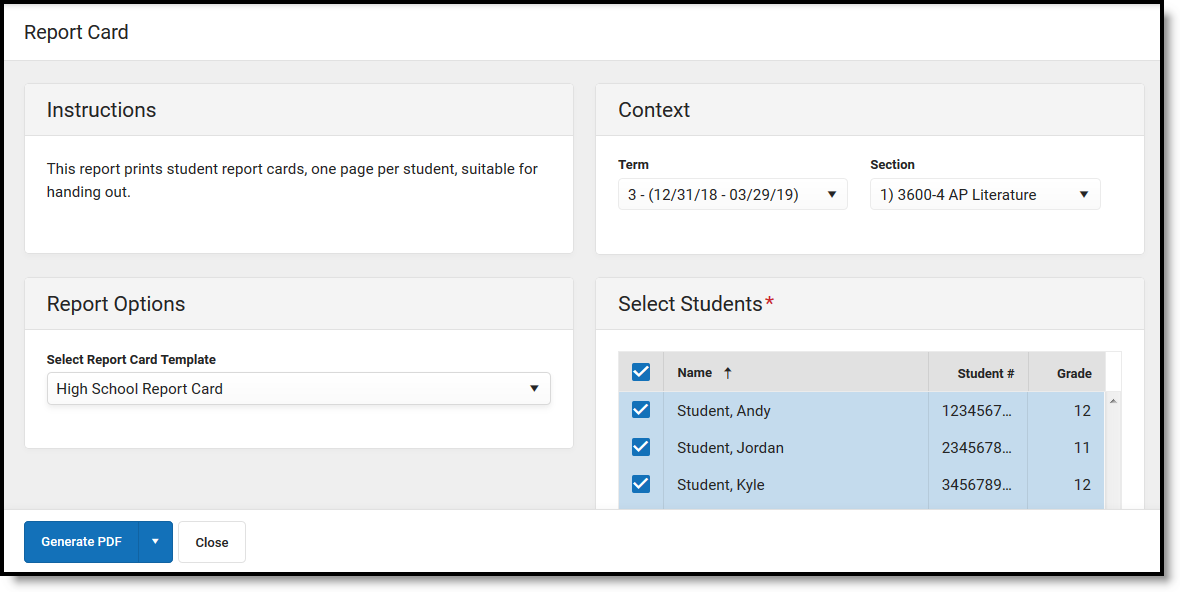Tool Search: Instruction Report Cards
This report allows teachers to print report cards for students in their sections. Report card templates are established at the district-level in Report Setup. Teachers need tool rights to access this report.
Setup
Report card templates are established at the district-level in Report Preferences.These preferences determine which grading tasks and standards are included in the report card, as well as various other settings such as layout, grades, and terms.
Reports must have a Type of Report Card and must have Available in Campus Instruction marked to be available to generate here.
Generating Report Cards
- Select the Term and Section to populate the student list.
- Select a Report Card Template.
- Indicate which Students to generate a report card for. Students are marked by default. Filter the student list by entering a Student Group if desired.
- Click Generate PDF to view the report in PDF format or click the arrow button next to Generate to select a different format.