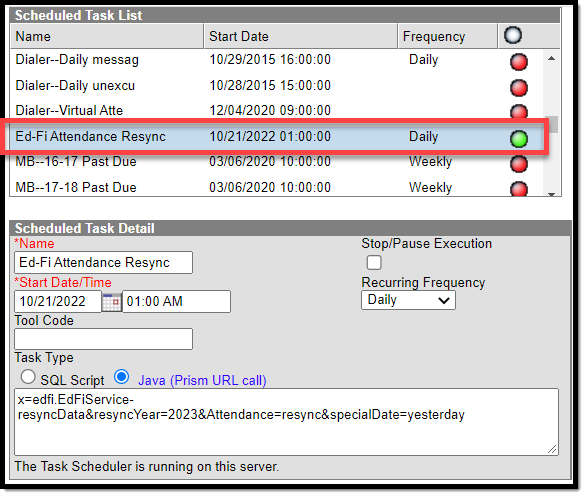Tool Search: Task Scheduler
Ed-Fi v3.x Attendance Resync Scheduled Task
The following section describes how to modify the Ed-Fi Attendance Resync scheduled task.
This scheduled task only reports attendance on the day. In the example above, records as of 10/21/2022 are sent to the ODS at 1:00 a.m. on 10/22/2022.
The scheduled task does not consider changes made to other days. Such changes should be made using the standard resync function. See the Resync (Ed-Fi) article for more information.
For example, to resync the 2024-2025 school year, the query would be:
x=edfi.EdFiService- resyncData&resyncYear=2025&Attendance=resync&specialDate=yesterday
To modify the Ed-Fi Attendance Resync scheduled task for the Active Year:
- Navigate to the Task Scheduler.
- Click Ed-Fi Attendance Resync.
- Click Prism URL call.
- Change the year to the current active End Year (If the active school year is 2024-2025, change the year in the query to 2025).
- Click Save.
The Ed-Fi Attendance Resync Task is now set up to sync records in the active year.