The Recipient Log allows an individual user to review messages that they scheduled or sent to a specific recipient.
See the Recipient Log article to learn how to use the tool.
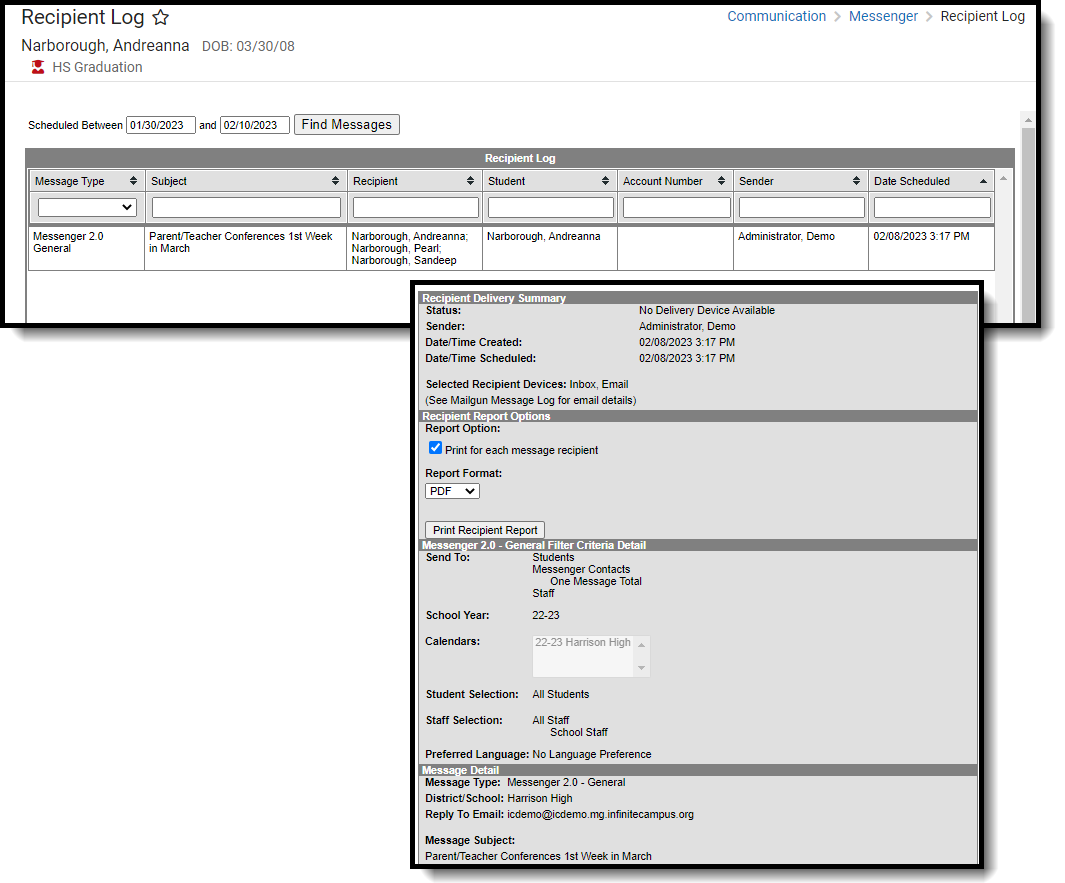 Recipient Log
Recipient LogAvailable Tool Rights
| R | W | A | D |
|---|---|---|---|
Allows reviewing messages sent by the current user, refreshing the status and printing the Recipient Report. Read rights only allow viewing Campus fields as the field name. For example, student.firstname displays instead of John.
| N/A | N/A | N/A |
Suggested User Groups
Following are examples of groups that may need access to this tool.
See User Groups and Suggested Roles for more information.
