Tool Search: Calendar
Minnesota Calendar
Within Calendar, there are nine tools: Calendar, Grade Levels, Schedule Structure, Terms, Periods, Days, Overrides, Calendar GPA, and Copy Section Placements. While not all fields in these tools are specific to Minnesota, some of these fields are critical to ensuring accurate state reporting. These tools and fields are described below. For all other inquiries, please see the appropriate article linked above.
Calendar
The Calendar tool stores basic information about the calendar, including many fields which impact how the calendar is included within state reports and accountability calculations. Fields that are specific to the state of Minnesota are defined below. Specific information to help clarify how certain fields affect reporting are also found below. Please see the Calendar Details article for all other inquiries.
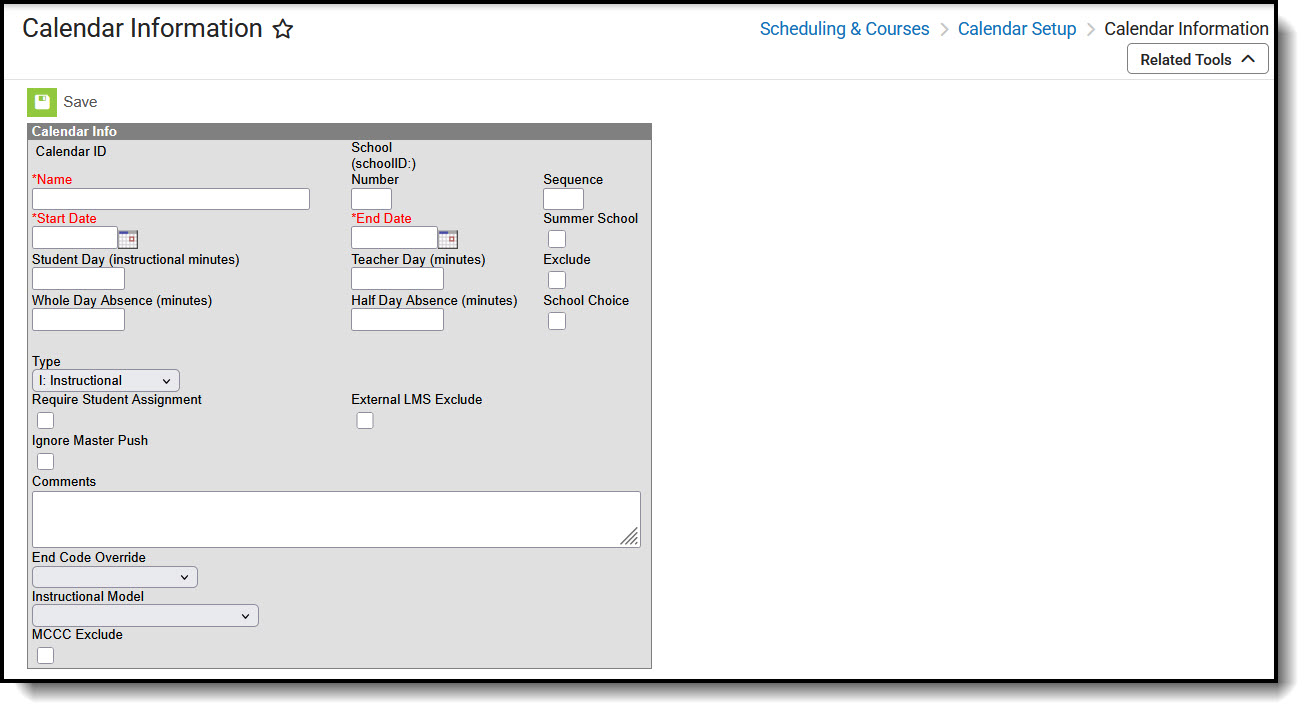 Calendar Information
Calendar InformationEnd Code Override
The end status of the student's enrollment.
Instructional Model
MCCC Exclude
Excludes the calendar from MCCC reporting.
Grade Levels
The Grade Levels tool lists the grades that attend the selected school. Only students in the listed grades can be enrolled into that calendar. Please see the Grade Levels article for more information.
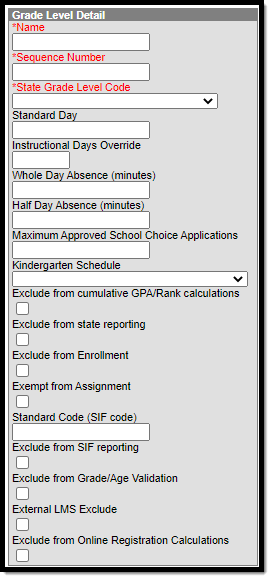 Minnesota Grade Level Detail Editor
Minnesota Grade Level Detail Editor
State Grade Level Code
The Grade Level Code indicates the current grade level of the student.
Kindergarten Schedule
The code indicating the Kindergarten schedule.
Days
The Days tool provides a calendar type of view for all of the days in the school calendar, determined by the year, school and calendar selected in the Campus toolbar. The Days tab also displays which Period Schedules are assigned to a particular day, if any special events are assigned to a day, or if a particular day is not recording attendance, is not an instruction day, or is not a school day. Please see the Days article for more information.
Overrides
Calendar overrides apply to the programs a school offers to students. Overrides may be set for a person or on a household address. Person overrides take precedence over the household address override. A student may be denied enrollment to a school if the student does not live at an address within the school boundary. In this case, the student would need to obtain a person override to attend the school based on a specific curriculum program or administrative decision. Please see the Calendar Override article for more information.
Calendar GPA
The Calendar GPA tab lists all available Custom GPA Calculation (name and type) that may be chosen for use within that calendar. They are ordered by the sequence entered for that calculation on the GPA Calculation tab. Please see the Calendar GPA article for more information.
State Reported
If there are multiple GPA calculations entered, the State Reported checkbox allows users to determine which GPA calculation to use in state reporting.
