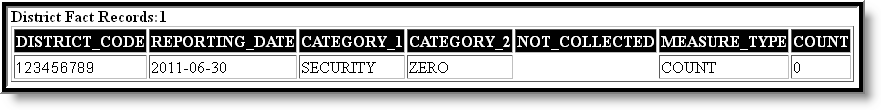Tool Search: PIMS Extracts
The District Fact Template is used by LEAs that do not have directly employed or contracted school security staff and is used to express that information to the Pennsylvania Department of Education.
See the PIMS Reporting article for additional PIMS Reporting information.
This extract may only be run for one calendar at a time.
Generate the District Fact Template
- Select District Fact Template from the Extract Type from the dropdown list.
- Select the Format of the extract.
- Select the appropriate Calendar(s) from which to include data on the extract.
- Click the Generate Extract button or the Submit to Batch button, if available. The extract displays in the selected format.
Report Layout
Element Name | Description | Campus Application |
|---|---|---|
District Code | State District Number Numeric, 9 digits | System Administration > Resources > District Information > State District Number Student Information > General > Enrollments > State Reporting Fields > Serving District District.districtNumber |
Reporting Date | June 30th of the reporting year. Date field, 10 characters, YYYY-06-30 | System Administration > Calendar > Calendar > End Date Calendar.endYear |
Category 1 | Always reports a value of SECURITY. Alphanumeric, 8 characters | Data not stored |
Category 2 | Always reports a value of ZERO. Alphanumeric, 4 characters | Data not stored |
Not Collected | This field reports blank. | N/A |
Measure Type | Always reports a value of COUNT. Alphanumeric, 5 characters | Data not stored |
Count | Always reports a value of 0 to indicate that there are no security staff for the LEA. Numeric, 1 digit | Data not stored |