Since generating a report doesn't add or change existing data, only Read rights are required. Write/Add/Delete rights, if granted, have no impact. This article contains screenshots of what the Student Information Reports look like, with summaries of what each report is used for.
See the individual articles in Student Information Reports to learn more about these reports and how to run them.
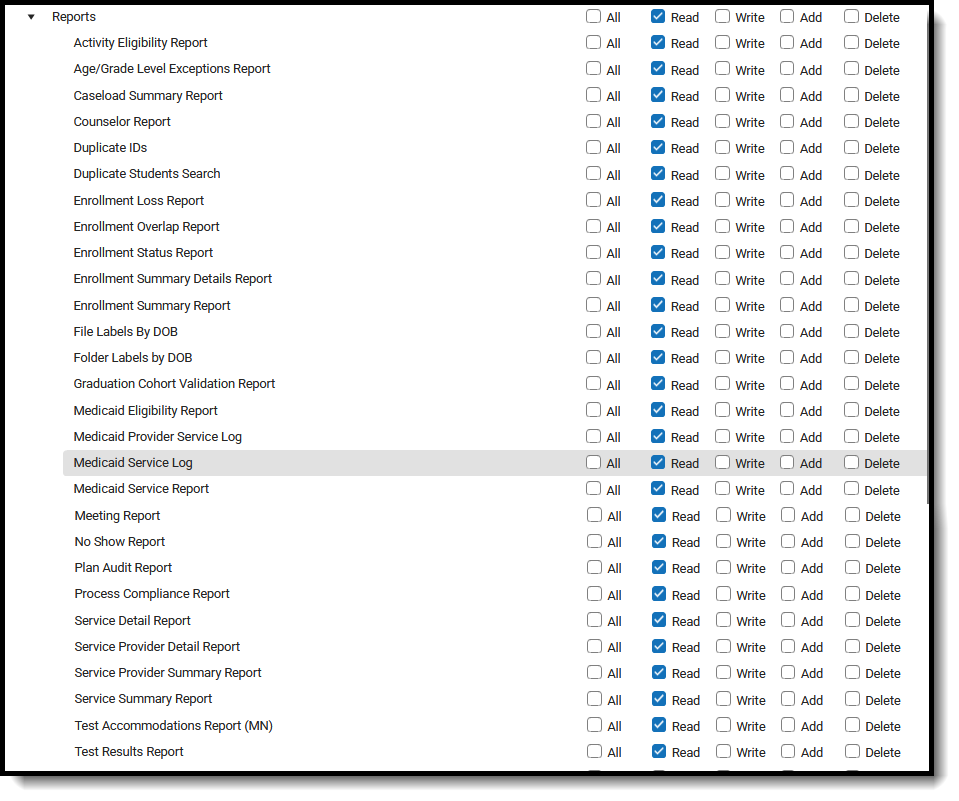 Student Information - Reports Tool Rights
Student Information - Reports Tool RightsSome information may not display on a report if the person generating the report doesn't have rights to view it. Users require Calendar Rights that determine the years and schools for which they can generate reports.
Activity Eligibility Report
The Activity Eligibility Report can be used to monitor student grades and determine eligibility for participation in activities such as sports and theater.
 Activity Eligibility Report
Activity Eligibility ReportAge and Grade Level Exceptions Report
The Age/Grade Level Exceptions Report identifies students enrolled in grade levels but may not be the appropriate age for that grade level, as determined by the Grade Level Age settings. Schools can generate this report to verify the enrollments into the grade level are correct for this student or determine which students need to be enrolled in a different grade level.
 Age/Grade Level Exceptions Report
Age/Grade Level Exceptions Report
Counselor Report
The Counselor Report prints counselor information for students. To appear in this report, the staff member must be listed as a counselor in the District Assignment or in the Personnel Master, and the student must have an active enrollment.
 Counselor Report
Counselor ReportDuplicate IDs Report
The Duplicate IDs Report lists students who have the same Local ID (Student Number) and/or State ID as other students. The report searches for duplicate Local or State IDs assigned to multiple students across the entire district, regardless of the school selected in the Campus toolbar. ALL students associated with duplicate Local or State IDs are returned, including inactive students.
 Duplicate IDs Report
Duplicate IDs ReportDuplicate Students Search Report
The Duplicate Students Search displays student records with a match in demographic information based on either an Exact Match or a Soundex Match. This report is useful in maintaining clean student data.
 Duplicate Students Search
Duplicate Students Search Enrollment Reports
Enrollment Loss Report
The Enrollment Loss Report provides a list of students who are no longer enrolled in the selected school as of the entered date.
 Enrollment Loss Report
Enrollment Loss ReportEnrollment Overlap Report
The Enrollment Overlap Report lists students who are simultaneously enrolled in two or more different schools on the same date. While running the report, students visible under the user's calendar rights enable the visibility of data regarding enrollment overlaps that pertain to other schools in the state.
 Enrollment Overlap Report
Enrollment Overlap ReportEnrollment Status Report
The Enrollment Status Report displays all enrollment information for a certain student within a certain calendar. If a student is enrolled and then leaves the district but moves back, both enrollments are included on the report.
 Enrollment Status Report
Enrollment Status ReportEnrollment Summary Details Report
The Enrollment Summary Details Report provides student enrollment data, including the start and end dates of enrollment, enrollment status, and race/ethnicity information.
 Enrollment Summary Details Report
Enrollment Summary Details ReportEnrollment Summary Report
The Enrollment Summary Report lists a district-wide breakdown of enrollments grouped by school, grade, gender and race. This report will print for one school, multiple schools or All Schools.
 Enrollment Summary Report
Enrollment Summary ReportFile Labels by DOB
The File Labels by DOB report is formatted to print on 1" X 2-5/8" labels (Avery 5160). The labels include the student's name, student number, and birthdate. The report includes only students whose birth dates fall within the entered date range.
 File Labels by DOB
File Labels by DOBFolder Labels by DOB
The Folder Labels by DOB report is formatted to print on 1" X 2-5/8" labels (Avery 5160). The labels include the guardian's name, student name, gender, date of birth, primary household address, and household phone number. Only students whose birth date falls within the entered birth date range (required entry) will be included on the report.
 Folder Labels by DOB
Folder Labels by DOBGraduation Cohort Validations Report
The Graduation Cohort Validations Report lists graduation and cohort records that are not complete or do not match enrollment records. Information returned on this report can be used to perform data cleanup before state and federal graduation reporting.
 Graduation Cohort Validation Report
Graduation Cohort Validation ReportMedicaid Reports
Medicaid Eligibility Report
The Medicaid Eligibility Report is used to assess eligibility across the district more effectively. Users can generate the report by students, by school year, and by insurance type, and the report provides several sort options.
 Medicaid Eligibility Report
Medicaid Eligibility ReportMedicaid Provider Service Log Report
The Medicaid Provider Service Log Detail Report lists the services being provided to students by each provider for each service group type and by location.
 Medicaid Provider Service Log
Medicaid Provider Service LogMedicaid Service Log
The Medicaid Service Log Report is used for reporting all billable services to a third-party billing agent. This report can be configured to include a page break that appears between each student record.
 Medicaid Service Log Report
Medicaid Service Log ReportMedicaid Service Report
The Medicaid Service Detail Report details the currently configured Medicaid billable services. Users can select service groups, services and sort option.
 Medicaid Service Detail Report
Medicaid Service Detail ReportMeeting Report
The Meeting Report provides detailed or summary information about counseling meetings based on the options selected. It is also available from the Meetings calendar.
Access to this report is determined by your tool rights. If you have the meeting administrator tool rights, you can view all meetings in this report. Otherwise, only meetings where you are the owner or an invited participant report.
 Meeting Report
Meeting ReportNo Show Report
The No Show Report lists enrollments with the No Show checkbox selected. A no show student is a student who is enrolled in the school but never attends class and does not officially withdraw from the school. These enrollment records are ended after a certain number of school days, depending on district and/or state policy.
 No Show Report
No Show ReportSpecial Education Reports
Caseload Summary Report
The Caseload Summary Report lists detailed information about each student in a caseload.
 Caseload Summary report
Caseload Summary reportPlan Audit Report
The Plan Audit Report reviews basic data entered in special education plans and assesses areas that may have incorrect or missing data for the plan in general and services it describes. Once errors are identified, plans can be updated to reflect correct information.
 Plan Audit Report
Plan Audit ReportProcess Compliance Report
The Process Compliance report searches for all students with special education plan information that does not comply with certain requirements.
 Process Compliance Report
Process Compliance ReportService Detail Report
The Service Detail Report allows schools to identify which services have been added to a student within a given date range.
 Service Detail Report
Service Detail ReportService Provider Detail Report
The Service Provider Detail Report displays the provider's name, the provided service's detailed information, which includes the student's name, student number, grade, service start/end dates, and minute summary.
 Service Provider Detail Report
Service Provider Detail ReportService Provider Summary Report
The Service Provider Summary Report displays students' count, service providers' count and minute summary, which include indirect minutes, direct minutes and total minutes. The service information will be displayed if "Providers and Services" selected as the report type.
 Service Provider Summary Report
Service Provider Summary ReportService Summary Report
The Service Summary Report summarizes the Services assigned to students through special education documents.
 Service Summary Report
Service Summary ReportTest Accommodations Report
The Test Accommodations Report lists special accommodations and modifications provided for students receiving Special Education services, such as more time or more breaks, to complete tests.
 Test Accommodations Report
Test Accommodations ReportTest Results Report
TheTest Results Report lists student scores on selected assessments. State Tests, National Tests, and District Tests can be selected.
 Test Results Report
Test Results ReportSuggested User Groups
- Front Office Staff
- Registrars (Census)
- Principals
- Special Education Administrators
- Special Education Staff
See User Groups and Suggested Roles for more information.
