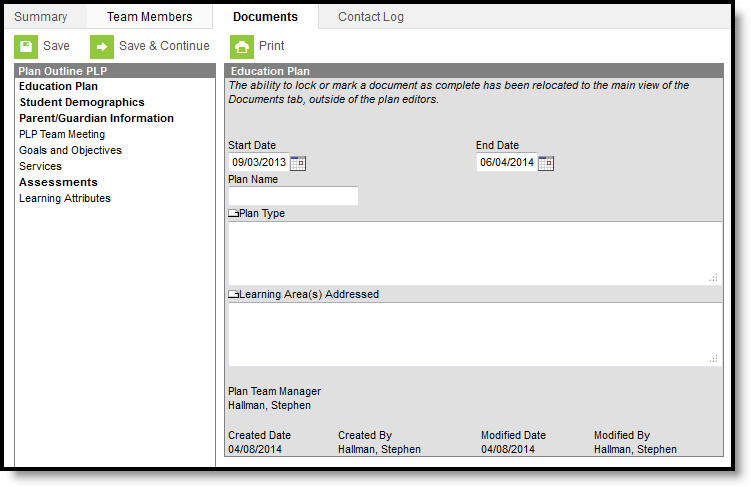Tool Search: PLP Documents
The editors available on the Personal Learning Plan allow team members to compile an unofficial PLP to assist in student learning. Editors are listed below. Included here are descriptions and any specific instructions for entering data into Campus. PLP Plan Types are established in System Administration.
Editor names which appear in bold indicate that information has been entered and saved in that editor.
Personal Plan Editors
The following table lists the editors available on the student's Personal Education Plan, a Description of what the editor is used for and any special considerations and instructions for using the editor.
Editor Name | Description | Special Considerations or Instructions |
|---|---|---|
Education Plan | The Education Plan editor includes the dates for which the plan is active and a description of the Type of PLP and the Learning Areas addressed within it. | Template Banks are established in System Administration and available by clicking the white paper icon next to the appropriate headers. This editor must be saved before proceeding to other editors in the plan. |
Student Demographics | The Student Demographics editor populates basic information about the student such as demographic information and student and school address. | Clicking Refresh Student Information will synchronize the information in the editor with the most recent information about the student from the Demographics, Households, Enrollments and School tabs. |
Parent/Guardian Information | The Parent/Guardian Demographics Editor populates based on established student/guardian relationships created on the student's Relationships tab or indicated by the guardian checkbox on the Households tab. The editor includes Demographics information for the student's guardian. | Clicking Refresh Guardian Information will synchronize information in the editor with the most recent information from the student's guardian's Demographics and Households tabs. |
PLP Team Meeting | The PLP Team Meeting editor records the team meeting(s) held regarding the student's PLP. | Team Members must be linked on the Team Members tool in order to appear in the Attendance editor. For the meeting to appear in the printed PLP, Print in PLP must be selected. Meetings must have at least a Date, a Location or Print in PLP selected to be saved. Individuals must have the Invited or Attended checkbox marked in order to appear in the printed document. |
Goals/Objectives | The Goals/Objectives editor lists the annual goals the student is working towards within the time frame of the PLP and the objectives identified to achieve those goals. Templates can be selected, and established Standards or Assessments can also be identified. | Template Banks are established in System Administration and available by clicking the white paper icons next to the appropriate headers. |
Services | The Services editor lists the services that are provided to the student within the context of the PLP | Services are established in System Administration. Dates and Session information are required fields for entering a service. |
Assessments | The Assessments editor lists the scores the student has earned on recorded assessments and provides an area to enter a summary of the student's performance on these assessments. | Assessment scores populate from the Assessment tool in Student Information. |
Learning Attributes | The Learning Attributes editor describes the student's academic strengths and needs, as well as the student's personal learning style. | Template Banks are established in System Administration and available by clicking the white paper icon next to the appropriate headers. |