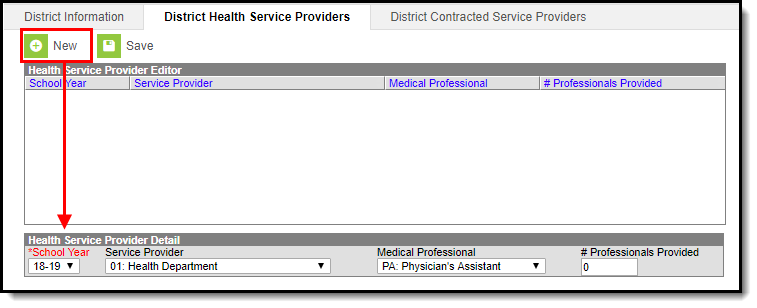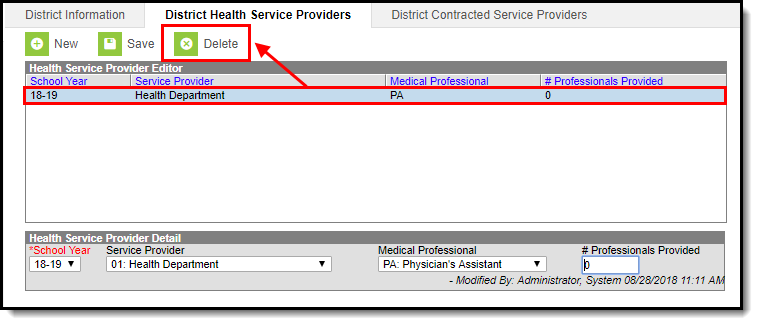Tool Search: District Health Service Providers
The District Health Service Providers tab allows district to enter and track health service providers by school year, medical profession, and the number of professionals provided to the district. This information is synced to the Kentucky State Edition of Campus and is available for retrieval by the Kentucky Department of Education.
District Health Service Providers Tool
Tool Rights
Users must have at least R(ead) and W(rite) tool rights to the District Health Services Providers tool in order to add service providers.
Add a District Health Service Provider
District health service providers must be added in order for information to be available for the state and KDE.
Add a New District Health Service Provider
To Add a New District Health Service Provider
- Click the New icon. The Health Service Provider Detail editor will appear below (see Image 3).
- Select the School Year for which the provider is providing services to the district.
- Select the Service Provider.
- Select the Medical Professional provided by the service provider.
- Select the # of Professionals Provided by the service provider to the district.
- Click the Save icon. The health service provider will now appear in the Health Service Provider Editor window.
- To add additional service providers, repeat steps 1-6.
Delete a District Health Service Provider
To delete a health service provider, select the provider within the Health Service Provider Editor window and click the Delete button (Image 4). The service provider is now deleted from Campus and will no longer appear within the Health Service Provider Editor window.
Delete a Health Service Provider