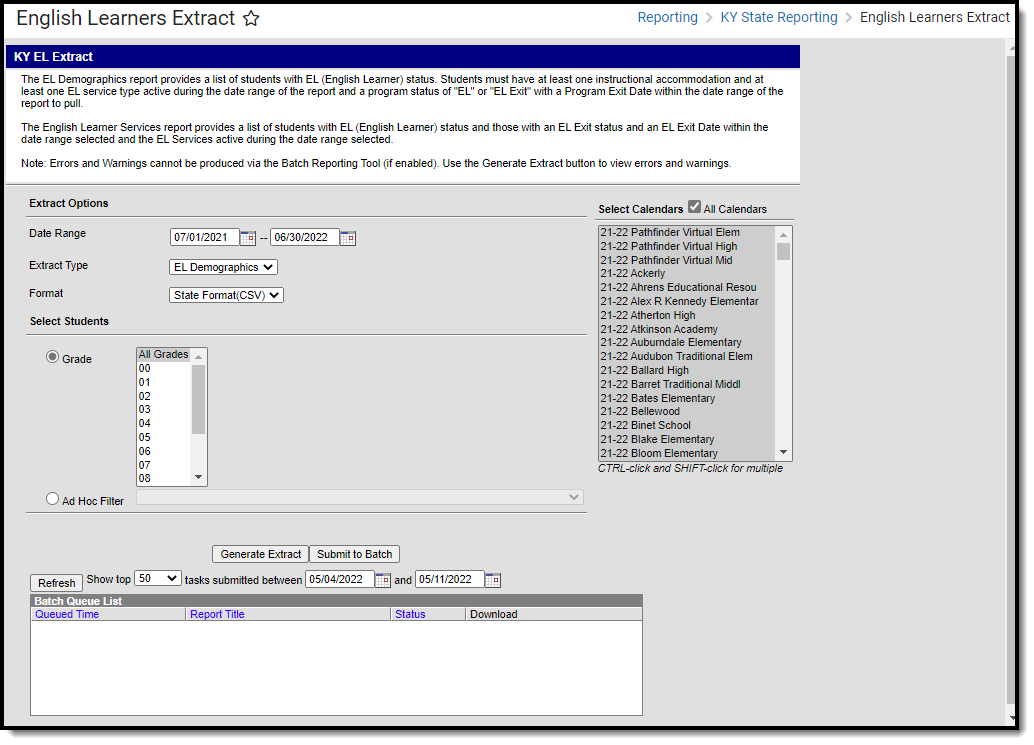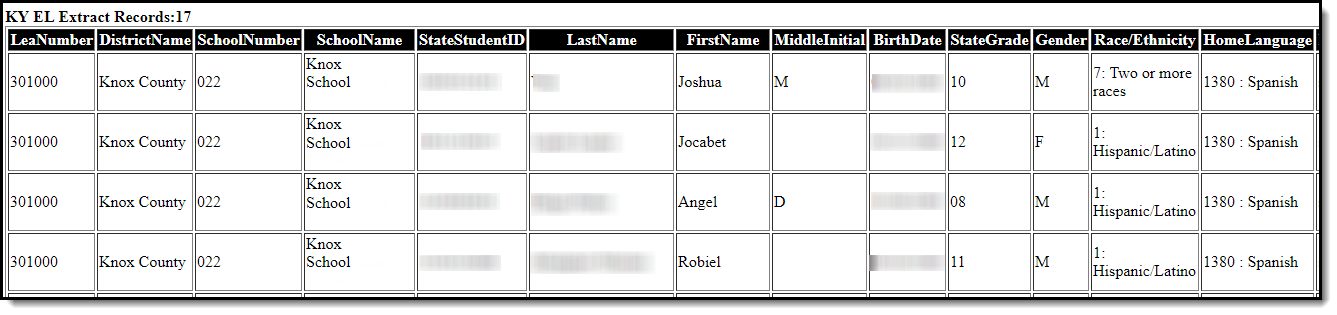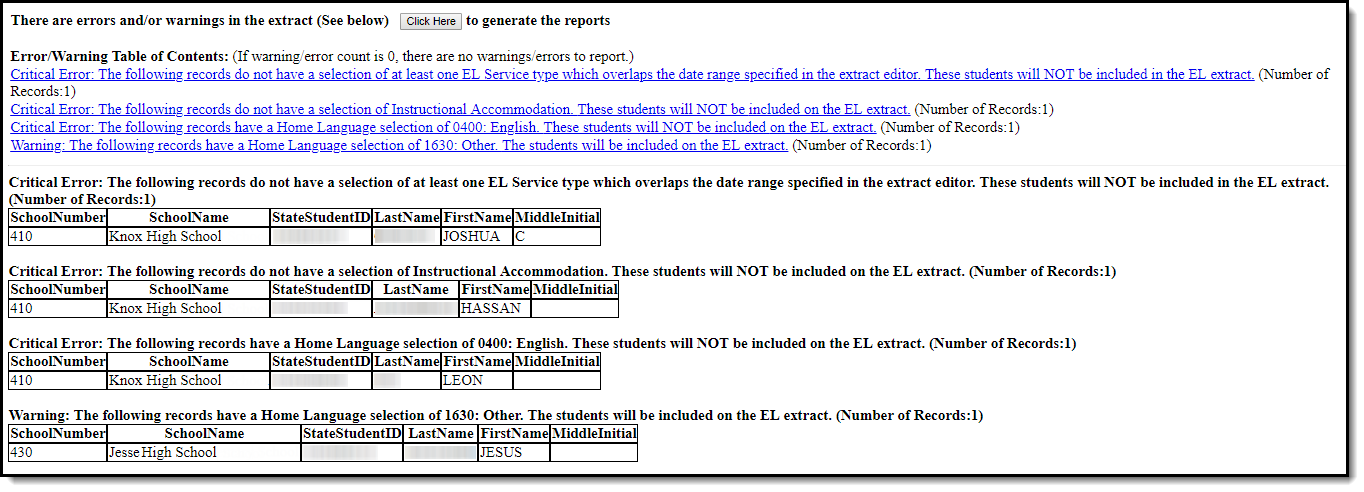+
Tool Search: English Learners Extract
The English Learners Extract reports the number of English Learners students a school serves during a specific time period. This data is used for NCLB reporting.
This report is not submitted to the state. Instead, the state generates state-wide English Learners Extract results. Districts should use this report regularly to validate and clean up their EL data in preparation for state-centralized data collection.
English Learners Extract
Report Population Criteria
The following logic is used when reporting students in the English Learners Extract:
- The report produces a district-wide list of students with an active EL record within the specified date range.
- Students must be in Grades 00-12 or Grade 14.
- Students must have been enrolled during that date range entered in the extract editor.
- Students must have an EL record with a Program Status = EL with an Identified Date ON or BEFORE the report end date
OR
Program Status = EL Exit with a program exit date within the date range of the report - Students must have at least one EL Service Type with a date range that overlaps the date range specified in the extract editor.
- If no end date is entered on the Service, the assumed end date is the last instructional day of the school year associated with the student's most recent enrollment.
- Students must have at least one EL Instructional Accommodation with a date range that overlaps the date range specified in the extract editor. Only accommodations marked Instructional are considered.
- If no end date is entered on the Accommodations, the assumed end date is the last instructional day of the school year associated with the student's most recent enrollment.
- The student's Home Primary Language value must be anything but English (Census > People > Demographics > Home Primary Language).
- The report will include students who are withdrawn or inactive (via enrollment) if they continue to have an EL record with a status of “EL.” Or “EL Exit” with a Program Exit Date within the date range of the report.
- The extract reports one record per student:
- If the student only has a current EL record then that is the EL record reported in the extract.
- If the student only has one historical active EL record then that is the EL record reported in the extract.
- If the student has multiple active EL records, whether current and/or historical, the student will produce one record on the extract.
- Preference will be given to the Current EL record, created in the district.
- If the student only has multiple historical EL records that meet the reporting criteria
- Report based on the EL with the most recent End Date
- If End Date is equal, then, most recent Start Date
- If the student has multiple enrollment Service Types all will be included. Rank of Service Type will be as follows:
- P: Primary
- S: Partial
- N: Special Education Services
- Excluded calendars, grades, enrollments, and no show students are not included.
- If student has an EL Program Exit Date on the main EL tool that is not in the current school year (as defined by July 01 – June 30 of the Year selected in the toolbar), they are excluded from the warning report and the extract.
- State Edition Users: One record is generated per district, per student. A record will report for each district that is reported in your District Edition version of the extract.
EL Demographics Population Logic
- Student must have an EL (English Learner) status
- At least one instructional accommodation
- At least one EL service type active during the date range entered on the extract editor
- A program status of 'EL' or 'EL Exit' with a Program Exit Date that falls within the date range entered on the extract editor.
EL Services Population Logic
- Student must have an EL (English Learner) status
- An EL Exit Status
- An EL Exit Date that falls within the date range entered on the extract editor
- An EL Service active during the date range entered on the extract editor
Report Editor
Editor Field | Description |
|---|---|
Date Range | The range of dates from which students with active EL program participation are pulled for the district, regardless of calendar. |
| Extract Type | Select which extract type will report: Demographics or Services |
Grade Level | The grade levels from which student data is pulled. Defaults to All grades. |
Format | The format in which the report will generate. Options include State Format (CSV) or HTML. As this report is not submitted to the state, either format can be used for data review. |
Generating the Report
- Enter a Date Range in mmddyyyy format or by selecting the calendar icons.
- Select which Extract Type will report.
- Demographics: This report provides demographic data for all students who have an EL (English Learner) status and meet reporting criteria listed above.
- Services: This report EL services information for all students who have an EL (English Learner) status and meet reporting criteria listed above.
- Select the report Format.
- Select which Grade Level(s) to be included in the report OR filter reported students based on an Ad Hoc Filter.
- If being generated at the state level, select which districts to include in the report.
- Select which calendars will report data.
- Select how the report will be generated:
- If Batch Queue reporting is enabled and the report should be batch reported, select the Submit to Batch button. The report will be sent to the Batch Queue List, where it will generate based on when it was scheduled to be completed. Once the report is complete, you can access the report by selecting Get the Report in the Download column of the Batch Queue List.
- To generate the report immediately, select the Generate Extract button. The report will appear in the designated format.
English Learners Extract - HTML Format
Warning and Errors Report
After users generate the English Learners Extract, a warning and errors report will appear, detailing all potential English Learners record issues which should be reviewed prior to generating the English Learners Extract. Once the warning report has been reviewed and English Learners record issues have been dealt with appropriately, select the Click Here button to initiate generation of the English Learners Extract.
This report does not generate via the Submit to Batch option. You must select Generate Extract in order to view this report.
EL Extract Warning and Errors Report
The following table describes each potential warning a user may encounter:
Warning Message | Logic | Reported Data |
|---|---|---|
Critical Error: The following records do not have a selection of at least one EL Service type which overlaps the date range specified in the extract editor. These students will NOT be included in the English Learners Extract. (Number of Records: N) |
|
|
Critical Error: The following records do not have a selection of Instruction Accommodation which overlaps the date range specified in the extract editor. These students will NOT be included on the English Learners Extract. |
|
|
Critical Error: The following records have a Home Primary Language selection of 0400: English. These students will NOT be included on the English Learners Extract. |
|
|
Warning: The following records have a Home Primary Language selection of 1630: Other. The students will be included on the English Learners Extract. |
|
|
English Learners Demographics Extract Layout
The table below defines all the elements reported in the EL Demographics Extract.
Element Name | Description | Type, Format and Length | Campus Database and UI Location |
|---|---|---|---|
| LEA Number | A nine-digit number identifying the district. LEA Number = County Code + District Code + 000 Logic joins the name of County in the County table to find the County Code. | Numeric, 9 digits | District.number School & District Settings > District > District Information > State District Number |
District Name | The name of the district serving the student. | Numeric, 50 characters | District.name School & District Settings > District > District Information > Name |
State School Number | A nine-digit number identifying the school. State District Number = County Code + District Code + School Code Logic joins the name of County in the County table to find the County Code. | Numeric, 9 digits | School.number School & District Settings > Schools > School Information > Location Number |
School Name | The name of the school serving the student. | Alphanumeric, 40 characters | School.name School & District Settings > Schools > School Information > Name |
| State ID | The student's State ID. | Numeric, 10 digits | Person.stateID Census > People > Demographics > State ID |
Last Name | The student's legal last name. | Alphanumeric, 40 characters | Identity.lastName Census > People > Demographics > Last Name |
First Name | The student's legal first name. | Alphanumeric, 35 characters | Identity.firstName Census > People > Demographics > First Name |
Middle Initial | The first letter of the student's middle name. | Alphanumeric, 1 character | Identity.middleName Census > People > Demographics > Middle Name |
Birth Date | The date of birth of the student. | Alphanumeric, 10 digits | Identity.birthdate Census > People > Demographics > Birth Date |
State Grade | The state grade level of the student's current enrollment record. This field uses State Grade Level on the Enrollment record and not Local Grade (which appears in the UI). | Alphanumeric, 2 characters | Enrollment.stateGrade Student Information > General > Enrollments > Grade |
Gender | The gender of the student. | Alphabetic, 2 characters | Identity.gender Census > People > Demographics > Gender |
Race/Ethnicity | The student's federal race ethnicity code. | Numeric, 2 digits | Identity.raceEthnicity Census > People > Demographics > Race/Ethnicity > Federal Designation |
Home Language | The primary language spoken in the student's home (reports both code and name). | Alphanumeric 30 characters | Identity.homePrimaryLanguage Census > People > Demographics > Home Primary Language |
| ISO Language Code | Displays the the International Organization for Standards (ISO) language code for the student’s primary home language. | Alpha | Definition.ISO639-2Language Census > People > Demographics > Home Primary Language |
Native American Language | The secondary language selection if Native American Language is designated as Home Language (reports both code and name). | Alphanumeric, 30 digits | Identity.languageALT Census > People > Demographics > Native American Language |
Immigrant | Indicates if student is an immigrant. | Alphanumeric, 1 character | Enrollment.immigrant Student Information > General > Enrollments > State Reporting Fields > Immigrant |
Migrant | Indicates if student is a migrant. Logic is as follows:
Prior to the 2019-2020 school year:
Else, report ‘N’ | Alphanumeric, 1 character Y or N Prior to 2019-2020: Blank, I or A. | Calculated Ic_Migrant.lastQualifyingArrivalDate ic_Migrant.eligibilityExpirationDate Prior to 2019-2020: Enrollment.migrant Student Information > Program Participation > Migrant Prior to 2019-2020: Student Information > General > Enrollments > State Reporting Fields > Migrant |
Refugee | Indicates if student is a refugee. | Alphanumeric, 1 character | EnrollmentKY.refugee Student Information > General > Enrollments > State Reporting Fields > Refugee |
| Active Special Education | Indicates whether the student had an active, locked IEP on Dec 1 of the reporting year. If December 1 falls on a weekend, the IEP needs to have been active and locked on the Friday previous to December 1 (November 29th or November 30th). | Alphanumeric, 1 character Y or N | Calculated, not dynamically stored. Student Information > Special Ed > Documents > IEP > Education Plan > Start Date & End Date |
Enrollment Start Date | The start date of the student’s most recent Primary enrollment in district. | Date field, 10 characters | Enrollment.startDate Student Information > General > Enrollments > Start Date |
Enrollment End Date | The student’s most recent withdrawal date corresponding to their most recent Primary enrollment record. | Date field, 10 characters | Enrollment.endDate Student Information > General > Enrollments > End Date |
| Service Type | Reports service type for students most recent enrollment in district. Primary enrollments in the district reporting are considered first. | P: Primary S: Partial N: Special Education Services | Enrollment.serviceType Enrollment > Service Type |
Total Days Enrolled | Total days enrolled calculated by the start and end date of the student's most recent Primary enrollment record. | Numeric, 3 digits | Calculated, not dynamically stored. |
| EL Program Status | The student's English Learner program status. Possible reported values are:
| Alpha | Lep.programStatus Student Information > English Learners (EL) > EL > Program Status |
| Program Exit Date | Indicates when the student exited their EL Program. When the student's EL Program Status = Exited EL, logic reports the EL Exit Date that is within the report date range. Otherwise, this field reports blank. | MM/DD/YYYY | Lep.exitDate Student Information > English Learners (EL) > EL > Program Exit Date |
EL Services Extract Layout
The table below defines all the elements reported in the EL Services Extract.
Element Name | Description | Type, Format and Length | Campus Database and UI Location |
|---|---|---|---|
| LEA Number | A nine-digit number identifying the district. LEA Number = County Code + District Code + 000 | Numeric, 9 digits | District.number School & District Settings > District > District Information > State District Number |
District Name | The name of the district serving the student. | Numeric, 50 characters | District.name School & District Settings > District > District Information > Name |
State School Number | A nine-digit number identifying the school. State District Number = County Code + District Code + School Code | Numeric, 9 digits | School.number School & District Settings > Schools > School Information > Location Number |
School Name | The name of the school serving the student. | Alphanumeric, 40 characters | School.name School & District Settings > Schools > School Information > Name |
| State ID | The student's State ID. | Numeric, 10 digits | Person.stateID Census > People > Demographics > State ID |
Last Name | The student's legal last name. | Alphanumeric, 40 characters | Identity.lastName Census > People > Demographics > Last Name |
First Name | The student's legal first name. | Alphanumeric, 35 characters | Identity.firstName Census > People > Demographics > First Name |
Middle Initial | The first letter of the student's middle name. | Alphanumeric, 1 character | Identity. middleName Census > People > Demographics > Middle Name |
State Grade | The state grade level of the student's current enrollment record. This field uses State Grade Level on the Enrollment record and not Local Grade (which appears in the UI). | Alphanumeric, 2 characters | Enrollment.stateGrade Student Information > General > Enrollments > Grade |
Enrollment Start Date | The start date of the student’s most recent Primary enrollment in district. | Date field, 10 characters | Enrollment.startDate Student Information > General > Enrollments > Start Date |
Enrollment End Date | The student’s most recent withdrawal date corresponding to their most recent Primary enrollment record. | Date field, 10 characters | Enrollment.endDate Student Information > General > Enrollments > End Date |
| EL Service | The student's EL Service that occurred within the date range. One row of data will report per unique EL Service received during the date range. The Service Type code and description are reported. | Alphanumeric | LEPService.service Student Information > English Learners (EL) > EL Services > Service Type |
| EL Service Start Date | The start date of the EL Service the student received during the date range. | Date field, 10 characters | LEPService.startDate Student Information > English Learners (EL) > EL Services > Service Type > Start Date |
| EL Service End Date | The end date of the EL Service the student received during the date range. | Date field, 10 characters | LEPService.endDate Student Information > English Learners (EL) > EL Services > Service Type > EndDate |
| EL Program Status | The student's English Learner program status. Possible reported values are:
| Alpha | Lep.programStatus Student Information > English Learners (EL) > EL > Program Status |
| Program Exit Date | Indicates when the student exited their EL Program. When the student's EL Program Status = Exited EL, logic reports the EL Exit Date that is within the report date range. Otherwise, this field reports blank. | MM/DD/YYYY | Lep.exitDate Student Information > English Learners (EL) > EL > Program Exit Date |