Tool Search: Transcripts
A transcript is a historical record of a student's performance in a course. The information listed on the transcript can vary from district to district depending on district preferences. Each district records grading information that students receive on transcripts and report cards. Grading information is connected to the course schedule of a student.
The Additional Information section provides further details on the transcript entry and includes localized fields (used for state reports) and district-defined fields (created by the district) This section is collapsible or expandable by clicking the minus/plus sign on the right-hand side. Transcript fields that are specific to the state of Arizona are described below.
See the core Transcripts article for information on core fields, necessary tool rights, available Ad hoc fields, and general Transcript processes.
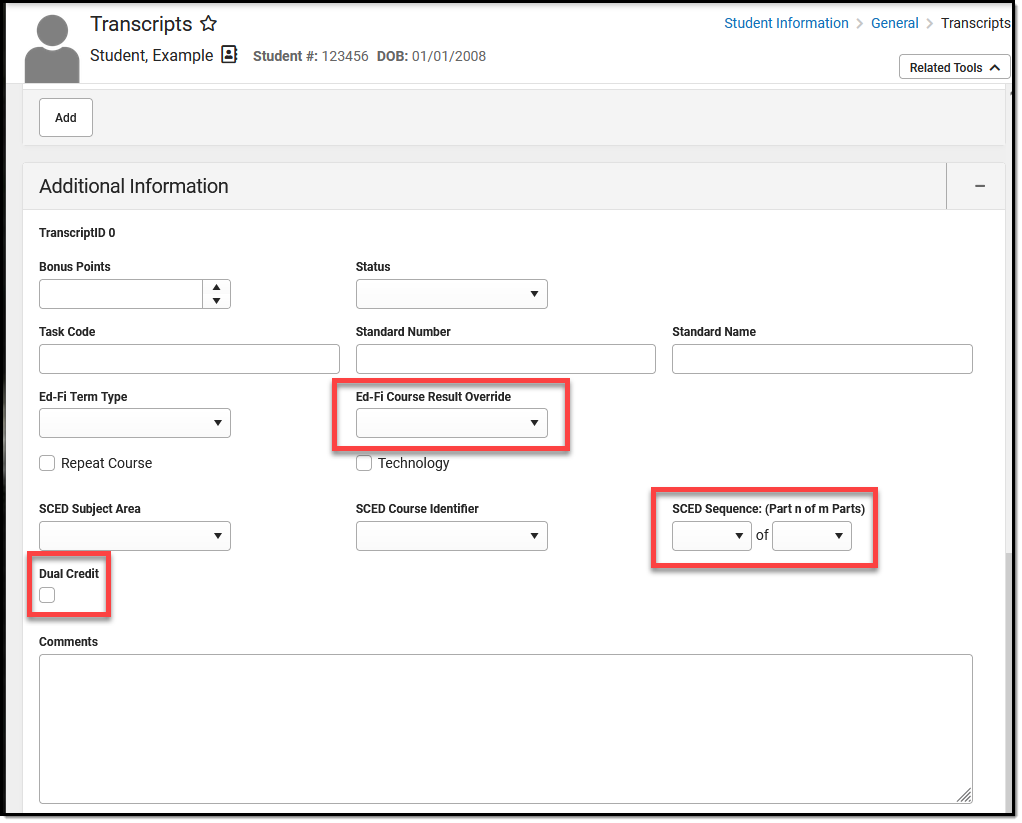 Student Transcript - Additional Fields Editor
Student Transcript - Additional Fields Editor
Data reports in the following Ed-Fi Resources:
Ed-Fi Course Result Override
Provides options to override the standard logic for the 'courseAttemptResultDescriptor' on the Course Transcripts Ed-Fi resource.
Drop list options include:
- 1: Pass
- 2: Incomplete
- 3: Fail
- 4: Withdrawn
- 5: Not Applicable
| Additional Information | |
| Database Location | edFi.CourseResult |
SCED Sequence: (Part n of m Parts)
Indicates the SCED Sequence Number and Max SCED Sequence.
| Additional Information | |
| Database Location | transcriptCourse.scedSequenceNum, transcriptCourse.scedSequenceMax |
| Ad hoc | Course > Course Information > SCED Sequence Number, Course Course Information > SCED Maximum Sequence Number |
Dual Credit
Marking the checkbox indicates the student is enrolled in a state educational institution and taking college level courses.
| Additional Information | |
| Database Location | course.dualCredit section.dualCredit |
| Ad hoc | Course > Course Information > Custom Course > customCourse.dualCredit |
