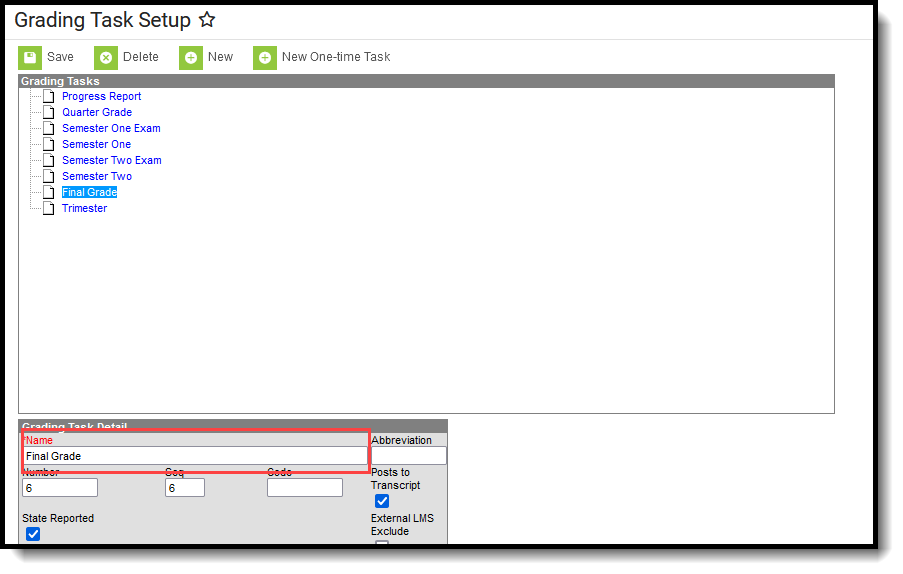Tool Search: Grade Earned
The Grade Earned Report lists all grades earned by a student enrolled in grades 6-12 in a class for each term of the class. All students who have an active enrollment on or during the Prior and Effective Reporting Dates are included.

Report Logic
Students marked as No Show or Summer Withdrawal are not included. Students are also not included when:
- The student's enrollment record is marked as State Exclude.
- The Grade Level of enrollment is marked as State Exclude.
- The Calendar of enrollment is marked as State Exclude.
State Score Options
The Score Group used needs to have the State Score column populated with corresponding values of the following letter grades:
| A+ | A | A- |
| B+ | B | B- |
| C+ | C | C- |
| D+ | D | D- |
| F |
Grading Task
Only the FINAL grade record for each course reports. This is identified by the Grading Task (created in the Grading Task Setup tool) having the word FINAL in the name.
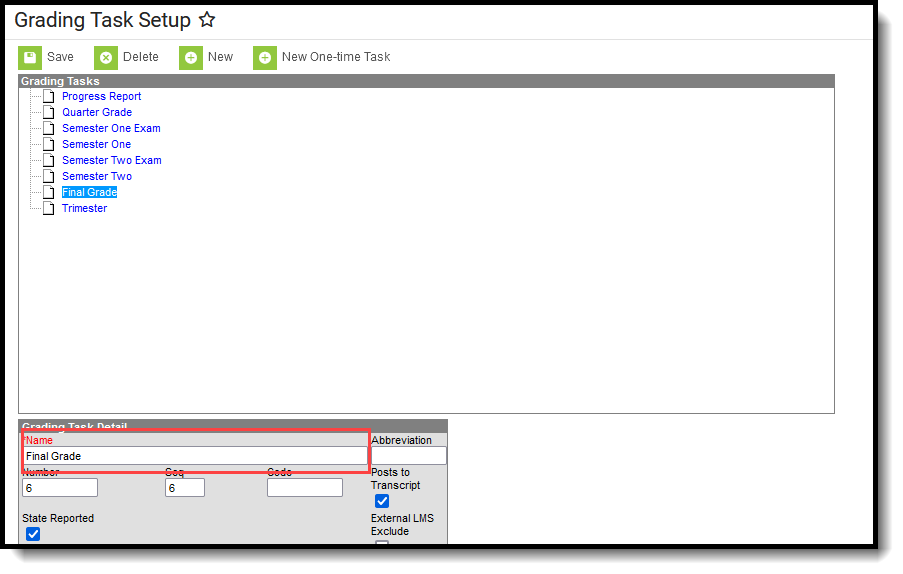 FINAL Grading Task
FINAL Grading Task
Course Setup
A Course must have a SCED or State Code assigned in order to be included in the report.
Generate the Grade Earned Report
- Select the Format of the Report - either CSV or HTML.
- Select which Calendars to include in the report.
- Click the Generate Extract button. The report displays in the selected format.
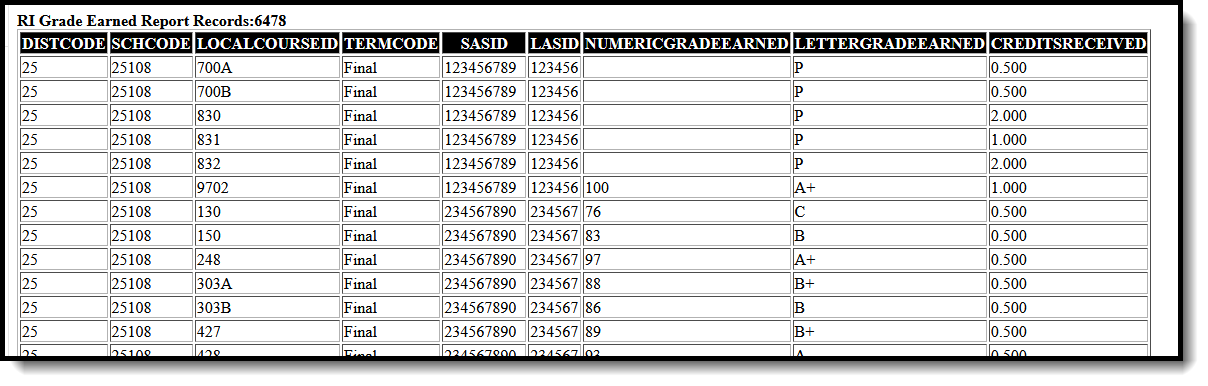 Grade Earned Report - HTML Format
Grade Earned Report - HTML FormatSQL Query
EXEC [get_RI_GradeEarnedReport] @calendarXML = '11,13,1'
Grade Earned Report Layout
Data Element | Description | Location |
|---|---|---|
District Code | State identifier assigned to the LEA by the SEA. Numeric, 2 digits | SDistrict Information > State District Number District.stateNumber |
School Code | State-assigned school number. Numeric, 5 digits | School Information > School Detail > State School Number School.stateNumber |
Local Course ID | Locally assigned code that identifies each course. Alphanumeric, 20 characters | Course Information > Course Editor > Number Course.number |
Term Code | Code used to identify the term in which the grade was given. This field ALWAYS reports the words FINAL. Only Grading Tasks that include the word 'Final' in the Grading Task Name report. Alphanumeric, 10 characters | System Administration > Calendar > Calendar > Term Calendar.term |
SASID | A unique identification number assigned to each student by the Department of Education. Numeric, 10 digits | Demographics > Person Identifiers > Student State ID Person.stateID |
LASID | A unique identification number assigned to each student by the school district. Numeric, 16 digits | Demographics > Person Identifiers > Local Student Number Person.student Number |
Numeric Grade Earned | Numeric grade the student earned for the term. Reported value is between 0 and 100. Numeric, 3 digits | Score Groups and Rubrics Setup > Score Group > Score GradingTask.score
|
Letter Grade Earned | Letter Grade (A-F) the student earned for the term. The reported value can be plus, minus or blank. Alphanumeric, 2 characters | Score Groups and Rubrics Setup > Score Group > State Score GradingTask.grade |
| Credits Received | Reports the total number of credits the student earned with the letter grade received for the course. Credits are reported from the grading task when the student earned the credit received. This requires the score to be marked as a Passing score on the score group. When no credits are earned for the grading task, a blank value reports. Numeric, 5 digits | Scheduling and Courses > Courses > Grading Task > Credit GradingTask.credit Score Groups and Rubrics Setup > Score Group > Passing Score |