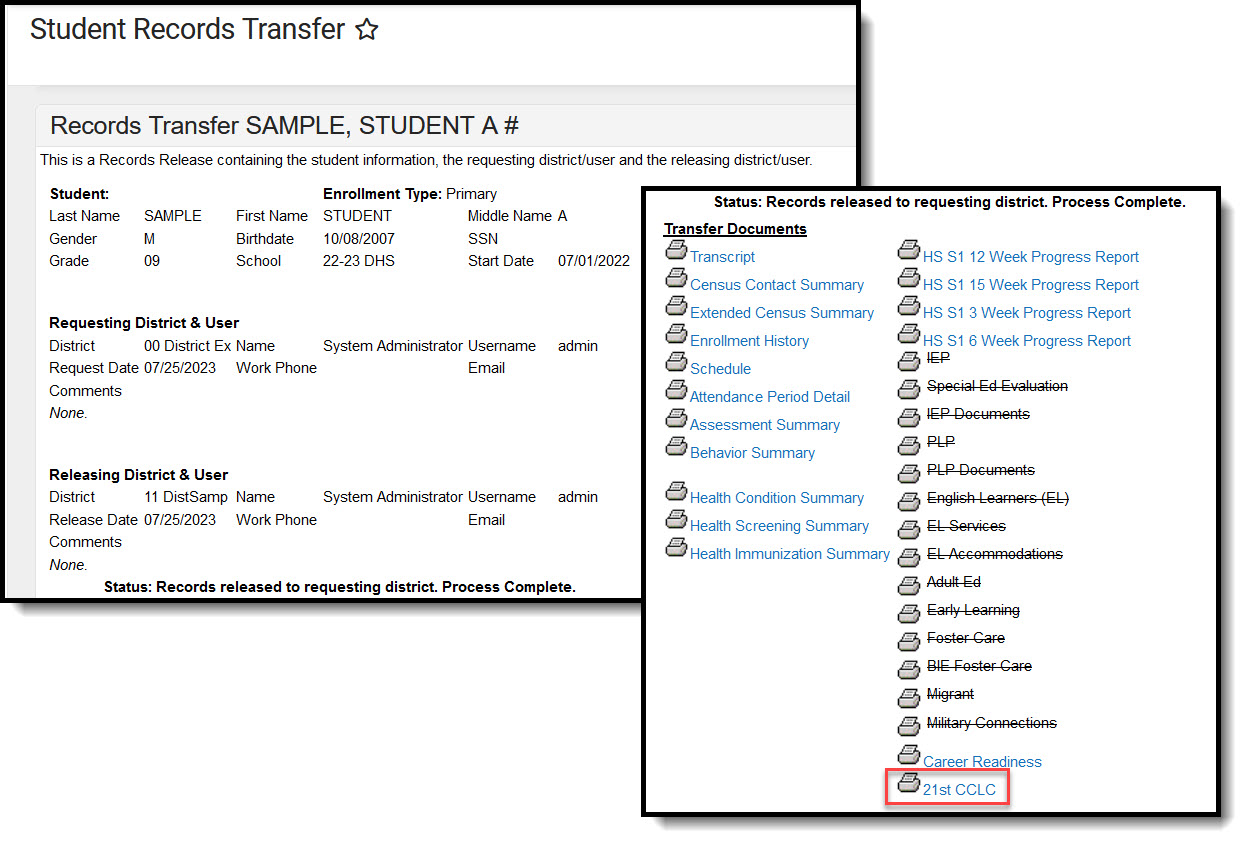Tool Search: 21st CCLC
The 21st Century Community Learning Centers (CCLC) provide academic enrichment opportunities during non-school hours for children, especially those who attend high-poverty and low-performing schools. This program helps students meet state and local student standards in core academic subjects and offers enrichment activities, literacy, and other educational services to families.
Information provided here details how to record 21st Century information in Campus. Always follow your district's policies when adding or modifying 21st Century information.
Fields vary by state. Please see your state's State Tools articles for more information on 21st CCLC procedures in your state.
Follow local state practices for students participating in 21st CCLC programs prior to using the 21st CCLC tool to manage student participation data.
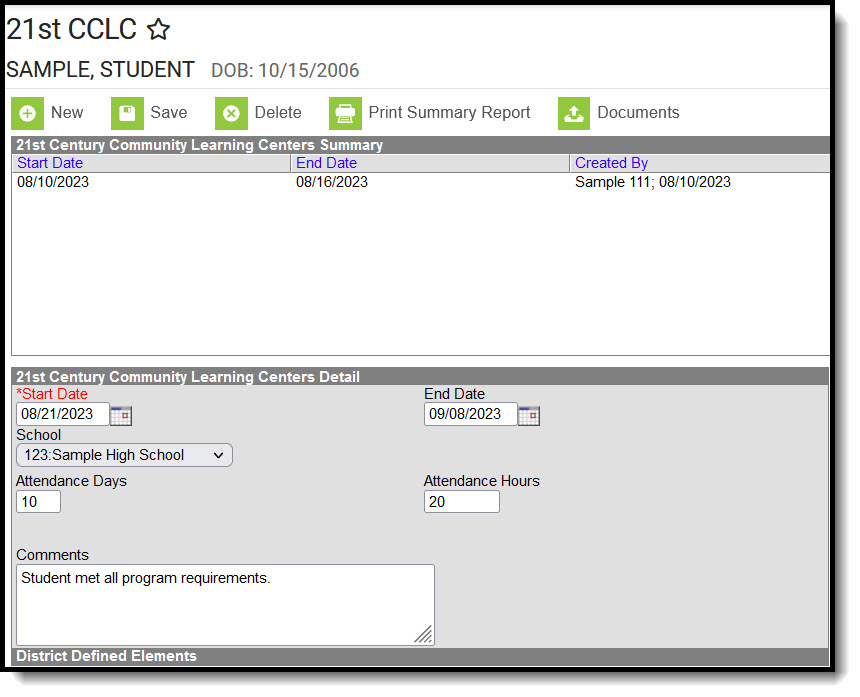 21st CCLC Record
21st CCLC Record
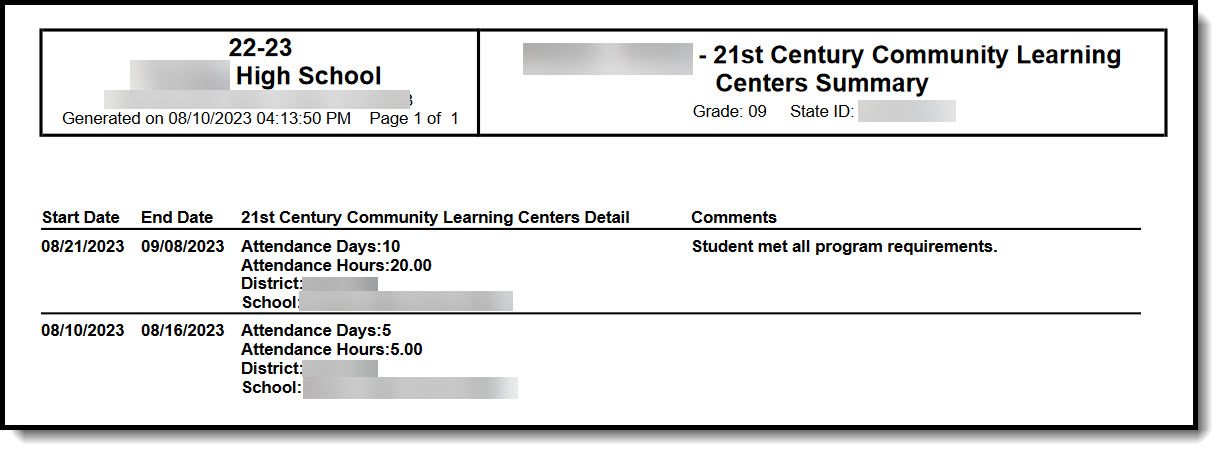 21st CCLC PDF Report
21st CCLC PDF Report
21st CCLC Data
Only fields titled with an asterisk are required to be populated to save the record. Follow local requirements regarding if, when, and how any remaining fields are to be populated.
- Click New to create a new record, or select an existing record from the 21st Century Community Learning Centers Summary list to edit it.
- The Start Date is a required field that indicates when the student began the 21st CCLC program. The End Date is entered when a student completes the program.
- If appropriate, select the School associated with the 21st CCLC program the student is attending.
- Attendance Days and Attendance Hours may be entered if necessary. This can be done when initially creating the record, or the record can be updated later.
- The Comments box is a text field with a 255-character limit that may be used to capture information relevant to the 21st CCLC Record being entered.
- Save when done entering data, or Cancel to return to the editor without saving. The name and the number of the district that created the record along with the date the record was created displays in the Summary list in the Created By column. This date does not change if the record is edited.
- Print Summary Report generates a PDF report of the selected student's 21st CCLC Data.
Tool Rights
Grant users tool rights as appropriate for their level of access.
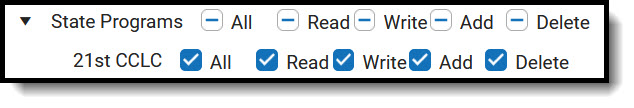 21st CCLC Tool Rights
21st CCLC Tool Rights
Document Upload
Schools for which the Campus Digital Repository has been enabled may choose to give staff the rights to upload documents for students' 21st CCLC records. See the article on Digital Repository Preferences to learn how to do this.
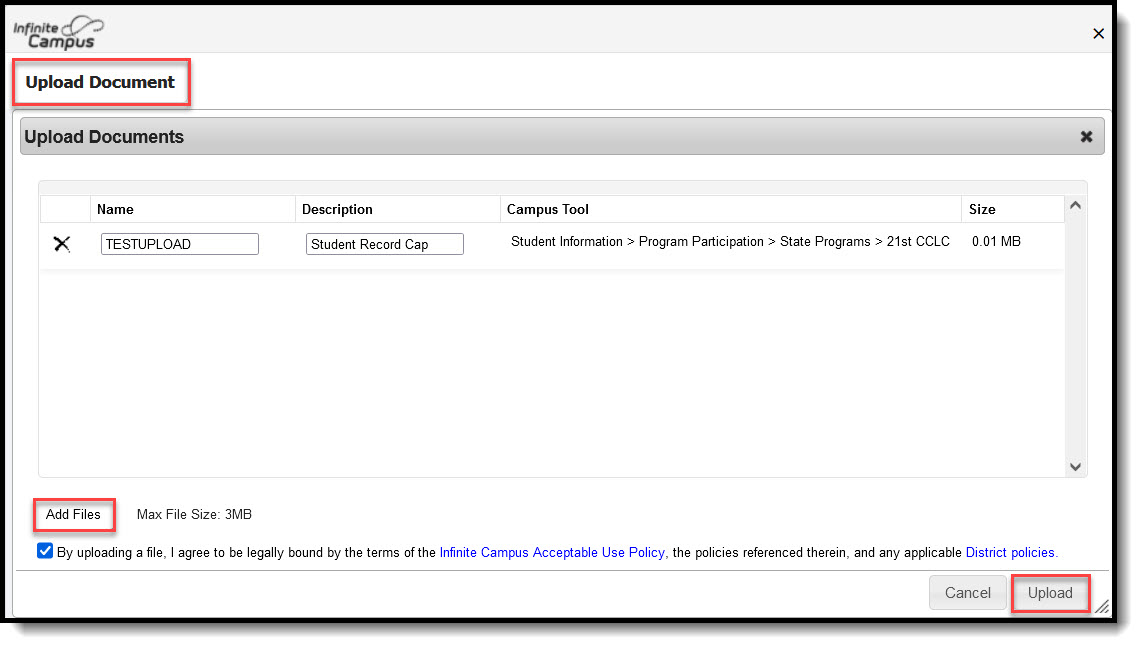 Document Upload
Document Upload
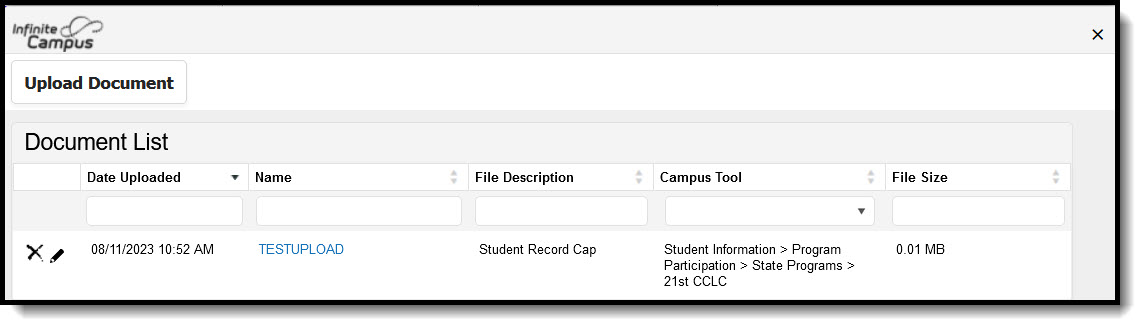 Document List
Document List
- Click the Documents button to open a side panel where documents can be viewed and uploaded.
- Click Upload.
- Use Select files to browse to where the document to be uploaded is located. You may select a file to open, or drag and drop the file to upload. You must select the consent box to proceed.
- Save.
- The uploaded document is visible in the Documents side panel under Document List. Select a file to view it. Use the red X next to a file to delete it. Use Upload to upload additional documents. Cancel to exit the side panel.
21st CCLC and Student Records Transfer
When a Student Records Transfer is requested for a student, the releasing district may choose to include 21st CCLC records. The records are transferred as a PDF report. For District Edition states, this returns a PDF of records created within the district. For State Edition connected districts, this returns a PDF of records that have been synced to State Edition. For more information on the Records Transfer process, see the Records Transfer article and related videos.
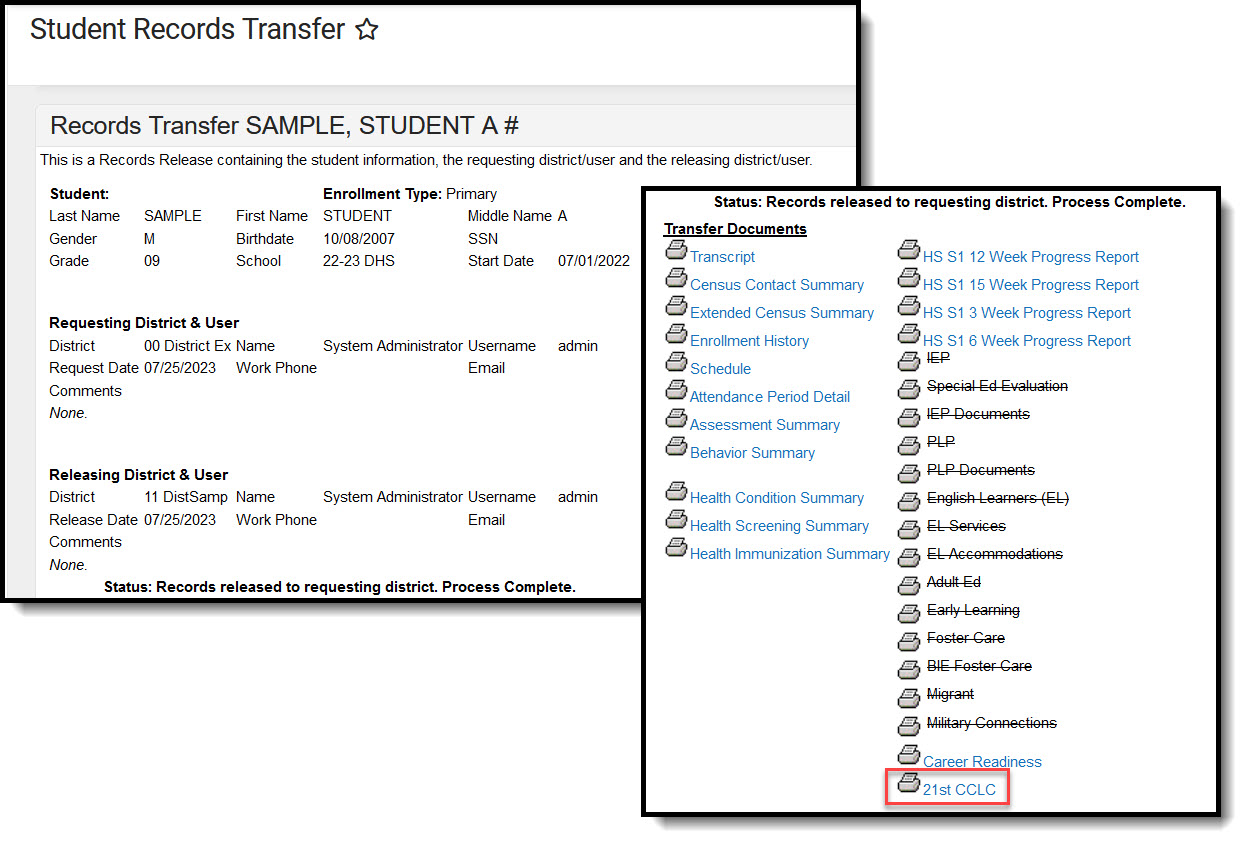 21st CCLC Student Records Transfer
21st CCLC Student Records Transfer
21st CCLC Data Elements (Ad Hoc)
This table serves as a reference for the Ad Hoc fields found under Student > Learner > State Programs > TwentyFirstCCLC. Unless otherwise noted, elements defined in this table are entered in fields found in the Student Information > Program Participation > State Programs > 21st CCLC tool.
| Data Element | Field Name | Definition |
|---|---|---|
| twentyFirstCCLC_twentyFirstCCLCID | Unique ID for each row of the table. Does not display in Campus. | |
| twentyFirstCCLC_personID | 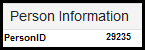 | Census > People > Demographics The personID is the unique numerical identifier assigned to a person when they are created in Census. |
| twentyFirstCCLC_districtID | Campus-assigned ID that exists in the District database table. Corresponds to the district that created the record. | |
| twentyFirstCCLC_twentyFirstCCLCGUID | This ID is unique to each entry and does not display in Campus. | |
| twentyFirstCCLC_modifiedByID | The personID associated with the last modification to the record. | |
| twentyFirstCCLC_modifiedDate | The date of the last modification to the record. | |
| twentyFirstCCLC_startDate | Start Date | Indicates the date on which a student began participating in 21st CCLC. This is a required field. |
| twentyFirstCCLC_endDate | End Date | Indicates the date on which a student's participation in 21st CCLC ended. End Date must occur after Start Date. |
| twentyFirstCCLC_location | School | In the editor, a school name is selected from a prepopulated list of district schools. In Ad hoc, the number of the selected school is used as the location. |
| twentyFirstCCLC_attendanceDays | Attendance Days | Used to indicate days of student participation for the selected program. Whole numbers only |
| twentyFirstCCLC_attendanceHours | Attendance Hours | Used to indicate hours of student participation for the selected program. Whole numbers only. |
| twentyFirstCCLC_comments | Comment | Open text field with 255 character max. |
| twentyFirstCCLC_createdDate | The date on which the record was created. |
State-Specific Information
Fields vary by state. Follow the link to view 21st CCLC information for your state.