Tool Search: Attendance Reason
The Attendance Reason Report counts the recorded attendance records between the entered Start and End Date, and include a total count of attendance records, a count of attendance records that were marked as Excused and Unexcused by Period, Minutes and Days.
A year, calendar and school must be selected in the Campus toolbar in order to generate the report.
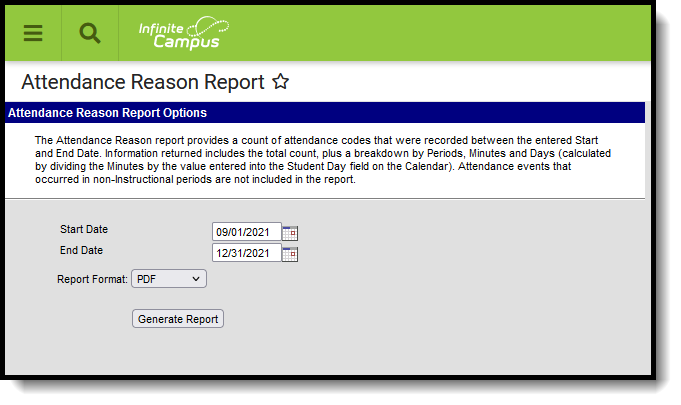 Attendance Reason Report
Attendance Reason Report
See the Attendance Reports Tool Rights article for information on available tool rights.
Report Logic
This report only counts marks that exist in instructional periods. Marks in non-instructional periods will not be included in the counts on this report.
The Attendance Reason Report returns the number of times an Attendance Code was assigned to a student's Attendance record during a particular date range for Instructional Periods ONLY.
The Attendance Code and Description columns print based on the Attendance Codes editor.
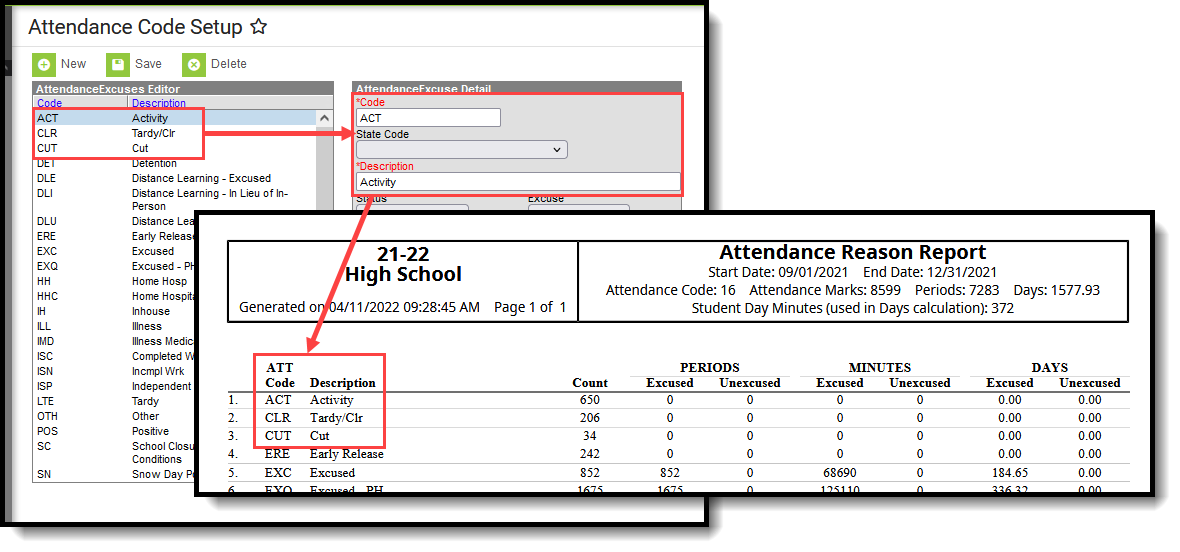 Attendance Codes/Descriptions
Attendance Codes/Descriptions
The assigned Status and Excuse fields for the Attendance Code is used as well, to determine whether a code is counted as an Excused Absence, an Unexcused Absence, or neither (Exempt codes, for example).
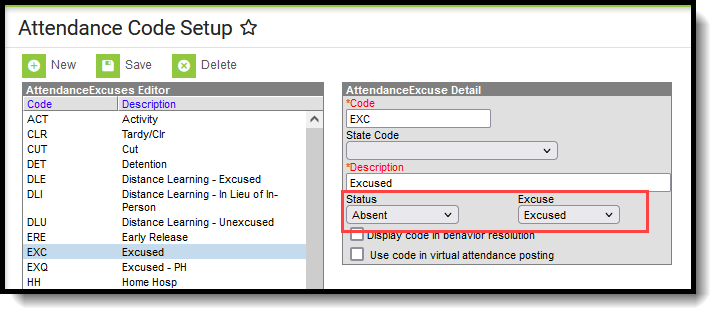 Status and Excuse Fields on Attendance Code Setup
Status and Excuse Fields on Attendance Code Setup
Calculations use the Student Day field to determine the total minutes and total days the attendance code was assigned. When there is no value entered in this field, or a value of zero (0) is entered, the Days column on the report returns NaN (Not a Number).
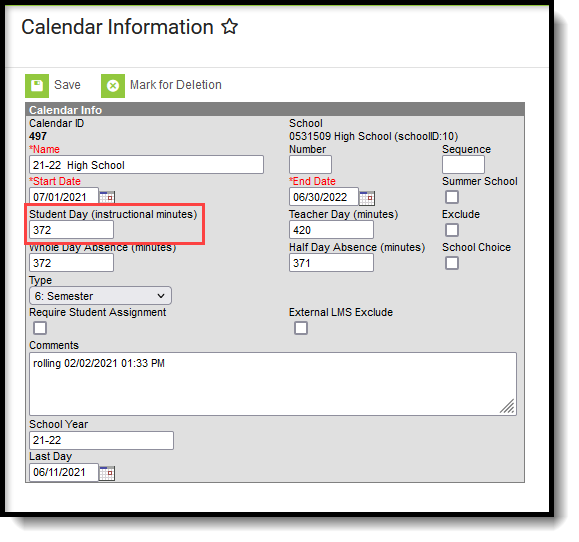 Student Day Minutes on Calendar Information
Student Day Minutes on Calendar Information
For each Attendance Code:
- The Periods column lists a count for Excused and Unexcused Absences of each period in the during the date range with that attendance code.
- The Minutes column lists a sum of the absent minutes in those periods that were assigned that code for Excused and Unexcused Absences.
- The Days column is the sum of the total Minutes students were considered absent for that period with that attendance code for Excused and Unexcused absences divided by the total Calendar Student Day Minutes.
Not all attendance codes allow for excused or unexcused. In the instance of an attendance code that tracks Excused absences only, the Unexcused column reports a value of zero (0). For attendance codes that do not affect the student's attendance for the day - exempt codes, for example - a value of zero (0) reports for both the Excused and Unexcused columns.
Report Editor
| Field | Description |
|---|---|
| Start Date | Indicates the first date that attendance records are referenced for inclusion in the report. This field auto-populates with the start date of the Calendar selected in the Campus toolbar. Note that this start date may not be the first instructional date of the calendar. Date can be entered in mmddyy format, or use the calendar icon to select a date. |
| End Date | Indicates the last date that attendance records are referenced for inclusion in the report. This field auto-populates with the end date of the Calendar selected in the Campus toolbar. Note that this end date may not be the last instructional date of the calendar. Date can be entered in mmddyy format, or use the calendar icon to select a date. |
| Format | Determines the output of the report - PDF, DOCX or CSV. |
Generate the Attendance Reason Report
- Enter the desired Start Date.
- Enter the desired End Date.
- Select the desired Report Format.
- Click the Generate Report button. The report displays in the selected format.
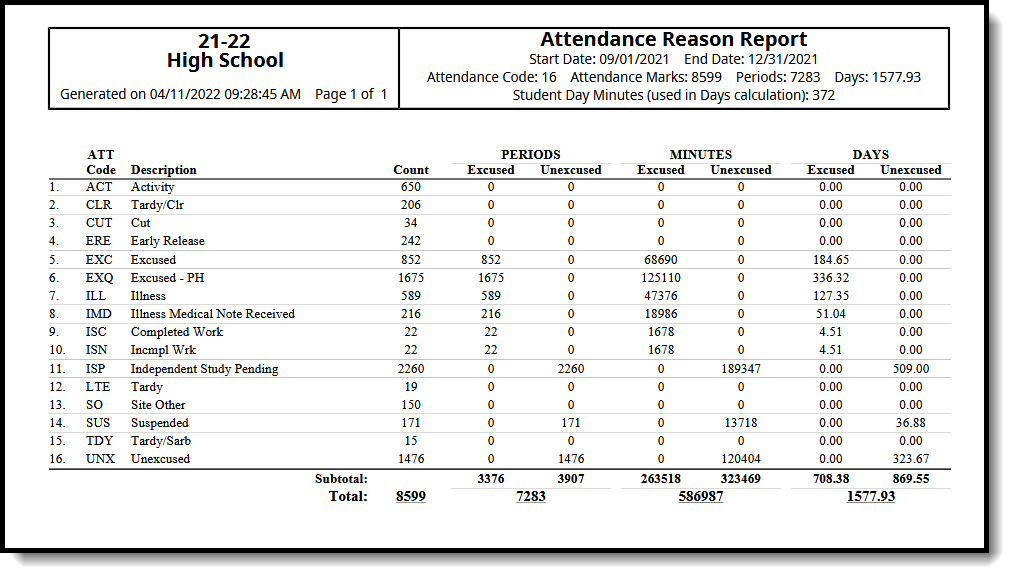 Attendance Reason Report - PDF Format
Attendance Reason Report - PDF Format
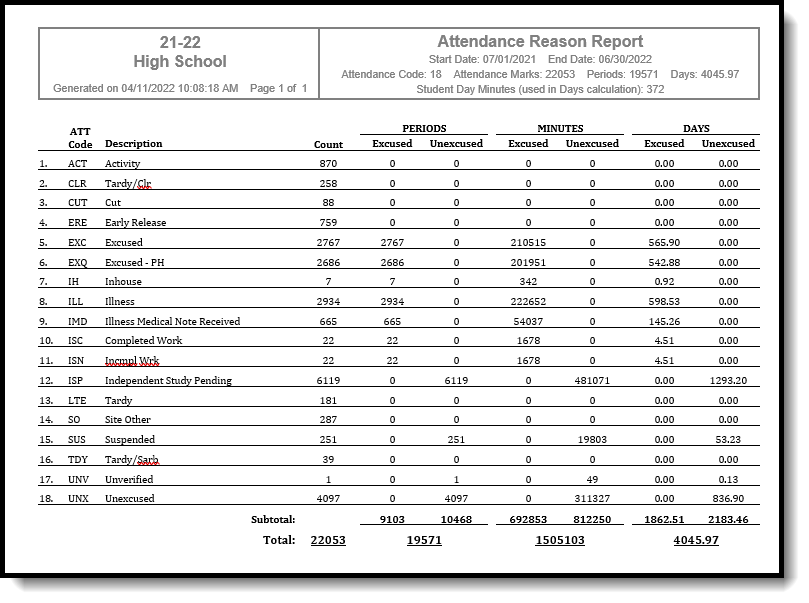 Attendance Reason Report - DOCX Format
Attendance Reason Report - DOCX Format
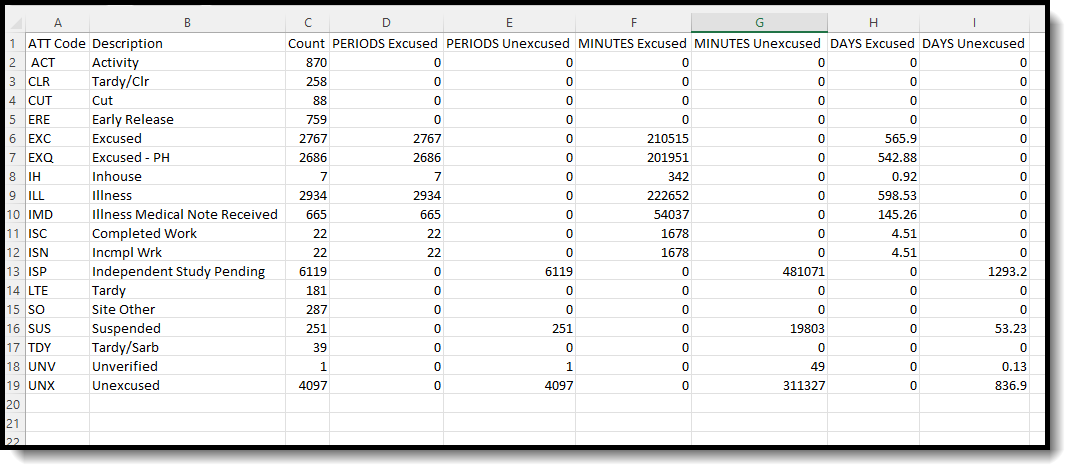 Attendance Reason Report - CSV Format
Attendance Reason Report - CSV Format
Report Layout
| Field | Description | Location |
|---|---|---|
| Attendance Code | Lists the 1-4 character code for the Attendance entry. | System Administration > Attendance > Attendance Codes > Code AttendanceCode.code |
| Description | Provides a more complete name for the Attendance Code. | System Administration > Attendance > Attendance Codes > Description AttendanceCode.description |
| Count | Total count of attendance records per Attendance Code for the entered date range. This count is then totaled at the end of the report for a total count of ALL attendance records during the entered dates. Numeric, 8 digits | Calculated SUM of each Attendance Code |
| Periods | Lists the total number of periods in which a particular attendance code was assigned during the date range. A column for Excused Absences and Unexcused Absences is included, which is subtotaled for each attendance code. Numeric, 8 digits | Calculated Excused SUM of each Attendance Code that has an Excuse value of Excused. Unexcused SUM of each Attendance Code that has an Excuse value of Unexcused. |
| Minutes | Lists the total number of minutes in which the attendance code was assigned during the date range. A column for Excused Absences and Unexcused Absences is included, which is subtotaled for each attendance code. Numeric, 8 digits | Calculated Excused SUM of Absent Minutes for the Attendance Code that has an Excuse value of Excused. Unexcused SUM of Absent Minutes for the Attendance Code that has an Excuse value of Unexcused. |
| Days | Lists the total number of days in which the attendance code was assigned during the date range, to two decimal places. A column for Excused Absences and Unexcused Absences is included, which is subtotaled for each attendance code. When there is no value entered in Student Day Minutes field, or a value of zero (0) is entered, the Days column on the report returns NaN (Not a Number). Numeric, 8 digits | Calculated Excused SUM of Minutes Excused divided by Calendar Student Day Minutes for the Attendance Code that has an Excuse value of Excused. Unexcused SUM of Minutes Excused divided by Calendar Student Day Minutes for the Attendance Code that has an Excuse value of Unexcused. |
| Subtotal | Total of each attendance code for both Excused and Unexcused columns during the entered date range. | Calculated |
| Total | Total of each attendance code for each column. The Excused and Unexcused subtotal equals the Total. | Calculated |
