Tool Search: Eligibility
This article documents features unique to Campus State Edition users. For complete information about the Eligibility tool, please see the main eligibility article.
The State Edition of the Eligibility tool shows a student's eligibility for free or reduced-price meal services. In addition to the standard columns on the Eligibility Editor, State Edition users can see the District and District # to which the eligibility applies.
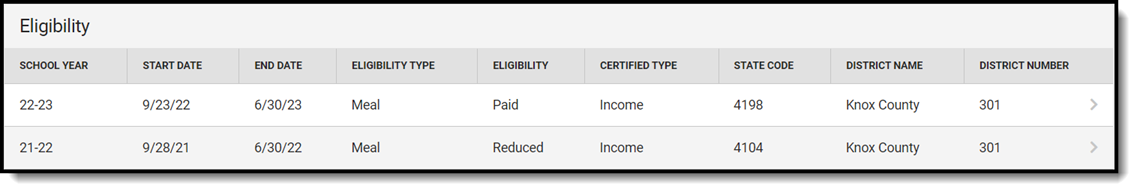
Permissions Required for Editing
State Edition users must have a District selected on their User Account to edit eligibility records. Selecting a District enables the toolbar where the user can save, delete, or create a new eligibility record on the Eligibility tool.
Sync from Campus District Edition
In districts linked to a Campus State or Regional Edition installation, certain district-level eligibility information is synched to State Edition. District-level values from the following fields will be automatically synced to the state level when an eligibility record is created, updated, or deleted in District Edition:
- Eligibility
- Eligibility Type
- Source
- Certified Type
- School Year
- Start Date
- End Date
- State Eligibility Code

