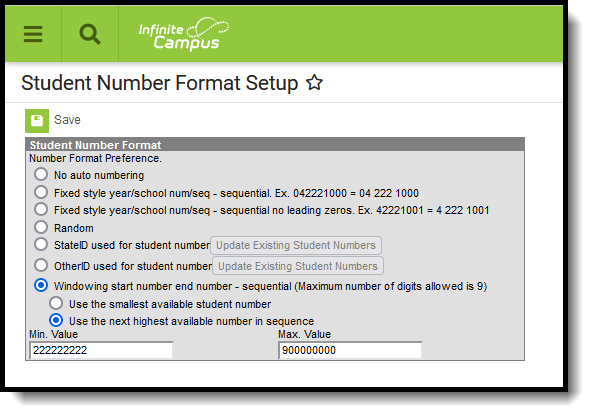Tool Search: Student Number Format
The Student Number Format tool allows users to dictate how Local Student Numbers are auto-generated for students. Local Student Number values are automatically generated when an enrollment is created for a student with an existing Local Student Number value.
See the System Preference Tool Rights article for tool rights information.
Student Numbers display on many reports and can be used when searching for students. Student Numbers can be found in the following locations:
A Local Student Number can be manually generated for a specific student by marking the Generate Number checkbox on the student's Demographics record.
Format Options
Field | Description |
|---|---|
No auto numbering | A Local Student Number is not generated for students who have a new enrollment record but no Local Student Number assigned. |
Fixed style year/school num/seq - sequential | Local Student Numbers generate in the format of Year/State School Number/Sequence Number (up to 9 digits).
|
Fixed style year/school num/seq - sequential no leading zeros | Local Student Numbers generate in the format of Year/State School Number/Sequence Number (up to 9 digits) with no leading zeros. |
Random | Local Student Numbers are randomly generated (without producing duplicate numbers). |
StateID used for student number | Users can select the Update Existing Student Numbers button to replace each student's Local Student Number with their StateID. |
OtherID used for student number | Users can select the Update Existing Student Numbers button to replace each student's Local Student Number with their OtherID. |
Windowing start number end number - sequential | Allows users to enter a minimum and maximum number window for which Campus generates Local Student Numbers. This requires the selection of one of the following:
A Min Value of 1 and a Max Value of 2500 means Campus automatically assigns Local Student Numbers between 1 and 2500.
Users are highly advised to create a large enough Min and Max Value range to account for the number of students within the district over a desired period of time. When assigning student numbers with Use the next highest available number in sequence option and the next available value is higher than the value set for the Max value, a warning message displays indicating the Max Value field needs to be increased in order to auto-generate the number. Then, the Generate Number field on Demographics, Student Locator, Add Person or new Enrollments can be marked and the student number generates. |