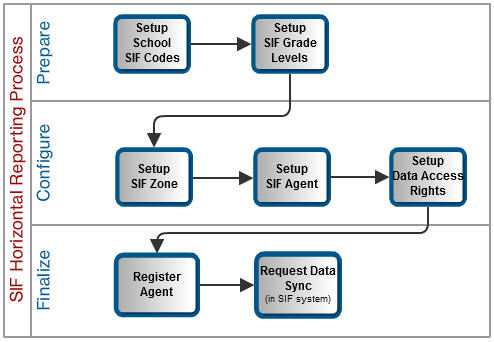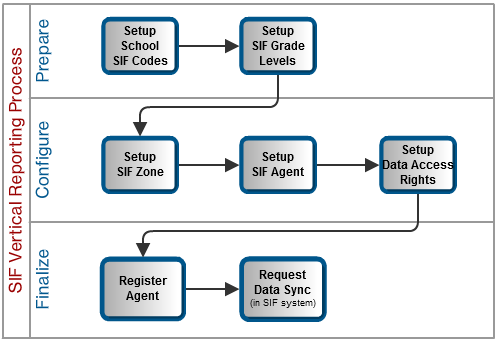This information is for SIF v2.7 only.
This article is designed for advanced technical users only and is relevant to districts using SIF Data Exchange.
This article is the overview of the SIF configuration process and applies to both methods of configuration (Horizontal and Vertical).
The following, ordered setup steps pertain to the SIF configuration process:
Two methods of SIF configuration exist:
Please review the SIF Data Exchange article for general information on SIF messaging.
Horizontal Reporting
This method of SIF configuration connects the Campus student information system to a non-Campus, SIF-supported application used to track student or administrative services (e.g., non-Campus transportation, library, food service, HR systems). Essentially, this is connectivity with peer applications.
Vertical Reporting
This use of SIF is intended for state reporting purposes. When a state DOE decides to establish collections electronically; i.e., via a data interchange standard, there are plenty of SIF opportunities for vendors with state enterprise solutions. An implementation will always follow, often times with the State DOE providing the project management and instituting a district-vendor involvement during the implementation process.
A vast majority of this set-up often times comes from the vendor, so Campus would be responsible in many cases to act as the customer liason between the SIS interests and the State’s vendor interest.
Agent Emulation Mode
Agent Emulation Mode is a communication mode in which Campus can exchange data with a non-Campus system (through SIF) that uses an external ZIS for communication.
All message delivery and configuration is controlled by the Campus ZIS and agent configuration settings that allow the Campus agent to exchange data with the SIF agent with a zone designated for such communication. In other words, the Campus SIF agent is a virtual entity that reflects the configuration the Campus agent is communicating to.
To better understand the Agent Emulation process and practical application, consider the following scenario:
A district may need to use a third-party, state-reporting application in conjunction with Campus, where the state has an external ZIS that receives the district’s data. The Campus ZIS can act as a zone-to-zone bridge to route messages from the state-reporting application to the separate, third-party tracking program of the state.
The Campus ZIS can properly route messages to and from the external SIF zone per XML requirements. All messages sent from the Campus ZIS to the external ZIS use agent-style SIF_Acks (message confirmation receipts). This is so the external ZIS does not see messages from unidentified foreign/unregistered agents.
- The Campus SIS agent is named as: <state><District.number>Campus (e.g., OKI002Campus)
- The Campus ZIS (disguised as an agent) is named as: <state><District.number>DIS (e.g., OKI002DIS)