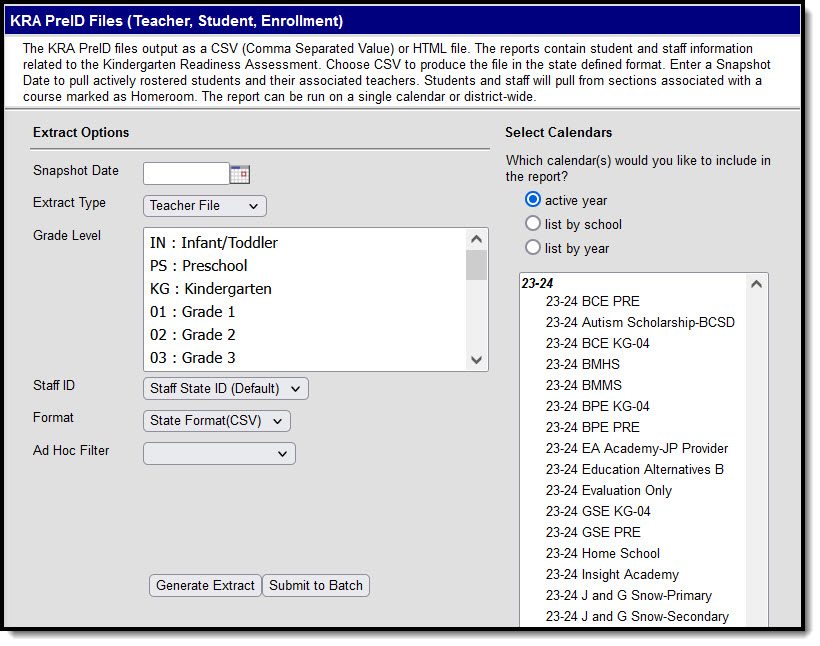Tool Search: OH State Reporting
The KRA PreID Files report teacher, student, and enrollment data related to the Kindergarten Readiness Assessment.
Report Logic
| File | Purpose | Logic |
|---|---|---|
| Teacher File | To create and update user accounts for teachers. | This file reports a record for all primary Kindergarten teachers. The most recent Primary teacher on or prior to the Snapshot Date reports. To report:
|
| Student File | To create and update information about Kindergarten students. | This file reports a record for each Kindergarten student. Data reports from the most recent enrollment with a Service Type of P that is active on the Snapshot Date. If more than one enrollment fits this criteria, reports from the one with the most recent Start Date. To report:
|
| Enrollment File | To match teachers to students. | This file reports a record for each Kindergarten student and the Primary teacher of that student's section on the Snapshot Date. Data reports from the most recent enrollment with a Service Type of P that is active on the Snapshot Date.
|
Generating the Extract
- Enter the Snapshot Date in mmddyy format or by clicking the calendar icon and selecting a date. Student and teachers active on this date are included in the report.
- Select an Extract Type, Teacher File, Student File, or Enrollment File.
- Select which calendar(s) to include within the extract.
- Select which Grade Levels to include in the extract from the calendar(s) selected.
- Use the State ID drop-list to select the Staff Number to report: State Staff ID (Default) or Local Staff Number. The extract defaults to State Staff ID.
- Select the Format. For submission to the State, select the State Format (CSV). To review data prior to submission, use HTML format.
- Select an Ad hoc Filter to limit records reported to that filter.
- Enter an Enrollment Token as a unique identifier for the file (Enrollment Files only).
- Indicate if the extract should Include Protected Identity Info (Student and Enrollment Files only).
- Click the Generate Extract button to generate the report in the indicated format or Submit to Batch to schedule when the report will generate.
Users have the option of submitting a request to the batch queue by clicking Submit to Batch instead of Generate Extract. This process will allow larger reports to generate in the background, without disrupting the use of Campus. For more information about submitting a report to the batch queue, see the Batch Queue article.
Teacher File Layout
Element Name | Description & Format | Campus Location |
|---|---|---|
| District ID | The 6-digit identification number of the district. Numeric | System Administration > Resources > District Info > Number District.number |
| Teacher ID | The state identification number of the teacher. Reports based on the Staff ID selection made on the extract editor:
Alphanumeric | Census > People > Demographics > Staff State ID Census > People > Identity > Local Staff Number Person.staffStateID |
| School ID | The state identification number of the school. Numeric | System Administration > Resources > School Number School.number |
| The email address of the teacher, used to generate login information for the external online assessment system and communicate with the teacher during administration of the assessment. Alphanumeric | Census > People > Demographics > Email Person.email | |
| Teacher First Name | The first name of the teacher. Alphabetic | Census > People > Demographics > First Name Identity.firstName |
| Teacher Last Name | The last name of the teacher. Alphabetic | Census > People > Demographics > Last Name Identity.lastName |
Student File Layout
If the Include Protected Identity Info checkbox is marked in the extract editor, Demographics fields report from Census > People > Identities > Active Identity > Protected Identity Information.
Element Name | Description & Format | Campus Location |
|---|---|---|
| District ID | The 6-digit identification number of the district. Numeric | System Administration > Resources > District Info > Number District.number |
| District Student ID | The district-assigned, local identification number of the student. Alphanumeric | Census > People > Demographics > Local Student Number Person.studentNumber |
| Student ID | The state identification number of the student. Alphanumeric | Census > People > Demographics > Student State ID Person.studentStateID |
| School ID | The state identification number of the school. Numeric | System Administration > Resources > School Number School.number |
| Student First Name | The first name of the teacher. Alphabetic | Census > People > Demographics > First Name Identity.firstName |
| Student Middle Name | The middle name of the student. Alphabetic | Census > People > Demographics > Middle Name Identity.middleName |
| Student Last Name | The last name of the teacher. Alphabetic | Census > People > Demographics > Last Name Identity.lastName |
| DoB | The student's date of birth. MM/DD/YYYY | Census > People > Demographics > Birth Date Identity.birthDate |
| Race | The student's identified Race/Ethnicity. Alphabetic | Census > People > Demographics > Race/Ethnicity Identity.raceEthnicity |
| Gender | The student's gender, F: female or M: Male. Alphabetic | Census > People > Demographics > Gender Identity.gender |
| Predominant Prior Care | Currently reports as null. | N/A |
| Home Care | Currently reports as null. | N/A |
| Other PC Head Start | Currently reports as null. | N/A |
| Other PC Prek | Currently reports as null. | N/A |
| Other PC Child Care Center | Currently reports as null. | N/A |
| Other PC Family | Currently reports as null. | N/A |
| Other PC Nursery | Currently reports as null. | N/A |
| Other PC Even Start | Currently reports as null. | N/A |
| Other PC Hippy | Currently reports as null. | N/A |
| Other PC Parents As Teachers | Currently reports as null. | N/A |
| Other PC Preschool Special Ed | Currently reports as null. | N/A |
| Other PC Not Listed | Currently reports as null. | N/A |
| IEP | Indicates if the student participates in special education and has a Disability reported from their IEP. If Disability Condition is populated, reports as Y. Otherwise reports as N. Alphanumeric | Student Information > General > Enrollments > Special Ed Fields > Disability Condition Enrollment.disability1 |
| Disability Code | The student's Disability Condition. Numeric | Student Information > General > Enrollments > Special Ed Fields > Disability Condition Enrollment.disability1 |
| Low SES | Indicates if the student is economically disadvantaged. If Disadvantages is 1, reports as Y. Otherwise reports as N. Alphanumeric | Student Information > General > Enrollments > State Reporting Fields > Disadvantaged EnrollmentOH.disadvantaged |
| ELL LEP | Indicates if the student is involved in an EL program. If the Program Status is EL and the program Identified Date is prior to the Snapshot Date OR the Program Status is Exited EL and the Program Exit Date is on or after the Snapshot Date, reports as Y. Otherwise reports as N. Alphanumeric | Student Information > Program Participation > English Learners (EL) > Program Status LEP.programStatus |
Enrollment File Layout
If the Include Protected Identity Info checkbox is marked in the extract editor, Demographics fields report from Census > People > Identities > Active Identity > Protected Identity Information.
Element Name | Description & Format | Campus Location |
|---|---|---|
| Data Collection Token | Reports the Enrollment Token entered in the extract editor. Alphanumeric | OH State Reporting > KRA PreID Files > Enrollment Token |
| District ID | The 6-digit identification number of the district. Numeric | System Administration > Resources > District Info > Number District.number |
| District Student ID | The district-assigned, local identification number of the student. Alphanumeric | Census > People > Demographics > Local Student Number Person.studentNumber |
| Student ID | The state identification number of the student. Alphanumeric | Census > People > Demographics > Student State ID Person.studentStateID |
| School ID | The state identification number of the school. Numeric | System Administration > Resources > School Number School.number |
| Student First Name | The first name of the teacher. Alphabetic | Census > People > Demographics > First Name Identity.firstName |
| Student Last Name | The last name of the teacher. Alphabetic | Census > People > Demographics > Last Name Identity.lastName |
| DoB | The student's date of birth. MM/DD/YYYY | Census > People > Demographics > Birth Date Identity.birthDate |
| Teacher ID | The state identification number of the teacher. Reports based on the Staff ID selection made on the extract editor:
Alphanumeric | Census > People > Demographics > Staff State ID Census > people > identity > Local Staff Number Person.staffStateID |
| Teacher First Name | The first name of the teacher. Alphabetic | Census > People > Demographics > First Name Identity.firstName |
| Teacher Last Name | The last name of the teacher. Alphabetic | Census > People > Demographics > Last Name Identity.lastName |