Tool Search: CCRI
The College and Career Readiness Indicator evaluates a student's presumed ability to go to college and have a career upon graduation from school. Information reports on the ISBE College and Career Readiness Extract for any student in state grade levels of 09-12.
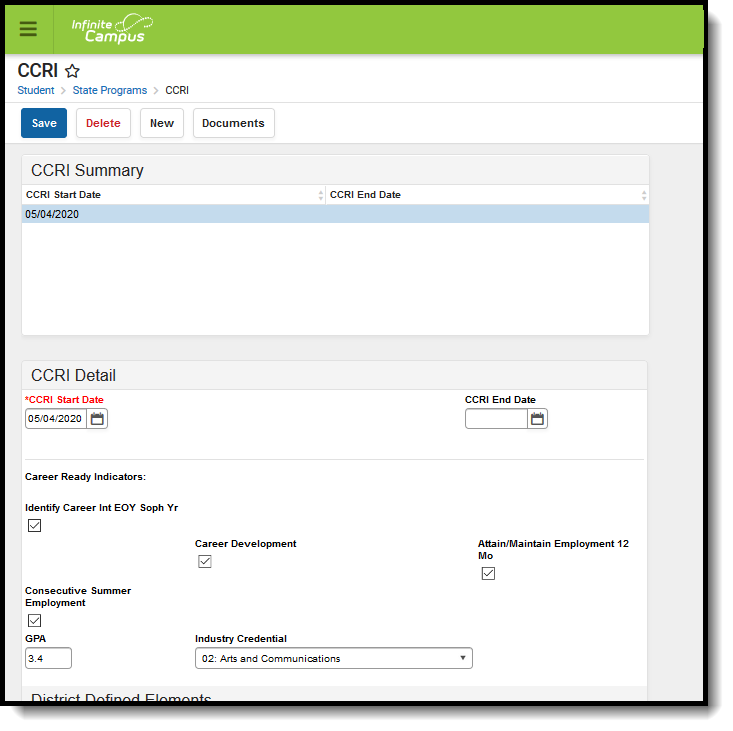 CCRI Editor
CCRI Editor
CCRI Fields Available in Ad hoc Query Wizard
Use the fields available in the Student > Learner > State Programs > CCRI folder to create ad hoc reports. Select the Student Data Type from the Filter Designer options.
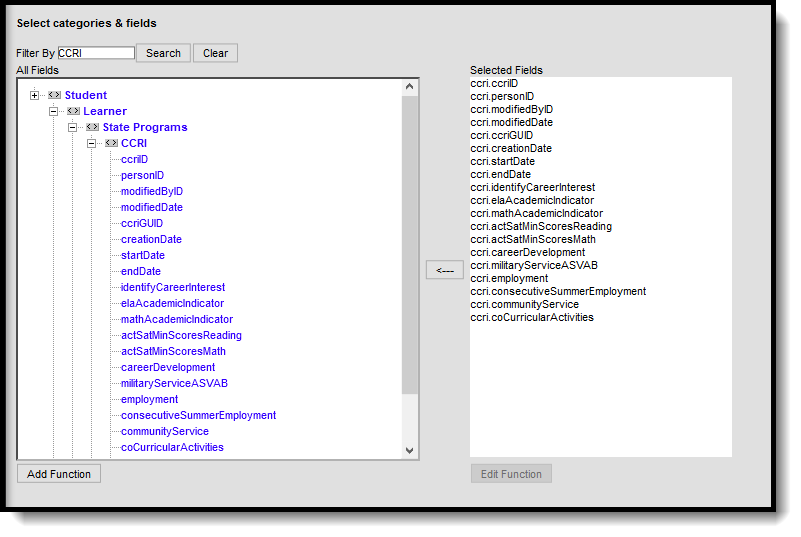 CCRI Ad hoc Fields
CCRI Ad hoc Fields
CCRI Detail
The CCRI editor includes a series of checkboxes that are marked when the student completes or meets that item. Included are:
- As a sophomore, Career interest at End of Year
- Attained and/or maintained employment for 12 months
- Achieved an industry credential in a selected area or expertise
Also noted here is the student's GPA. If this field is populated, that value reports on the College and Career Readiness Extract when the student is in grades 11 or 12. If this field is not populated, the GPA value from the Transcript tab reports on the extract.
| Field | Description | Ad hoc Name |
|---|---|---|
CCRI Start Date Required | Indicates the date the student began receiving CCRI services. | ccri.startDate |
| CCRI End Date | Indicates the date the student stopped receiving CCRI services. | ccri.endDate |
| Identify Career Int EOY Soph Yr | Indicates the student expressed interest in a particular year at the end of their sophomore year. | ccri.identifyCareerInterst |
| Career Development | Indicates the student participated in career development programming. | ccri.careerDevelopment |
| Attain/Maintain Employment 12 Mo | Indicates the student acquired and held a job for at least 12 months. | ccri.employment |
| Consecutive Summer Employment | Indicates the student was consecutively employed during the summer. | ccri.consecutiveSummerEmployment |
| GPA | Lists the student's grade point average. | ccri.gpa |
| Industry Credential | Indicates the student achieved an industry credential in a specific area of interest. | ccri.industryCredential |
Add a CCRI Record
- Click the New button. A CCRI Summary and a CCRI Detail editor displays.
- Enter the applicable information for the student.
- Click the Save icon when finished. The saved record displays in the CCRI Summary.
