Tool Search: Age/Grade Level Exceptions
The Age/Grade Level Exceptions Report identifies students who are enrolled in grade levels but may not be the appropriate age for that grade level, as determined by the Grade Level Age settings. Schools can generate this report to verify the enrollments into the grade level are correct for this student, or determine which students need to be enrolled in a different grade level.
 Age/Grade Level Exceptions Report
Age/Grade Level Exceptions Report
See the Student Information Reports Tool Rights article for the tool rights needed to generate this report.
Generate the Report
- Select the desired Calendar from the list. Calendars can be selected by active year, by school name or by year. If a school is selected in the Campus toolbar, that calendar is already selected. At least one calendar needs to be selected in order to generate the report. More than one calendar can be selected as well.
- Choose the desired Format for the report.
- Click the Generate Report button. The report displays in the selected format.
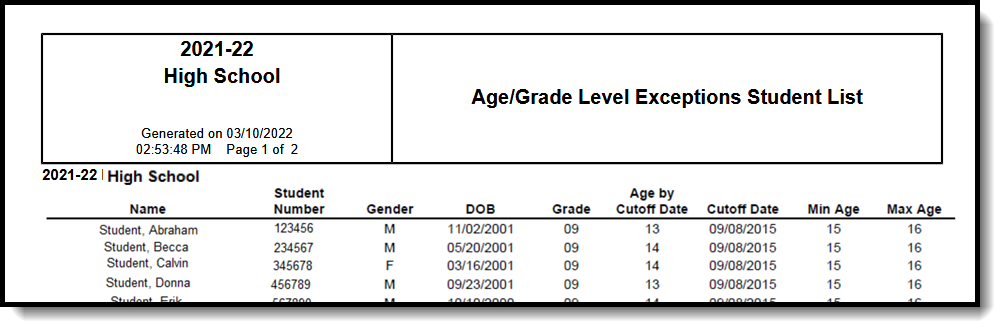 Age/Grade Level Exceptions - PDF Format
Age/Grade Level Exceptions - PDF Format
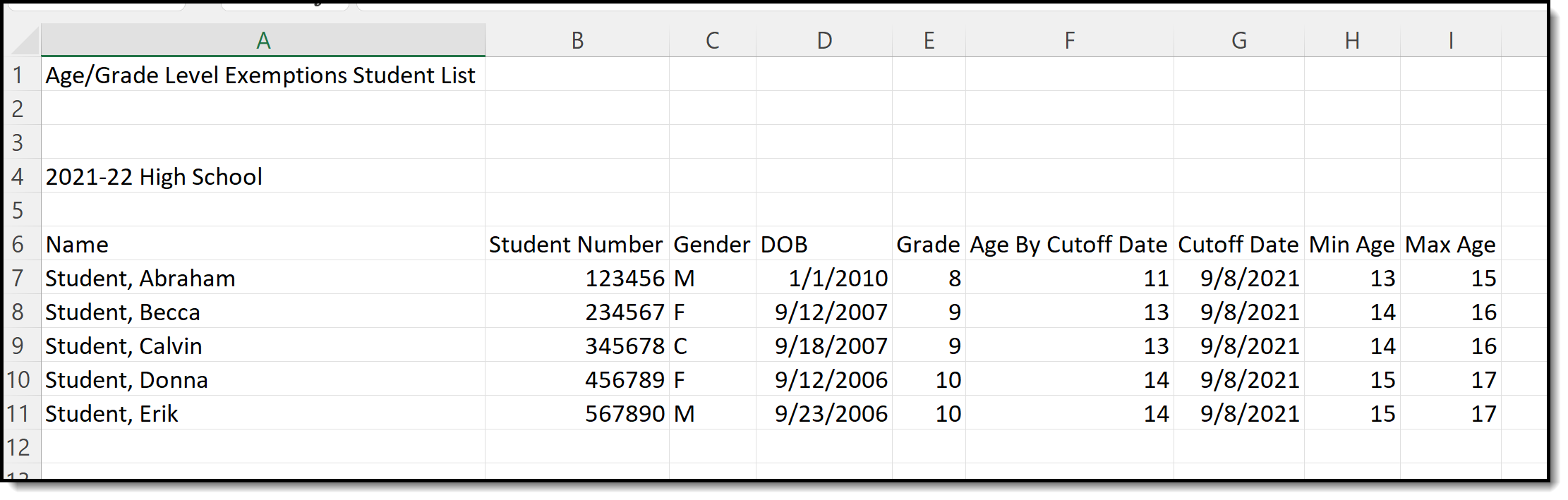 Age/Grade Level Exceptions - CSV Format
Age/Grade Level Exceptions - CSV Format
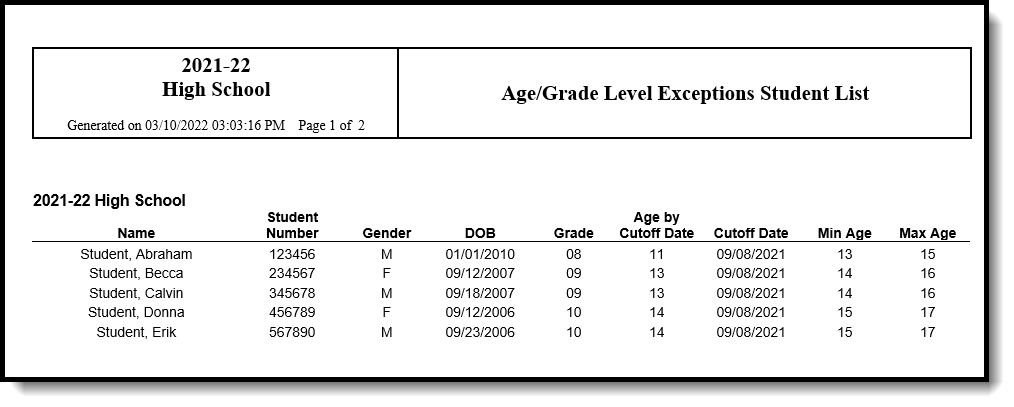 Age/Grade Level Exceptions - DOCX Format
Age/Grade Level Exceptions - DOCX Format
