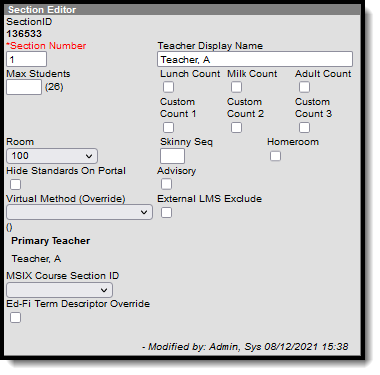Many of the tabs included in the Scheduling Components contain fields that are specific to the state of Michigan. These fields can be used for district-tracking purposes or these fields may directly affect state reporting. The information below further defines these state-specific fields to provide guidance in entering data.
Course Tab Fields
The Course tab contains information about courses attached to this calendar or school. Many of the Course fields are unique to the state of Texas. These fields are further described below. All other fields in Course tab do not require unique, state-specific data. However, many of these fields are required and data entry in these fields is necessary. For more information on these fields, see the Course Information article.
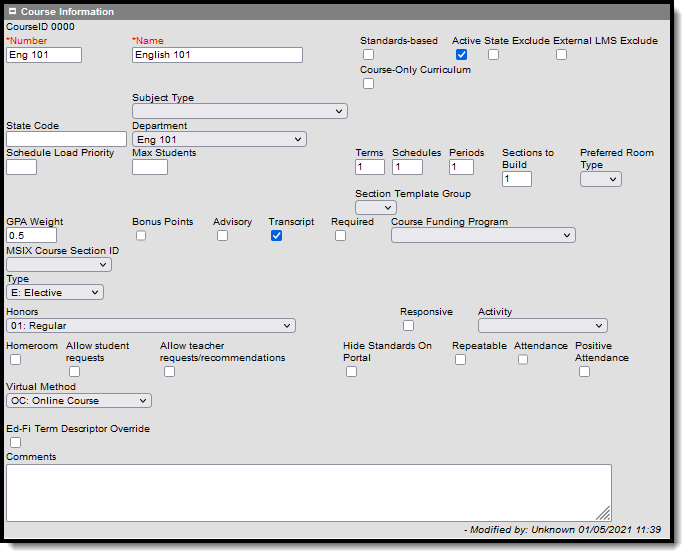 Michigan Course Information Editor
Michigan Course Information Editor
Course Funding Program
Reports the Course Funding Program selected on the Course tab or as null if blank.
MSIX Course Section ID
If a migrant student is enrolled in the course, the Migrant Student Information Exchange (MSIX) Course Section ID must be submitted.
Virtual Method
Indicates if the course is taught through virtual methods such as online learning.
NCES Data Fields
The National Center for Education Statistics (NCES) collects and analyzes data related to education. Codes are used in the collecting and processing of data that facilitates the exchange of information to ensure uniform values. In Campus, these codes are assigned to courses on the Course tab, the Course Masters tool and used in the Course Catalog. These fields are also available in the Ad hoc Reporting Filter Designer when generating reports using the Course/Section Data Type.
NCES and SCED options are not editable in the Attribute Dictionary as this is a federal requirement. These codes are marked to copy forward by default with newly created calendars. For fields not described below, please see the NCES Data article.
 NCES Data Editor
NCES Data Editor
SCED Subject Area
The intended major subject area of the course.
SCED Course Identifier
The code identifying the course in which the student is enrolled
SCED Sequence
The number of parts identified for a course.
Course Section Fields
The Section tab within the Course folder is provided as a view screen, listing all sections for the selected course and basic identifying information about that section - the assigned primary teacher, where the section meets, in what term and for what period, and how many students are in each section.
Once the user selects the Edit link next to a Section number, additional tabs display, providing more details about that course section. Scheduling staff, principals, counselors, etc. can use the tools available in this view to manage course section information - entering grades, creating rosters, recording attendance, etc.
A few of the Section fields are unique to the state of Michigan. These fields are further described below. All other fields in Section tab do not require unique, state-specific data. However, many of these fields are required and data entry in these fields is necessary. For more information on these fields, see the Sections article.
Virtual Method (Override)
Indicates if the course is taught through virtual methods such as online learning.
MSIX Course Section ID
The duration of the course taken by migrant students. This field only reports for migrant students.