Tool Search: Homebound
The Homebound tool allows a district to record a student's start and end date for being a Homebound student, along with any applicable comments about the student's Homebound classification. Additional setup is required for Homebound students that is necessary for proper attendance reporting.
Homebound information is reported on the Student Needs Ed-Fi Resource.
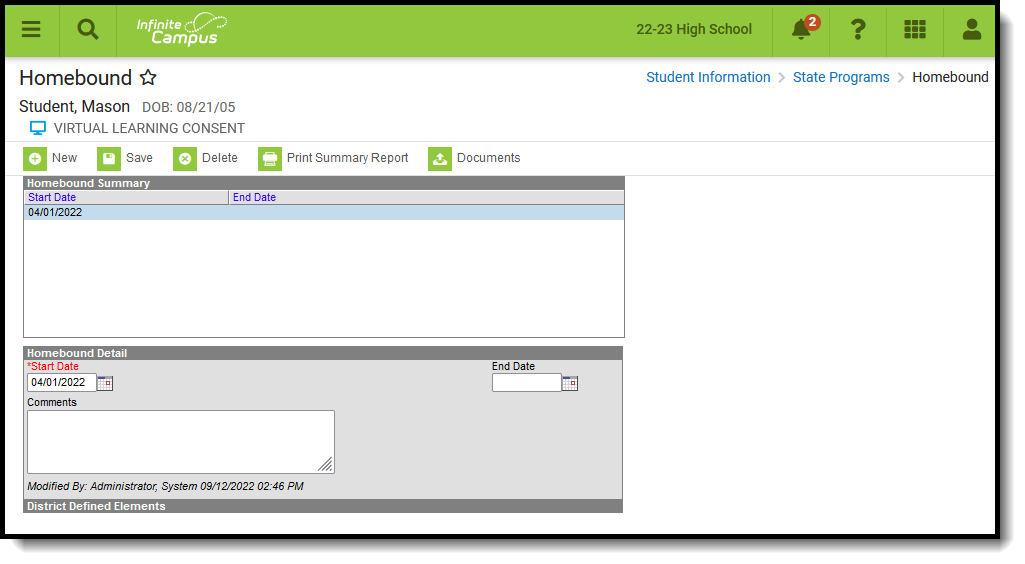 Student Homebound Editor
Student Homebound Editor
Read - View Homebound records.
Write - Edit existing Homebound records.
Add - Add new Homebound records.
Delete - Remove Homebound records.
For more information about Tool Rights and how they function, see the Tool Rights article.
Note that the information provided here details how to record Homebound information in Campus. Always follow your district's policies when adding or modifying Homebound information.
See the following articles for additional guidance:
Homebound Workflow
When a student is determined to be Homebound, follow the steps below to ensure data is reported correctly:
- End the student's current enrollment.
- Create new enrollment record with the same start date as the Homebound record.
- Create Homebound record with the same start date as the Enrollment record.
- Enroll the student in the Homebound course section.
When the student reaches the end of the 3-month Homebound period:
- End the Homebound record on the appropriate date.
- End the Homebound enrollment record on the same date the Homebound record ended.
- Enroll the student in non-Homebound course sections.
Homebound Definitions
The Arizona Department of Education defines Homebound, Home School and Home Instruction as follows.
| Term | Definition |
|---|---|
| Homebound |
Homebound is a funding category for a student whose doctor has certified that the student is unable to attend regular classes due to illness, disease, accident or other health condition for a period of not less than three school months.
Homebound also applies to a student with a chronic or acute health problem whose doctor certifies that the student is unable to attend regular classes for intermittent periods of time totaling three school months during a school year. |
| Home School | Home School is a nonpublic school conducted primarily by the parent, guardian or other person who has custody of the student or nonpublic instruction provided in the child's home. |
| Home Instruction |
Home Instruction is tied to a student's IEP in that the Special Education team may determine that instruction in the home is the most appropriate and least restrictive for the student.
Since home instruction is tied to the IEP, IDEA regulations state that special education is specially designed instruction and includes instruction conducted in the classroom, in the home, in hospitals and institutions, and in other settings. |
Homebound Student Information
Add a Student Homebound Record
- Click the New button. A Homebound Detail editor displays.
- Enter the Start Date of the Homebound record. Note that this start date needs to be the same as the start date of the enrollment record.
- If the End Date of the student's Homebound record is known, enter the End Date. Note that this end date needs to be the same as the end date of the enrollment record.
- Enter any applicable Comments for the Homebound record.
- Click the Save button when finished.
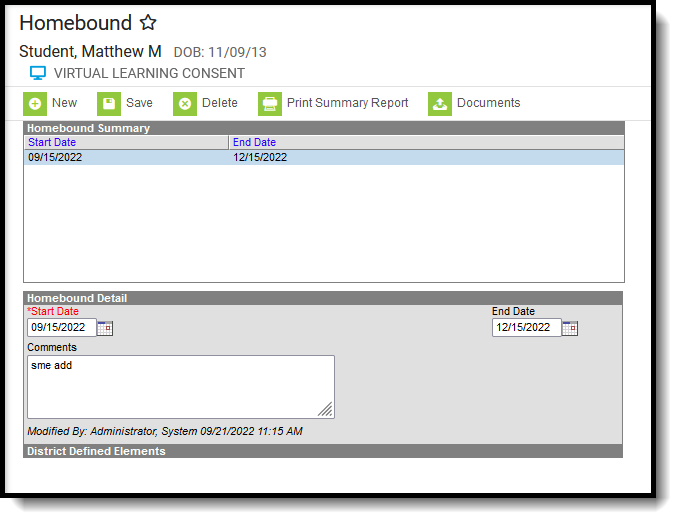 Student Homebound Record
Student Homebound Record
Since Homebound is temporary, at the end of the Homebound period, a new enrollment record needs to be created for the student. It is possible for the student to have many Homebound records and many enrollment records in the same school year.
Homebound Detail Fields
Start Date
Indicates the date on which the student was first considered Homebound.
End Date
Indicates the last date the student was considered Homebound.
Comments
Records any information associated with the Homebound record.
Homebound Course Setup
Homebound students must be enrolled in a Homebound Course. This is done strictly for recording attendance for Homebound students.
See the Course Setup for Homebound video for more information.
Homebound Course Information
Tool Search: Course Information
Create a Homebound course (or verify one exists). The Course Number and Course Name should indicate it is only used for recording Homebound attendance. In the example below, the Course Number includes HMB as an indicator it is a Homebound course.
Mark the Active checkbox, the Attendance checkbox, and the Positive Attendance checkbox, and click Save.
The Positive Attendance checkbox is not required to be marked for attendance to send correctly. Marking that checkbox is a recommendation, as it allows a user to visibly see positive attendance is sent for the given course.
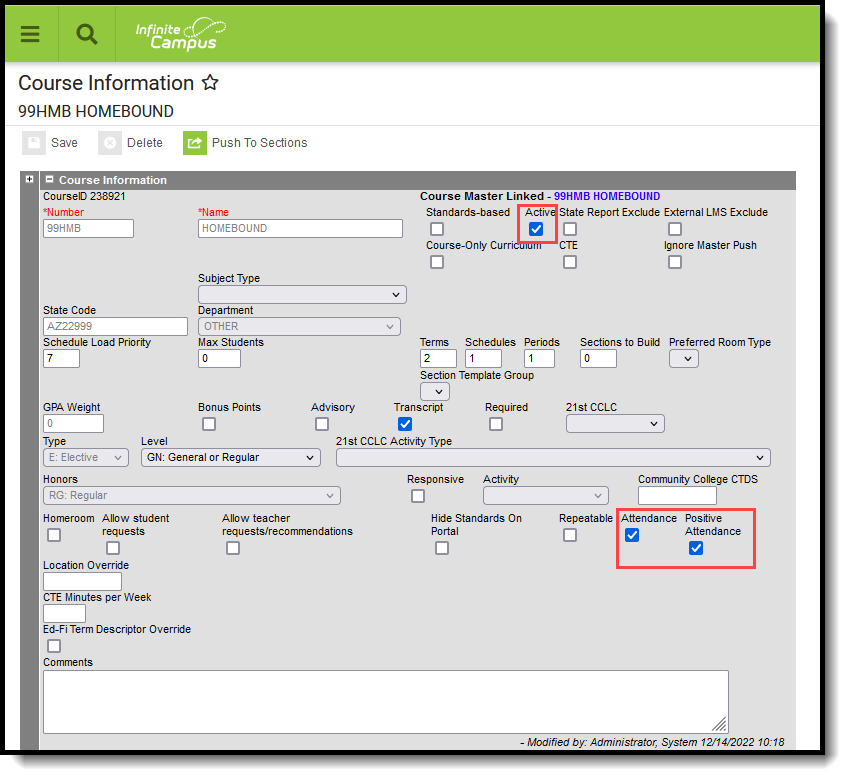 Positive Attendance, Attendance checkboxes marked on Course Information editor
Positive Attendance, Attendance checkboxes marked on Course Information editor
Homebound Course Section Creation
Tool Search: Course Sections
Create a Course Section for the Homebound course so students can be scheduled into that course for attendance taking purposes.
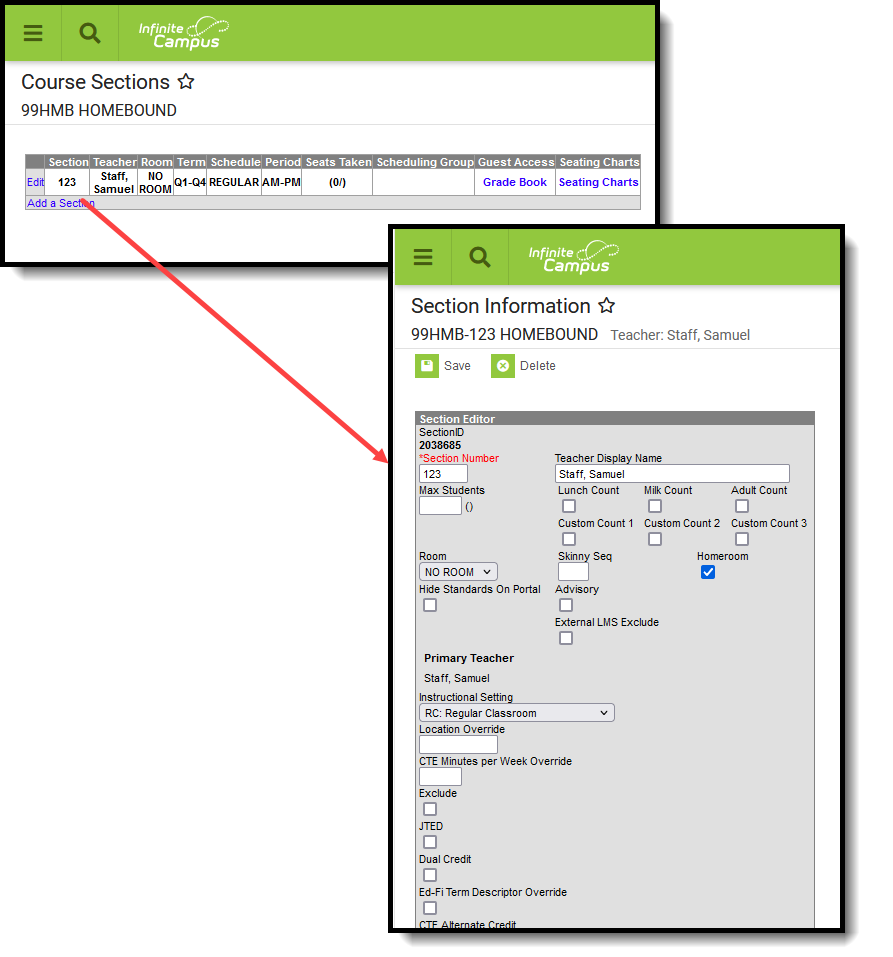 Homebound Course Section Creation
Homebound Course Section Creation
Homebound Enrollments
Tool Search: Enrollments
Add an Enrollment Record for the student with the appropriate Start and End Dates that are related to the Homebound start and end dates.
When a student has been attending school for a period of time, and then is considered Homebound, the non-Homebound enrollment needs to be ended one day prior to the start date of the Homebound enrollment. An End Date and an End Status is required. Consult your district on which End Status to use for Homebound enrollments.
See the Enrollment for Homebound video for more information.
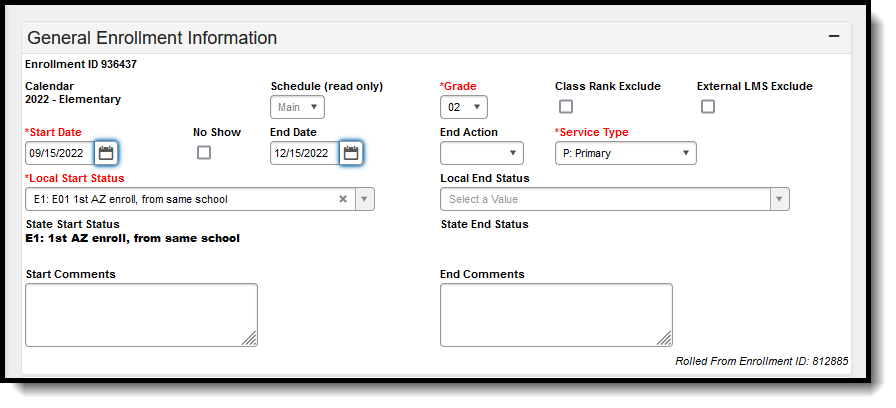 Enrollment Record
Enrollment Record
Enrollment Start and End Dates must exactly match the student's Homebound record. When a student is considered Homebound for September 15 through December 15, the Enrollment Record Start Date must be September 15 and the End Date must be December 15.
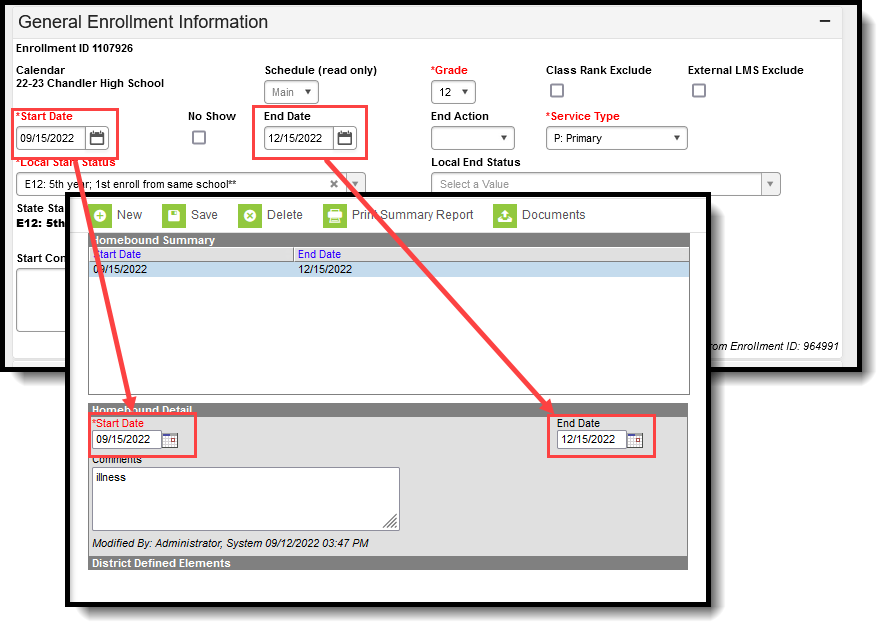
Select a Local Service Type that is NOT T: AOI. Students attending Online Instruction (AOI) is NOT the same as Homebound. 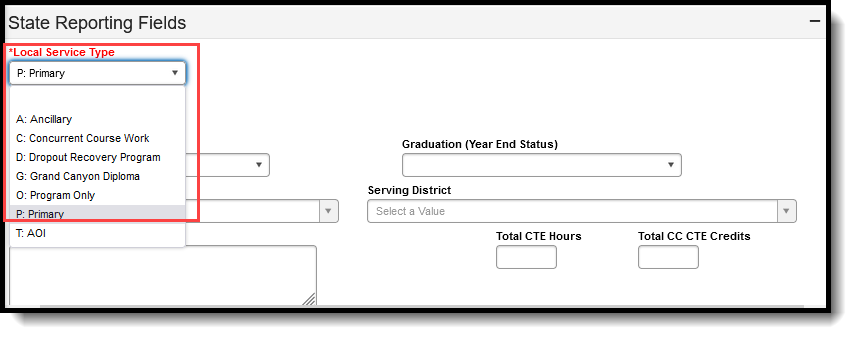 Available Local Service Types
Available Local Service Types
Set the Attendance Type to 017: Positive.
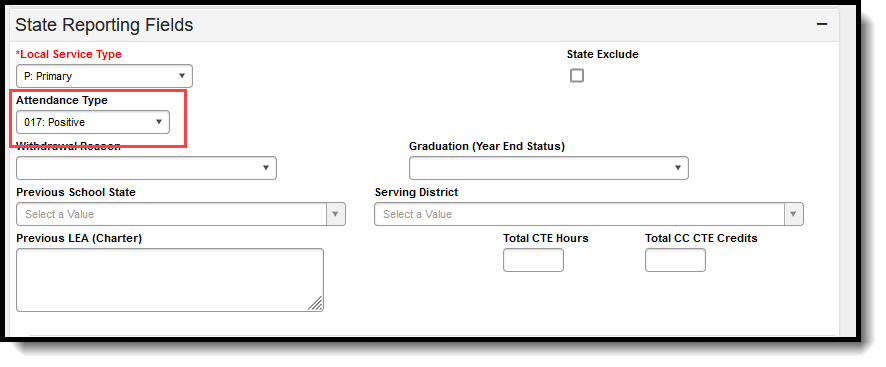 Enrollment Attendance Type
Enrollment Attendance Type
Note that the FTE and Tuition Payer fields need to be adjusted each time a homebound student misses ten consecutive days.

Homebound Student Schedule
Tool Search: Walk-In Scheduler
Add the Homebound student into the Homebound course. Homebound students must be scheduled into at least one course that is marked as Positive Attendance.
See the Attendance for Homebound video for more information.
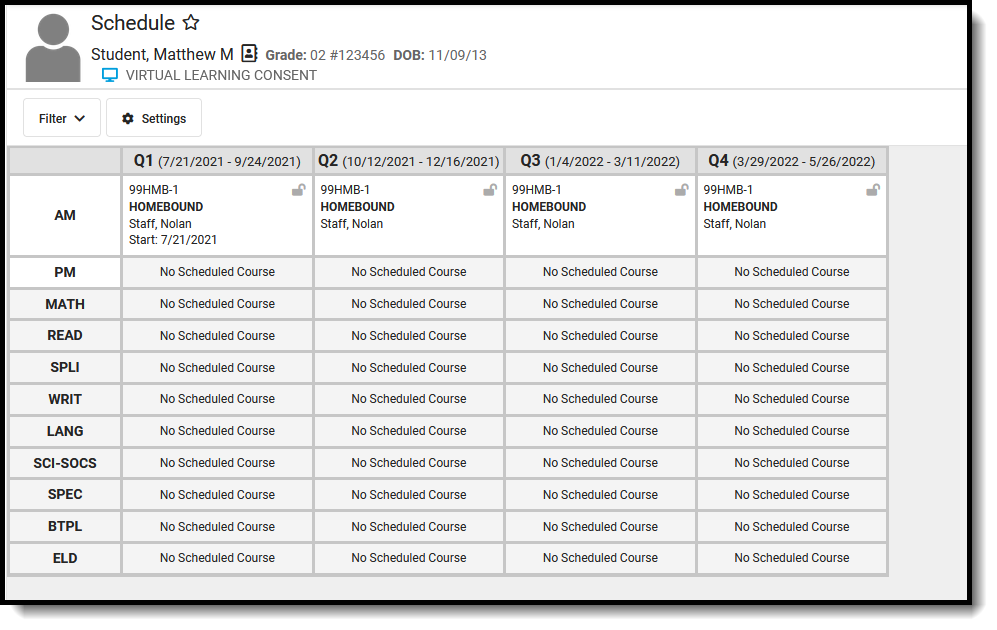 Student Scheduled into Homebound Course
Student Scheduled into Homebound Course
Other Homebound Information
Homebound Attendance
As previously noted, attendance for Homebound students is tracked using Positive Attendance, meaning the student is considered present when time is entered for that course, and not tied to an absent or excuse entry (standard attendance entry).
DO NOT manually enter positive minutes for a student as this causes duplicate attendance to report.
Positive Attendance automatically calculates and sends to the state as soon as the student's Homebound enrollment is saved. It calculates for every instructional day in which the student is considered Homebound and for every Positive Attendance Course in which the student is enrolled. Positive Minutes automatically recalculate when an absence code is added for a student on a given day.
Attendance Calculations
On the initial sync of the student, the PositiveAttendanceRecordOnDemand job is triggered. This job enters full In Attendance minutes for every day that the student is scheduled into an Attendance taking Instructional day based on the enrolled courses. Then the attendance calculations below are applied when attendance is modified on a given day.
Attendance Calculation:
- Scheduled minutes - Absent minutes
- Sum of periods marked as Instructional.
- Lunch minutes are not included.
- To manually enter present minutes, add a ‘Present’ attendance event to the calendar with number of minutes student attended.
Absent Minutes Calculation:
- PreScheduled minutes - Present minutes
- Status = A
- Excuse = X (exempt)
- Present minutes are created using the Check-in/Check-out tools. When a student is marked absent for a whole period, then is checked in during the same period, present minutes need to be added back in.
To ensure proper Attendance calculation:
- Ensure Enrollment Service Type is NOT T:AOI.
- The Student Enrollment Attendance Type should be 017, or the Calendar Attendance Type should be 017.
- The Calendar Day must be marked as an instructional day and an attendance taking day.
Positive Attendance sends in batch at midnight each night the calculation to determine a student’s total present minutes.
This setup assumes that the student is present until proven otherwise (i.e. until there are Absent/Excused code or Absent/Unexcused codes used). Thus, for every day the student is scheduled into an instructional/attendance taking day, positive attendance sends to the state, and absent codes need to be entered for the student to get the daily attendance calculations to report the correct number of minutes.
Homebound Calendars
Classic View: System Administration > Calendar > Calendar > Calendar > Calendar Information
Search Terms: Calendar Information
Most Homebound students are enrolled in the regular school calendar with a Homebound record and an enrollment record that matches the Homebound start/end dates. However, a separate calendar can be set up for just Homebound students.
Select 017: Positive from the Attendance Type field on the Calendar Info editor for any calendars that include any Homebound enrollments.
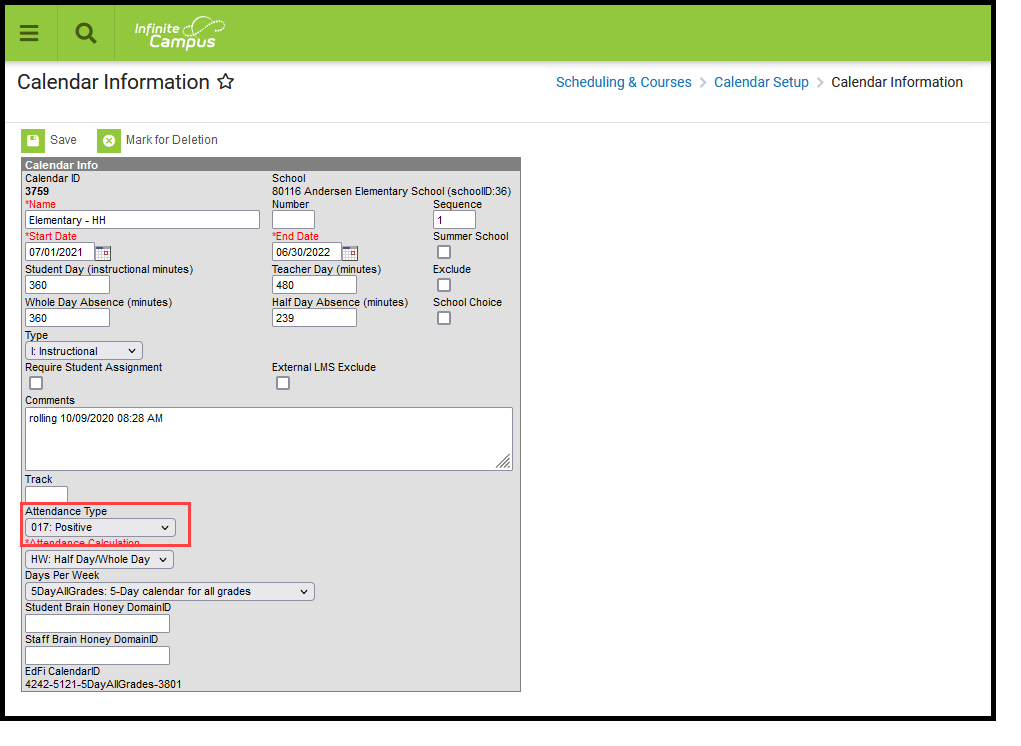 Attendance Type Selection on Calendar
Attendance Type Selection on Calendar
