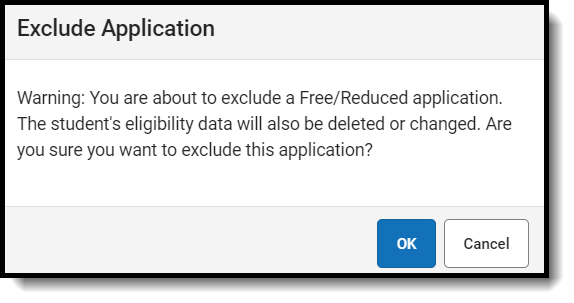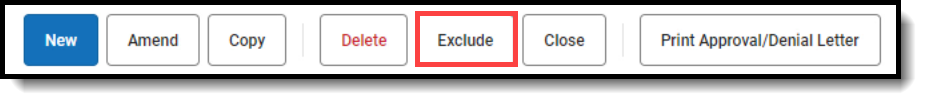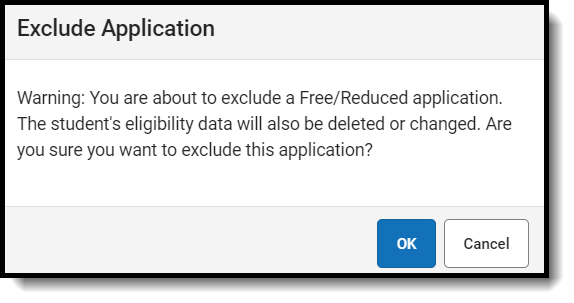Tool Search: Household Applications

See the FRAM Application Processing Tool Rights article to learn about tool rights needed to use this and related tools.
You may exclude existing Meal or Educational Benefits applications if they are no longer relevant but should be retained for historical purposes. Excluded applications are not considered by the Verification process and may not be accurate representations of current student eligibilities or household information.
When an application is excluded, its associated eligibility is revoked. Campus changes student eligibilities to those assigned by the most current application or other existing eligibility. If no current application exists, student eligibilities are considered a default status of "Paid."
If students have purchased meals using the eligibility assigned by the application, it should NOT be excluded.
Once the verification process has started, the Exclude function cannot be used for any household applications. If an application has been selected for Verification, a notification will display when trying to use the Exclude option.
Exclude an Application
- Select the application to be excluded from the Household Applications by clicking View.
- Click the Exclude button.
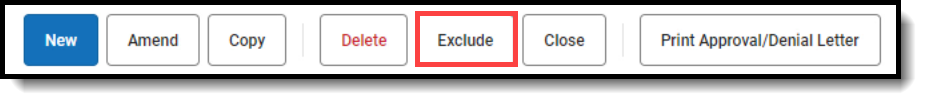
- Click OK on the confirmation warning message.