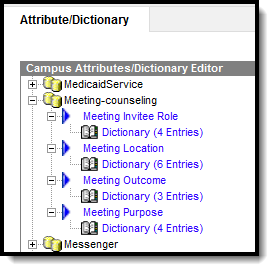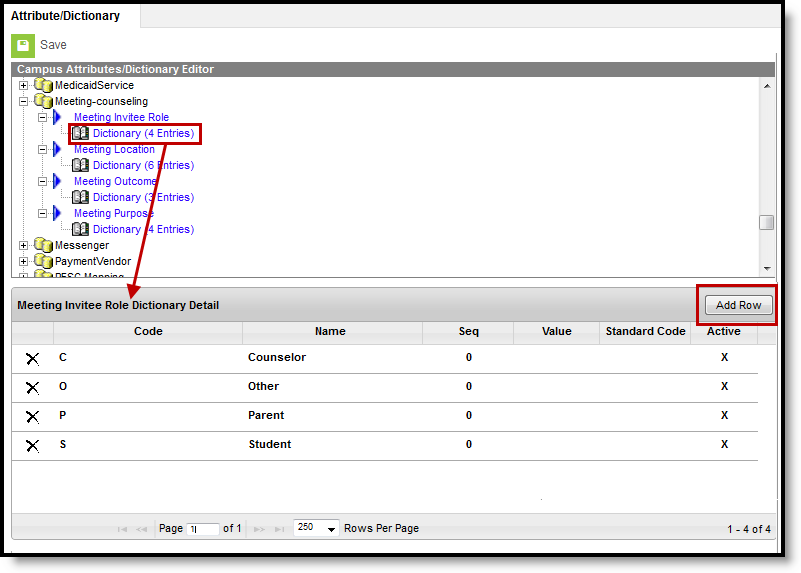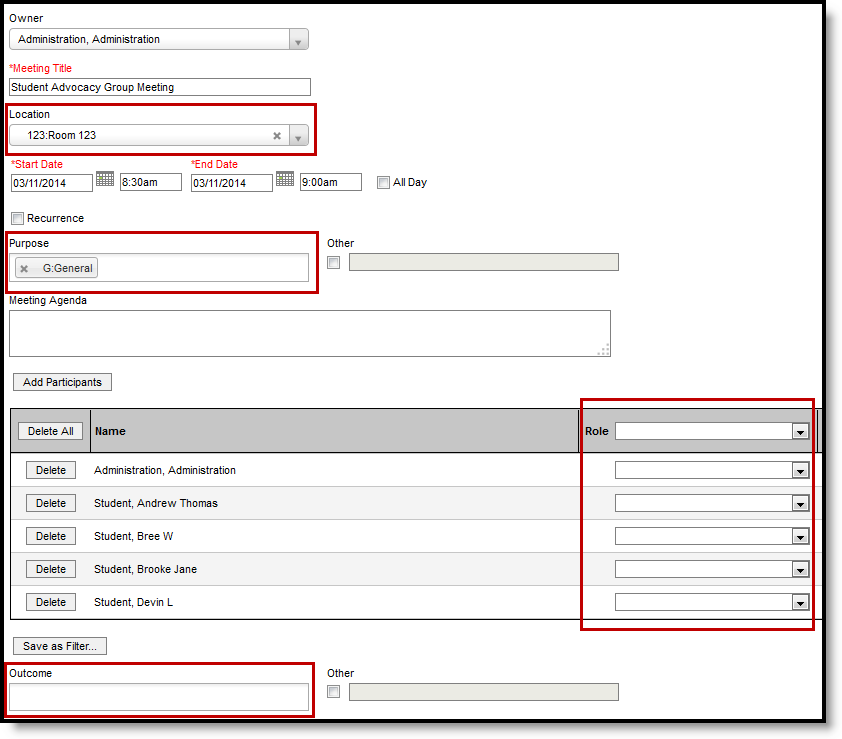Classic View: System Administration > Custom > Attribute/Dictionary > Meeting-counseling
Search Terms: Attribute/Dictionary
Use the Attribute/Dictionary to create options for four fields that display in Counseling Meetings: Role, Locations, Outcome, and Purpose.
Districts must create their own options for these fields. To create options, click the Dictionary field under the field name and then Add Row for each option you'd like to add. Click Save to add options.
These fields who have options managed in this way are:
- Role: The capacity in which someone participates in the meeting. Each participant can have one role. Examples: Counselor, Student, Advisor, Teacher.
- Location: Where the meetings takes place. A meeting can only have one location.
- Outcome: The result(s) of the meeting. A meeting can have multiple outcomes. Examples: Sent Letter Home, Referred to Social Services.
- Purpose: The reason(s) for the meeting. A meeting can have multiple purposes. Examples: Academic, Social, Post-Secondary Planning.
Options created in the Attribute/Dictionary display for selection in meetings.