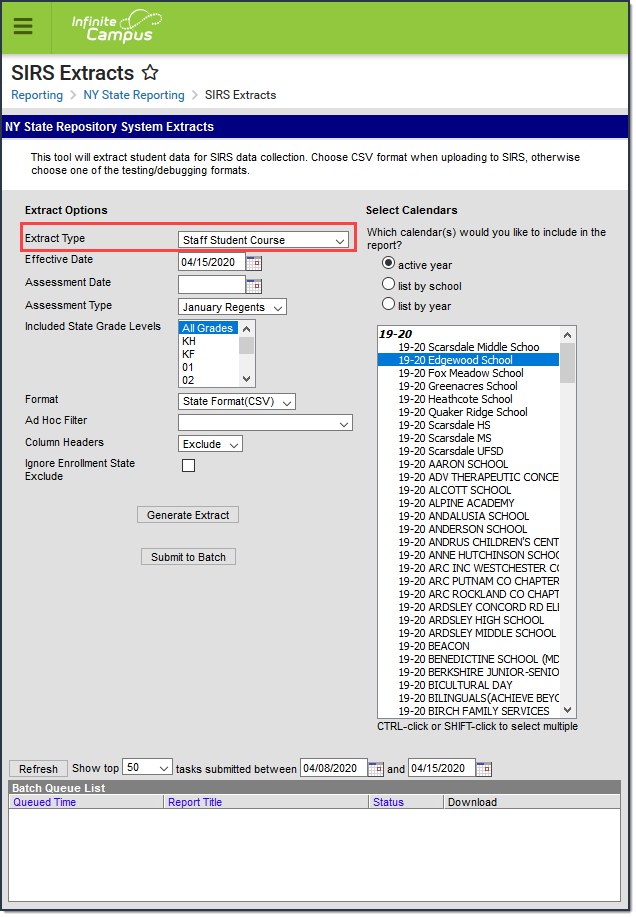Tool Search: SIRS Extract
The Staff Student Course extract reports the details about the relationship between a staff member and a student in a class (course/section). These details can be used as part of the evaluation of each staff member.
Report Logic
Overlapping relationship details report for each staff and student in classes (Course/Section combination)
Only classes where the Course State Code maps to a value found in the following table report.
| Assessment Type | Reports Students in Courses with these State Codes |
|---|---|
| January Regents | 02052CC, 02056CC, 02072CC, 02106 |
3-8 ELA | 51031, 51032, 51033, 51034, 51035, 51036 |
3-8 Mathematics | 02052CC, 02056CC, 02072CC, 02106, 52033, 52034, 52035, 52036, 52037, 52038 |
June Regents | 02052CC, 02056CC, 02072CC |
Only Active courses report. To report, the class's Section must be scheduled in a Calendar selected on the extract editor.
A record does not report if the Start Date of the first Term in which the class is scheduled is greater than the extract editor's Effective Date. Records do not report if the Calendar is marked as Exclude.
Students
A record reports for each roster record a student has. If a student re-enrolls into a class that they previously dropped, each roster record reports separately.
Student's are NOT included when
their enrollment record is marked as State Exclude;
This rule does not apply if Ignore Enrollment State Exclude is marked on the extract editor.
- their enrollment End Date falls before the class starts;
- their roster Start Date or Enrollment Start Date, whichever is later, is greater than the extract editor's Effective Date;
- their enrollment record is marked as No Show;
- their Grade Level of enrollment is marked as State Exclude; or
- their Calendar of enrollment is marked as State Exclude.
Staff
A record reports for each Staff History record a staff member has.
Staff are NOT included when:
- their Teacher Role is 99: Exclude from State Reporting;
- their Staff History Staff Type is Section Staff;
- their Staff History End Date falls before the the class starts;
- their Staff History Start Date is greater than the extract editor's Effective Date.
When a class has multiple staff members, a record is produced for each student with their associated relationship dates.
When a staff member is reassigned to a class that they previously dropped, each Staff History record reports separately.
Roster Verification Examples
If a Roster Verification Event only partially overlaps courses, the event is treated as a separate relationship if the staff member has a Roster Verification Event where
- the Code is SSC AND
- the event overlaps but does not completely encompass a staff-student course roster relationship AND
- the Staff History Detail Percent does not equal the Roster Verification Amount OR is Null and the Roster Verification Amount = 100.
Otherwise, only the relationships found on the Staff History report.
| When the staff member... | Then the relationship reports... |
|---|---|
| does not have a Roster Verification Event associated with the section | based on the overlap with the student's roster. |
| as a Roster Verification Event where the window completely encompasses the section's schedule | based on the overlap with the student's roster. |
| has a Roster Verification Event where the window covers the first half of the section's schedule and the Amount differs from Staff History Percent | as two records using the Roster Verification Event's Window End Date as the last day of that relationship. |
| has a Roster Verification Event where the window covers the second half of the section's schedule and the Amount differs from Staff History Percent | as two records using the Roster Verification Event's Window Start Date as the first day of that relationship. |
| has a Roster Verification Event where the window falls in the middle of the section's schedule and the Amount differs from Staff History Percent | as three records using the Roster Verification Event's Window Start Date and End Date as that relationship's start date and end date. The Roster Verification Event acts as an override event, splitting the single Staff History Record into two halves on either end. |
Student Instructional Time Calculations
Only attendance codes given the status of Absent are subtracted from the scheduled course time. The calculation for this report does not include other statuses. Excuse types do not impact the calculation.
Present Minutes can be assigned on the student Attendance tool. However, the only time they are accounted for is when the assigned Attendance Code is mapped to a status of Absent.
Extract Editor Fields
| Field | Description |
|---|---|
| Extract Type | The SIRS Extract to be run |
| Effective Date | The date for which information reports. |
| Assessment Date | The Assessment Date must be set to the selected Assessment Type’s First Date of Administration to report correctly. |
| Assessment Type | Each Assessment Type reports students in courses with specific State Codes. |
| Included State Grade Levels | Identifies the state grade levels to include in the report. |
| Format | The Format in which the report should generate. Options are State Format (CSV) and HTML. Use State Format for reporting information to the state and the other types for data review and verification. |
| Ad Hoc Filter | Selecting a filter limits the results to only those included in the filter. |
| Column Headers | Indicates whether Column Headers should be included in the report. This dropdown list applies to State Format (CSV). |
| Ignore Enrollment State Exclude | When this checkbox is marked, enrollment records with "State Exclude" selected ARE included. |
Generate Extract/ Submit to Batch | Users have the option of submitting a report request to the batch queue by clicking Submit to Batch instead of immediately generating the report by clicking Generate Extract. The batch process allows larger reports to generate in the background without disrupting the use of Campus. For more information about submitting a report to the batch queue, see the Batch Queue article. |
| Select Calendars | Identifies which Calendar(s) should be included in the report. Calendars can be sorted by active year, by school or by year. |
Report Layout
| Element | Description | Location | ||||
|---|---|---|---|---|---|---|
Staff District Code | The code that identifies the district that employs the teacher. Alphanumeric, 8 characters | System Administration > Resources > District Information > State District Number District.number | ||||
Staff ID | A Staff ID is a unique number assigned to individuals employed by a school or district. If the Staff ID is less than 9 digits, the field is left-padded with zeros. Numeric, 12 digits | Census > Demographics > Person Identifiers > Staff State ID Person.staffStateID | ||||
Student District Code | The code that identifies the district. The prefix "NY" is added to the first six digits in the State District Number field. For example, if the district number is 662001123456, the District Code is NY662001. Alphanumeric, 8 characters | System Administration > Resources > District Information > State District Number District.number | ||||
Student ID | The student's Local Student Number. Alphanumeric,12 characters | Census > People > Demographics > Person Identifiers > Local Student Number Person.studentNumber | ||||
School Year Date | This field always reports as "June 30" of the reported school year. Date field, 10 characters, YYYY-06-30 | System Administration > Calendar > Calendar > End Date (year only) Calendar.endDate | ||||
Course District Code | The code that identifies the district. The prefix "NY" is added to the first six digits in the State District Number field. For example, if the district number is 662001123456, the District Code is NY662001. Alphanumeric, 8 characters | System Administration > Resources > District Information > State District Number District.number | ||||
Course Location Code | The Location Code of the School to which the Course is tied. If the Enrollment Location Override is NULL, the value reports from System Administration > Resources > School > Location Code. Alphanumeric, 12 characters | Student Information > General > Enrollments > State Reporting Fields > Location Override System Administration > Resources > School > Location Code CustomSchool.value | ||||
Course Code | The local course code. The Scheduling > Courses > Course > Course Number field accepts 13 characters; however, this report only includes the first 12 numbers from that field. Alphanumeric, 12 characters | Scheduling > Courses > Course > Course Number Course.number | ||||
Supplementary Course Differentiator | This field reports "NA." Alphanumeric, 3 characters | N/A | ||||
Section Code | The local section code. Alphanumeric, 25 characters | Scheduling > Courses > Section > Section Number Section.number | ||||
Reporting Date | The Assessment Date selected on the editor when generating the report. Date field, 10 characters, YYYY-MM-DD | NY State Reporting > SIRS Extracts > Assessment Date | ||||
Relationship Start Date | This field reports the student's start date of enrollment in the section. If the date is after the Effective Date entered on the extract editor, a record does not report. Date field, 10 characters, YYYY-MM-DD | Scheduling > Courses > Course > Section > Roster > Start Date Startdate.startDate | ||||
Relationship End Date | The last day where the teacher AND student are both tied to the course. The Assessment Date reports unless one of the following occurs.
| NY State Reporting > SIRS Extracts > Assessment Date Scheduling > Courses > Sections > Section > Roster > End Date Staff History > End Date Roster.endDate Calendar.endDate | ||||
Potential Student Instructional Time (Enrollment Linkage Duration) | The sum of the scheduled instructional minutes from the Relationship Start Date to the Relationship End Date if the dates are before the Assessment Date selected on the report editor. If the Relationship End Date and the Assessment Date are the same, Campus uses the day before the Assessment Date for the calculation. Lunch time minutes are not included in this calculation. Calendar Days must be marked as BOTH Instructional AND Attendance to be included in this calculation. Numeric, 8 characters | N/A | ||||
Actual Student Instructional Time (Attendance Linkage Duration) | This field reports the potential student instructional time minus the minutes the student was absent. For example, if the potential minutes equal 300 and the student was absent for 50 minutes, this field reports 250. Student instruction minutes are calculated from the Relationship Start Date to the Relationship End Date if the dates are before the Assessment Date. If the Relationship End Date is the same as the Assessment Date, the minutes are calculated from a day before the Assessment Date. Calendar Days must be marked as BOTH Instructional AND Attendance to be included in this calculation.
Numeric, 8 characters | N/A | ||||
Instructional Responsibility Weight (Linkage Duration Adjustment) | This field reports the percentage of class time the teacher is directly responsible for instructing the student. When the Roster Verification Detail is SSC (System Administration > Roster > Roster Verification Event Log > Roster Verification Detail) and the Instruction Percent is not null (Campus Instruction > Roster Verification > Instructional Percent) the Instruction Percent reports. If the Instruction Percent is null, the value from Scheduling > Courses > Section > Staff History > Percent reports. If both areas are null, the default value "1" reports. Numeric, 6 characters | System Administration > Roster > Roster Verification Event Log > Roster Verification Detail Instruction > Roster Verification > Instructional Percent Scheduling > Courses > Sections > Staff History RosterVerificationRequest.code RosterVerificationSectionStudent.amount SectionStaffHistory.percent | ||||
Exclude From Evaluation Indicator | This field reports blank. | N/A | ||||
Total Planned Class Time (Course Duration through Assessment Reporting Date) | The total scheduled instructional minutes from the course Start Date to the day before the Assessment Date selected in the extract editor. Calendar Days must be marked as BOTH Instructional AND Attendance to be included in this calculation. Numeric, 8 characters | N/A | ||||
Term Code | The Term Code from the final term of the calendar; e.g., 1-7. If a calendar's Summer School checkbox is marked, this field reports S. Alphanumeric, 20 characters | System Administration > Calendar > Term > Term Code Term.stateCode | ||||
| Instructional Relationship Weight | This field reports blank. | N/A |