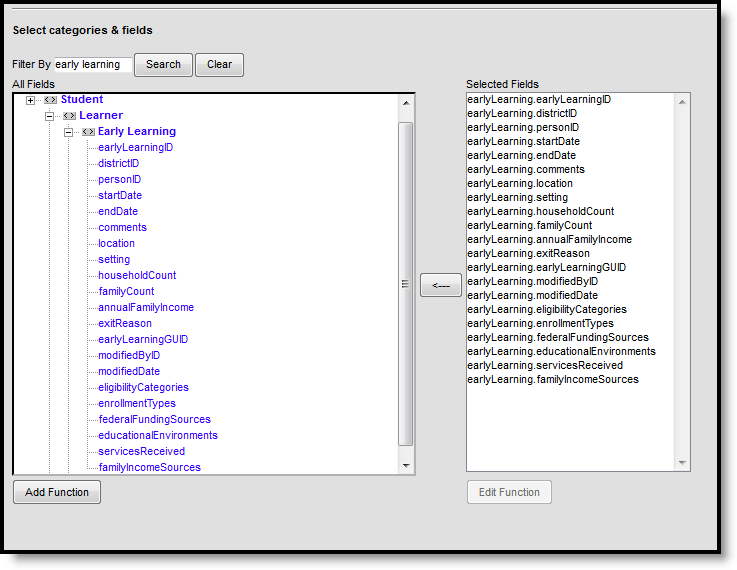Tool Search: Early Learning
The Early Learning tool lists student information related to programs designed to improve the health, social-emotional and cognitive outcomes for all students from birth through third grade, using federal guidelines. The Early Learning tool is also available in State Edition sites.
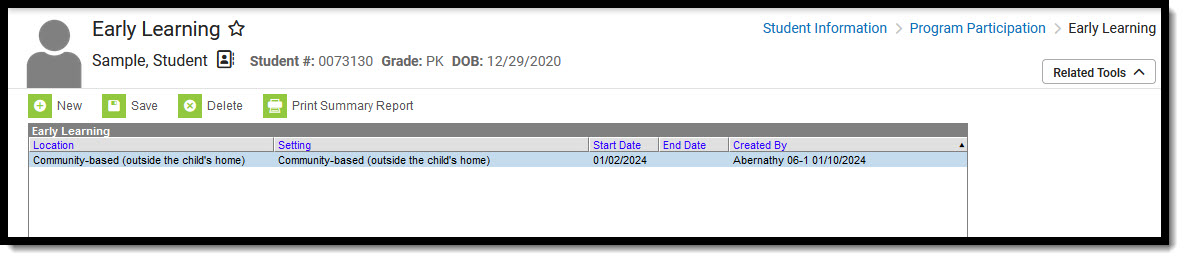 Early Learning Editor
Early Learning Editor 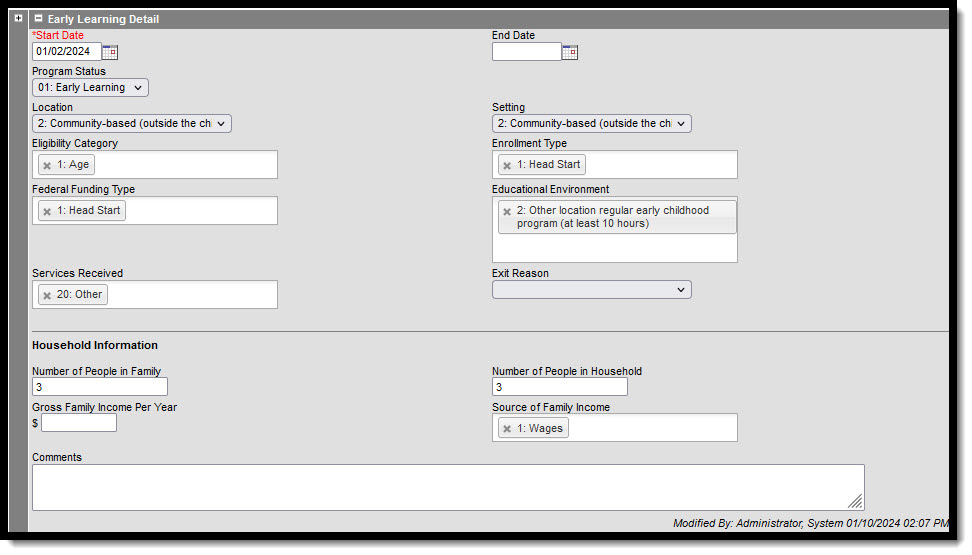 Early Learning Detail
Early Learning Detail
See the Program Participation Tools Tool Rights article to learn about rights needed to use this tool.
Add an Early Learning Record
- Click the New icon. An Early Learning Detail editor displays.
- Enter the Start Date of the record.
- Enter additional values as applicable for the selected student.
- Click the Save icon when finished. The record displays in the Early Learning window.
Early Learning records cannot overlap. If the student's Early Learning service changes, enter an End Date on the current record and repeat the steps above to create a new record with a new start date that notes the new service information.
Print Early Learning Records
Click the Print Summary Report icon to generate a PDF view of the Early Learning record(s).
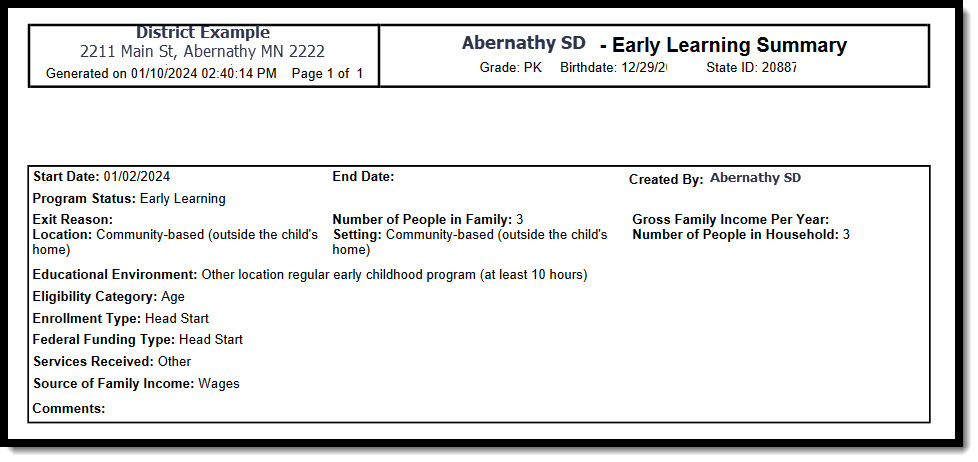 Print Summary Report - Early Learning Summary
Print Summary Report - Early Learning Summary
Early Learning Ad hoc Reporting Fields
Create a report that pulls Early Learning elements in the Filter Designer using the Student Data Type. Early Learning elements are located in Student > Learner > Early Learning.
Early Learning Detail Editor Fields
The Early Learning tool includes the following fields. Field names and available selections vary by state.
| Field | Description | Ad hoc Fields |
|---|---|---|
|
Start Date Required |
Indicates the date the student began Early Learning services. Dates can be entered in mm/dd/yy or use the calendar icon to select a date. |
earlyLearning.startDate |
| End Date | Indicates the date the student ended Early Learning services. | earlyLearning.endDate |
| Program Status | Indicates the status of the Early Learning program. Default value is the name of the program. Districts can modify this droplist. | programStatusEarlyLearningCore |
| Location | Indicates the location of the Early Learning program. | earlyLearning.location |
| Setting | Indicates the setting of the Early Learning program. | earlyLearning.setting |
| Eligibility Category | Indicates why the student is eligible for the Early Learning program. Multiple selections can be made for this field. | earlyLearning |
| Enrollment Type | Indicates the student's enrollment type. Multiple selections can be made for this field. | earlyLearning.eligibilityCategories |
| Federal Funding Type | Indicates the student's federal funding type. Multiple selections can be made for this field. | earlyLearning.federalFundingSources |
| Educational Environment | Indicates the environment of the student's education. Multiple selections can be made for this field. | earlyLearning.educationalEnvironments |
| Services Received | Indicates the services the student is receiving. Multiple selections can be made for this field. | earlyLearning.servicesReceived |
| Exit Reason | Indicates the reason why the student is leaving the program. | earlyLearning.exitReason |
| Created By | Displays in the Editor. Autogenerated name of district, date and timestamp indicating who created the entry. For State Edition customers, displays the state if the state created the entry. |
|
| Modified By | Displays in the Detail Editor. Indicates the person who last saved the selected record. |
|
| Household Information | ||
| Number of People in Family | Indicates the number of people in the student's family. | earlyLearning.familyCount |
| Number of People in Household | Indicates the number of people in the student's household. | earlyLearning.householdCount |
| Gross Family Income Per Year | Indicates the annual gross income of the family. | earlyLearning.annualFamilyIncome |
| Source of Family Income | Indicates the source or sources of the family's income. Multiple selections can be made for this field. | earlyLearning.familyIncomeSource |
| Comments | Lists any additional information about the student's Early Learning record. | earlyLearning.comments |
| State Defined Elements | ||
| State Defined | The header for this section will not display until state reporting fields are added for a state. If available, state reporting fields are considered a component of the Early Learning record. Users must select a record in the Early Learning Editor to see this state-defined detail information. | Refer to your state's link in the State-Specific Information section following for more information. |
State-Specific Information
Fields vary by state. Follow these links to view Early Learning information for your state. Linked articles open in a new browser tab.