Tool Search: Title 1
The Title 1 program tool allows Nevada users to identify students who live in locally operated institutions for neglected or delinquent children.
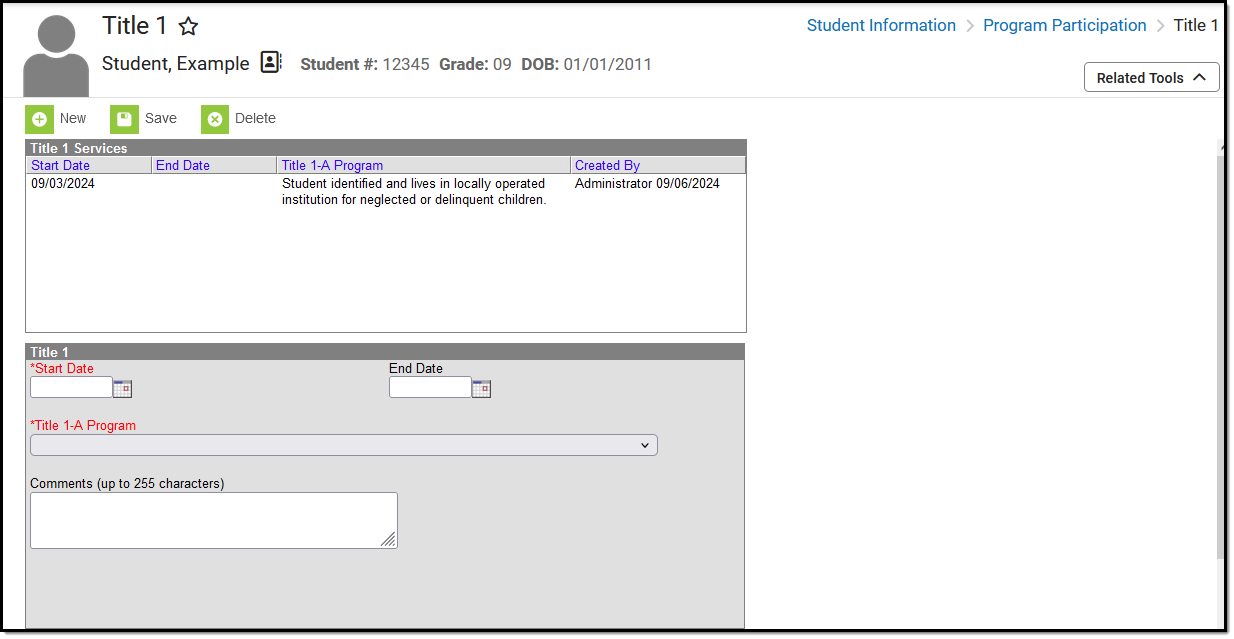 Title 1 Report Editor
Title 1 Report EditorRead - Access and view the Title 1 tool.
Write - Modify existing Title 1 records.
Add - Add new Title 1 records.
Delete - Remove Title 1 records.
See the Tool Rights article for more information about Tool Rights and how they function.
Use the Federal/State Program Updater to import existing Title 1 student records or update records for multiple students.
Enter a New Student Title 1 Record
- Click the New icon. The Title 1 editor displays.
- Select the Start Date and Title 1-A Program. These are required selections.
- Enter Comments if applicable.
- Click the Save icon when finished. The record is listed in the Title 1 Services section.
To modify a Title 1 record, select the appropriate record and make the changes. Add an end date when a student's Title 1-A status ends.
Title 1 Field Descriptions
| Field | Description | Ad hoc Inquiries |
| Start Date (Required) | Indicates the date the student began receiving Title 1 Services. | Student > Learner > Title 1 > Title 1 > startDate |
| End Date | Indicates the date the student stopped receiving Title 1 Services. | Student > Learner > Title 1 > Title 1 > endDate |
| Title 1-A Program (Required) | Indicates the type of Title 1-A Program in which a student is participating.
| Student > Learner > Title 1 > Title 1 > title1Program |
| Comments | Additional information about the record. | Student > Learner > Title 1 > Title 1 > comments |
District Defined Elements
District-specific data elements are established under the Title 1 section of the Custom Attribute/Dictionary tool.
- Fields do not display in the Title 1 Editor. Users must select the record to see this detail.
- The header for this section does not display until district defined elements are added.
Print a Summary Report
Click Print to display a PDF view of the student's Title 1 records.
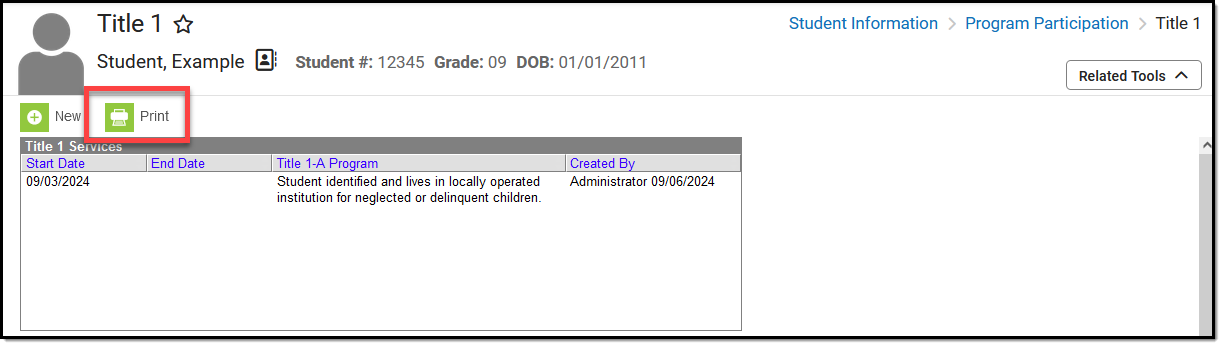 Print Option for Title 1 Record
Print Option for Title 1 Record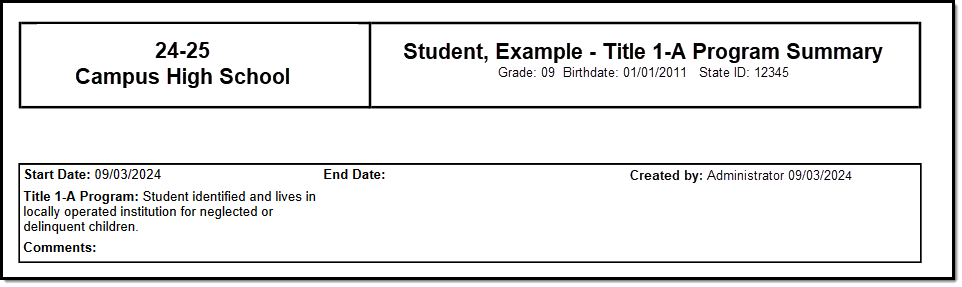 Example of a Printed Title 1 Program Summary
Example of a Printed Title 1 Program Summary