Watch the Cross-Site Enrollment Workflow Video Series for additional information.
Cross-Site Enrollment allows students to take a class at another school within the district (intradistrict) or another school within the state (interdistrict) that is not offered at their local school or their local school doesn't provide the services that the student needs in a certain way, or the course that is offered at their local school doesn't fit the student's schedule. Using the Cross-Site Enrollment framework, this sharing of students and course offerings consolidates the setup needed by the district and the participating schools.
This functionality includes district-level configuration, school-level configuration, course mapping, enrollment creation, course scheduling, attendance recording, and grade reporting.
Cross-Site Courses, Enrollments, Students, and Attendance events display with an indicator ( ) to differentiate them from standard courses and enrollments. In the image below, this indicator displays next to the student's Cross-Site Enrollment record that is from mid-October to the end of December. The enrollment record right below that is the student's primary enrollment and lasts for the entire year.
) to differentiate them from standard courses and enrollments. In the image below, this indicator displays next to the student's Cross-Site Enrollment record that is from mid-October to the end of December. The enrollment record right below that is the student's primary enrollment and lasts for the entire year.
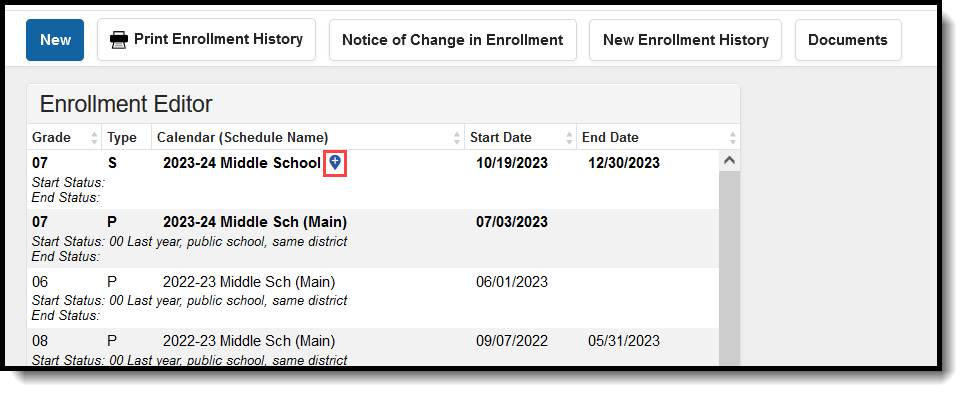 Cross-Site Enrollment Indicator
Cross-Site Enrollment Indicator
To maintain consistency and continuity of the available course offerings, Course Master tools MUST be used with Cross-Site Enrollment (CSE) functionality.
Best Practices for Enabling Cross-Site Enrollment
It is helpful to enable Intradistrict Cross-Site Enrollment first. Then, change the participation to Interdistrict Cross-Site Enrollment. No additional requirements are necessary for Interdistrict participation, except for the use of CDR.
A school can be both a Home School and a Serving School. When first setting up Cross-Site Enrollment, think of yourself as the Serving School—the school that offers courses to and shares courses with other schools.
Staff at all schools and districts must maintain effective communication with one another.
How-To |
Tutorials |
|---|---|
| Video Series - Cross-Site Enrollment Workflow | |
Explanation | Reference |
| Whiteboard Overview Videos | Cross-Site Enrollment Tool Rights |
Things to Know
Hosting Requirements
- Self-hosted districts are limited to using Intradistrict Cross-Site Enrollment.
- Districts not using the Public Cloud Campus Digital Repository Preferences are limited to Intradistrict Cross-Site Enrollment.
Roll Forward Tools
The Enrollment Roll Forward tool DOES NOT roll forward Cross-Site Enrollments from one year to another.
The Calendar Wizard offers options to include Cross-Site Courses and Sections when using the Create New Calendars by rolling forward selected data and Copy data into Existing Calendars options.
State Reporting and Ed-Fi Resources
State Reporting and Ed-Fi Resources have been modified to account for Cross-Site Enrollments. Where necessary, state reports now include a checkbox to Exclude Cross-Site Enrollments.
See the Is Cross-Site Enrollment Available in My State? article to see whether Cross-Site Enrollment is ready for use where you live.
Cross-Site Scheduling and Course Registration
As part of the overall Scheduling process, enrolling students in Cross-Site Courses occurs AFTER all other Scheduling at both the Home School and the Serving School is complete and the Scheduling Trial is marked Active.
Cross-Site courses are not included on the Scheduling Board.
Students cannot request cross-site courses.
Cross-Site courses DO NOT display in the Parent/Student Portals and are not available through the Course Registration tool.
Serving School and Home School Data Access
Participating schools do not have access to modify information entered by other schools. However, they can view the courses and sections.
When a student is scheduled into a Cross-Site course in another district (Interdistrict Serving School):
- Census Data is sent to that Serving School so the Cross-Site enrollment record can be created and the student can be scheduled into the course. The Census information sent to the Serving School/District includes demographics/identities, contact information, and guardian information for that student.
- A nightly sync is performed on course, roster, and enrollment date to ensure data at the Home School and Serving School match. When there is a difference between the schools, home school data is updated to match serving school data.
Serving School and Home School Course Deletion
A Cross-Site Enrollment Course Section cannot be deleted from the Serving School or the Home School when Cross-Site students are scheduled into that section. When a user at the Serving School attempts to delete that section, a message displays explaining that the student must be removed from that section roster (unscheduled) first.
A Cross-Site Enrollment Course cannot be deleted from the Serving School or the Home School when Cross-Site students are scheduled into any of the course sections. When a user at the Serving School attempts to delete the course, a message displays explaining that students must be removed from the course sections (unscheduled) first.
Notifications
When changes are made to sections and rosters, notifications are sent to those individuals listed in the Notification Settings side panel of thethe Cross-Site Enrollment Setup tool. This process uses Campus Messenger functionality to send messages and requires a default sender email address for Messenger Email Settings to send messages.
A notification (e.g., an email) is sent with the subject of 'Calendar, Schedule, and Roster Changes' when one or more of the following changes are made or a data discrepancy is found:
- The Roster Start Date is updated.
- The Roster End Date is updated.
- The roster record is deleted (i.e., the student is removed from the section).
- A roster record is created (i.e., the student is added to a section).
- The section is invalidated (e.g., the mapping of the section has changed).
- Section Data is updated.
When the Serving School modifies the roster record or the enrollment record but that modification fails to complete, the following messages are sent:
- When the Serving School updates the end date on the Cross-Site student's roster record, but the update fails at the Home School.
- When the Serving School deletes the roster record for the Cross-Site student's schedule, but the update to delete the data fails at the Home School.
- When the student cannot be added to the selected Cross-Site Course Section at the Serving School because there no available seats for that student.
- When the Serving School does not have the same grade level as the student enrolled at the home school,
- When another type of failure to modify or update or change a student's roster or enrollment fails that isn't related to seat count or grade levels.
- When a change to the roster start date fails at the Serving School or the Home School.
- When a change to the roster end date fails at the Serving School or the Home School.
- When an update is made to a student's enrollment at the Home School or the Serving School fails.
- When a delete of the student's enrollment from the Home School or the Serving School fails.
