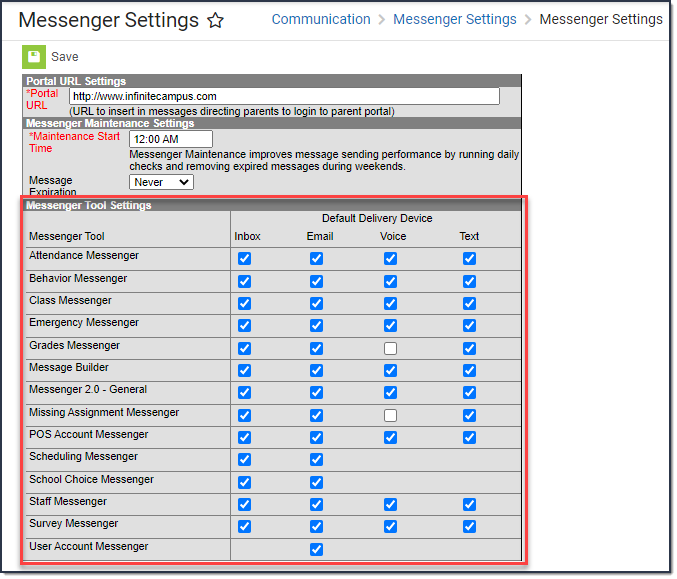Tool Search: Messenger Settings
Use the Messenger Settings to configure the Portal URL, set up a schedule for deleting old messages and identify default delivery devices for new templates.
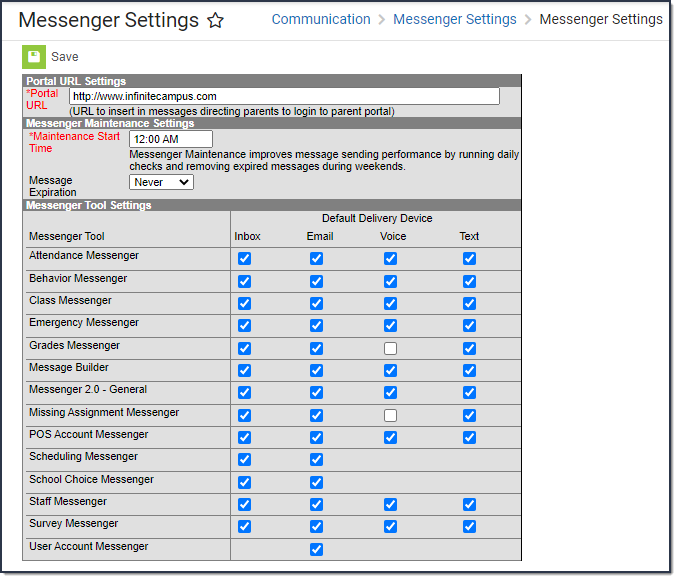 Messenger Settings
Messenger Settings
See the Messenger Settings Tool Rights article for more information on available tool rights.
Configuring the Portal URL
Enter the URL/web address to the Portal in the Portal URL field. The value in this field can be inserted on Messenger templates in Campus Instruction and in Survey Messenger.

Automatically Deleting Old Messages
Messenger Maintenance Settings define the schedule for deleting old messages. Inbox, email, voice and text messages are all removed from the log. Deleting old messages helps prevent performance issues related to excessive message storage space.

To set up a schedule for automatically deleting old messages, enter a Maintenance Start Time and select the age at which old messages should be cleared in the Message Expiration field.
| Field | Description |
|---|---|
Maintenance Start Time |
The time at which messenger maintenance will run a daily check to find expired messages. Expired messages will be removed during weekend hours when system activity is lowest. Maintenance includes deleting old inbox, email, voice, text messages and preview messages from the message queue and message log. Messenger maintenance tasks are built into the system and executed through the Task Scheduler. Users do not have access to messenger maintenance tasks via the user interface, except for the purpose of scheduling the maintenance through this field.
|
Message Expiration |
The age at which old messages (as determined by the district) should be cleared from the Sent Message Log, Recipient Log, and database tables. The default value for this field is Never. Options for this field include 1 year, 2 years, 3 years, 4 years, 5 years and 10 years. Consider the following Infinite Campus recommendations before making a selection.
|
Configuring Default Delivery Devices for New Templates
Messenger Tool Settings allow you to select default delivery devices for new templates by tool. The delivery devices that you select are automatically selected when a user creates a new template; however, users can still change, save and send templates with different delivery devices selected. Changes on this screen do not affect existing templates.
Voice options only display if your district also uses Messenger with Voice. Text options only display if your district has purchased that functionality as an additional add-on to Messenger with Voice.