Tool Search: Household Applications
You can generate a letter to send to parents/guardians indicating whether a household was approved (eligible) or denied (not eligible) for meal benefits. Immediately after processing a household application, Campus prompts you to print the approval/denial letter. You can also print the approval/denial letter directly from the Household Applications editor.
- FRAM letters are addressed and sent to the address with the Mailing checkbox marked on the household Address tool.
- See the FRAM Communication article for modifying and printing FRAM letters using pre-defined letter templates.
- See the FRAM Letter Batch Report article for batch printing notification letters.
- Letters cannot be generated for Educational Benefits applications.
See the FRAM Application Processing Tool Rights article to learn about tool rights needed to use this and related tools.
Printing from the Household Applications Editor
To print an approval/denial notification letter, click View for the application. Click the Print Approval/Denial Letter button.

Click the Print Approval/Denial Letter button.
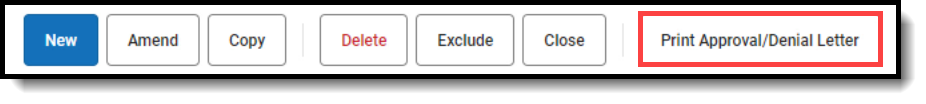
The letter is generated in PDF format in a new window and automatically populates the names and the eligibility of students in the household.
Example Approval/Denial Letter

