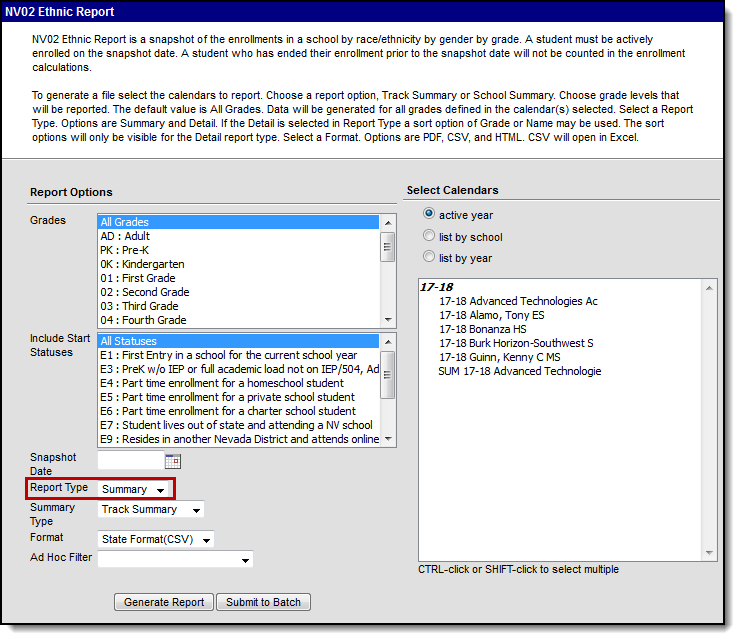Tool Search: NV02 Ethnic Report
The NV02 Ethnic Report is a snapshot of enrollment and race ethnicity data per school by gender and grade. Users have the option of generating a summary or detail version of the report.
Report Logic
- Grade levels within the reporting calendar must be mapped to State Grade Levels in order for data to properly report.
- Students must be actively enrolled within the reporting calendar on the Snapshot Date in order to report.
- If the student is Hispanic with multiple Race Ethnicity checkboxes checked, the student is counted as Hispanic regardless of other races.
- A record reports for the following PK SPED students:
- If their Special Ed Status (Student Information > General > Enrollments > Special Ed Status) is 1 Receiving Services.
- If their Special Ed Status is 0 or Null and their Special Ed Exit Date is greater than or equal to the Snapshot Date on the extract editor.
- A record reports for students with any Service Type = P, S, or N.
Students are NOT included if:
Enrollment record is marked as No Show;
Grade Level of enrollment is marked as State Exclude; or
Calendar of enrollment is marked as State Exclude.
- Student is PK: Prekindergarten and they do not have an active, locked IEP as of the snapshot date.
- Only students with the following Enrollment Start Statuses report: E1, E8, E9, and R2.
Generating the Report
- Select which Grades to include within the report. These grades must be mapped to State Grade Levels to report properly.
- Select the Start Statuses to which you want to limit the report.
- Enter a Snapshot Date in mmddyyyy format or click the calendar icon and select a date. This date is the Report Count Date in the report.
Select the Report Type.
Report Type Description Summary Data is reported by grade. Detail Data is reported by student. Complete one of the following options.
If the Report Type is... Then... Summary select a Summary Type.
Summary Type Description Track Summary Reports multi-track schools in separate reports. School Summary Reports multi-track and regular schools in one report Detail select a Sort by option: Grade or Name.
- Select which calendar(s) to include within the report. Select calendars which are active during the Snapshot Date entered.
Select the Format .
Format Select this format to... PDF review data prior to submission to the state. HTML review data prior to submission to the state. State Format CSV submit data to the state. - Select an Ad hoc Filter to limit the information reported to students within the selected filter.
- Click the Generate Report button.
Result
The report displays in a separate window in the designated format.
NV02 Ethnic Summary Report Layout
Element | Description | Location |
|---|---|---|
Grade | Data is reported by Grade. | Student Information > General > Enrollments > Grade StateGradeLevelDefinition. |
American Indian or Alaskan Native | The total number of male and female students actively enrolled in the reporting calendar with a Race Ethnicity of American Indian or Alaskan Native. | Census > People > Demographics > Race Ethnicity > American Indian or Alaskan Native Identity.raceEthnicity |
Asian | The total number of male and female students actively enrolled in the reporting calendar with a Race Ethnicity of Asian. | Census > People > Demographics > Race Ethnicity Identity.raceEthnicity |
Hispanic or Latino | The total number of male and female students actively enrolled in the reporting calendar with a Race Ethnicity of Hispanic or Latino. | Census > People > Demographics > Is the Individual Hispanic/Latino? Identity.raceEthnicity |
Black or African American | The total number of male and female students actively enrolled in the reporting calendar with a Race Ethnicity of Black or African American. | Census > People > Demographics > Race Ethnicity Identity.raceEthnicity |
White | The total number of male and female students actively enrolled in the reporting calendar with a Race Ethnicity of White. | Census > People > Demographics > Race Ethnicity Identity.raceEthnicity |
Native Hawaiian or Other Pacific Islander | The total number of male and female students actively enrolled in the reporting calendar with a Race Ethnicity of Native Hawaiian or Other Pacific Islander. | Census > People > Demographics > Race Ethnicity Identity.raceEthnicity |
Two or more races | The total number of male and female students actively enrolled in the reporting calendar with more than one Race Ethnicity checkbox checked. | Census > People > Demographics > Race Ethnicity Identity.raceEthnicity |
Total Male | The total number of active enrollment records for males within the reporting calendar(s) as of the Snapshot Date entered on the report editor. | Student Information > General > Enrollments > Start Date; Census > People > Demographics > Gender |
Total Female | The total number of active enrollment records for females within the reporting calendar(s) as of the Snapshot Date entered on the report editor. | Student Information > General > Enrollments > Start Date; Census > People > Demographics > Gender |
| Total Non Binary | The sum of non binary students enrolled in the school calendar as of the snapshot date. | Student Information > General > Enrollments > Start Date; Census > People > Demographics > Gender |
Total Male, Female, and Non Binary | The total number of active enrollment records within the reporting calendar(s) as of the Snapshot Date entered on the report editor. | Student Information > General > Enrollments > Start Date; Census > People > Demographics > Gender |
School Name | The name of the school associated with the calendar being reported. | School & District Settings > Schools > School Information > Name School.name |
School Number | The School Number of the reporting school. | School & District Settings > Schools > School Information > State School Number School.number |
Track Number | The track number of the reporting calendar. | System Administration > Calendar > Calendar > Calendar > Track |
NV02 Ethnic Detail Report Layout
Element | Description | Location |
|---|---|---|
StudentID | District-assigned student identification number. | Census > People > Demographics > Person Identifiers > Student Number Person.studentNumber |
Student Last Name | The student's legal last name. | Census > People > Demographics > Person Information > Last Name Identity.lastName |
Student First Name | The student's legal first name. | Census > People > Demographics > Person Information > First Name Identity.firstName |
Student Middle Name | The student's middle name. | Census > People > Demographics > Person Information > Middle Name Identity.middleName |
Grade | Students enrolled in each grade level in the reporting calendar(s) as of the Snapshot Date. | System Administration > Calendar > Calendar > Grade Levels > Grade Level Editor > Grade Level Detail > State Grade Level StateGradeLevelDefinition. |
Gender | The student's gender.
| Census > People > Demographics > Person Information > Gender Identity.gender |
Race Ethnicity | The student's race ethnicity as defined in the Federal Race Ethnicity wizard.
| Census > People > Demographics > Person Information > Race Ethnicity Identity.raceEthnicity |
Enrollment Start Date | The Start Date of the student's current enrollment record. | Student Information > General > Enrollments > Start Date Enrollment.startDate |
Enrollment Start Status | The Start Status of the student's current enrollment record. | Student Information > General > Enrollments > Start Status Enrollment.startStatus |
Enrollment End Date | The End Date of the student's enrollment record. | Student Information > General > Enrollments > End Date Enrollment.endDate |
Enrollment End Status | The End Status of the student's enrollment record. | Student Information > General > Enrollments > End Status Enrollment.endStatus |
School Number | The school number of the school the student is enrolled in as of the Count Day. | School & District Settings > Schools > School Information > State School Number School.number |
Track Number | The track number of the reporting calendar. | System Administration > Calendar > Calendar > Calendar > Track Calendar.track |