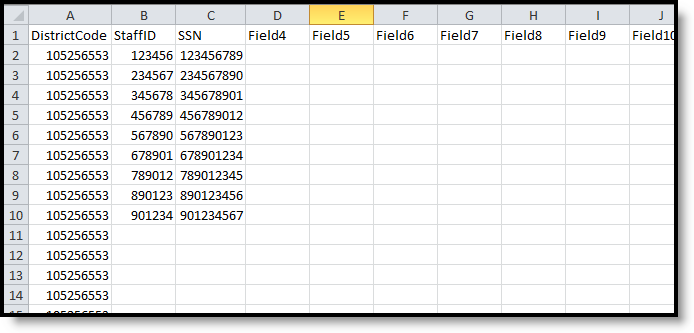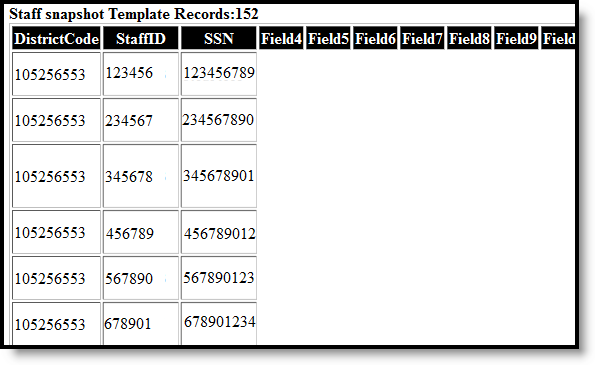Tool Search: PIMS Extracts
The Staff Template reports each staff member who is actively employed on the Reporting Date entered on the extract editor. This extract reports the same information as the Staff Snapshot Template, except for the Snapshot Date field. One record is submitted per staff member in October, December, March and August.
See the PIMS Reporting article for additional PIMS Reporting information.
Report Logic
- When the Exclude checkbox is marked on the District Assignment tab, the staff person does not report.
- For the October reporting period, if the District Employment Qualification field on the District Employment editor is populated, the staff person does not report.
- For the June reporting period, all current staff report, including those with the District Employment Qualification field populated.
- When the Prior Reporting Date is populated, staff who are no longer employed (District Employment record has an End date) are included in the report, in addition to current staff (District Employment record does not have an End Date). The End Date must be within the date range between the Effective Date and the Prior Reporting Date.
- When the Prior Reporting Date is NOT populated, only current staff (District Employment record does not have an End Date) are included in the report.
Generate the Staff Snapshot Template
- Select Staff Snapshot Template from the Extract Type from the dropdown list.
- Select the desired Reporting Period.
- Enter the Effective Date of the extract in mmddyy format or use the calendar icon to select a date.
- Enter the Prior Reporting Date of the extract in mmddyy format or use the calendar icon to select a date.
- Select the Format of the extract.
- Select a Staff Ad hoc Filter, if desired.
- Select the appropriate Calendar(s) from which to include data on the extract.
- Click the Generate Extract button or the Submit to Batch button, if available. The extract displays in the selected format.
Report Layout
| Data Element | Description | Location |
|---|---|---|
| District Code | State District Number. Reports the district number of the reporting school unless there is a different district located in the Serving District field. Numeric, 9 digits | System Administration > Resources > District Information > State District Number District.number Student Information > General > Enrollments > State Reporting Fields > Serving District |
| Staff ID | Reports the staff person's state-assigned identification number. For the October reporting period, staff who have the District Employment Qualification field populated do not report. This field reports from the Staff State ID field. For the June reporting period, all current staff report, including those with the District Employment Qualification field populated.
Numeric, 9 digits | Census > People > Demographics > Person Identifiers > Staff State ID Person.staffID Census > People > District Employment > License Number |
| Fields 3-7 | These fields do not report. | N/A |
| Job Description | Reports the level of access that should be granted in the PCAAS Roster Verification System for the selected school year. Options are:
Alphanumeric, 3 characters | Census > People > District Employment > Employment Information > Job Description Employment.jobDescription |
| Fields 9-13 | These fields do not report. | N/A |
| Location Code | State School Number of the reporting school. This code reports from the Alt School Number field on the School editor. If that field is not populated, the State School Number field on the School editor is used. Numeric, 4 digits | System Administration > Resources > School > Alt School Number, State School Number School.altNumber School.number |
| Fields 15-16 | These fields do not report. | N/A |
| Staff Type | Indicates whether the staff person is employed for a standard number of hours in a week, month or other period of time. When the staff person is full-time, reports as F. When the staff person is part-time, reports as P. Alphanumeric, 1 character | Census > People > District Employment > Status Employment.status |
| Fields 18-19 | These fields do not report. | N/A |
| Gender Code | Reports the staff person as being either Male (M) or Female (F). Reports from protected identities Legal Gender when the Demographic Gender is X. Blank reports when the staff person's Gender is X and legal gender is blank. Alphanumeric, 1 character | Census > People > Demographics > Person Information > Gender Census > People > Identities > Protected Identity Information > Legal Gender Identity.gender |
| Ethnic Code Short | Reports the staff person's race/ethnicity. Numeric, 1 digit | Census > People > Demographics > Person Information > Race/Ethnicity Identity.raceEthnicity |
| Field 22 | This field does not report. | N/A |
| Home Phone | Reports the household phone number (area code, number, extension). Numeric, 14 digits | Census > People > Households > Phone Household.phone |
| Field 24 | This field does not report. | N/A |
| Address 1 | Reports the street name and number or PO Box of the staff person's mailing address. Alphanumeric, 30 characters | Census > Address > Address Info > Number, Prefix, Street, Tag, Direction, PO Box Address.number Address.prefix Address.street Address.tag Address.dir Address.POBox |
| Address 2 | Reports the apartment number of the staff person's mailing address. Alphanumeric, 30 characters | Census > Address > Address Info > Apt Address.apt |
| City | Reports the city of the staff person's mailing address. Alphanumeric, 25 characters | Census > Address > Address Info > City Address.city |
| State | Reports the state of the staff person's mailing address. Alphabetic, 2 characters | Census > Address > Address Info > State Address.state |
| Full Zip Code | Reports the complete zip code (5 digit code plus 4) of the staff person's mailing address. Numeric, 10 digits | Census > Address > Address Info > Zip Address.zip |
| Fields 30-34 | These fields do not report. | N/A |
| Current Service Date | Month, day and year on which the staff person was hired. Date field, 10 characters (YYYY-MM-DD) | Census > People > District Employment > Start Date Employment.startDate |
| Exit Date | Month, day and year on which the staff person was no longer employed by the district. Date field, 10 characters (YYYY-MM-DD) | Census > People > District Employment > End Date Employment.endDate |
| Fields 37-38 | These fields do not report. | N/A |
| Years Experience | Total number of years the staff person has worked in one or more education institutions. This field always reports a value that is not zero (0). This field is calculated from the Teaching Start Year and the Effective Date of the report generation. The Teaching Years Modifier is added to this calculation when not null or 0. When the Teaching Years Modifier field is populated, the following calculations apply:
Numeric, 2 digits | District Employment > Teacher Start Year Employment.teachingStartYear School Year > School Year Detail > Start Year AND End Year |
| Birth Date | Reports the birth date of the staff person. Date field, 10 characters (YYYY-MM-DD) | Census > People > Demographics > Person Information > Birth Date Identity.birthDate |
| Active/Inactive Indicator | Indicates whether the staff person is currently active, terminated or on leave. Alphabetic, 1 character | Census > People > District Employment > Employment Status Employment.employmentStatus |
| Field 42 | This field does not report. | N/A |
| Years Experience in District | Total number of years the staff person has worked in the current district. This is a calculated value based on the start date of employment. This field always reports a value that is not zero (0). This field is calculated from the District Employment Start Date and the Effective Date of the report generation. The following logic applies:
Numeric, 2 digits | Census > People > District Employment > Start Date Calculated, data not stored |
| Job Class Code Long | For all submission dates, this field identifies the nature and degree of staff participation. Numeric, 4 digits | Census > People > District Employment > Employment Status Employment.employmentStatus |
| Fields 45-47 | These fields do not report. | N/A |
| Qualification Status | Reports the staff person's security status.
Alphabetic, 3 characters | Census > People > District Employment > Qualification Status Employment.qualificationStatus |
| Field 49 | These fields do not report. | N/A |
| Snapshot Date | Reports the Effective Date from the extract editor. Date field, 10 characters YYYY-MM-DD | Selected on the extract editor |
| Field 51 | These fields do not report. | N/A |
| Annual Salary | Reports the staff person's salary/wage in whole dollars. Numeric, 10 digits | Census > People > District Assignment > Salary Employment.salary |
| Field 53 | This field does not report. | N/A |
| Termination Code | Reports the reason the staff person is no longer employed at the district. Numeric, 2 digits | Census > People > District Assignment > Termination Code Employment.terminationCode |
| Fields 55-56 | These fields do not report. | N/A |
| Alternate Staff ID | Reports the staff person's local staff number. Alphanumeric, 2 characters | Census > People > Demographics > Person Identifiers > Local Staff Number Person.localStaffNumber |
| Fields 58-62 | These fields do not report. | N/A |
| Local Contract | Indicates whether the staff member has a current contract (Y) or is working without a contract because the contract is in negotiations (N). Alphabetic, 1 character | Census > People > District Employment > Contract Employee Employment.contractEmployee |
| Field 64 | This field does not report. | N/A |
| First Name Long | Reports the staff person's first name. When the person's name contains an accented e and/or n (é and/or ñ), the name reports with an unaccented, lowercase e and/or n. When the person's name contains a period (i.e. Jr.), the name reports with the period. Alphanumeric, 60 characters | Census > People > Demographics > Person Information > First Name Identity.firstName |
| Last Name Long | Reports the staff person's last name. When the person's name contains an accented e and/or n (é and/or ñ), the name reports with an unaccented, lowercase e and/or n. When the person's name contains a period (i.e. Jr.), the name reports with the period. Alphanumeric, 60 characters | Census > People > Demographics > Person Information > Last Name Identity.lastName |
| Name Suffix | Reports any entered indication of the staff person having a generational name (III, Jr,, etc.). When the person's name contains a period (i.e. Jr.), the name reports with the period. Alphanumeric, 5 characters | Census > People > Demographics > Person Information > Suffix Identity.suffix |
| Fields 68-70 | These fields do not report. | N/A |
| Highest Degree Institution Code | Reports the staff person's highest institutional degree. Numeric, 4 digits | Census > People > District Employment > Education Level Employment.educationLevel |
| Field 72 | This field does not report. | N/A |
| Address 3 | Reports the apartment, room or suite of the staff person's address. Alphanumeric, 30 characters | N/A |
| Fields 74-75 | These fields do not report. | N/A |
| Email Address | Reports the staff person's email address. Alphanumeric, 25 characters | Census > People > Demographics > Personal Contact Information > Email Contact.email |
| Middle Name | Reports the staff person's middle name. Alphanumeric, 25 characters | Census > People > Demographics > Person Information > Middle Name Identity.middleName |
| Fields 78-82 | These fields do not report. | N/A |
| Employment Eligibility Verification | Reports the item used to verify the staff person's ability to be employed. Numeric, 4 digits | Census > People > District Employment > Employment Eligibility Verification Employment.verification |
| Fields 84-94 | These fields do not report. | N/A |
| Authorized to Carry Weapon | Indicates whether the staff person is authorized to carry a weapon. Alphabetic, 1 character (Y or N) | Census > People > District Employment > Authorized to Carry a Weapon Employment.weapon |
| Fields 96-115 | These fields do not report. | N/A |
| Gender Identity | Reports X is the staff person's Gender is X. Otherwise this reports blank. Alphanumeric, 1 character | Census > People > Demographics > Person Information > Gender Identity.gender |
Previous Versions
PIMS Staff Snapshot Template (Pennsylvania) [.2239 -.2243]
PIMS Staff Snapshot Template (Pennsylvania) [.2235 and previous]