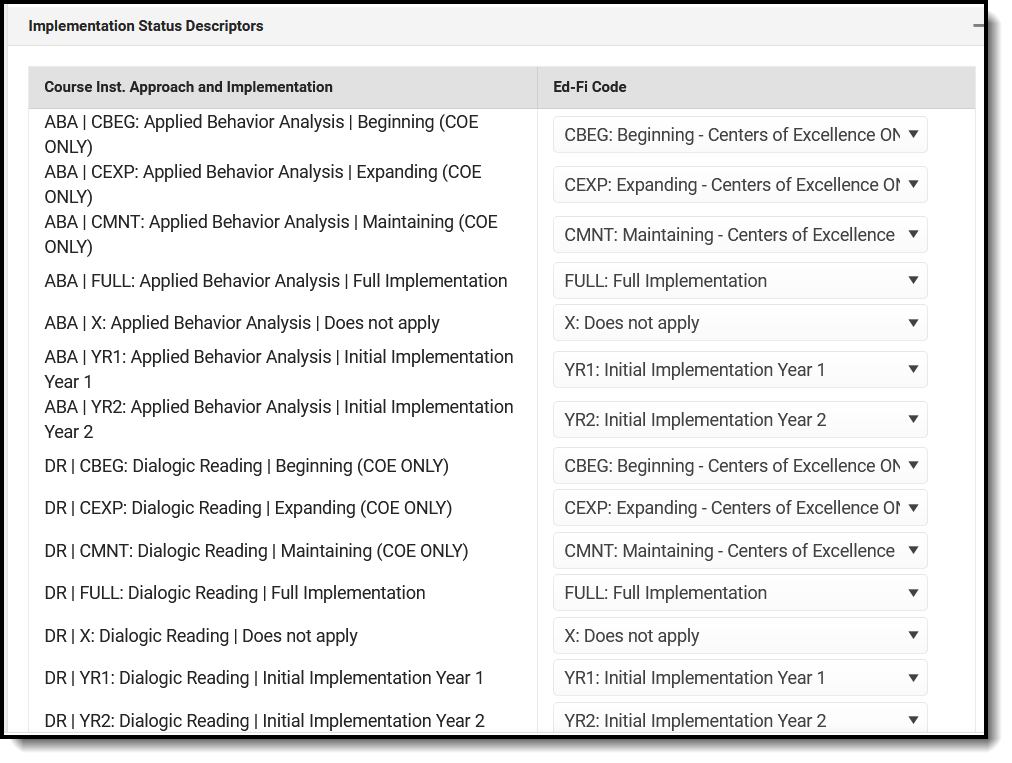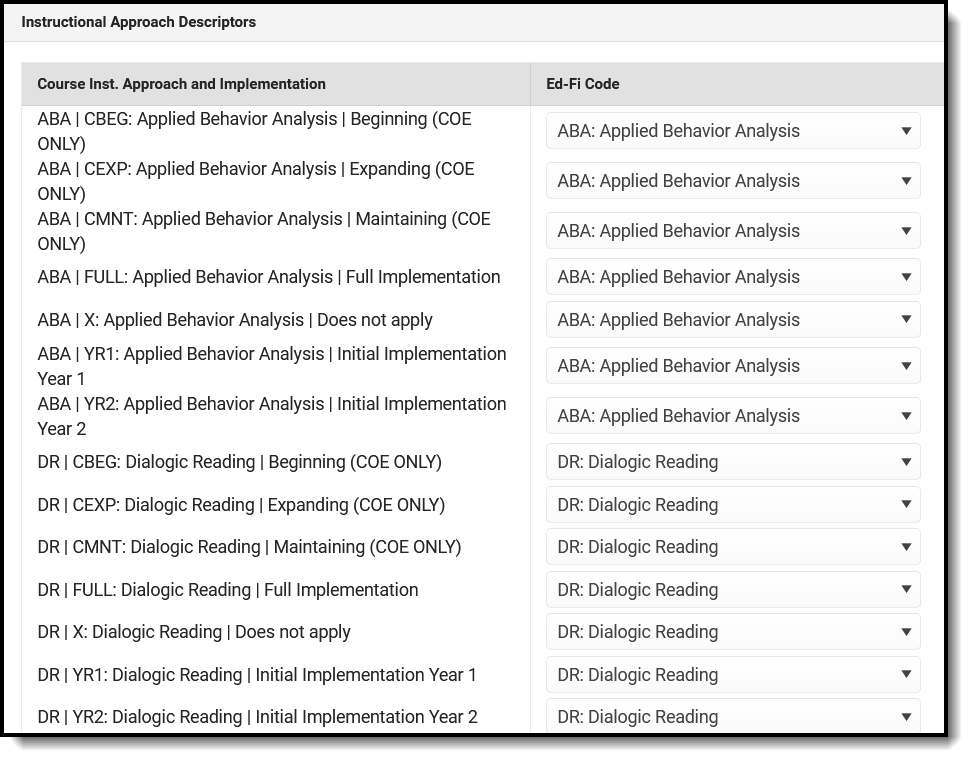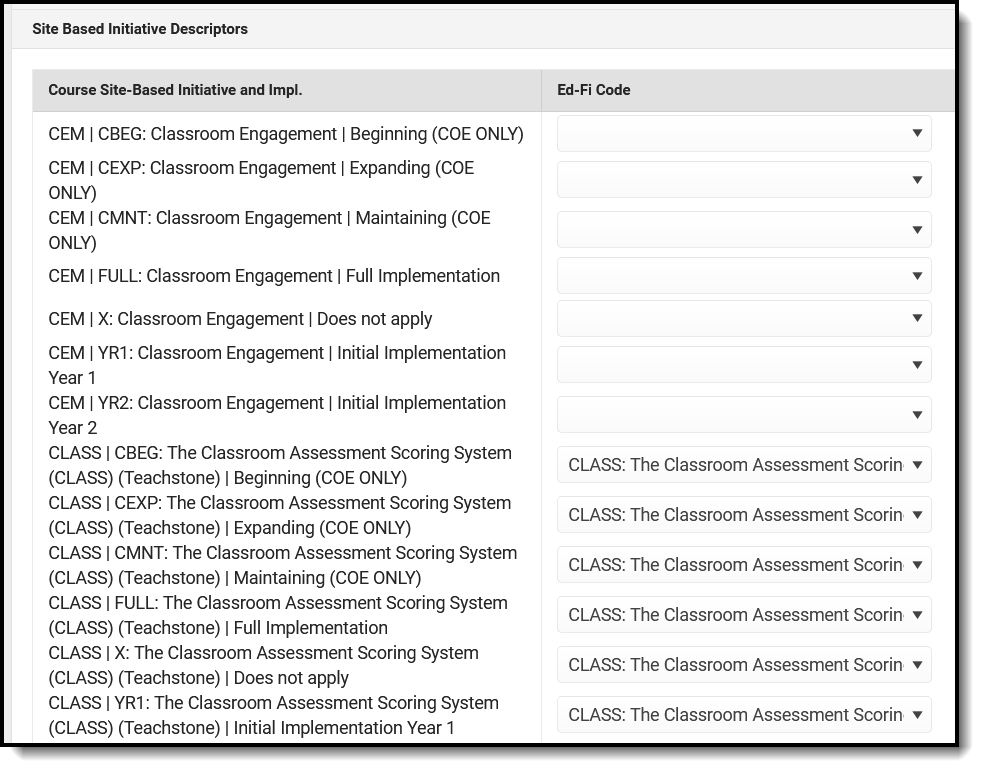The Ed-Fi Configuration tool is used to establish Ed-Fi data resources.
The following describes how to enable the Course Offerings resource for Ed-Fi reporting
Select the appropriate Ed-Fi Code for the Implementation Status Descriptors.
Course Inst. Approach and Implementation Attribute Dictionary System Settings > Custom Data and Links > Core Attribute/Dictionary > Course > Curriculum and Implementation
UI Location Scheduling & Courses > Courses > Course Information > Curriculum and Implementation 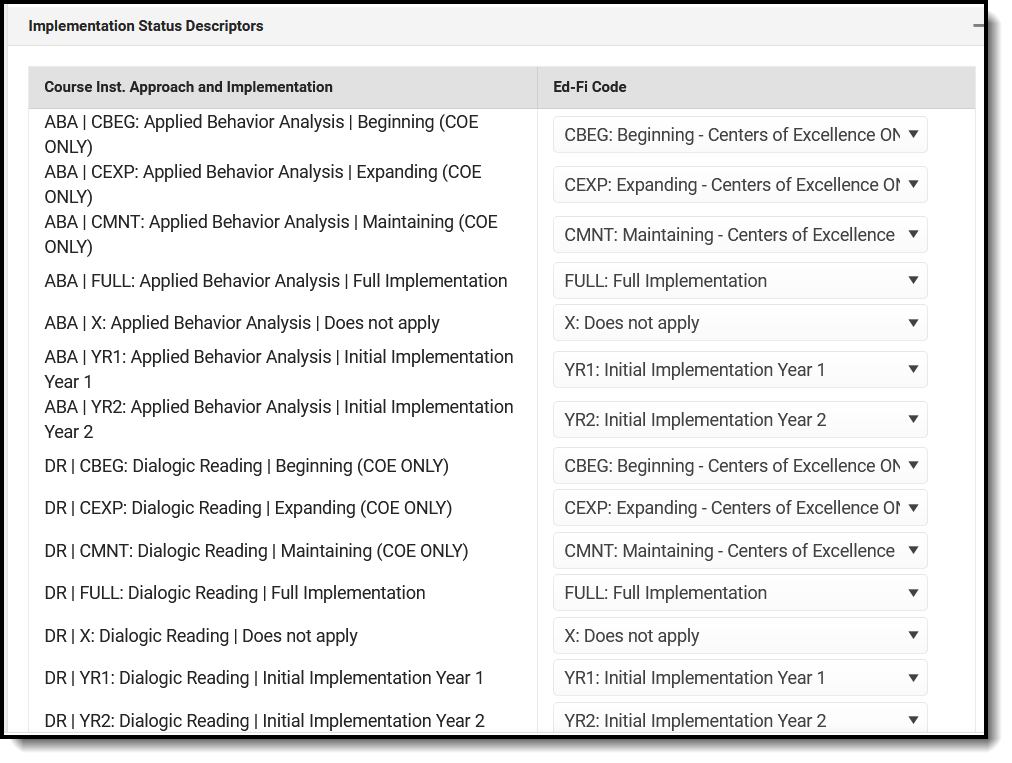
Select the appropriate Ed-Fi Code for the Instructional Approach Descriptors.
Course Inst. Approach and Implmentation Attribute Dictionary System Settings > Custom Data and Links > Core Attribute/Dictionary > Course > Inst. Approach and Implementation
UI Location Scheduling & Courses > Courses > Course Information > Inst. Approach and Implementation 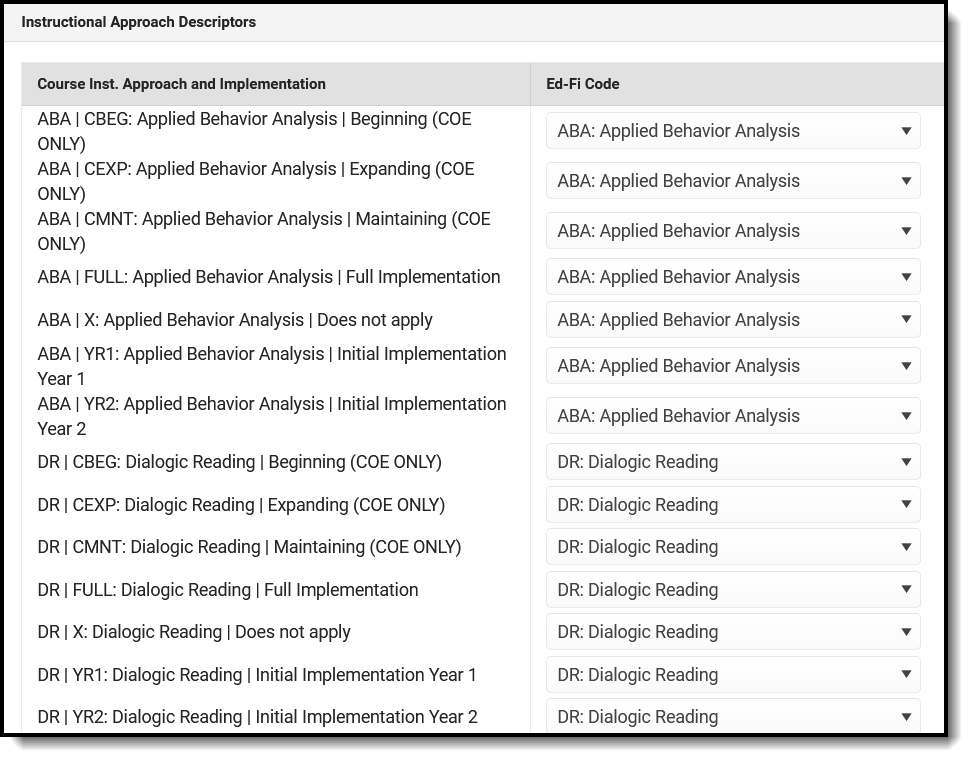
Select the appropriate Ed-Fi Code for the Site Based Initiative Descriptors Descriptors.
Course Site-Based Initiative and Impl Attribute Dictionary System Settings > Custom Data and Links > Core Attribute/Dictionary > Course > Site-Based Initiative and Impl.
UI Location Scheduling & Courses > Courses > Course Information > Site-Based Initiative and Impl. 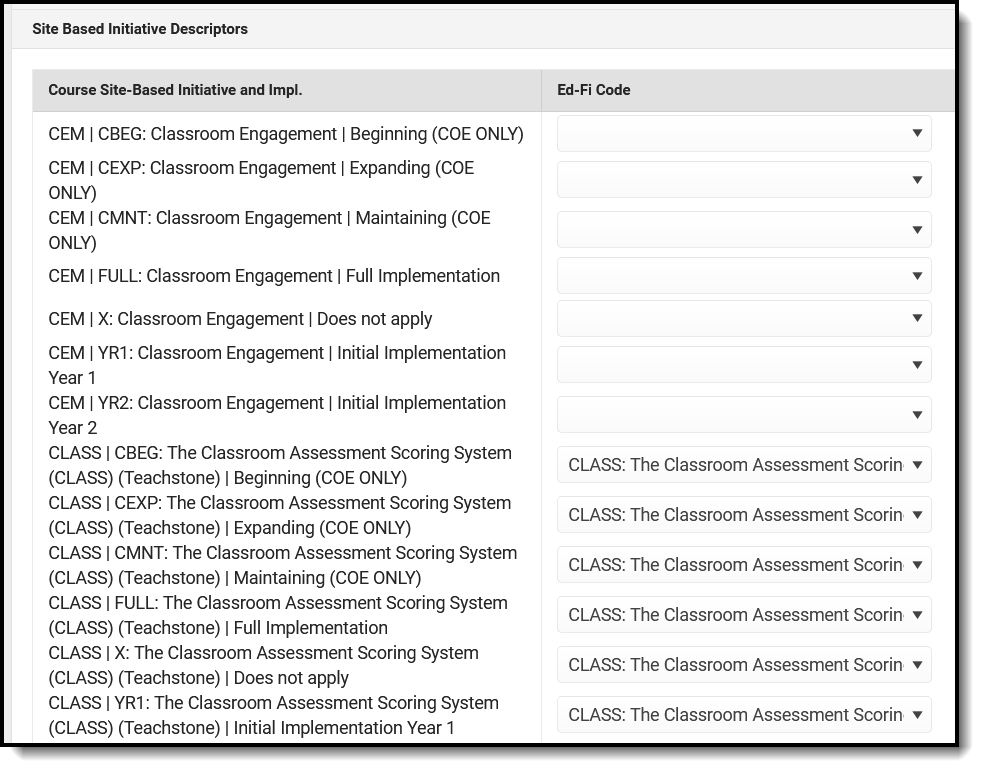
4. Click Save.