Tool Search: Personal Curriculum
The Personal Curriculum Credit (PCC) tool lists seven areas where the student meets the Michigan Merit Curriculum (MMC) with individualized instruction. For more information, see the Michigan Department of Education website.
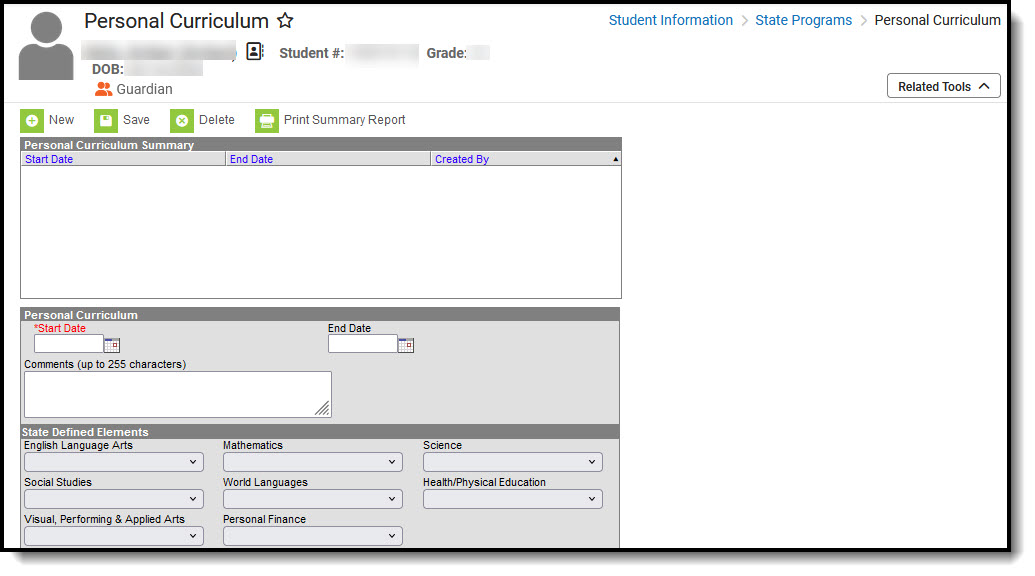 Personal Curriculum Editor
Personal Curriculum EditorAdd a Personal Curriculum Record
- To add a Personal Curriculum record, press New.
- Enter the appropriate information for the record and press Save. For more information on data entry for each field, please see the Personal Curriculum and the State-Defined Elements sections of this article.
Personal Curriculum Fields
Start Date
The Start Date field indicates the date on which the student's Personal Curriculum begins. Users must enter a start date
to save the record.
End Date
The End Date field indicates the date on which the student's Personal Curriculum ends. This field can be left blank until the student's program ends.
State Defined Elements
In the State-Defined Elements section, users are able to identify the areas where the student meets the Michigan Merit Curriculum (MMC) with individualized instruction. Each area of study offers the following options:
| Code | Name | Description |
|---|---|---|
| 1 | IEP | The student has an IEP showing a documented need to make modifications because:
|
| 2 | Transfer | The student transfers from out-of-state or from a nonpublic school after successful completion of the equivalent of two years of high school credit. |
| 3 | General Enhanced | The student has demonstrated:
|
| 4 | General Modified | The student has demonstrated the academic need to reduce the Algebra II credit requirement from 1.0 credit to 0.5 credit. |
English Language Arts
Indicates the student has a PCC in English Language Arts.
Mathematics
Indicates the student has a PCC in Mathematics.
Science
Indicates the student has a PCC in Science.
Social Studies
Indicates the student has a PCC in Social Studies.
World Languages
Indicates the student has a PCC in World Languages.
Health/Physical Education
Indicates the student has a PCC in Health and Physical Education
Visual, Performing & Applied Arts
Indicates the student has a PCC in Visual, Performing and Applied Arts.
Personal Finance
Indicates the student has a PCC in Personal Finance.
Delete a Personal Curriculum Record
- Select the record you wish to delete and press Delete.
- To confirm the deletion of the record, press OK. To keep the record, press Cancel.
Print Summary of Personal Curriculum Records
- To print a summary of Personal Curriculum records for a student, press Print Summary Report.
- A summary of all Personal Curriculum records for the student displays.
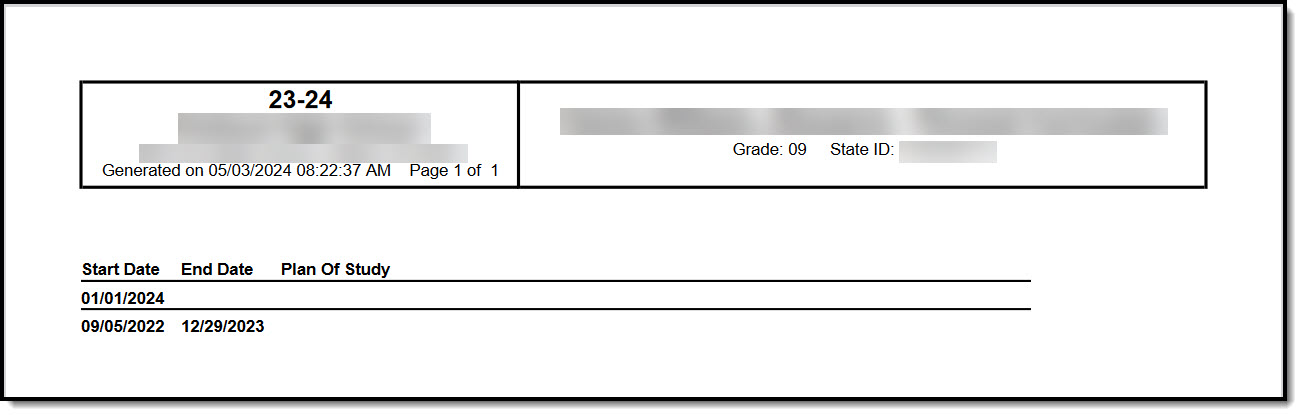 Michigan Personal Curriculum Record Print Summary
Michigan Personal Curriculum Record Print SummaryTool Rights
Full rights to the Personal Curriculum Credit tool require RWA rights to the Student Information > State Programs > Personal Curriculum
- Read rights allow the user to view the Personal Curriculum tool.
- Write rights allow the user to modify existing Personal Curriculum records.
- Add rights allow the user to add new Personal Curriculum records.
Users also need at least R rights to Student Information and Modify Rights for the selected calendar.
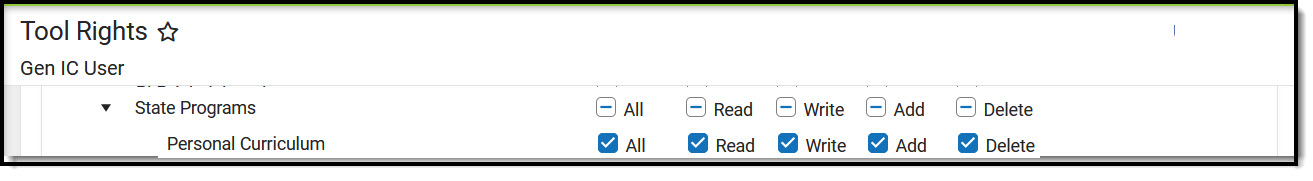 Michigan Personal Curriculum Tool Rights Editor
Michigan Personal Curriculum Tool Rights Editor