Tool Search: Configuration
The SIF Configuration tool allows districts to set up SIF Configurations. These options include setting Zone Information, Zone Options, and Object Rights. A valid configuration must be set up in order to send records.
SIF Unity tools are only available for SIF v3.X or higher.
 SIF Unity
SIF UnityRead - User is allowed to view existing configuration data.
Write - User is allowed to update configuration data.
Add - User is allowed to create configurations.
Delete - User is allowed to delete configurations.
For more information about Tool Rights and how they function, see the Tool Rights article.
| Configuration List | Description |
|---|---|
| Name | Indicates the name of the SIF Configuration. Clicking on the name will take the user to details of Configuration. |
| Scope | Indicates the information on what the Zone is scoped at/for. |
| Helper Tools | A link to the SIF Unity tools. |
| New | Create a new Configuration. |
| Cancel | Takes the user back to the SIF Unity landing page. |
| Certificates | Allows users to manage SIF Certificates. Please see the SIF Unity Certificates article for more information. |
SIF Configuration Setup
A valid configuration is required to send data.
Note: Fields may vary by state.
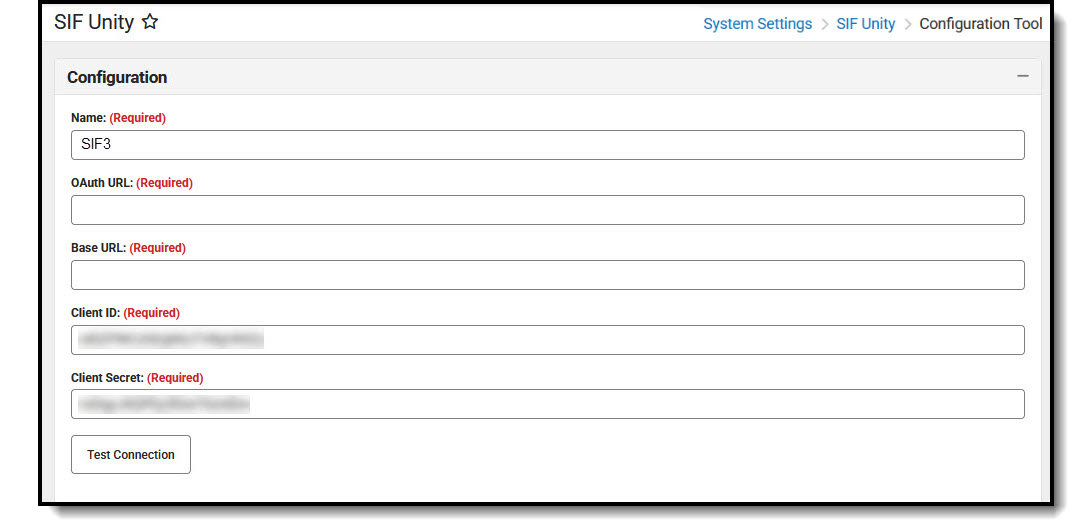 SIF Unity Configuration
SIF Unity Configuration- Select New from the SIF Unity page.
- Complete the following fields for the SIF Configuration:
Note: All fields in the SIF Configuration are required.Field Description Name The unique name of the configuration. OAuth URL The OAuth URL for the configuration. Base URL The Base URL for the configuration. Client ID The Client ID for the configuration. This value must be obtained from the vendor. Client Secret The Client Secret for the configuration. This value must be obtained from the vendor. Test Connection Selecting this button initiates a check to see if the values entered in the configuration fields are valid and proper connection has been made. A message saying "Connection is Valid" displays if a connection is made. - Select the Test Connection button to confirm a valid connection has been established.
- If a certificate needs to be imported, select the Import Certificate button and import a certificate. For more information on Certificates, please review the SIF Unity Certificates article.
- Click Save.
Zone Information
A zone is an area specifically configured for data exchange and message communication. The data exchanged for these purposes is "scoped" on the Zone by selecting parameters that prevent excessive data transfer.
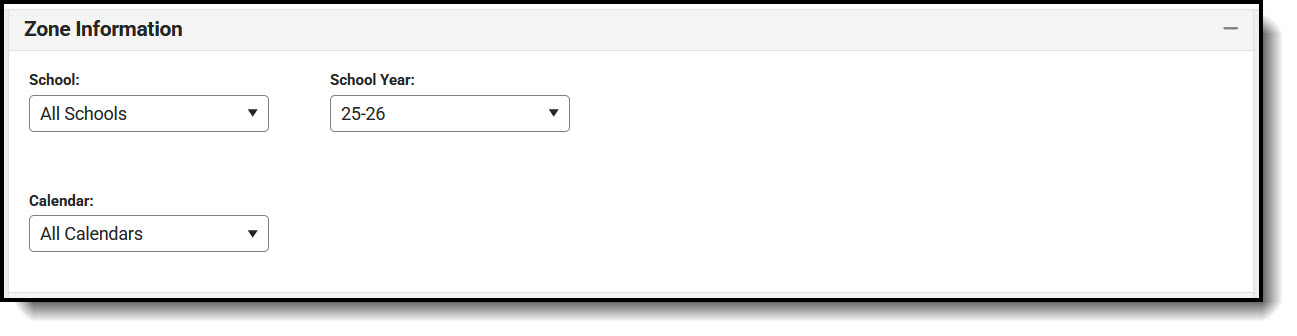 Zone Information
Zone InformationThe following table defines the fields/settings of the Zone Information editor:
| Field | Description |
|---|---|
| School | Data from schools selected in this field will be available for exchange. |
| School Year | Data from years selected in this field will be available for exchange. |
| Calendar | Data from calendars selected in this field will be available for exchange. |
Zone Options
Zone Options allow users to limit or specify certain data objects and parameters transferred for the zone. These options include the ability to exclude specific enrollments and include staff and student Social Security Numbers within messages.
The Attendance Code Allowed List allows users to set which attendance codes will be included within SIF attendance objects. Attendance records marked with an Attendance Code other than the values set in this section are excluded from SIF attendance object messages.
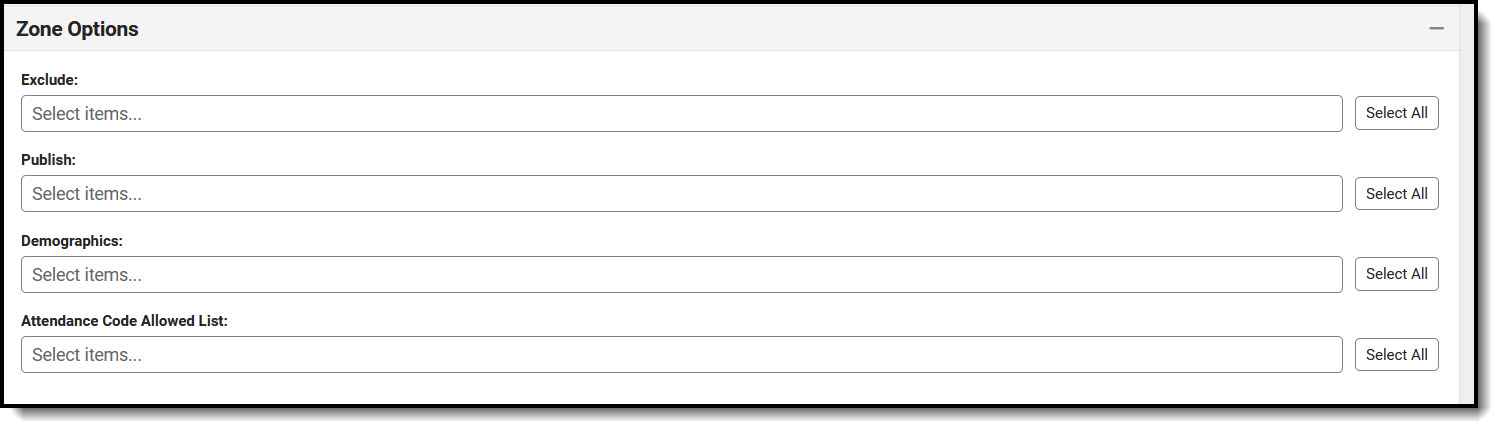 Zone Options
Zone OptionsThe following table defines the fields/settings of the Zone Options editor:
| Field | Description |
|---|---|
| Exclude | Allows users to exclude information. Options are:
|
| Publish | By default, Social Security Numbers are not published in the StudentPersonal or StaffPersonel objects; however, users can include this information by marking the following checkboxes:
|
| Demographics | Allows users to indicate what demographic information will be sent:
|
| Attendance Code Allowed List | Allows users to set which attendance codes will be included within SIF attendance objects. Attendance records marked with an Attendance Code other than the values set in this section are excluded from SIF attendance object messages. |
Object Information
Object Information allows users to indicate which SIF objects will respond to requests and/or publish events
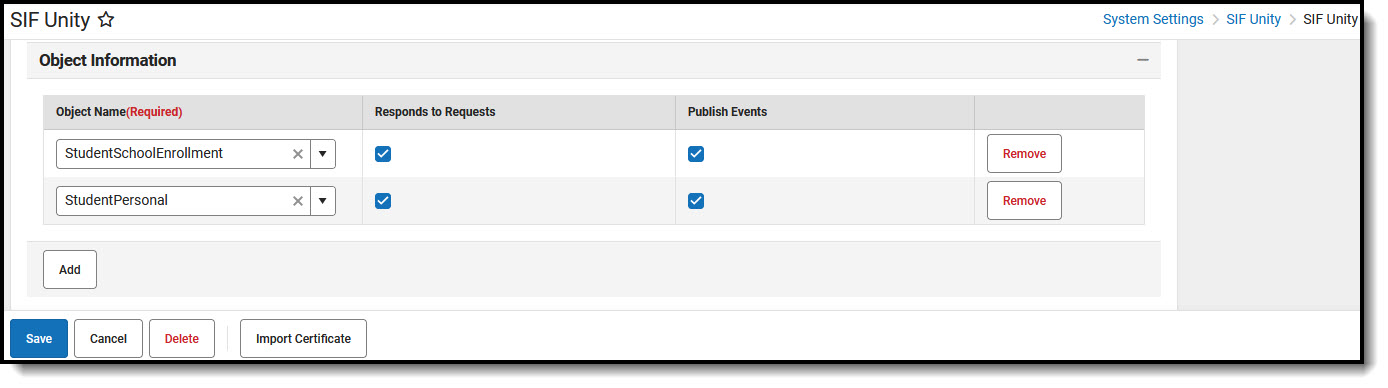 Object Rights
Object RightsThe following table defines the fields/settings of the Object Information editor:
| Field | Description |
|---|---|
| Object Name (Required) | Indicates the SIF object for which the Object Rights are for. |
| Respond to Requests | When marked, the selected SIF Object responds to Batch requests. Note: For the StudentPersonal Object, responds to requests for StateID. |
| Publish Events | When the checkbox is marked, the selected SIF Objects will Publish trigger events. |
| Remove | When this button is selected, the SIF Object access rights are removed. |
| Add | Allows the users to add additional SIF Objects. |
State-Specific Information
Fields vary by state. Follow these links to view SIF Unity Configuration information for your state. Linked articles open in a new browser tab.
