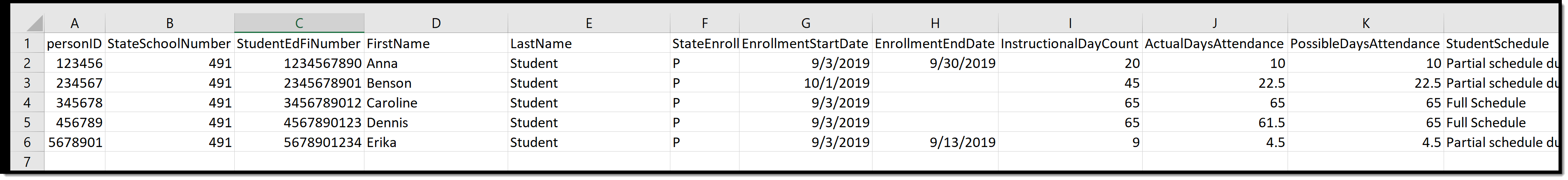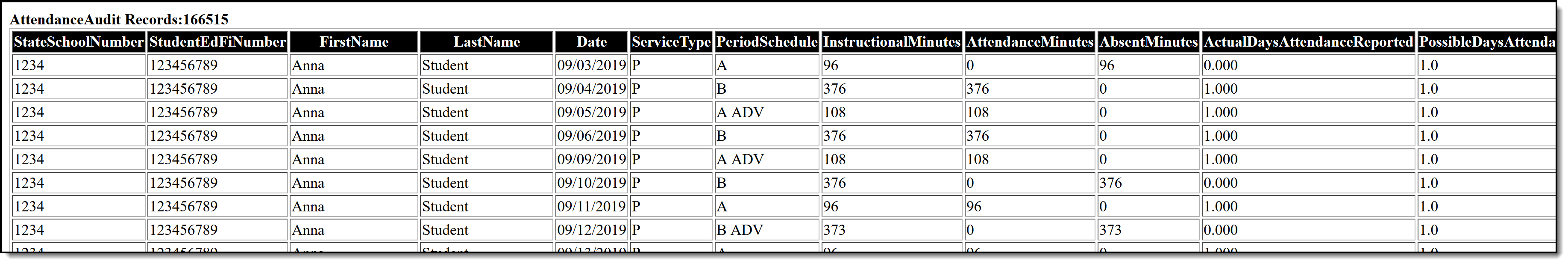Tool Search: WISE Attendance Audit
The WISE Attendance Audit Report allows districts to generate a flat file with student actual days of attendance and possible days of attendance using the same calculation that is used in the Student School Association Wisconsin Extension Resource.
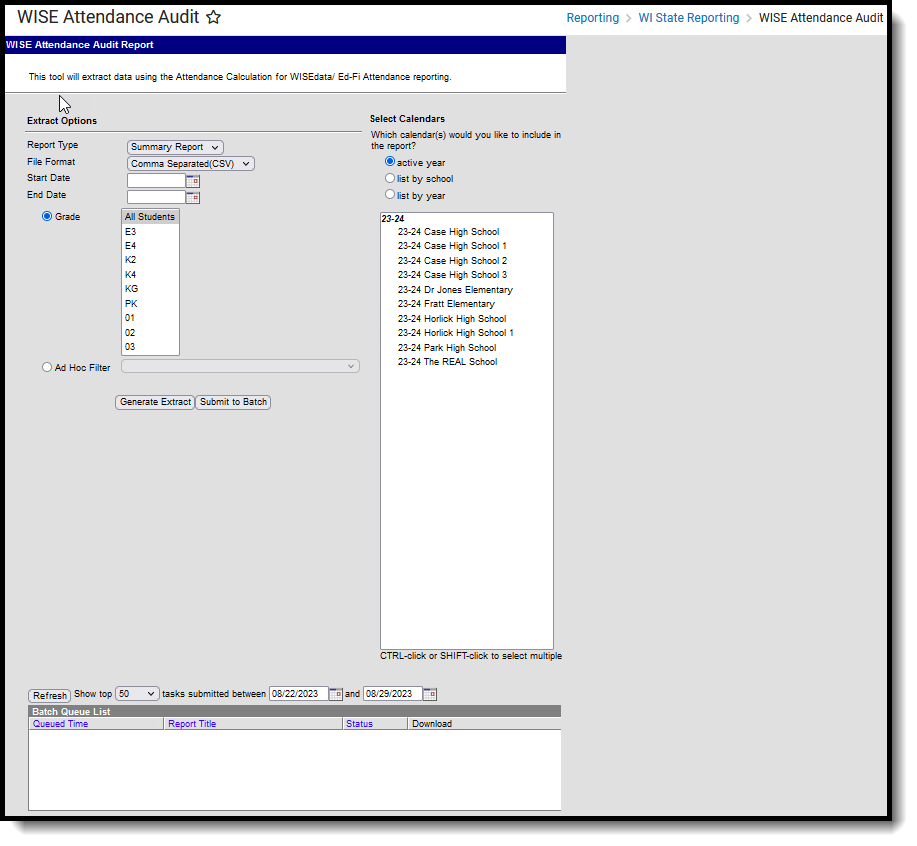 WISE Attendance Audi
WISE Attendance Audi
Read - Access the WISE Attendance Audit.
Write - Generate the WISE Attendance Audit.
Add - N/A
Delete - N/A
For more information about Tool Rights and how they function, see the Tool Rights article.
Report Logic
All enrollments are included in a regular school calendar, except the following:
- Enrollments marked as State Exclude, No Show or WISE Exclude
- Enrollments in grade levels marked as State Exclude
- Enrollments in calendars marked as State Exclude
- Summer School enrollments
Students who have primary enrollments and attendance data in the selected calendar report. Courses marked as Attendance are included, but periods marked as non-instructional are not included.
For the Summary report, a record reports for each applicable enrollment; for the detail report, a record for each instructional, school, attendance date captured by the student's enrollment reports.
Report Editor
| Field | Description |
|---|---|
| Report Type | Indicates which report generates - the Summary or the Detail. |
| File Format | The extract can be generated in either Comma Separated (CSV) or HTML. |
| Start Date | Indicates the first date used when calculating attendance. Dates can be entered in mmddyy format, or use the calendar icon to select a date. |
| End Date | Indicates the last date used when calculating attendance. Dates can be entered in mmddyy format, or use the calendar icon to select a date. |
Student Selection | Select students to include on the report by choosing either a Grade level of enrollment for the students or an Ad hoc Filter.
These options only display when the Extract Type is set to Student. |
| Calendar Selection | At least one calendar needs to be selected in order to generate the extract. Multiple calendars can be chosen by using the CTRL and SHIFT keys. It is advised that not all calendars be chosen at once due to the amount of data that is returned in the extracts. Calendars can be selected by active year, by school or by year. This option only displays when the Extract Type is set to Student. |
| Report Generation | Use the Generate Extract button to immediately display the results of the selected extract type/period. For a larger data set, use the Submit to Batch button. This allows the selection of a specific time in which the extract generates (after school hours). See the Batch Queue article for more information. |
Generate the Attendance Audit Report
- Select the desired Report Type.
- Select the desired File Format.
- Enter the appropriate Start Date and End Date.
- Select students to include by choosing Grade Levels or an Ad hoc Filter.
- Select the appropriate Calendars.
- Click the Generate Extract or Submit to Batch. The report generates in the selected format.
Report Layout
Summary Report Type
| Data Element | Description | Type, Format and Length | Campus Database | Campus Interface |
|---|---|---|---|---|
| Local Person ID | Reports the Campus-assigned identification number of the staff or student. | Numeric, 50 digits | Person.personID | Identities > PersonID |
| State School Number | Reports the State School Number. | Numeric, 4 digits | School.number | School Information > State School Number |
| Student Ed Fi Number | Reports the student's Ed-Fi Number | Numeric, 10 digits | Person.edFiId | Demographics > Ed-Fi ID |
| First Name | Reports the student's or staff person's legal first name from the current identity record.
| Alphanumeric, 50 characters | Identity.legalFirstName Identity.firstName | Identities > Legal First Name Identities > First Name |
| Last Name | Reports the student's or staff person's legal last name from the current identity record.
| Alphanumeric, 50 characters | Identity.legalLastName Identity.lastName | Identities > Legal Last Name Identities > Last Name |
| Gender | Reports the student's Gender from the current Identity record. | Alphanumeric, 1 character | Identity.gender | Identities > Gender |
| Grade | Reports the student's Grade level of enrollment. | Alphanumeric, 2 characters | Enrollment.grade | Enrollments > Grade |
| State Enrollment Type | Reports the assigned State Enrollment Type. | Alphanumeric, 1 character | Enrollment.enrollment Type | Enrollments > State Reporting Fields > State Enrollment Type |
| Enrollment Start Date | Indicates the student's first day of enrollment in the selected calendar. | Date field, 10 characters MM/DD/YYYY | Enrollment.startDate | Enrollments > Start Date |
| Enrollment End Date | Indicates the student's last day of enrollment in the selected calendar. | Date field, 10 characters MM/DD/YYYY | Enrollment.endDate | Enrollments > End Date |
| Instructional Day Count | Reports the total number of Instructional Days, School Days and Attendance Days between the student's enrollment start date and enrollment end date. | Numeric, 3 digits | Data not stored | Calendar Information > Days > Day Detail > Instruction/School/Attendance |
| Actual Days Attendance | Reports the student's total count of days of attendance from all enrollments in the school that have the same start date. This value reports when the State Enrollment Type is Primary; if not Primary, this field reports blank. This field is calculated based on the Start Date and End Date populated in the Extract Editor. Total of all actual days of attendance is calculated from the beginning of the enrollment to the current date. The count reports first from the Attendance Override field on the Enrollment record if that field is populated on any of the enrollments. When the Attendance Override field is not populated on all reporting enrollments, the following calculation is used:
Full Schedule Students Calculation For each instructional, attendance, school date where the student has a schedule, the student's attendance is determined as follows:
Partially Scheduled Students calculation For each instructional, attendance, school date where the student has a schedule, the student's attendance is determined as follows:
Report the total of all possible days of attendance for the date range provided. | Numeric, 5 digits | Data not stored | Enrollment > Attendance Override Grade Level > Standard Day Calendar > Days Calendar > Periods Schedule Attendance |
| Possible Days Attendance | Reports the student's total count of possible days of attendance from all enrollments in the school that have the same start date. This value reports when the State Enrollment Type is Primary; if not Primary, this field reports blank. This field is calculated based on the Start Date and End Date populated in the Extract Editor. Total of possible days of attendance is calculated from the beginning of the enrollment to the current date. The count reports first from the Membership Override field on the Enrollment record if that field is populated on any of the enrollments. When the Membership Override field is not populated on all reporting enrollments, the following calculation is used:
Full Schedule Students Calculation For each enrollment included in the record calculation from the enrollment start date to the current date, the unique days of enrollment in each calendar for the days marked Instruction, School, and Attendance is counted.
Partially Scheduled Students calculation For each enrollment included in the record calculation from the enrollment start date to the current date, the unique days of enrollment in each calendar for the days marked Instruction, School, and Attendance are counted.
Report the total of all possible days of attendance for the date range provided. | Numeric, 6 digits | Data not stored | Enrollment > Membership Override Schedule Grade Level > Standard Day Calendar > Days Calendar > Periods |
| Attendance Percentage | Reports the percentage of Actual Days Attendance divided by the Possible Days of Attendance. | Numeric, 4 digits XX.XX | Data not stored | Enrollment > Membership Override Schedule Grade Level > Standard Day Calendar > Days Calendar > Periods |
| Student Schedule | Reports whether the student is a Partial Schedule or a Full Schedule.
| Alphanumeric, 50 characters | Data not stored | Enrollment > Percent Enrolled Calendar > Grades > Standard Day |
Detail Report Type
| Data Element | Description | Type, Format and Length | Campus Database | Campus Interface |
|---|---|---|---|---|
| State School Number | Reports the State School Number. | Numeric, 4 digits | School.number | School Information > State School Number |
| Student Ed Fi Number | Reports the student's Ed-Fi Number | Numeric, 10 digits | Person.edFiId | Demographics > Ed-Fi ID |
| First Name | Reports the student's or staff person's legal first name from the current identity record.
| Alphanumeric, 50 characters | Identity.legalFirstName Identity.firstName | Identities > Legal First Name Identities > First Name |
| Last Name | Reports the student's or staff person's legal last name from the current identity record.
| Alphanumeric, 50 characters | Identity.legalLastName Identity.lastName | Identities > Legal Last Name Identities > Last Name |
| Gender | Reports the student's Legal Gender from the current Identity record. If the Legal Gender field is blank, reports from the Gender field on the current Identity record. | Alphabetic, 1 character | Identity.legalGender Identity.gender | Identities > Legal Gender Identities > Gender |
| Grade | Reports the student's Grade level of enrollment. | Alphanumeric, 2 characters | Enrollment.grade | Enrollments > Grade |
| Date | Reports the date for each unique Instructional, School, Attendance date between the Enrollment Start Date and Enrollment End Date for each student. | Date field, 10 characters MM/DD/YYYY | Cal.date | Enrollments > Start Date, End Date Calendar > Days > Instructional, School, Attendance |
| Enrollment Service Type | Reports the Service Type of the student's enrollment - P, N or S. | Alphabetic, 1 character | Enrollment.enrollment Type | Enrollment > Service Type |
| Period Schedule | Reports the name of the Period Schedule assigned to the Calendar Day. | Alphanumeric, 15 characters | PeriodSchedule.name | Calendar > Day > Period Schedule |
| Instructional Minutes | Reports the total instructional minutes for the Calendar Day. | Numeric, 3 digits | Calendar.studentDay DayEvent.instructional Minutes | Calendar > Instructional Minutes Calendar > Days |
| Attendance Minutes | For the reported day, the total number of Minutes Present for the student reports. If there is no attendance recorded, the full period is added to the attendance minutes for that day. | Numeric, 3 digits | Data not stored | Calendar > Day Calendar > Period Schedule Attendance |
| Absence Minutes | For the day reported, report the total number of Minutes with an absence code of A (Absent) and a status of Excused for the Student. Subtract any Minutes Present for the period marked Absent | Numeric, 3 digits | Data not stored | Calendar > Day Calendar > Period Schedule Attendance |
| Actual days Attendance Reported | Reports an aggregate from all enrollments in the school that have the same start date. This value reports when the State Enrollment Type is Primary; if not Primary, this field reports blank. This field is calculated based on the Start Date and End Date populated in the Extract Editor. The count reports first from the Membership Override field on the Enrollment record if that field is populated on any of the enrollments. When the Membership Override field is not populated on all reporting enrollments, the following calculation is used:
Full Schedule Students Calculation For each enrollment included in the record calculation from the start date to the end date in the extract editor, the unique days of enrollment in each calendar for the days marked Instruction, School, and Attendance is counted.
Partially Scheduled Students calculation For each enrollment included in the record calculation from the start date to the end date in the extract editor, the unique days of enrollment in each calendar for the days marked Instruction, School, and Attendance are counted.
| Numeric, 4 digits | Data not stored | Calendar > Day Calendar > Period Schedule Attendance |
| Possible Days Attendance Reported | For each enrollment included in the record calculation from the start date to the end date in the extract editor:
| Numeric, 3 digits 0.00 | Data not stored | Calendar > Day Calendar > Period Schedule Schedule |
| Attendance Percentage | Reports the percentage of the Actual Days Attendance Reported value divided by the Possible Days of Attendance Reported value. | Numeric,4 digits XX.XX | Data not stored | Enrollment > Membership Override Schedule Calendar > Grade Level > Standard Day Calendar > Days Calendar > Periods |