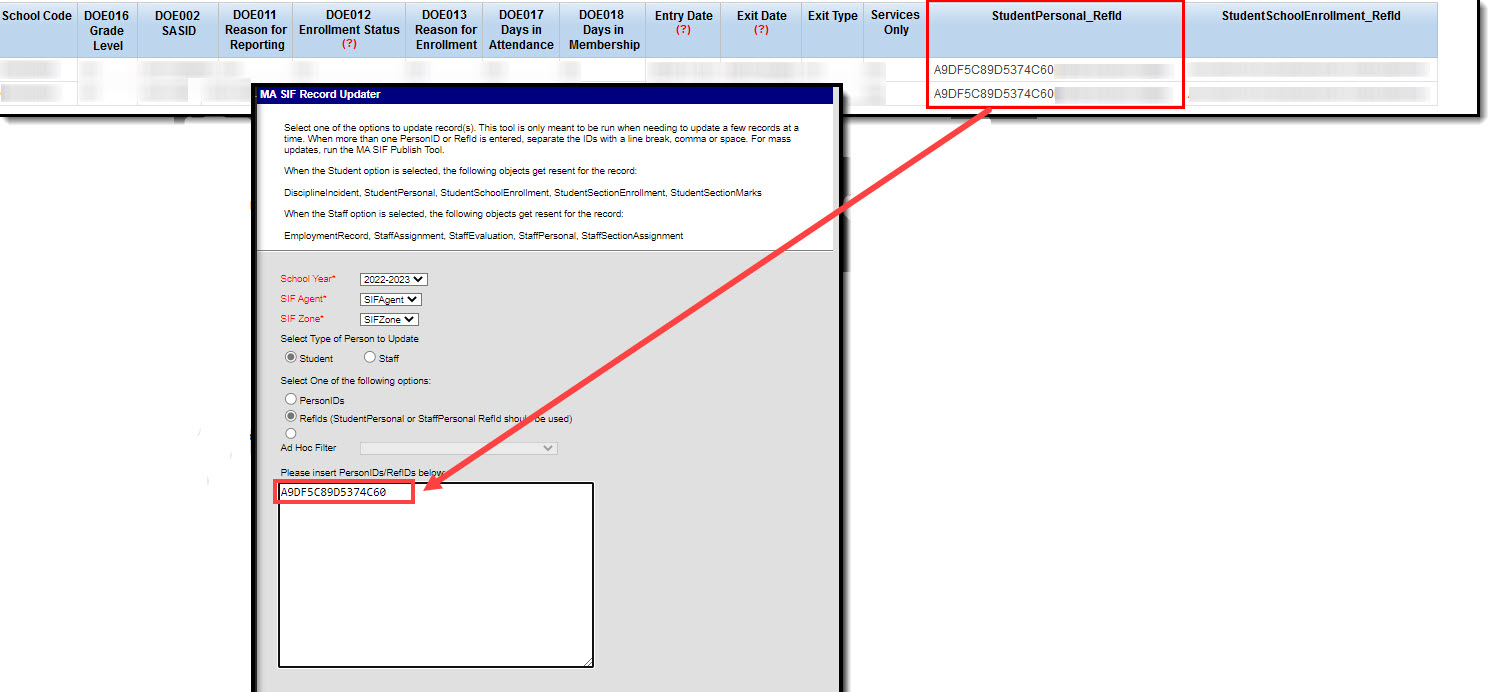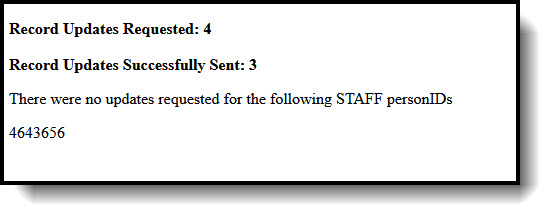Tool Search: MA SIF Record Updater
The MA SIF Record Updater allows users to resend SIF records from Campus to the State for a specific student/staff member or set of students/staff. This tool was designed to update a handful of records at a time. If you would like to send a large amount of records to the State, please use the MA SIF Publish Tool.
Read - Access and send records.
Write - Provides no function for this tool
Add - Provides no function for this tool
Delete - Provides no function for this tool
For more information about Tool Rights and how they function, see this Tool Rights articl
Prerequisites
- The SIF Agent must be installed and properly configured prior to using this tool.
- SIF Zone Options should be established
- Data Access Rights are configured for the Zone and Agent selected in the editor.
Updating SIF Records
The SIF Record Updater allows users to resend SIF records from Campus to the State for a specific student/staff member or set of students/staff.
 MA SIF Record Updater
MA SIF Record Updater
To Update a Record:
- Select the School Year of the record(s) being updated.
- Select the SIF Agent. If only one Agent exists, this field will default to this value.
- Select the SIF Zone. If only one Zone exists, this field will default to this value.
- Select the type of person to update: Student or Staff
- Select how the student or staff member will be identified by the system for submission to the state:
Option Description Person IDs Ref IDs Ref IDs are found in the SIF XML message generated by Campus or the State.
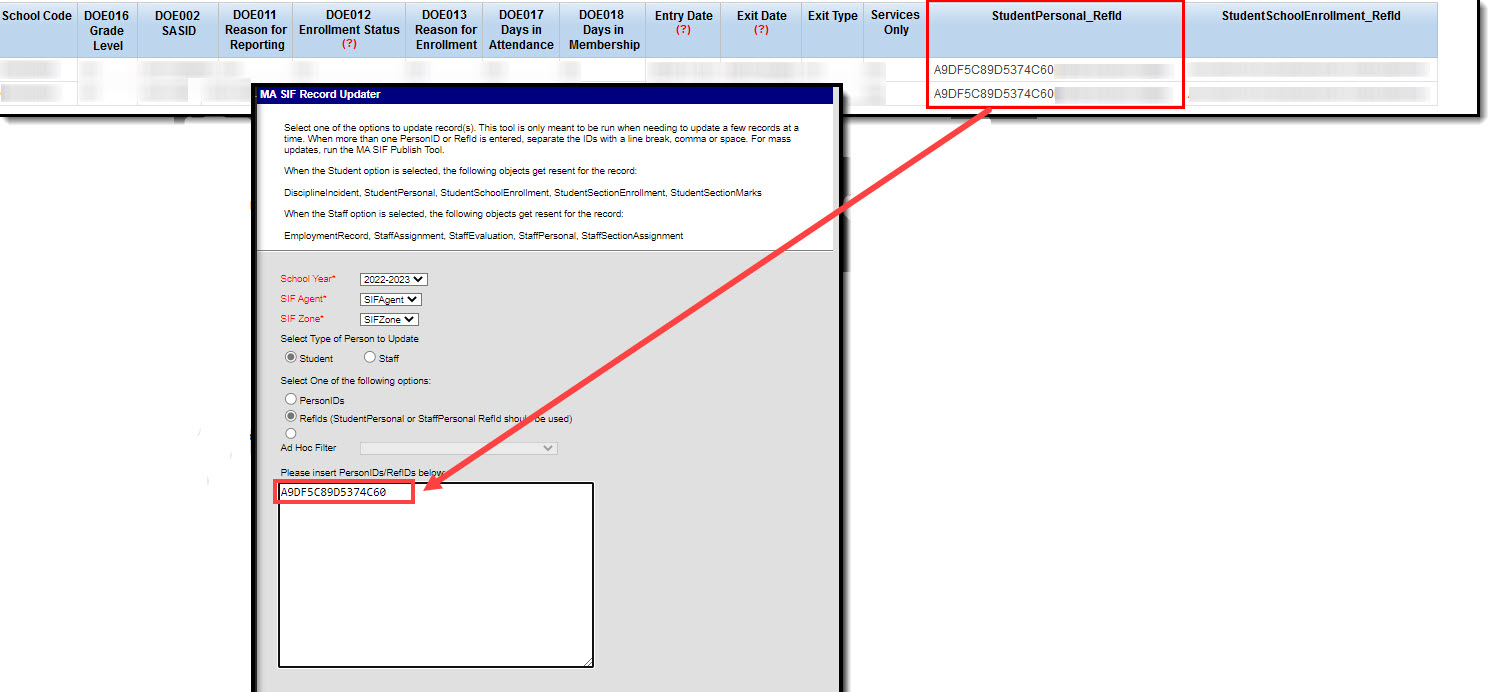
Ad Hoc Filter Mark this radio button and select a filter from the dropdown list. Only students or staff members which meet the criteria entered in the Ad hoc filter will send SIF records to the State.
Ad hoc filters are created and managed in the Filter Designer tool.
If Person IDs or Ref IDs is selected, enter their Person ID or Ref ID in the available text box.
Multiple Person IDs or Ref IDs must be separated by a comma.
- Click the Submit to Batch button. SIF records matching the Person ID/Ref ID(s) entered will be sent from Campus to the State.
- The 'Get the report' link in the Batch Queue list can be used to view the information that was updated:
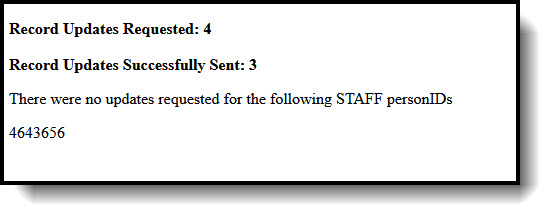
| Field | Description |
|---|---|
| Record Updated Requested | How many individual PersonIDs come from what is entered in the UI, whether it is by PersonIDs, RefIDs or Ad Hoc Filter. |
| Record Updates Successfully Sent | Indicates the number of PersonIDs that have at least a StudentSchoolEnrollment or StaffAssignment record. If it does, then that personID is added to the ‘successful’ count and then continues on with the remainder of the objects and then proceeds to the next PersonID. |
| There were no updates requested… | Lists the PersonID(s) that did not produce any results (no StudentSchoolEnrollment/StaffAssignment). |
What Information is Sent to the State?
Different SIF objects are sent to the state based on the type of person sending the update.
| Students | Staff |
|---|---|
The following SIF objects are resent for students:
| The following SIF objects are resent for staff members:
|
Reviewing SIF Data Sent to the State
If you need to review or audit SIF data sent to the state, use the MA SIF Sent Object Search tool. This tool will allow you to view sent SIF data based on a defined date range, SIF object, and/or keywords. You can also view data for all SIF objects sent as well as all errors which occurred during a defined date range.
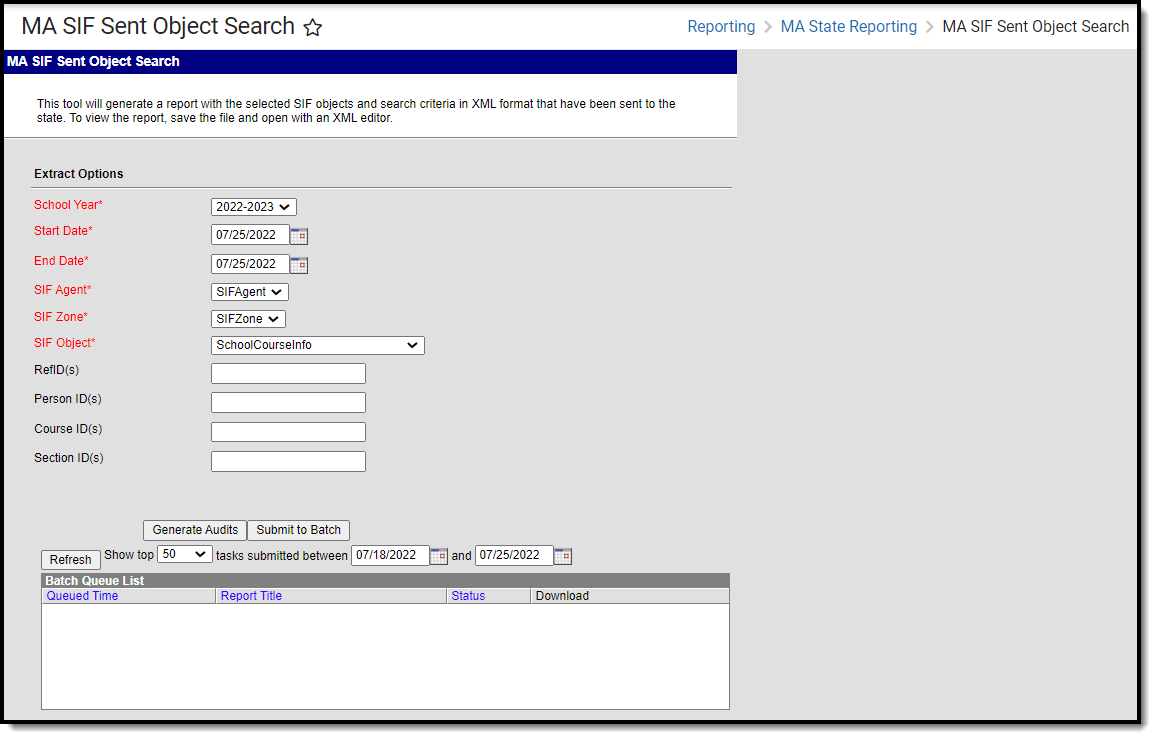 MA SIF Sent Object Search
MA SIF Sent Object Search
Related Tools
The following SIF-related tools are also available: