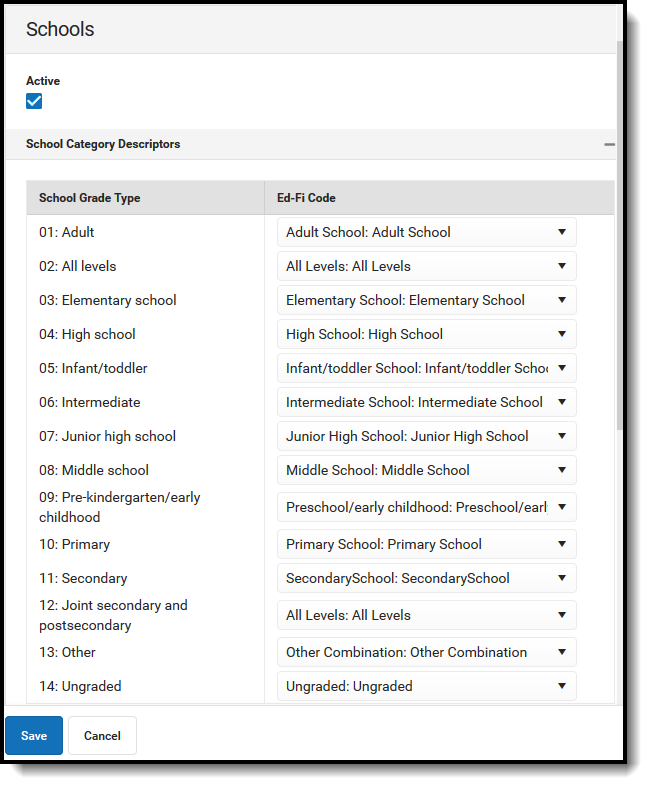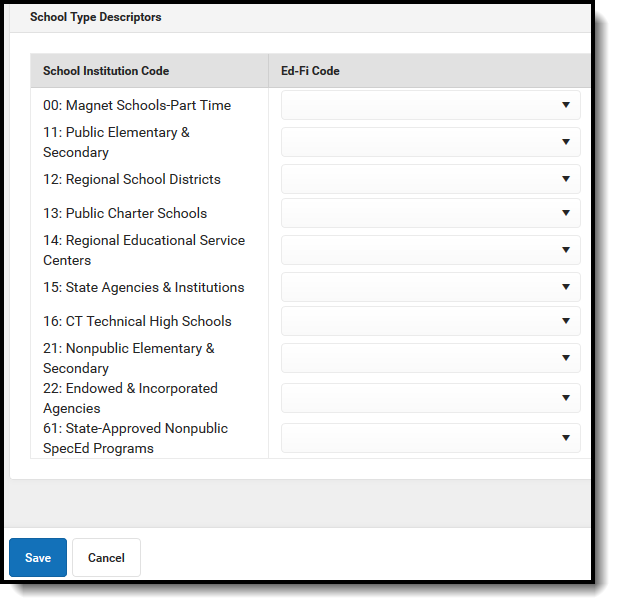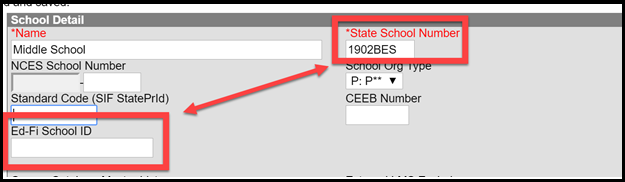Tool Search: Ed-Fi Configuration
The Ed-Fi Configuration tool is used to establish Ed-Fi data resources.
The following describes how to set the resource preferences for the Schools resource. If the Configure or Edit buttons do not display, then the resource does not need to be mapped and the toggle button can be used to turn the resource on or off.
Select the appropriate Ed-Fi Code for the School Grade Types.
School Grade Types Attribute Dictionary System Administration > Custom > Attribute Dictionary > Schools > Grade Type UI Location System Administration > Resources > School Select the appropriate Ed-Fi Code for the School Institution Codes.
School Institution Codes Attribute Dictionary System Administration > Custom > Attribute Dictionary > Schools > Institution Code UI Location System Administration> Resources> School - Click Save.
Additional Information for School Resource Preferences
State School Number vs. Ed-Fi School ID
The State School Number is the default value to report for all School ID references unless the Ed-Fi School ID field is populated.
Ed-Fi does not accept any alpha characters for the School ID field so if your district has a non-numeric value in the State School Number, you will have to assign each school a unique numeric value.